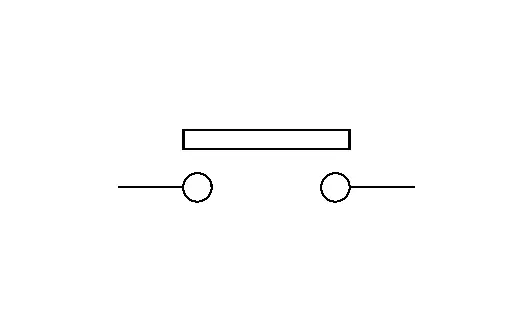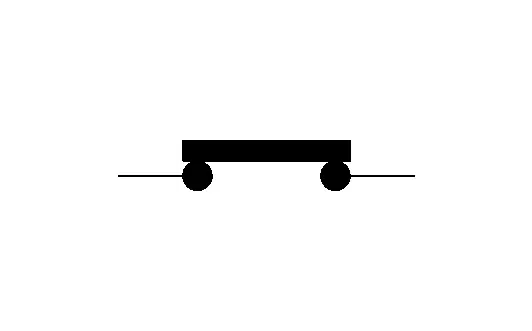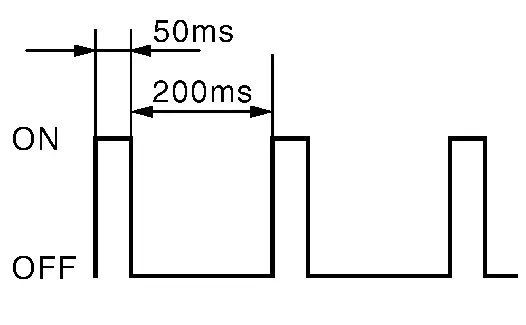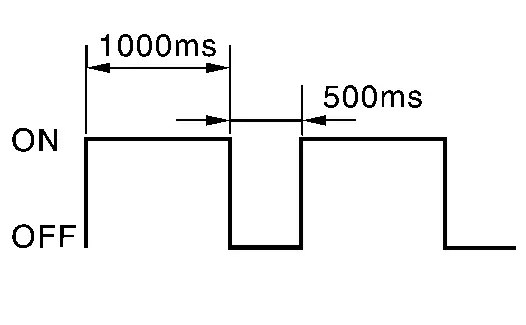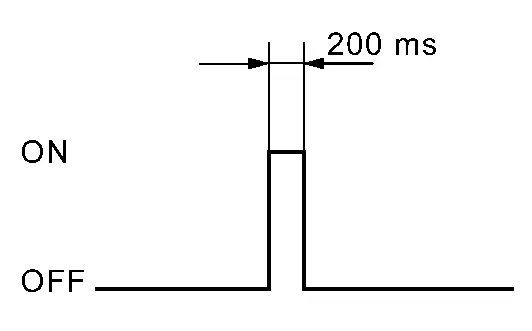Nissan Ariya: System Description
- Component Parts. Door Lock System
- System (power Door Lock System)
- System (intelligent Key System)
- System (back Door Opener System)
- System (automatic Back Door System)
- System (charge Port Lid Open Control)
- Diagnosis System (bcm)
- Diagnosis System (intelligent Key Unit)
- Diagnosis System (automatic Back Door Control Unit)
Component Parts. Door Lock System Nissan Ariya 2025
Component Parts Location
VIEW WITH FRONT
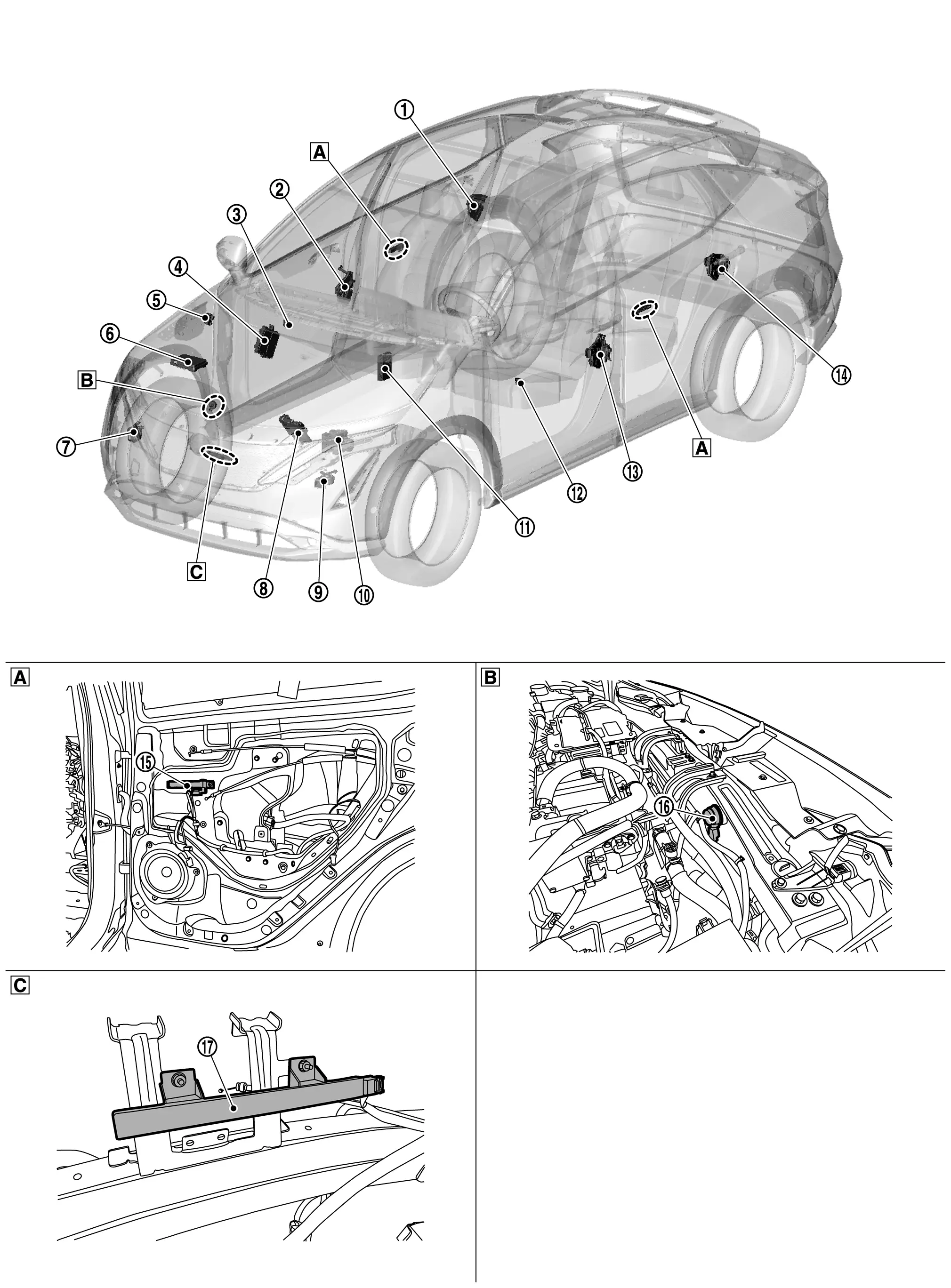
 |
Rear door lock assembly RH |  |
Front door lock assembly (passenger side) |  |
Door lock and unlock switch (passenger side) |
 |
BCM Refer to Component Parts Location. |
 |
Charge port lid actuator |  |
IPDM E/R Refer to Component Parts Location. |
 |
Horn high |  |
VCM Refer to Component Parts Location. |
 |
Horn low |
 |
ABS actuator and electric unit (control unit) Refer to Component Parts Location. |
 |
TCU Refer to Component Parts Location. |
 |
Door lock and unlock switch (driver side) |
 |
Front door lock assembly (driver side) |  |
Rear door lock assembly LH |  |
Outside key antenna (rear door LH/RH) |
 |
Intelligent Key warning buzzer |  |
Outside key antenna (front bumper) | ||
 |
View with rear door finisher removed |  |
View with radiator core support |  |
View with front bumper fascia removed |
VIEW WITH REAR
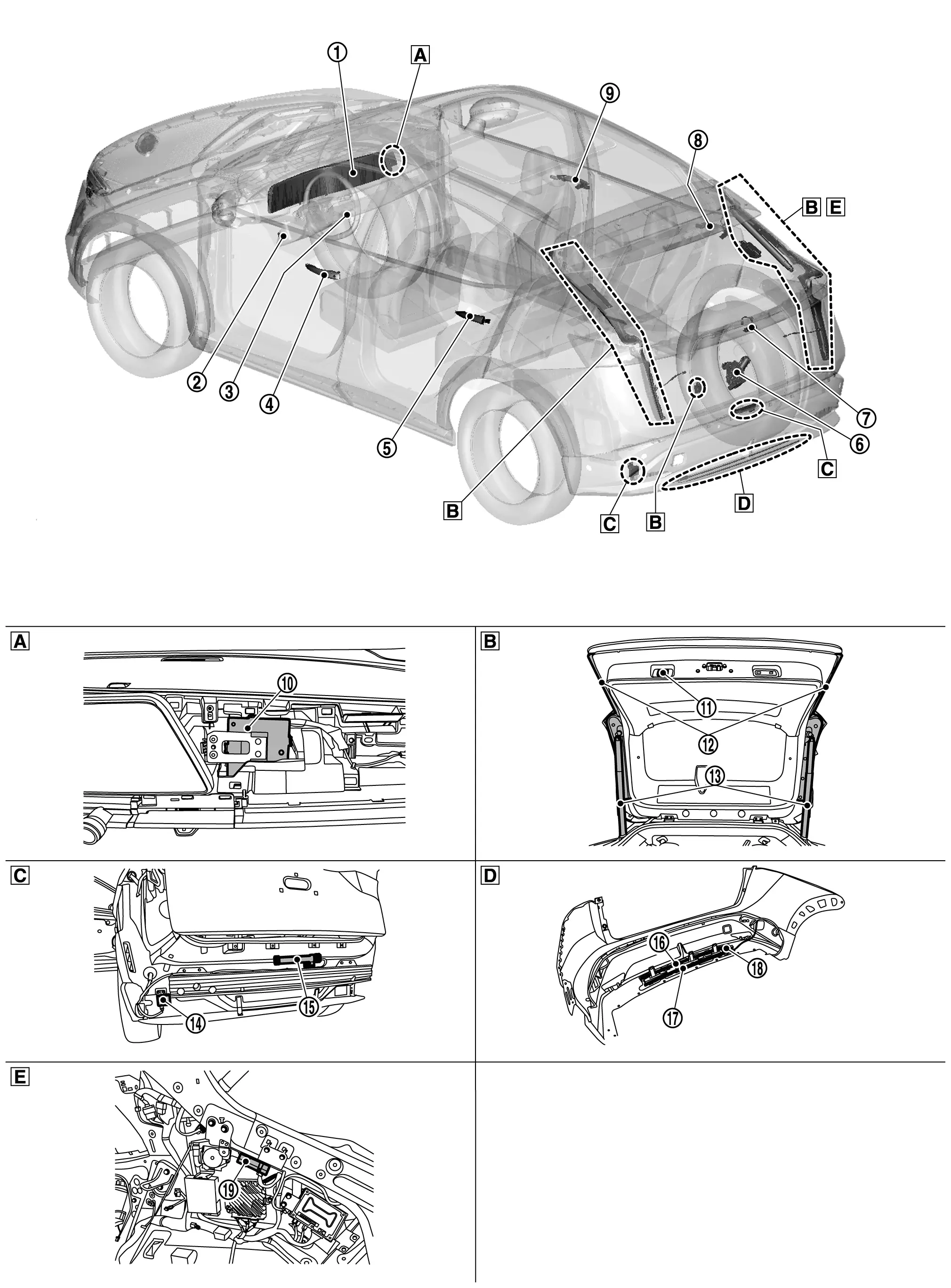
 |
Integrated interface display (combination meter) |  |
Automatic back door switch |  |
Power switch |
 |
One touch sensor (front LH) |  |
One touch sensor (rear LH) |  |
Back door lock assembly |
 |
Back door opener switch assembly |  |
One touch sensor (rear RH) |  |
One touch sensor (front RH) |
 |
Intelligent Key unit |  |
Automatic back door close switch assembly |  |
Touch sensor |
 |
Spindle unit |  |
Automatic back door warning buzzer |  |
Outside key antenna (rear bumper) |
 |
Hands free sensor (upper side) |  |
Hands free sensor (lower side) |  |
Hands free sensor control unit |
 |
Automatic back door control unit | ||||
 |
View with instrument pad B removed |  |
View with back door opened |  |
View with rear bumper fascia removed |
 |
View with back side of rear bumper fascia |  |
View with luggage side lower finisher RH removed |
Automatic Back Door Close Switch Assembly
COMPONENT FUNCTION WITHIN SYSTEM
-
When automatic back door close switch
 is pressed, back door auto close or reverse operation.
is pressed, back door auto close or reverse operation. -
When automatic back door lock and close switch
 is pressed, back door auto close and door lock operation.
is pressed, back door auto close and door lock operation.
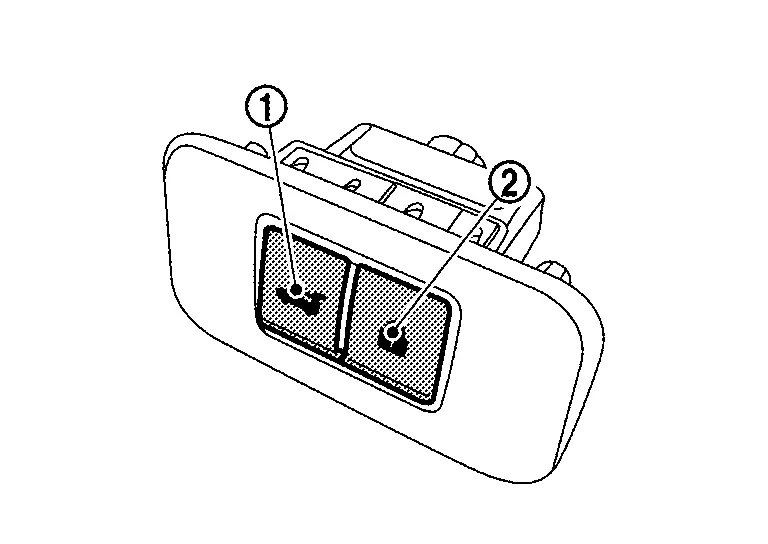
INDIVIDUAL COMPONENT FUNCTION
-
The automatic back door close switch transmits the automatic back door close switch signal to the automatic back door control unit.
-
The automatic back door lock and close switch transmits the automatic back door lock and close switch signal to the automatic back door control unit.
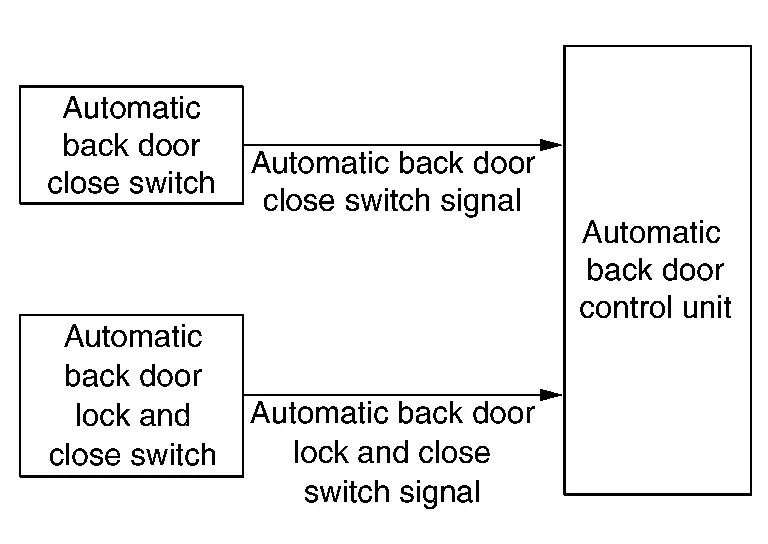
COMPONENT OPERATION
| Condition | |
|---|---|
| Released | Pressed |
|
|
|
COMPONENT PARTS LOCATION
Automatic back door lock and close switch assembly is installed back door panel. Refer to Component Parts Location.
Automatic Back Door Control Unit
COMPONENT FUNCTION WITHIN SYSTEM
The automatic back door control unit detects the statuses of the back door and the vehicle using various signals to control the automatic back door system.
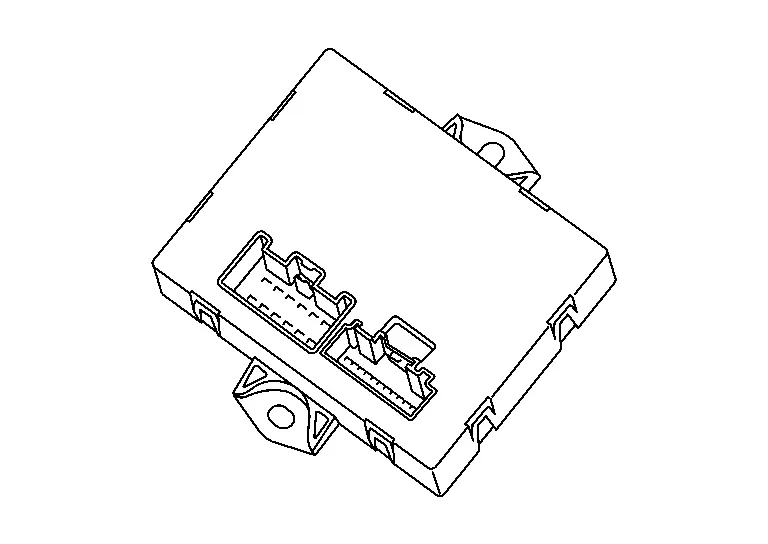
INDIVIDUAL COMPONENT FUNCTION
Automatic back door control unit controls the automatic back door system. Refer to System Description.
COMPONENT PARTS LOCATION
Automatic back door control unit is installed behind luggage side lower finisher RH. Refer to Component Parts Location.
Automatic Back Door Switch
COMPONENT FUNCTION WITHIN SYSTEM
When automatic back door switch is pressed, back door auto open/close operation.
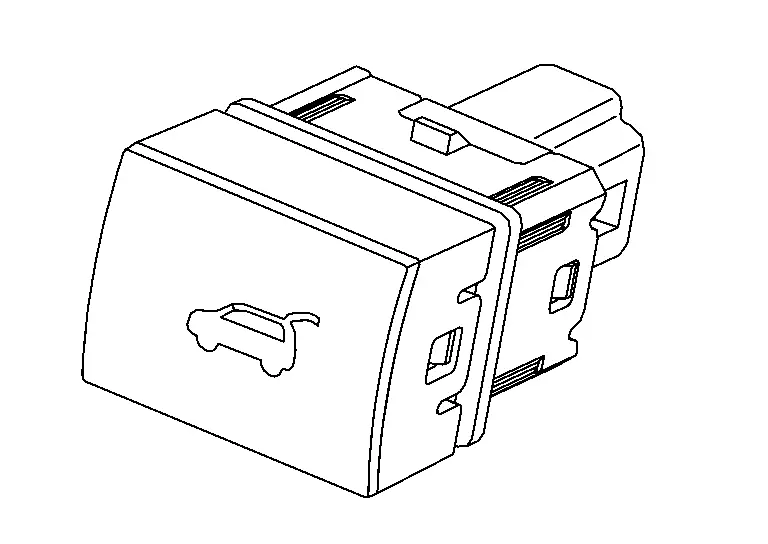
INDIVIDUAL COMPONENT FUNCTION
Transmits automatic back door switch signal to automatic back door control unit.
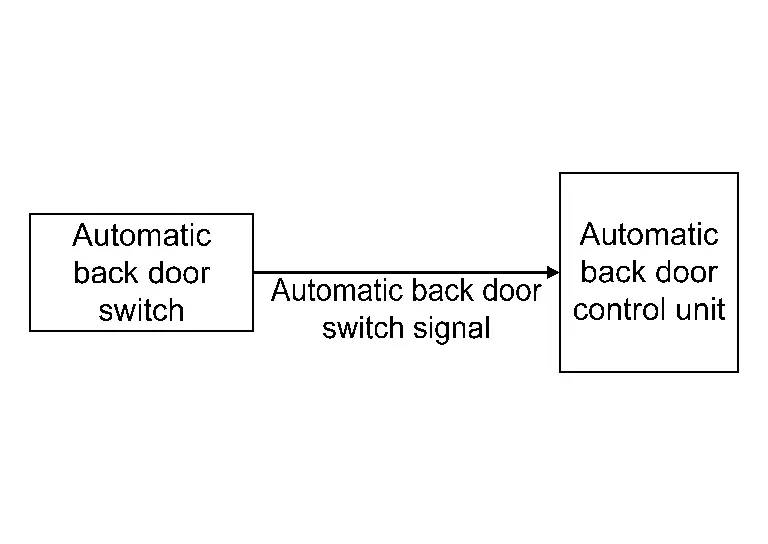
COMPONENT OPERATION
| Condition | |
|---|---|
| Released | Pressed |
|
|
|
COMPONENT PARTS LOCATION
Automatic back door switch is installed in the instrument lower panel. Refer to Component Parts Location.
Automatic Back Door Warning Buzzer
COMPONENT FUNCTION WITHIN SYSTEM
The automatic back door warning buzzer is notifies the user of the start of operations automatic back door system.
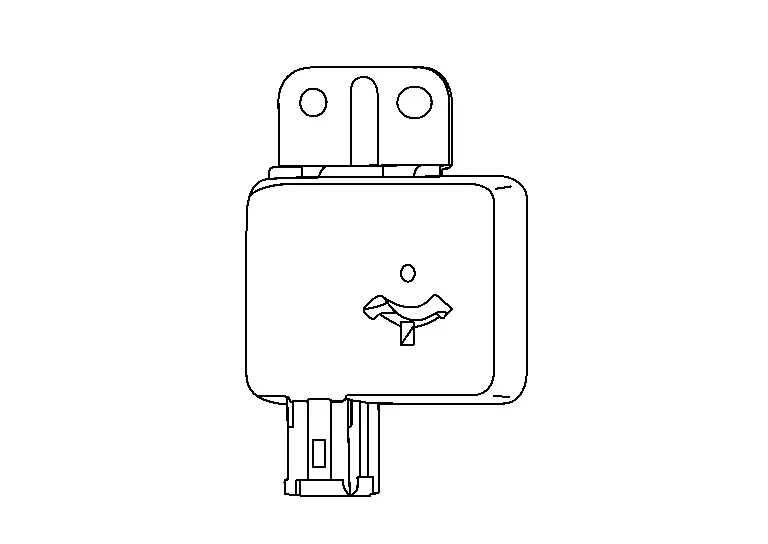
INDIVIDUAL COMPONENT FUNCTION
Operates when automatic back door warning buzzer signal is received from automatic back door control unit.
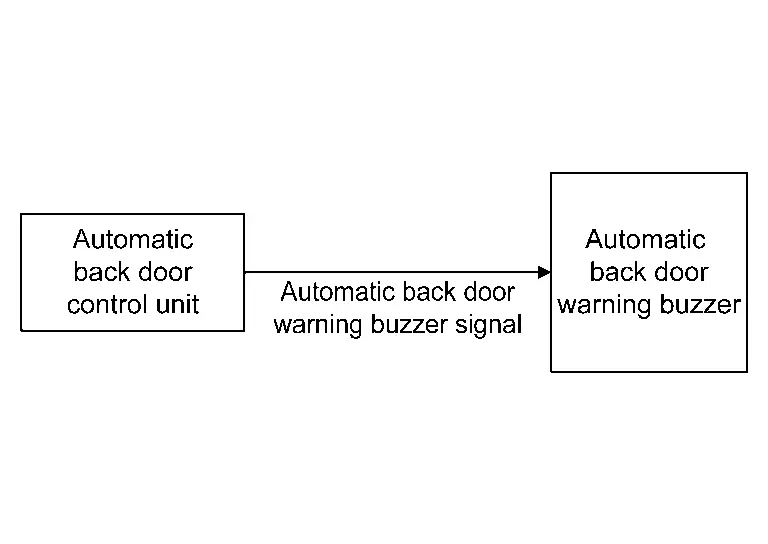
COMPONENT PARTS LOCATION
Automatic back door warning buzzer is installed in behind the rear bumper fascia. Refer to Component Parts Location.
Back Door Lock Assembly
COMPONENT FUNCTION WITHIN SYSTEM
With Automatic Back Door System
The back door lock assembly detects the back door status of the automatic back door system.
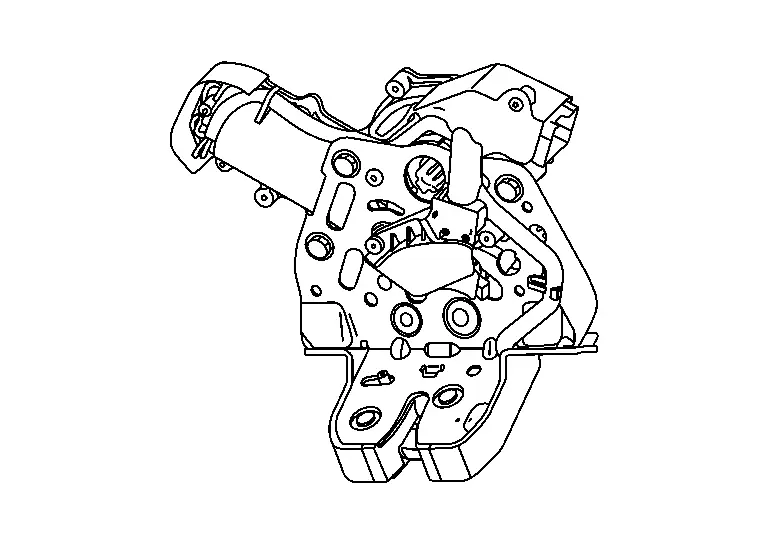
Without Automatic Back Door System
-
The back door opener actuator opens the back door according to the operation signal from the BCM.
-
The back door switch detects the open/close status of the back door and transmits the door switch signal to the BCM.
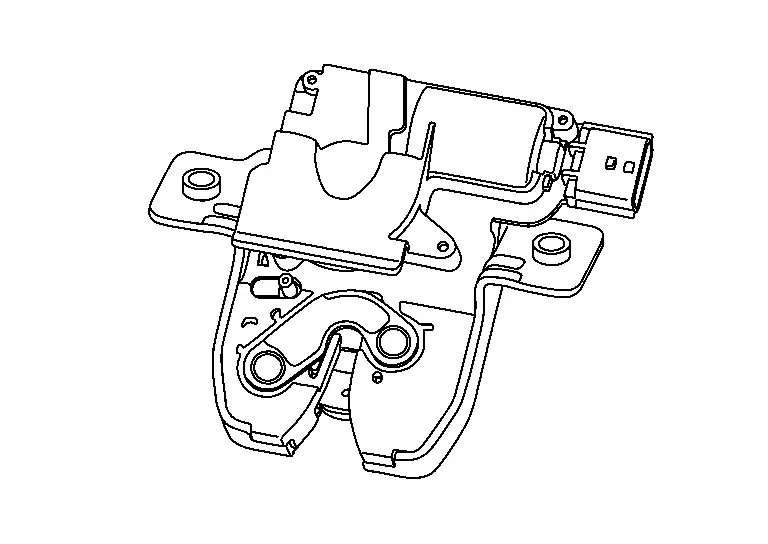
INDIVIDUAL COMPONENT FUNCTION
With Automatic Back Door System
-
Back door lock assembly integrates back door closure motor, half latch switch, open switch, close switch and back door switch.
-
Closure motor: Inputs open/close signal from automatic back door control unit and activates the back door auto closure operation.
-
Half latch switch: Detects half status of back door.
-
Open switch: Stops the closure motor open operation.
-
Close switch: Stops the closure motor close operation.
-
Back door switch: Detects open/close status of back door.
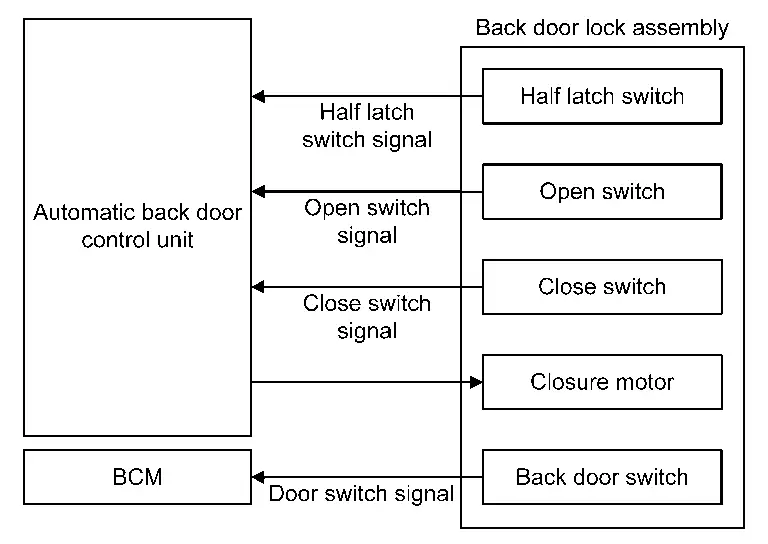
Without Automatic Back Door System
Back door lock assembly has back door opener actuator and back door switch built-in.
COMPONENT OPERATION
| Description | Condition | |
|---|---|---|
| Back door switch | Back door close |
|
| Other than above |
|
|
| Half latch switch* | Back door fully closed/half latch |
|
| Other than above |
|
|
| Open switch* | Back door closure operation (close) |
|
| Other than above |
|
|
| Close switch* | Back door closure operation (open) |
|
| Other than above |
|
|
*: With automatic back door system
COMPONENT PARTS LOCATION
Back door lock assembly is installed in back door panel. Refer to Component Parts Location.
Back Door Opener Switch Assembly
COMPONENT FUNCTION WITHIN SYSTEM
-
When the BCM receives the back door opener switch signal, it opens the back door.
-
When the Intelligent Key unit receives the door request switch signal, it unlocks all the doors.
INDIVIDUAL COMPONENT FUNCTION
-
The back door opener switch
 detects back door open operations and transmits the back door opener switch signal to the BCM.
detects back door open operations and transmits the back door opener switch signal to the BCM. -
The door request switch
 detects door lock/unlock operations from the outside of the Nissan Ariya vehicle and transmits the door request switch signal to the Intelligent Key unit.
detects door lock/unlock operations from the outside of the Nissan Ariya vehicle and transmits the door request switch signal to the Intelligent Key unit.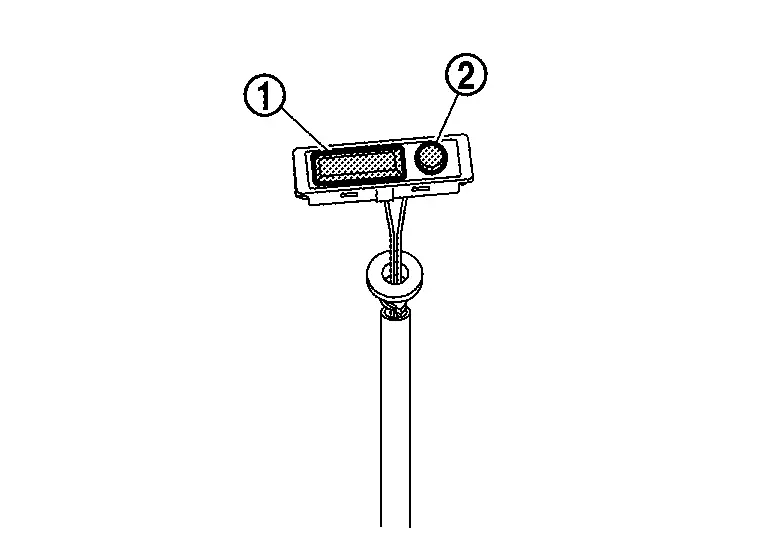
COMPONENT OPERATION
| Condition | |
|---|---|
| Pressed | Released |
|
|
|
COMPONENT PARTS LOCATION
-
Back door opener switch assembly has back door opener switch and back door request switch built-in.
-
Back door opener switch assembly is installed in back door. Refer to Component Parts Location.
Door Lock Assembly
COMPONENT FUNCTION WITHIN SYSTEM
-
Door lock actuator: Locks/unlocks door.
-
Door switch: Detects door open/close condition.
-
Unlock sensor: Detects lock/unlock status of driver side front door.
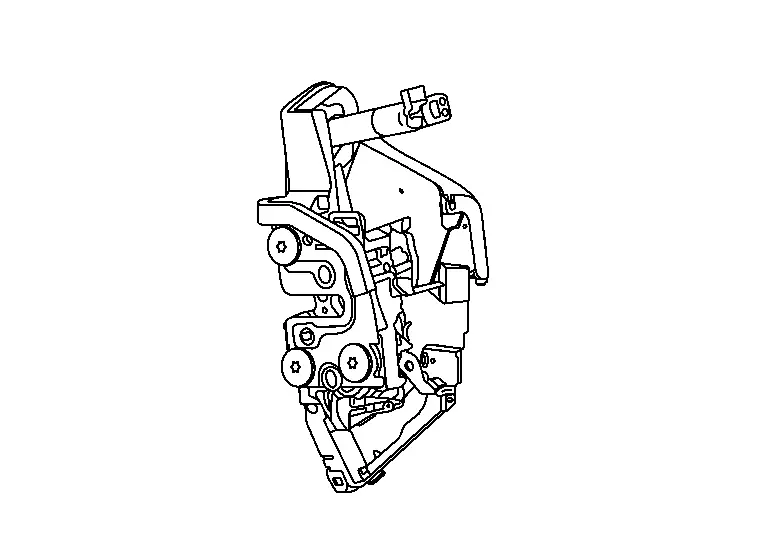
INDIVIDUAL COMPONENT FUNCTION
-
Door lock actuator: Receives lock/unlock signal from BCM, and then locks/unlocks door.
-
Door switch: Transmits door switch signal to BCM.
-
Unlock sensor: Transmits unlock sensor signal to BCM.
COMPONENT OPERATION
| Condition | |
|---|---|
| Door lock | Door unlock |
|
|
|
| Condition | |
|---|---|
| Door close | Door open |
|
|
|
COMPONENT PARTS LOCATION
-
Door lock actuator and door switch is integrated in the door lock assembly.
-
Unlock sensor is integrated in front door lock assembly (driver side).
-
Door lock assemblies are installed in each doors. Refer to Component Parts Location.
Door Lock and Unlock Switch
COMPONENT FUNCTION WITHIN SYSTEM
Detects door lock/unlock operation.
INDIVIDUAL COMPONENT FUNCTION
Transmits door lock and unlock switch signal to BCM.
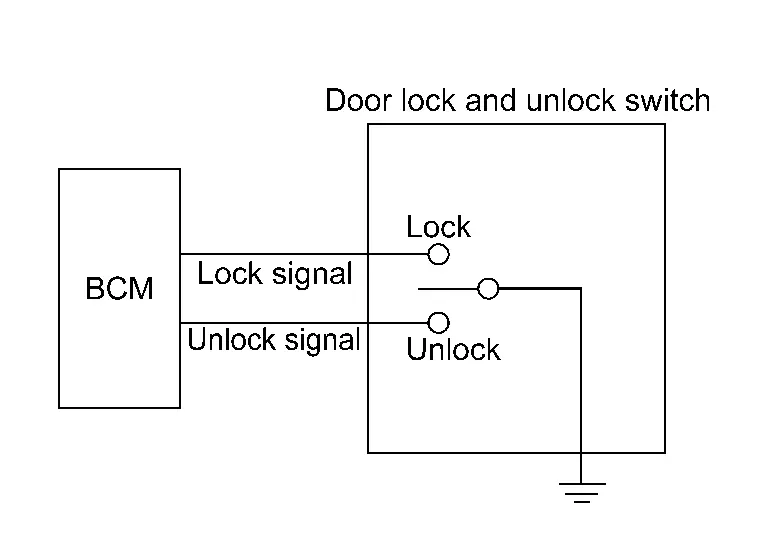
COMPONENT OPERATION
| Condition | |
|---|---|
| Door lock/unlock operation | Door lock/unlock not operation |
|
|
|
COMPONENT PARTS LOCATION
Door lock and unlock switch is integrated in front door finisher. Refer to Component Parts Location.
One Touch Sensor
COMPONENT FUNCTION WITHIN SYSTEM
When the outside  of outside handle is touched the door lock operation is detected, and when inside
of outside handle is touched the door lock operation is detected, and when inside  is touched the door unlock operation is detected.
is touched the door unlock operation is detected.
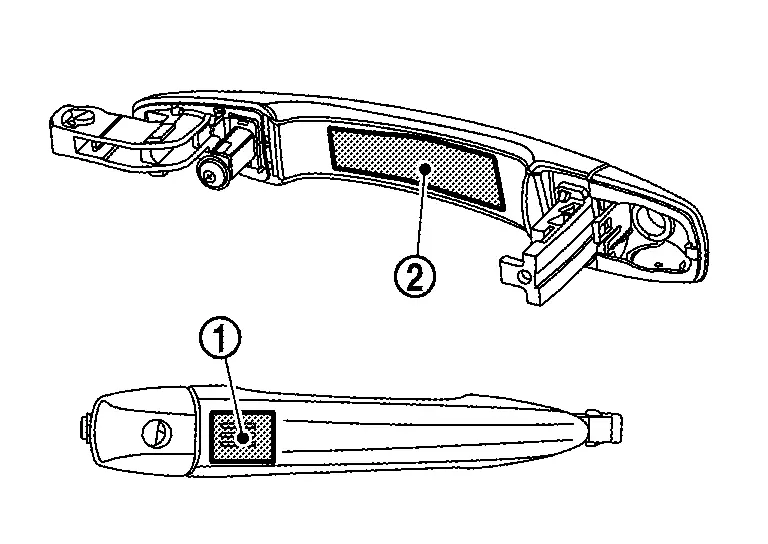
INDIVIDUAL COMPONENT FUNCTION
When outside or inside of the outside handle is touched transmits the one touch sensor signal to the Intelligent Key unit.
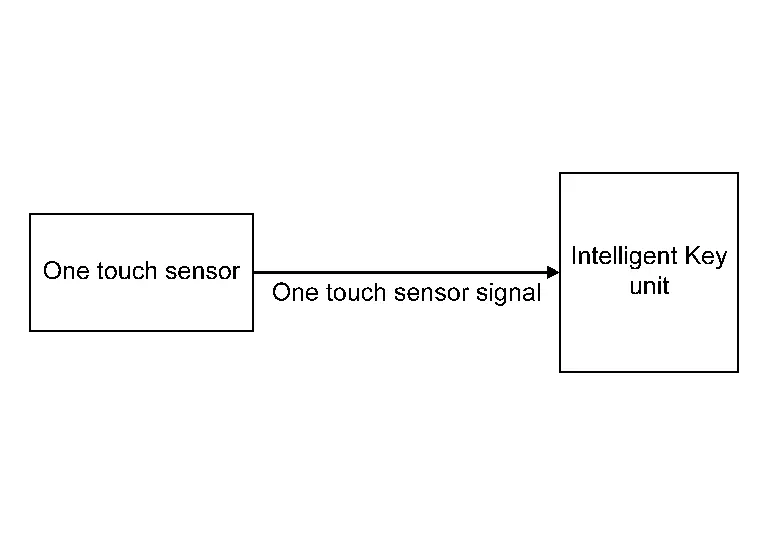
COMPONENT PARTS LOCATION
One touch sensor are installed in the outside handle of front and rear doors. Refer to Component Parts Location.
Hands Free Sensor
COMPONENT FUNCTION WITHIN SYSTEM
-
When the user performs a kick motion toward rear bumper while carrying Intelligent Key as shown in the figure, hands free sensor (upper side) detects shin motion of leg and hands free sensor (lower side) detects instep motion of foot. This varies the voltage waveform of hands free sensor. Hands free sensor control unit judges user operation by detecting the voltage change of hands free sensor.
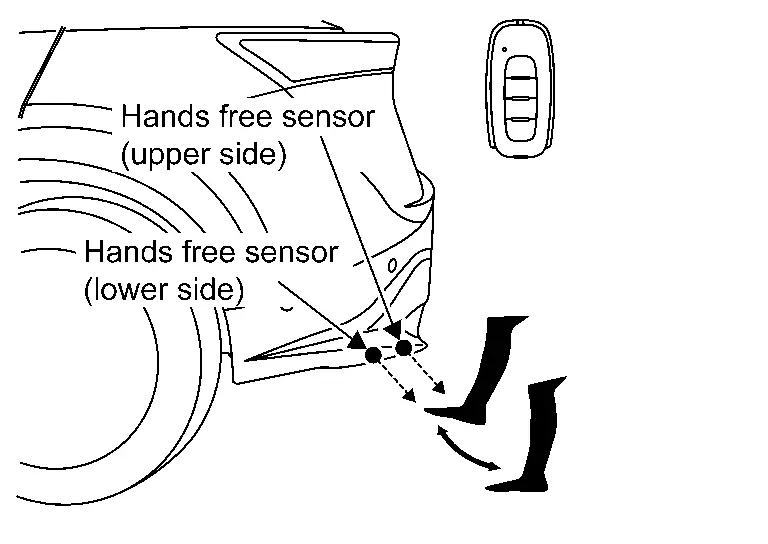
 NOTE:
NOTE:
Quick forward kick and return while the Intelligent Key is within range. Wait approximately 2 seconds after kick.
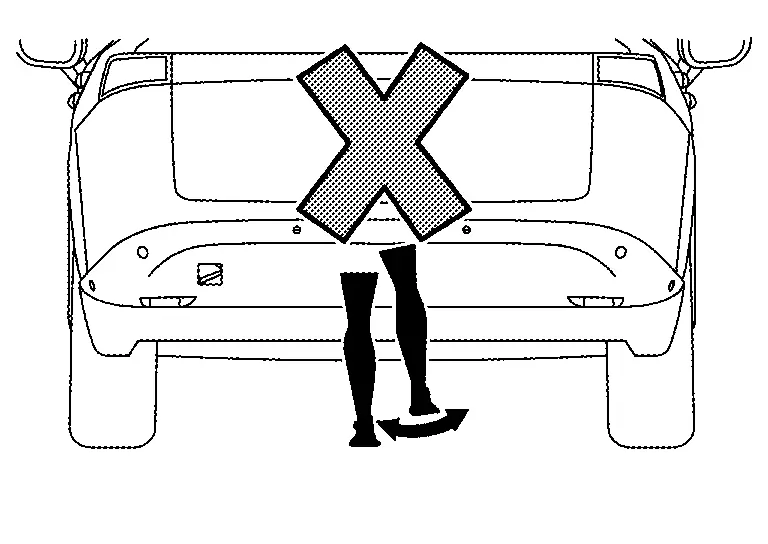
 NOTE:
NOTE:
Do not swing foot side to side or pause during kick.
-
It is necessary to perform hands free within space as shown in the figure for activating the hands free sensor completely. The detection area may differ depending on the conditions of the surroundings.
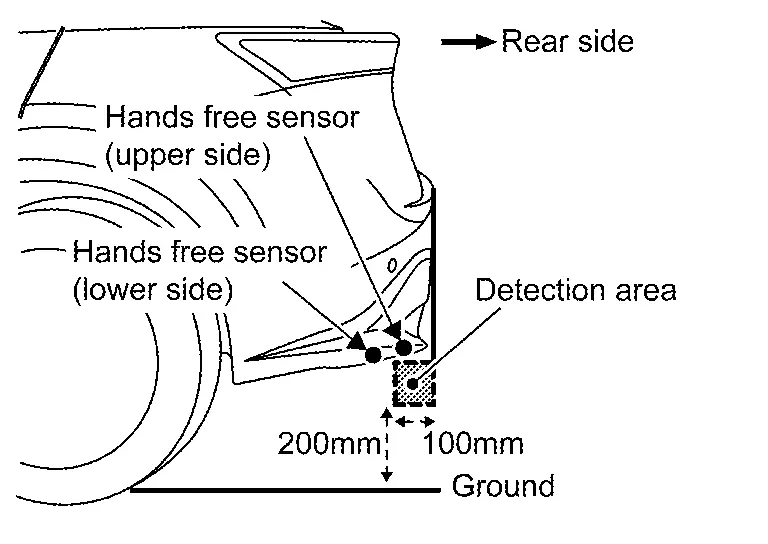
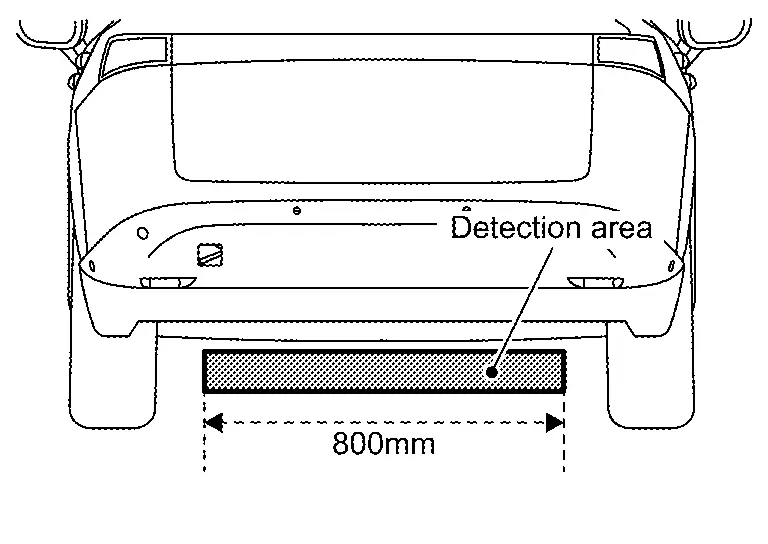
-
Intelligent Key must be carried for starting the operation of the automatic back door open/close function by hands free sensor operation (hands free function) with the back door stopped.
INDIVIDUAL COMPONENT FUNCTION
The hands free sensor converts the approaching of feet to voltage and transmits it to the hands free sensor control unit.
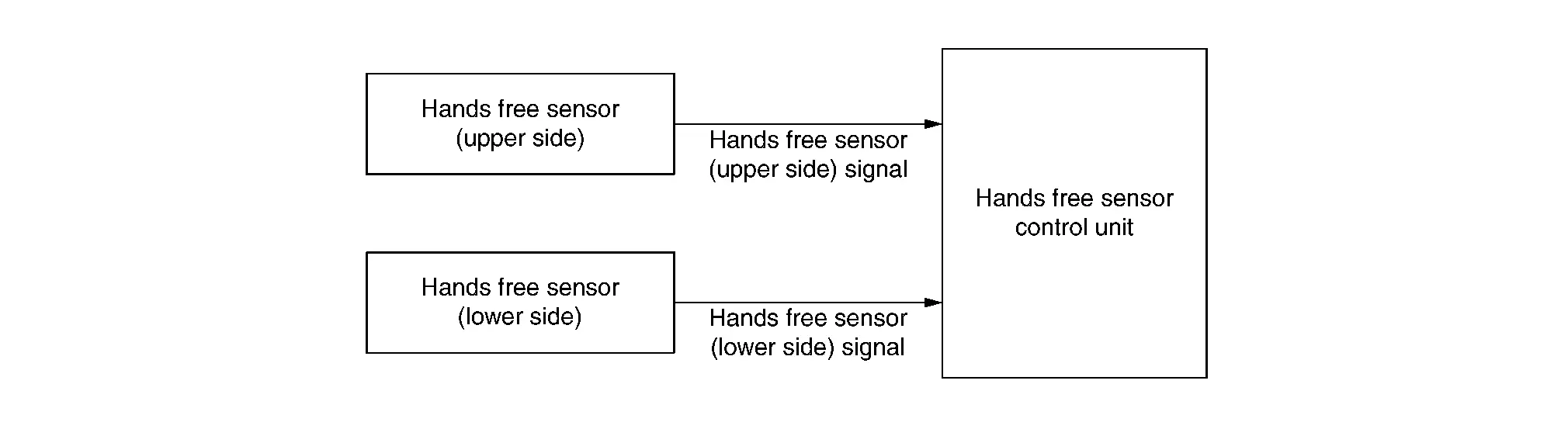
COMPONENT PARTS LOCATION
Hands free sensor (upper side) and hands free sensor (lower side) are installed in the rear bumper fascia. Refer to Component Parts Location.
Hands Free Sensor Control Unit
COMPONENT FUNCTION WITHIN SYSTEM
When hands free sensor (upper side) and hands free sensor (lower side) simultaneously detect that feet approach the sensors will the operation permission of the auto open/close function of the back door be judged.
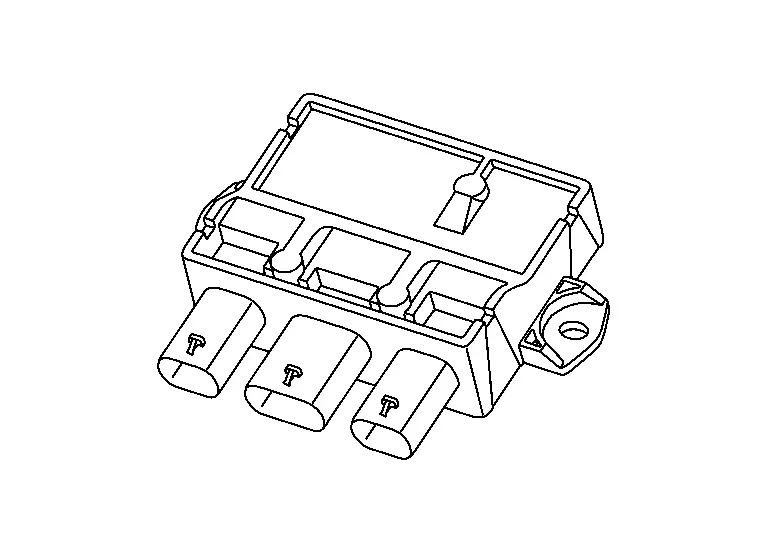
INDIVIDUAL COMPONENT FUNCTION
Hands free sensor control unit judges user operation by detecting the voltage waveform change of hands free sensor (upper side) and hands free sensor (lower side). Hands free sensor control unit then transmits the automatic back door operation request signal to BCM via serial communication.
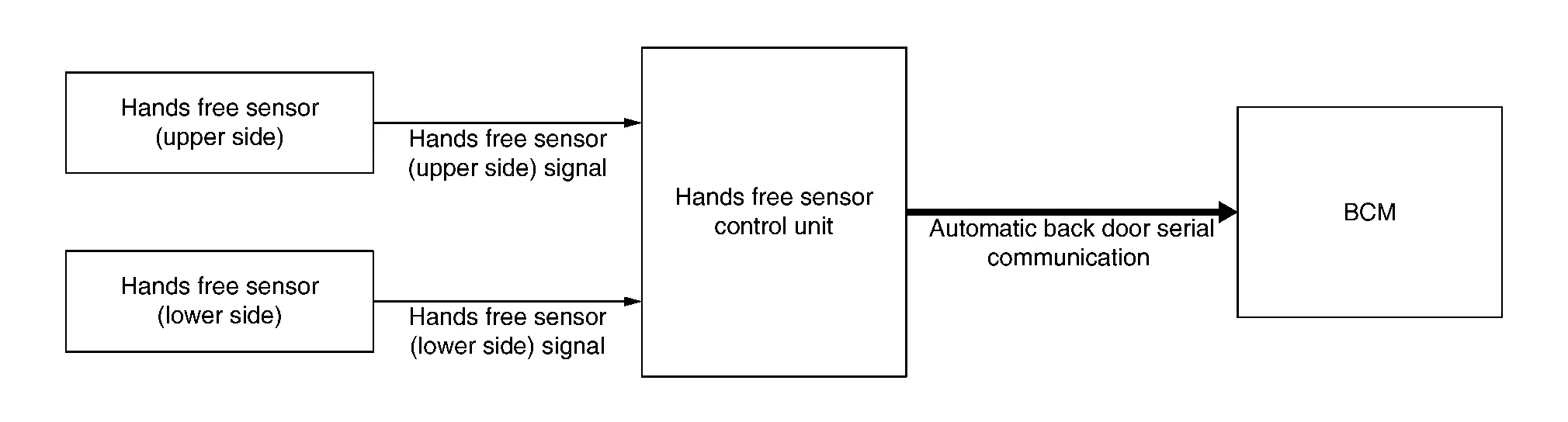
COMPONENT PARTS LOCATION
Hands free sensor control unit is installed in the rear bumper fascia. Refer to Component Parts Location.
Inside Key Antenna
COMPONENT FUNCTION WITHIN SYSTEM
Detects that Intelligent Key is within the inside detection area.
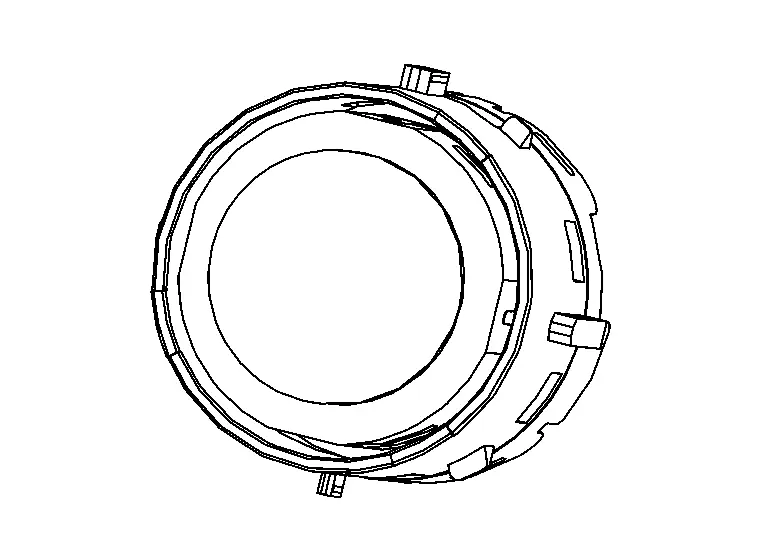
INDIVIDUAL COMPONENT FUNCTION
-
Transmits detection status to Intelligent Key unit.
-
Transmits request signal to Intelligent Key.
COMPONENT OPERATION
The Intelligent Key unit judges whether the Intelligent Key is detected within the detection range by the change of the inside key antenna signal (voltage waveform).
COMPONENT PARTS LOCATION
Inside key antenna integrated in power switch. Refer to Component Parts Location.
Intelligent Key Unit
COMPONENT FUNCTION WITHIN SYSTEM
Intelligent Key unit controls the Intelligent Key system.
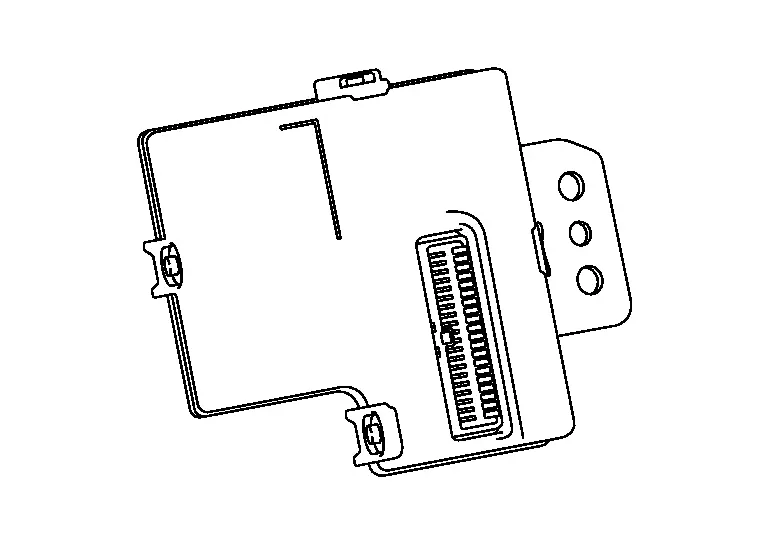
INDIVIDUAL COMPONENT FUNCTION
Intelligent Key unit transmits door lock/unlock request signal to BCM (via CAN communication) according to following operation.
-
Touch the one touch sensor.
-
Press the door request switch.
-
Press the Intelligent Key button.
COMPONENT PARTS LOCATION
Intelligent Key unit is behind instrument pad B. Refer to Component Parts Location.
Intelligent Key Warning Buzzer
COMPONENT FUNCTION WITHIN SYSTEM
The Intelligent Key warning buzzer checks the operation of the Intelligent Key, one touch sensor and door request switch and warns the user outside of the Nissan Ariya vehicle when they are operated inappropriately.
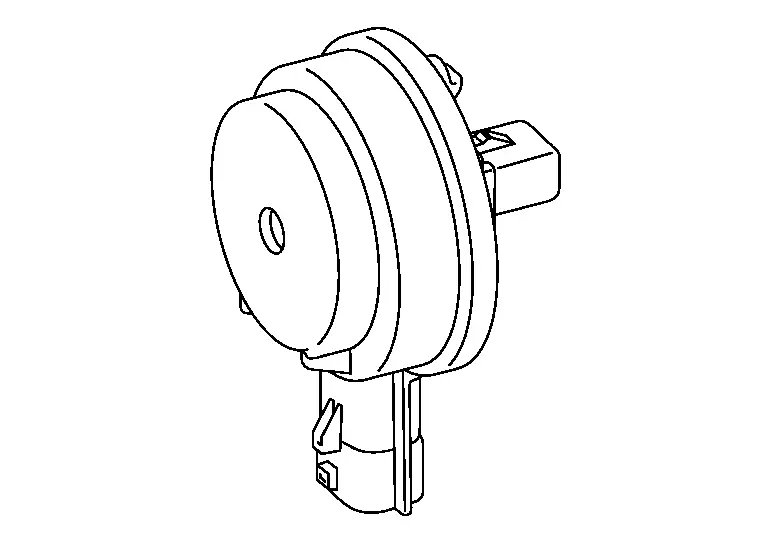
INDIVIDUAL COMPONENT FUNCTION
Operates when signal is received from Intelligent Key unit.
COMPONENT PARTS LOCATION
Intelligent Key warning buzzer is installed in back side of the radiator core support. Refer to Component Parts Location.
Outside Key Antenna
COMPONENT FUNCTION WITHIN SYSTEM
Detects that Intelligent Key is within the outside detection area.
-
Front bumper
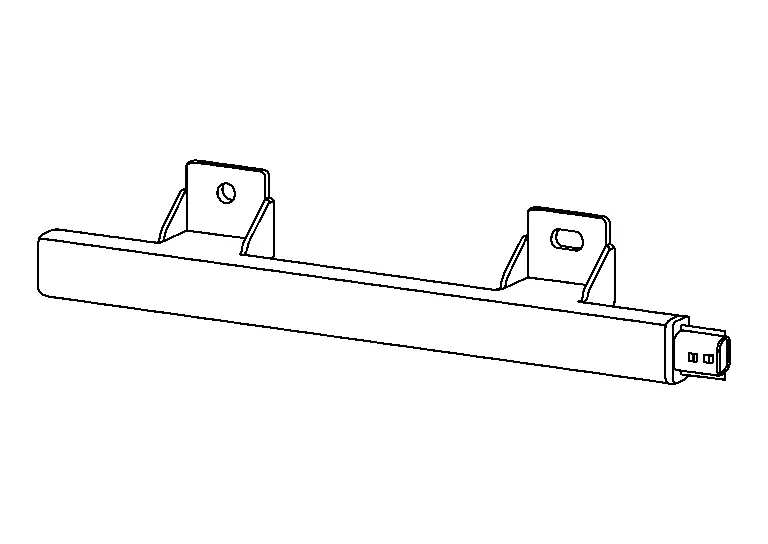
-
Except front bumper
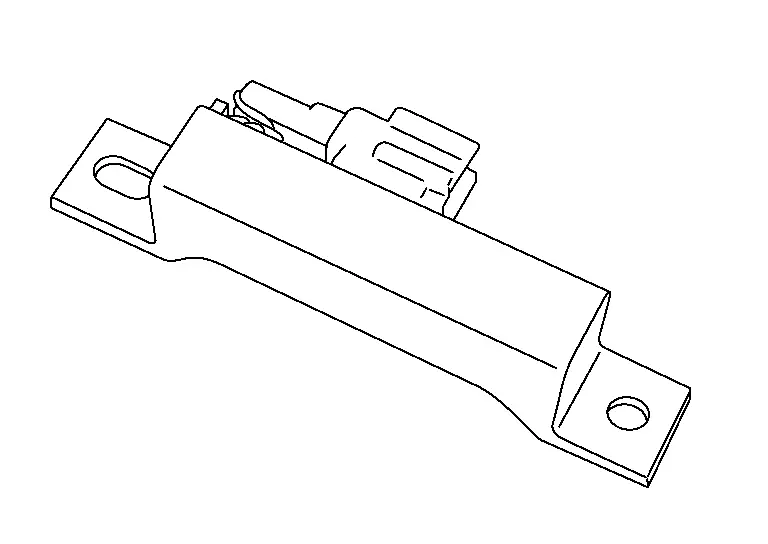
INDIVIDUAL COMPONENT FUNCTION
-
Transmits detection status to Intelligent Key unit.
-
Transmits request signal to Intelligent Key.
COMPONENT OPERATION
Outside key antenna (rear door LH/RH)  , outside key antenna (rear bumper)
, outside key antenna (rear bumper)  and outside key antenna (front bumper)
and outside key antenna (front bumper)  judge that the Intelligent Key is within the detection range outside the Nissan Ariya vehicle.
judge that the Intelligent Key is within the detection range outside the Nissan Ariya vehicle.
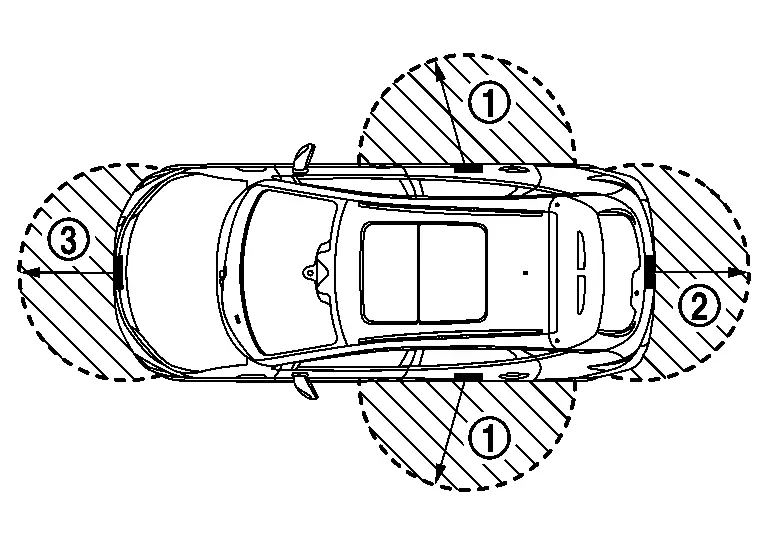
COMPONENT PARTS LOCATION
-
Outside key antenna (rear door) are installed in behind of rear door finisher.
-
Outside key antenna (rear bumper) is installed in behind of rear bumper.
-
Outside key antenna (front bumper) is installed in behind of front bumper.
-
For details: Refer to Component Parts Location.
Spindle Unit
COMPONENT FUNCTION WITHIN SYSTEM
-
Spindle unit integrates encoder and spindle motor.
-
Encoder: Automatic back door control unit receives the pulse signals from encoders A and B that occurred due to synchronization with the back door operation. The automatic back door control unit calculates the back door position, operation direction, and operation speed according to the received pulse signals.
-
Spindle motor: Inputs open/close signal from automatic back door control unit and activates the automatic back door open/close operation.
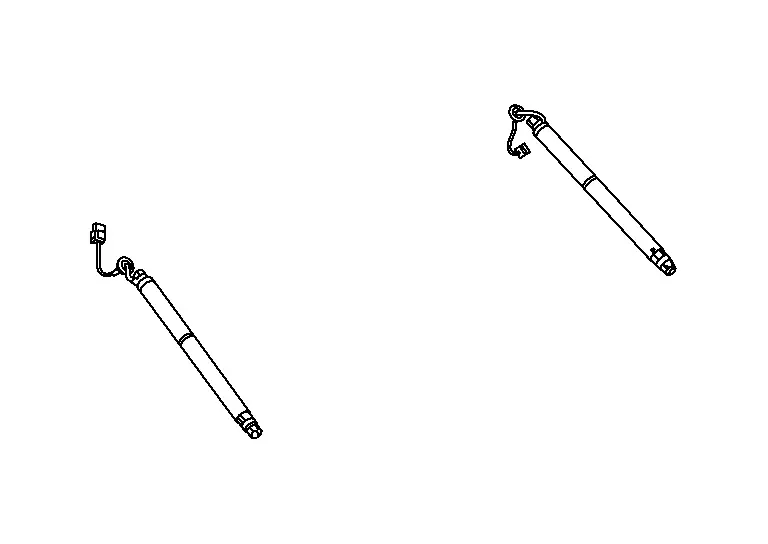
INDIVIDUAL COMPONENT FUNCTION
-
Encoder: Transmit encoder signal to automatic back door control unit.
-
Spindle motor: Activates the automatic back door open/close operation.
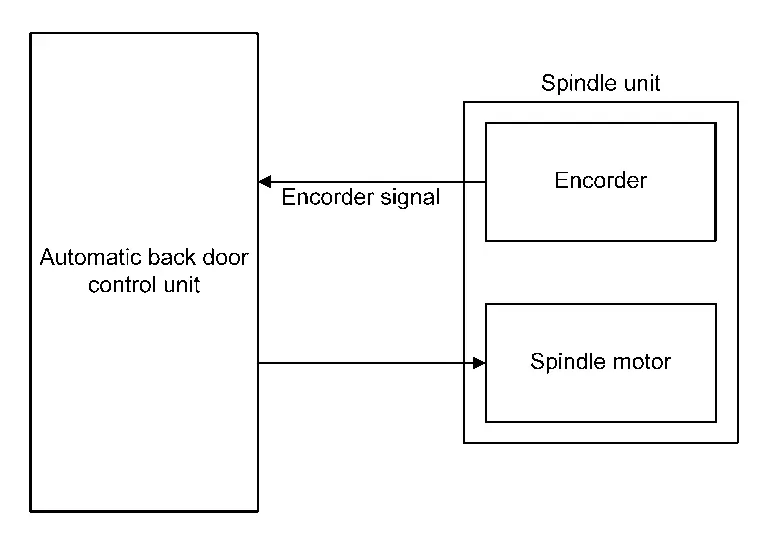
COMPONENT PARTS LOCATION
Spindle unit installed in back door. Refer to Component Parts Location.
Touch Sensor
COMPONENT FUNCTION WITHIN SYSTEM
During back door close operation, the touch sensor detects any trapped foreign material.
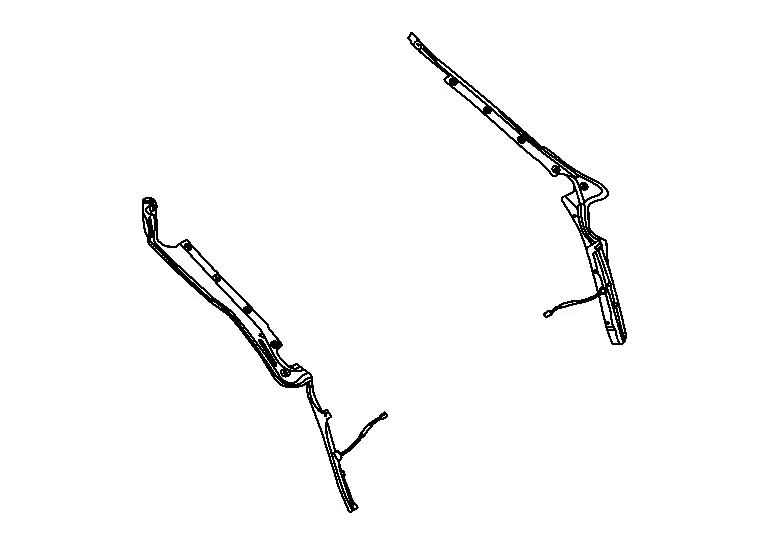
INDIVIDUAL COMPONENT FUNCTION
Transmits touch sensor signal to automatic back door control unit.
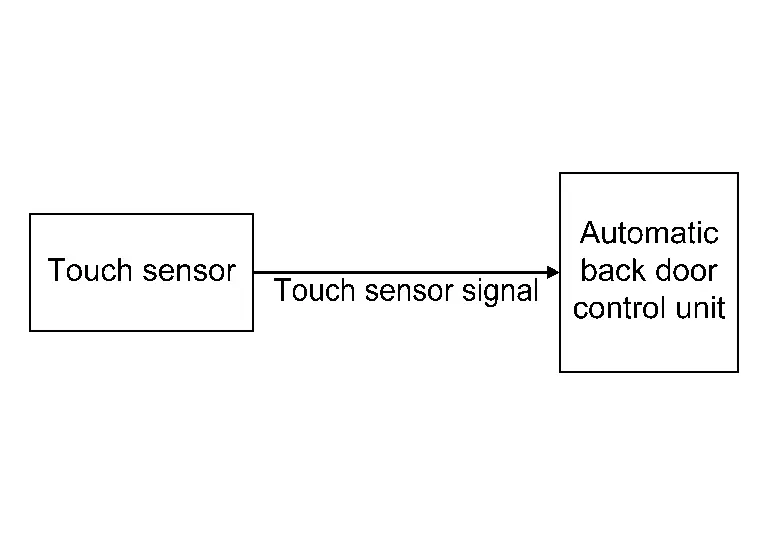
COMPONENT PARTS LOCATION
Touch sensor is installed in back door panel. Refer to Component Parts Location.
Charge Port Lid Actuator
COMPONENT FUNCTION WITHIN SYSTEM
Charge port lid actuator receives lock/unlock signal from VCM, and then locks/unlocks charge port lid.
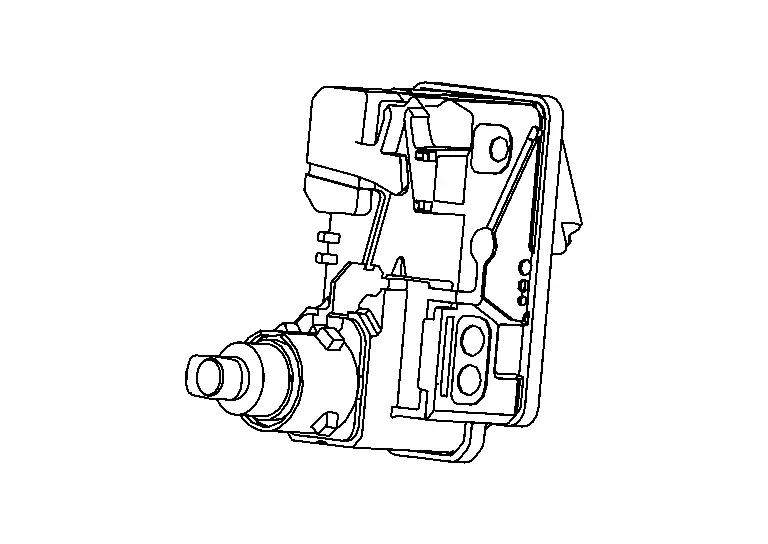
INDIVIDUAL COMPONENT FUNCTION
Charge port lid actuator operates lock/unlock the charge port lid.
COMPONENT OPERATION
Charging port lid locks / unlocks according to the signal from the VCM.
COMPONENT PARTS LOCATION
Charge port lid actuator is installed in charge port lid. Refer to Component Parts Location.
System (power Door Lock System) Nissan Ariya 2025
System Description
SYSTEM DIAGRAM
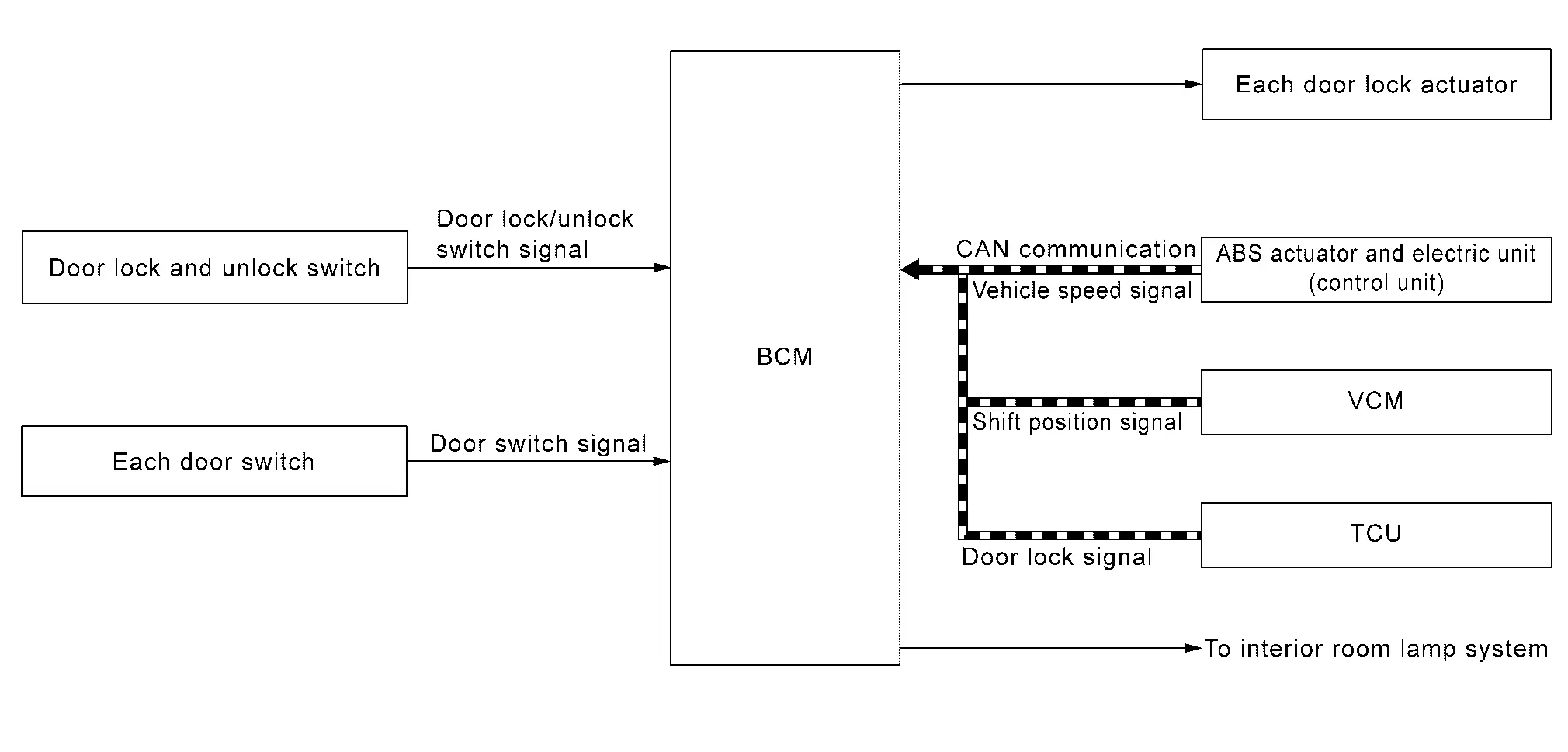
| Component | Function |
|---|---|
| Door lock and unlock switch | Refer to Door Lock and Unlock Switch. |
| Door switch | Refer to Door Lock Assembly. |
| Door lock actuator | Refer to Door Lock Assembly. |
| ABS actuator and electric unit (control unit) | Transmit Nissan Ariya vehicle speed signal to BCM via CAN communication. |
| VCM | Transmit shift position signal to BCM via CAN communication. |
| BCM |
|
| TCU | Transmit door lock signal to BCM via CAN communication. |
DOOR LOCK FUNCTION
Door Lock and Unlock Switch
-
Interlocked with the locking operation of door lock and unlock switch, door lock actuator of all doors are locked.
-
Interlocked with the unlocking operation of door lock and unlock switch, door lock actuator of all doors are unlocked.
INTERIOR ROOM LAMP CONTROL FUNCTION
Interior room lamp is controlled according to door lock /unlock state, refer to System Description.
AUTOMATIC DOOR LOCK/UNLOCK FUNCTION (LOCK OPERATION)
The automatic door lock/unlock function is the function that locks all doors linked with the vehicle speed.
Vehicle Speed Sensing Auto Door Lock
All doors are locked when the vehicle speed reaches 25 km/h (15.5 MPH) or more.
BCM outputs the lock signal to all door lock actuators when it detects all doors are closed and the Nissan Ariya vehicle speed received from the ABS actuator and electric unit (control unit) via CAN communication becomes 25 km/h (15.5 MPH) or more.
Setting Change of Automatic Door Unlock Function
The automatic door lock/unlock function (lock operation) ON/OFF can be switched by performing the following operation.
-
Close all doors (door switch OFF)
-
Power switch: OFF→ON
-
Press and hold the door lock and unlock switch for 5 seconds or more in the lock direction within 20 seconds after turning the power supply position ON.
-
The switching is complete when the hazard lamp blinks.
OFF → ON : 2 blinks ON → OFF : 1 blink
AUTOMATIC DOOR LOCK/UNLOCK FUNCTION (UNLOCK OPERATION)
The automatic door lock/unlock function is the function that unlocks all doors linked with the power position or shift position. It has 2 types as per the following items.
Power OFF Interlock Door Unlock
All doors are unlocked when the power position is changed from ON to OFF.
BCM outputs the unlock signal to all door lock actuators when it detects that the power position is changed from ignition switch ON to OFF.
P Range Interlock Door Unlock
All doors are unlocked when shifting the selector lever from any position other than the P to P position.
BCM outputs the unlock signal to all door lock actuators when it detects the shift position signal received from VCM via CAN communication is shifted from any position other than the P to P position.
Setting Change of Automatic Door Unlock Function
The automatic door lock/unlock function (unlock operation) ON/OFF can be switched by combination meter setting or performing the following operation.
-
Close all doors (door switch OFF)
-
Power switch: OFF→ON
-
Press and hold the door lock and unlock switch for 5 seconds or more in the unlock direction within 20 seconds after turning the power supply position ON.
-
The switching is complete when the hazard lamp blinks.
OFF → ON : 2 blinks ON → OFF : 1 blink
REAR DOOR ALERT WARNING
It is a function to prevent mislay of luggage in the rear seat when getting off, by setting the function with the combination meter in advance when getting on.
Operation condition
When all of the following conditions are satisfied.
| Setting | Condition |
|---|---|
| Alert only |
|
| Alert & horn |
|
TELEMATICS LOCK/UNLOCK FUNCTION
BCM outputs the lock signal to all door lock actuators when it detects the door lock signal received from TCU via CAN communication.
Circuit Diagram
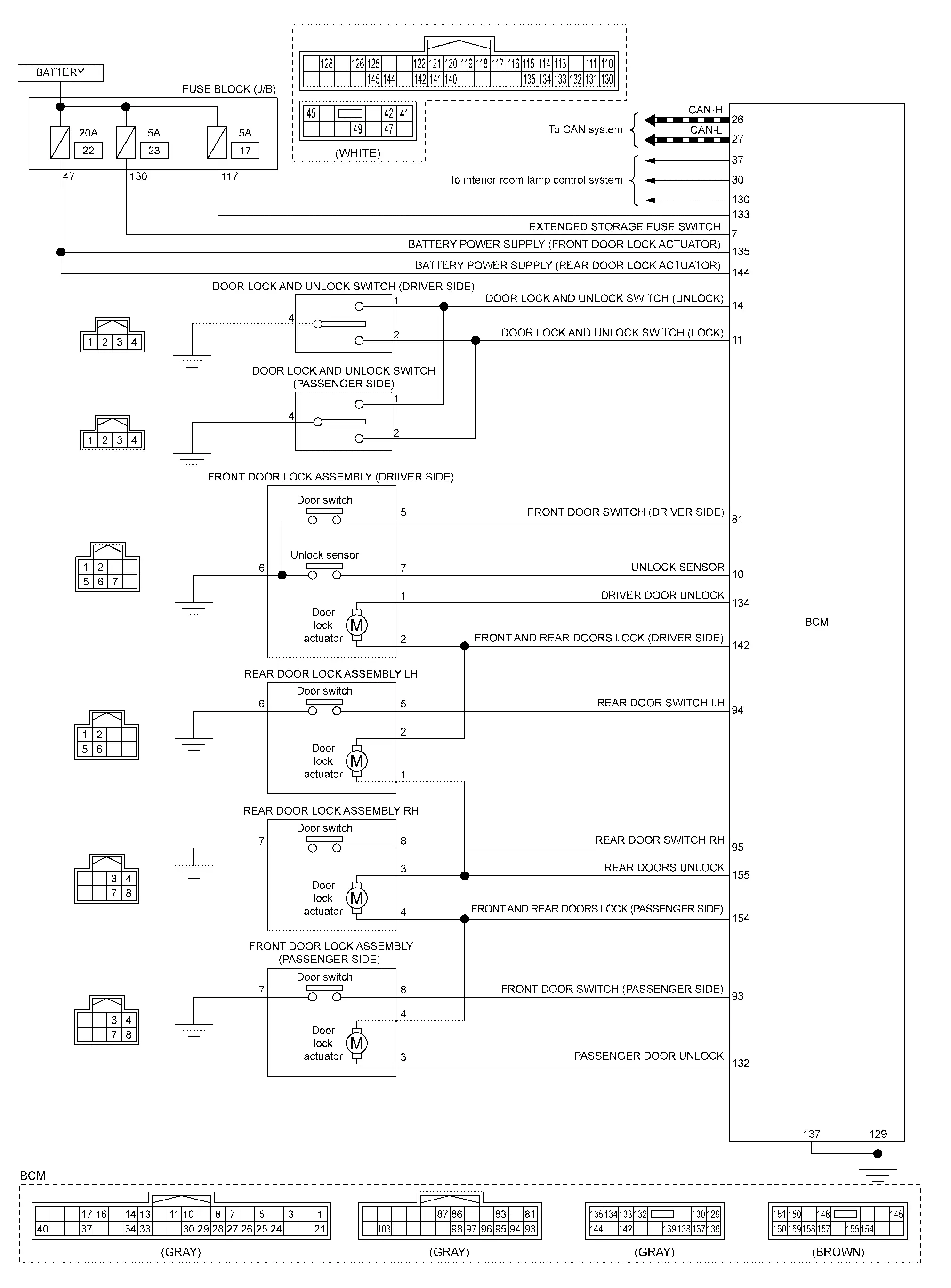
System (back Door Opener System) Nissan Ariya 1st generation
System Description
SYSTEM DIAGRAM
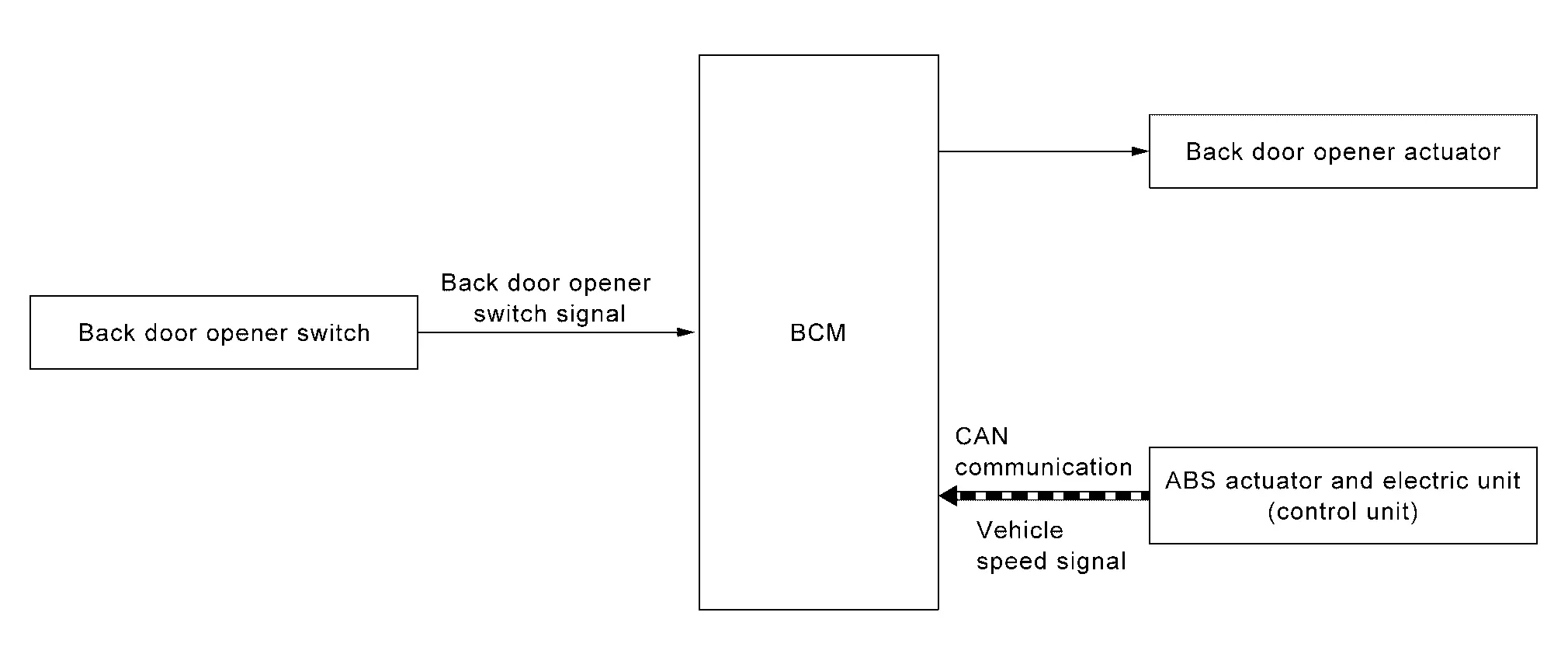
| Component | Function |
|---|---|
| Back door opener switch | Refer to Back Door Opener Switch Assembly. |
| Back door opener actuator | Refer to Back Door Lock Assembly. |
| ABS actuator and electric unit (control unit) | Transmit Nissan Ariya vehicle speed signal to BCM via CAN communication. |
| BCM | When the BCM receives the open operation signal from the back door opener switch , it operates the back door opener actuator. |
BACK DOOR OPENER OPERATION
When back door opener switch is pressed, BCM operates back door opener actuator.
 NOTE:
NOTE:
Back door opener actuator is not for locking the back door. The function is only to open the back door.
OPERATION CONDITION
If the following conditions are satisfied, back door opener operation is performed.
| Back door opener switch operation | Operation condition |
|---|---|
| Back door open |
|
 NOTE:
NOTE:
-
When battery terminal is disconnected and reconnected during all doors unlock state, back door may not open.
-
Regardless of door lock actuator state, BCM resets recognition of all doors unlock state approximately 30 seconds after battery terminal is disconnected and BCM recognizes that all doors are in lock state.
-
When battery terminal is reconnected and back door does not open, have BCM recognize that all doors are in unlock state.
Circuit Diagram
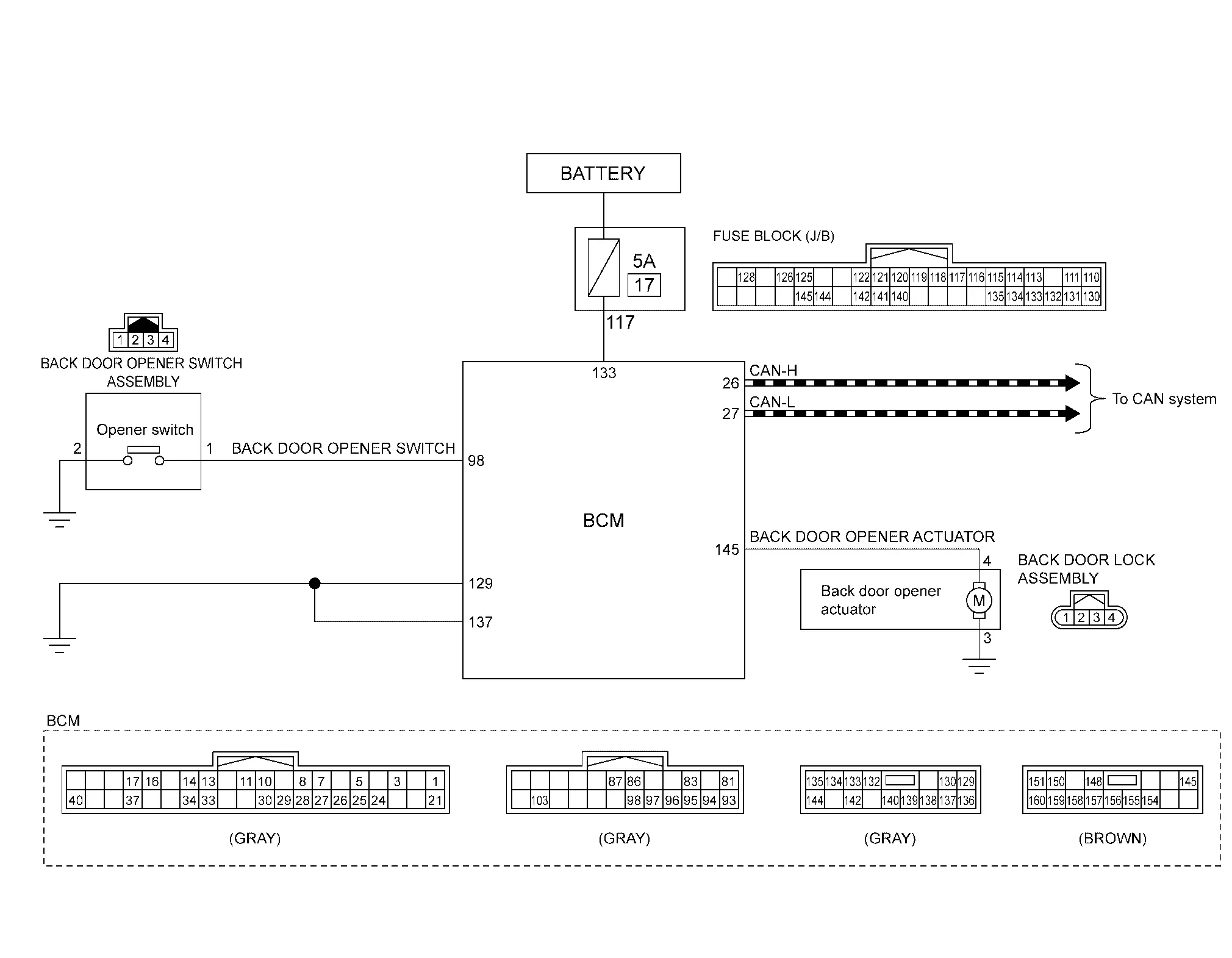
System (automatic Back Door System) Nissan Ariya 2025
System Description
SYSTEM DIAGRAM
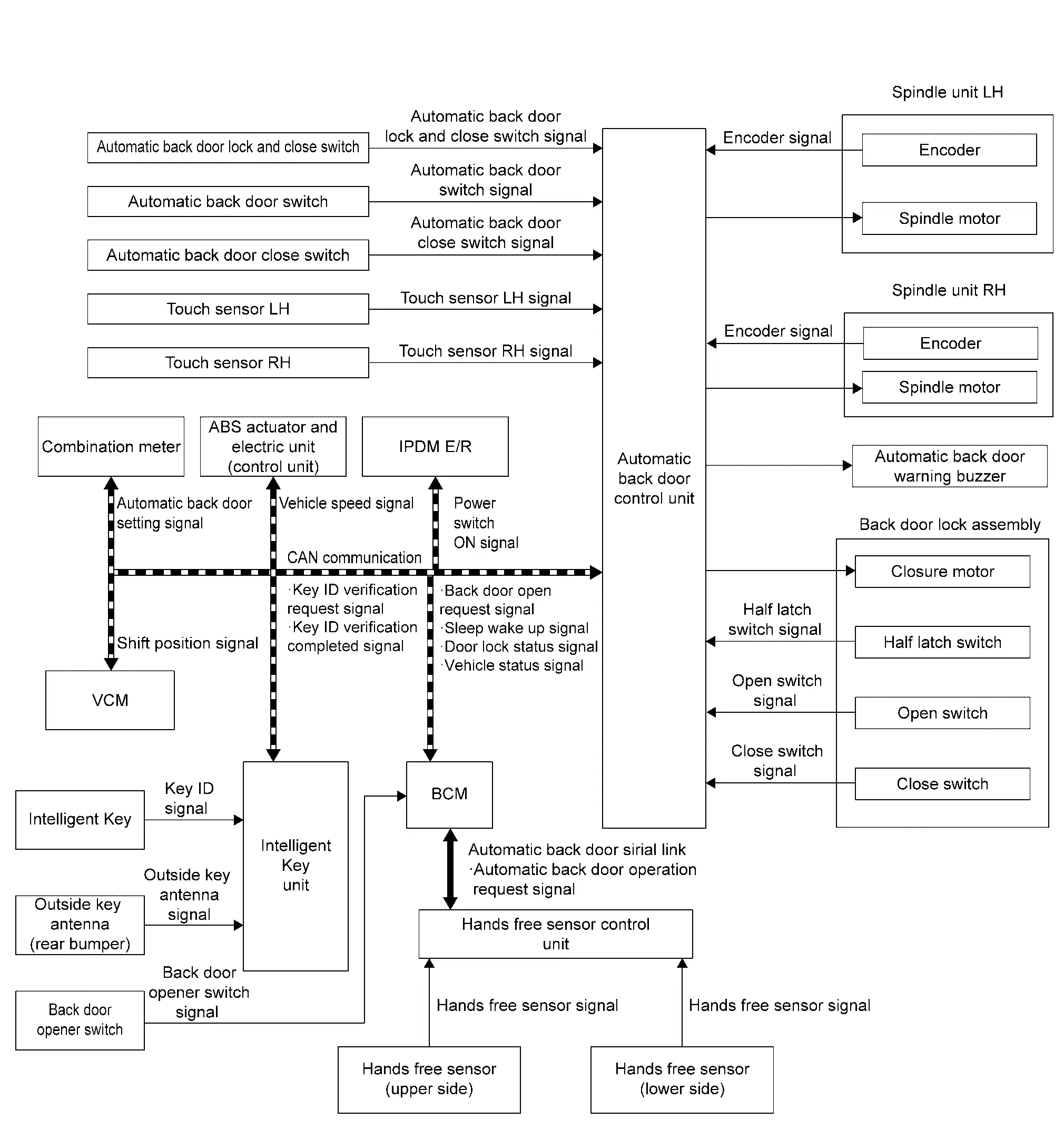
| Component | Function | |
|---|---|---|
| Automatic back door lock and close switch | Refer to Automatic Back Door Close Switch Assembly. | |
| Automatic back door close switch | ||
| Automatic back door switch | Refer to Automatic Back Door Switch. | |
| Touch sensor | Refer to Touch Sensor. | |
| Spindle unit | Encoder | Refer to Spindle Unit. |
| Spindle motor | ||
| Automatic back door warning buzzer | Refer to Automatic Back Door Warning Buzzer. | |
| Back door lock assembly | Closure motor | Refer to Back Door Lock Assembly. |
| Half latch switch | ||
| Open switch | ||
| Close switch | ||
| Back door opener switch | Refer to Back Door Opener Switch Assembly. | |
| Outside key antenna (rear bumper) | Refer to Outside Key Antenna. | |
| Intelligent Key | Operates based on the results of electronic ID verification using two-way communication between the Intelligent Key and the Nissan Ariya vehicle (Intelligent Key unit) | |
| Intelligent Key unit | Refer to Intelligent Key Unit. | |
| BCM |
BCM transmits following signal to automatic back door control unit via CAN communication.
|
|
| IPDM E/R | IPDM E/R transmits power switch ON signal to automatic back door control unit via CAN communication. | |
| ABS actuator and electric unit (control unit) | ABS actuator and electric unit (control unit) transmits Nissan Ariya vehicle speed signal to automatic back door control unit via CAN communication. | |
| Combination meter | Combination meter transmits automatic back door setting signal to automatic back door control unit via CAN communication. | |
| VCM | VCM transmits shift position signal to automatic back door control unit via CAN communication. | |
| Automatic back door control unit | Refer to Automatic Back Door Control Unit. | |
| Hands free sensor control unit | Refer to Hands Free Sensor Control Unit. | |
| Hands free sensor | Refer to Hands Free Sensor. | |
The automatic back door system performs the automatic open/close operation of the back door by operating the automatic back door switch, automatic back door close switch, automatic back door lock and close switch, back door opener switch, hands free sensor and Intelligent Key.
Automatic back door system controls operation function of the following items.
-
Hands free function (hands free sensor operation)
-
Automatic open/close temporary stop function
-
Back door open position setting function
-
Automatic back door open/close function
-
Warning function
-
Back door auto closure function
-
Anti-pinch function
HANDS FREE FUNCTION (HANDS FREE SENSOR OPERATION)
The hands free function is a function that automatically opens/closes the back door when the user moves a foot toward rear bumper and then pulls it back quickly (performs a kick motion).
Hands Free Sensor Operation
When the user performs a kick motion toward rear bumper while carrying Intelligent Key as shown in the figure, hands free sensor (upper side) detects shin motion of leg and hands free sensor (lower side) detects instep motion of foot. This varies the voltage waveform of hands free sensor. Hands free sensor control unit judges user operation by detecting the voltage change of hands free sensor.
|
Quick forward kick and return while the Intelligent Key is within range. Wait approximately 2 seconds after kick. |
Do not swing foot side to side or pause during kick. |
Hands Free Sensor Detection Area
It is necessary to perform a kick motion within space as shown in the figure for activating the hands free sensor completely. The detection area may differ depending on the conditions of the surroundings.
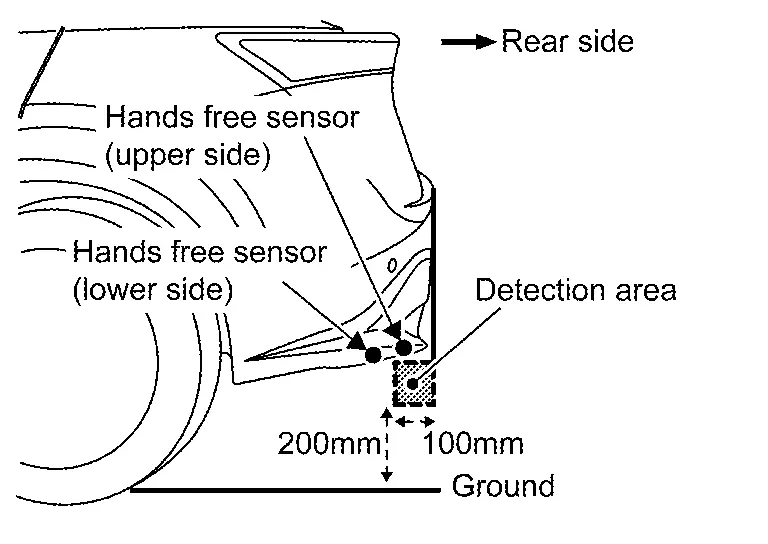
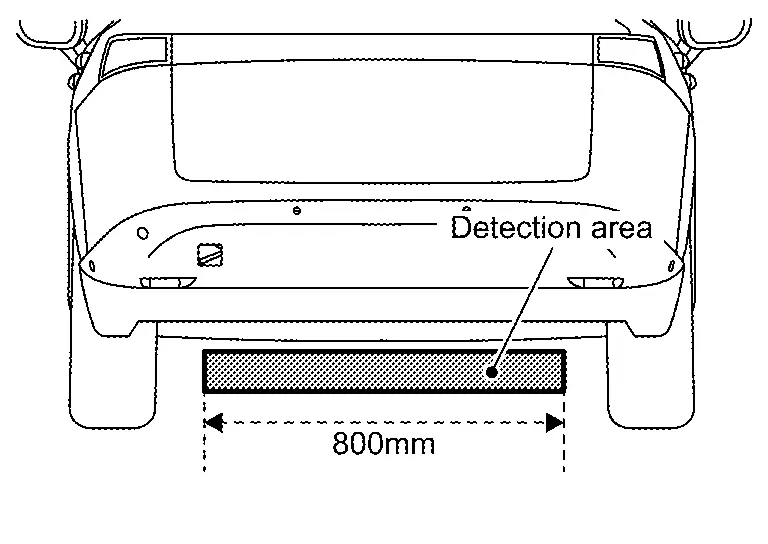
 NOTE:
NOTE:
-
For activating the hands free function, a kick motion must be detected by both hands free sensor (upper side) and hands free sensor (lower side).
-
Hands free sensor may not operate in a place near a radio-wave generation source such as a coin-operated parking lot or radio wave tower.
-
Hands free sensor may not operate if shoes that block static electricity (safety shoes, etc.) are worn when operating hands free sensor.
-
Hands free sensor may not operate if there is any metal near rear bumper.
-
Automatic open/close function may operate if hands free sensor detects an animal, rain, an object, etc. when Intelligent Key is near the rear bumper.
-
When automatic open function is activated by hands free function, BCM unlocks all doors and activates Intelligent Key warning buzzer.
Operation Condition
When all of the following conditions are satisfied
-
Vehicle speed: 0 km/h
-
Shift position: P position
-
Power back door setting in combination meter: ON
-
Intelligent Key: Within outside key antenna (rear bumper) detection area
Operation Description (Fully Closed to Fully Open of Back Door)
-
When the user moves a foot toward rear bumper and pulls back quickly (performs a kick motion) while carrying Intelligent Key, voltage waveform change of hands free sensor (upper side) and hands free sensor (lower side) occurs.
-
Hands free sensor control unit judges user operation by detecting the voltage waveform change of hands free sensor (upper side) and hands free sensor (lower side)
 . The hands free sensor control unit then transmits automatic back door operation request signal
. The hands free sensor control unit then transmits automatic back door operation request signal  to BCM via serial communication.
to BCM via serial communication. -
When BCM receives an automatic back door operation request signal from hands free sensor control unit, the BCM transmits a key ID verification request signal
 to Intelligent Key unit via CAN communication.
to Intelligent Key unit via CAN communication. -
When Intelligent Key unit receives a key ID verification request signal, Intelligent Key unit activates outside key antenna (rear bumper) and checks that Intelligent Key is near rear bumper.
-
When Intelligent Key is within the outside key antenna (rear bumper) detection area, Intelligent Key receives the request signal and transmits the key ID signal
 to Intelligent Key unit.
to Intelligent Key unit. -
Intelligent Key unit receives key ID signal and verifies the received key ID with the registered key ID.
-
When key IDs verification match, BCM transmits a key ID verification completed signal
 to automatic back door control unit via CAN communication. When selective unlock function is OFF, BCM unlocks all doors simultaneously. For details of selective unlock function, refer to System Description.
to automatic back door control unit via CAN communication. When selective unlock function is OFF, BCM unlocks all doors simultaneously. For details of selective unlock function, refer to System Description. -
When automatic back door control unit receives a key ID verification completed signal from BCM, the automatic back door control unit operates back door auto closure function and opens back door
 .
. -
Automatic back door control unit operates the automatic open function after back door auto closure function stops, and opens back door to the full open position* automatically.
*: Full open position can be changed with back door open position setting function.
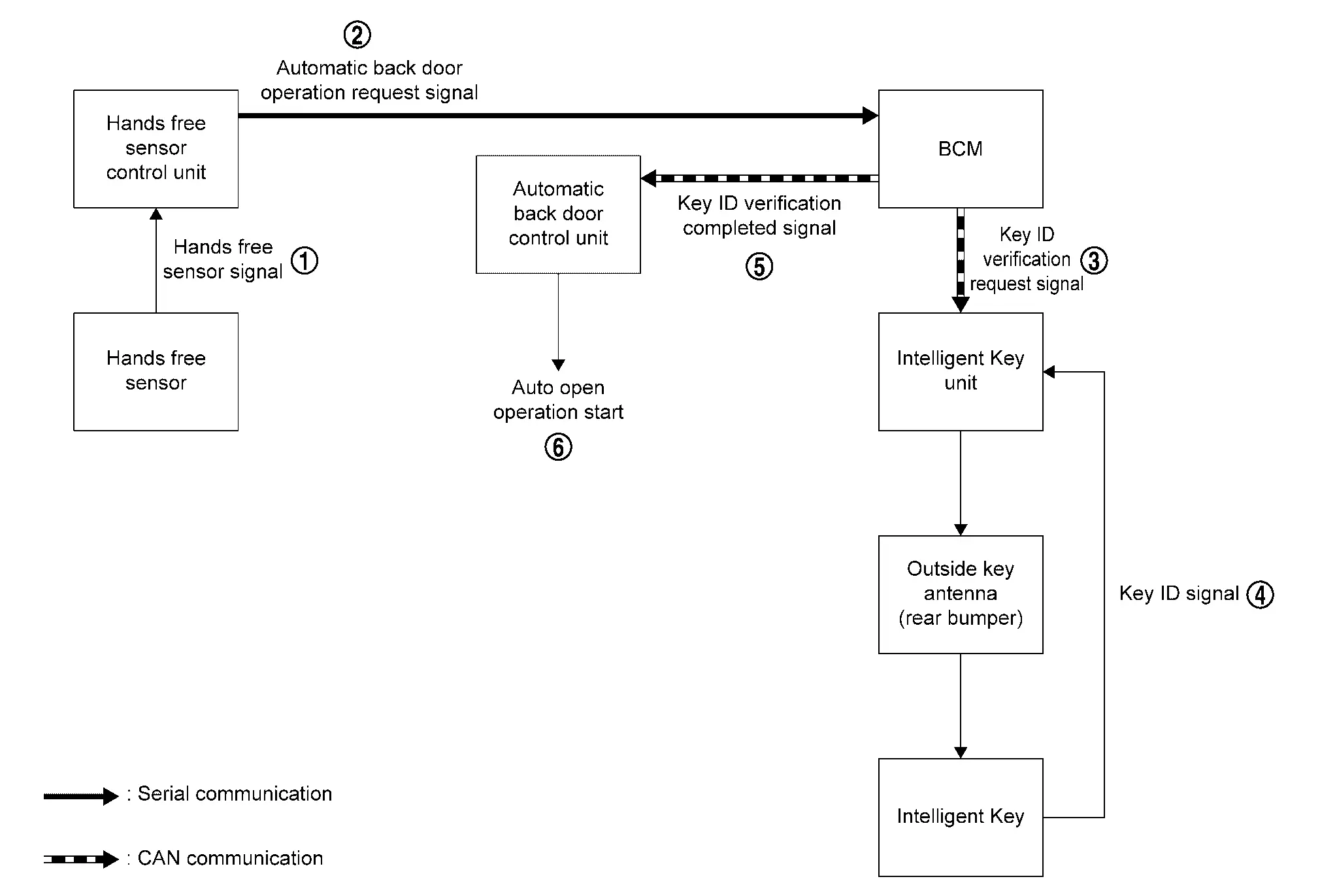
Operation Description (Fully Open to Fully Closed of Back Door)
-
When the user moves a foot toward rear bumper and pulls back quickly (performs a kick motion) while carrying Intelligent Key, voltage waveform change of hands free sensor (upper side) and hands free sensor (lower side) occurs.
-
Hands free sensor control unit judges user operation by detecting the voltage waveform of hands free sensor (upper side) and hands free sensor (lower side)
 . The hands free sensor control unit then transmits an automatic back door operation request signal
. The hands free sensor control unit then transmits an automatic back door operation request signal  to BCM via serial communication.
to BCM via serial communication. -
When BCM receives an automatic back door operation request signal from hands free sensor control unit, the BCM transmits a key ID verification request signal
 to Intelligent Key unit via CAN communication.
to Intelligent Key unit via CAN communication. -
When Intelligent Key unit receives key ID verification request signal, Intelligent Key unit activates outside key antenna (rear bumper) and checks that Intelligent Key is near rear bumper.
-
When Intelligent Key is within the outside key antenna (rear bumper) detection area, Intelligent Key receives the request signal and transmits the key ID signal
 to Intelligent Key unit.
to Intelligent Key unit. -
Intelligent Key unit receives a key ID signal and verifies it with the registered key ID.
-
When the key IDs match, BCM transmits the key ID verification completed signal
 to automatic back door control unit via CAN communication.
to automatic back door control unit via CAN communication. -
When automatic back door control unit receives key ID verification completed signal from BCM, the automatic back door control unit operates automatic close function to close back door automatically until back door is in the ajar state (latch and striker are engaged)
 .
. -
When automatic back door control unit detects back door ajar state, the unit operates back door auto closure function to close back door completely.
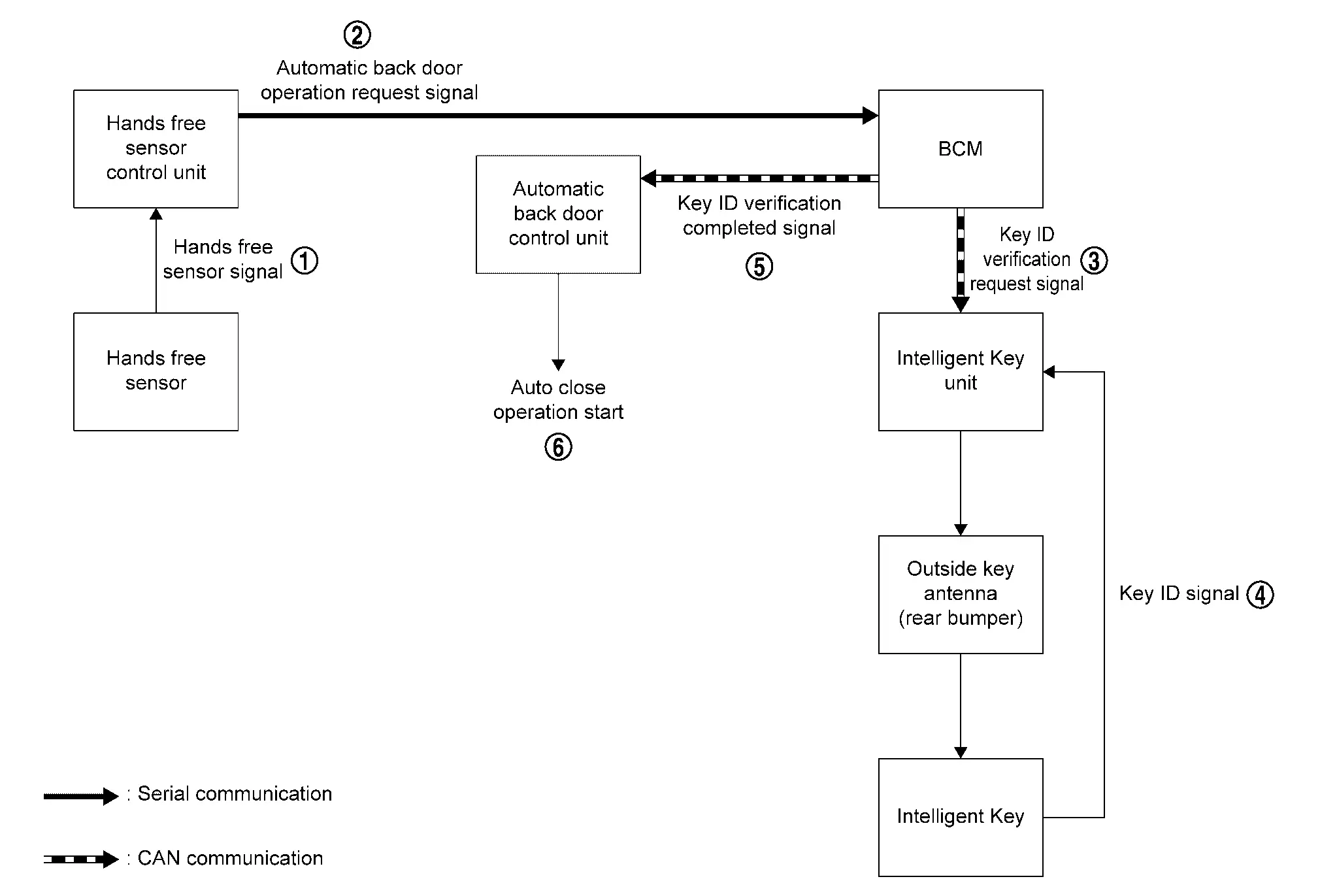
AUTOMATIC OPEN/CLOSE TEMPORARY STOP FUNCTION
Automatic open/close temporary stop function temporarily stops the open/close operation by operating back door opener switch, automatic back door lock and close switch, automatic back door close switch, automatic back door switch, Intelligent Key or hands free sensor during automatic open/close operation or by turning power back door setting OFF.
Each Switch, Intelligent Key or Hands Free Sensor Operation
-
Automatic open/close operation stops when back door opener switch, automatic back door lock and close switch, automatic back door close switch, automatic back door switch, Intelligent Key or hands free sensor is operated during automatic open/close operation.
-
If the back door opener switch, automatic back door lock and close switch, automatic back door close switch, automatic back door switch, Intelligent Key, or hands free sensor is operated during the operation of automatic open/close temporary stop function (back door operation is stopped), the back door direction of operation changes automatically. As a result, the back door operates in the direction opposite to the direction of operation before operation stop.
Power Back Door Setting Operation
-
When the power back door setting in combination meter is ON to OFF during the automatic open/close function, the automatic open/close operation stops.
-
If the power back door setting is ON again when the automatic open/close temporary stop function is operating (back door operation is stopped), each switch becomes operable. The automatic operation restarts when any one of the switches, Intelligent Key, or hands free sensor is operated.
BACK DOOR OPEN POSITION SETTING FUNCTION
Back door open position setting function is a function that enables users to set the full opening stop position of automatic open operation when back door may contact an obstacle if fully opened by the automatic open operation.
CAUTION:
-
It is not possible to set the position farther than the initial setting fully open position in the open direction.
-
The position of back door cannot be set to approximately 30% or less than full open position. (Opening angle cannot be set to approximately 28° or less.)
-
If a Nissan Ariya vehicle is parked on a steep slope after setting the fully open position of back door to half open or less, the door may open to near the half open position instead of stopping at the set position.
-
When more than one user uses the Nissan Ariya vehicle, the back door fully open position setting function may be changed. Be careful when operating automatic open operation for the first time.
Setting Procedure
By performing the following operations, stop position of the back door open position setting function can be set.
-
Set the shift position to P range.
-
Fully close the back door. (When back door is already fully closed, this operation is not necessary.)
-
After turning OFF the power back door setting, release the latch by back door opener switch operation.
-
Manually move the back door to the desired stop position.
-
While maintaining the back door position, press and hold the automatic back door close switch for 3 seconds or more. When the setting is successfully completed, automatic back door warning buzzer sounds (pattern C).
Reset Procedure
By performing the following operation, the setting of the back door open position setting function can be canceled.
-
Set the shift position to P range.
-
Open the back door to the fully open position.
-
Manually move the back door to the upper limit position in the opening direction.
-
Press and hold the automatic back door close switch for 3 seconds or more. When the setting is successfully completed, automatic back door warning buzzer sounds (pattern C).
AUTOMATIC BACK DOOR OPEN/CLOSE FUNCTION
Automatic back door open/close function operates auto open/close of back door according to operation of automatic back door switch, automatic back door close switch, back door opener switch, hands free sensor, and Intelligent Key.
When press the automatic back door lock and close switch while carrying the Intelligent Key, the back door close, and when fully closed, all doors can be locked.
Operation Condition
When all of the following conditions are satisfied.
-
Shift position: P position
-
Vehicle speed: 0 km/h
-
Power supply (automatic power back door control unit): Approx. 11 V or more
-
Intelligent Key is with in outside key antenna (rear bumper) detection area. (when automatic back door lock and lock and close switch and hands free sensor operated)
-
All doors are in unlock status (when automatic back door switch operated)
Automatic Open/close Operation When Each Switch is Operated
The automatic open/close operation when each switch is operated differs according to the stop position or operating status of back door.
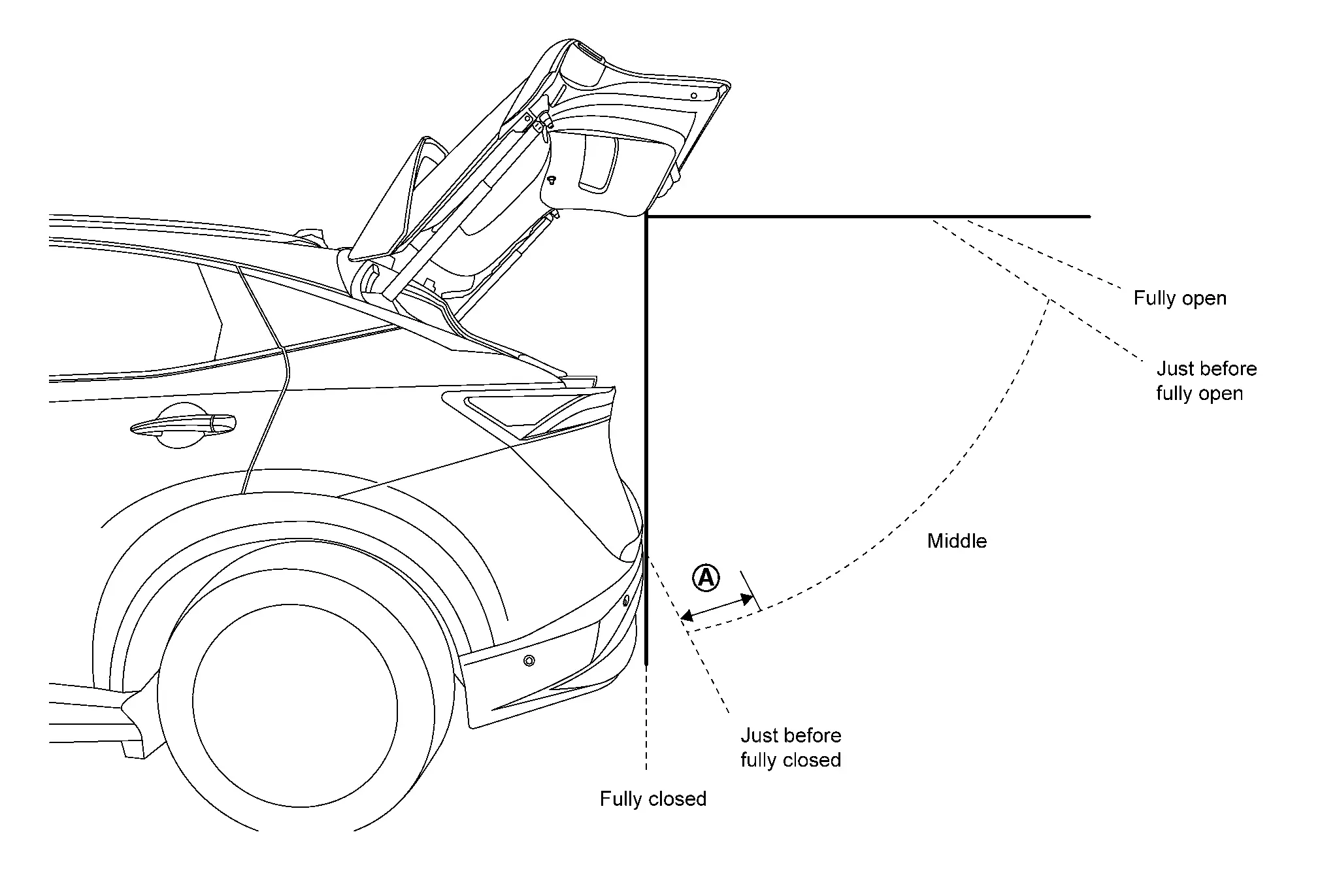
 NOTE:
NOTE:
-
When the back door position is in the range of
 [between "just before fully closed" and the position approximately less than 150 mm (5.91 in) from "just before fully closed"], the back door does not operate even if any of switches are operated. But this is not malfunction.
[between "just before fully closed" and the position approximately less than 150 mm (5.91 in) from "just before fully closed"], the back door does not operate even if any of switches are operated. But this is not malfunction. -
To operate the back door by switches, manually close the back door to "Fully closed" position or manually open the back door approximately more than 150 mm (5.91 in) from the position of "Just before fully closed". And then operate any of switches.
| Condition | Automatic back door switch | Back door operation | ||
|---|---|---|---|---|
| Back door position | Back door condition | Power back door setting | ||
| Full open | Stop | ON | Long press (0.5 sec or more) | Perform the automatic close function |
| OFF | Non-operation | |||
| Fully open to just before fully open | Stop | ON | Long press (0.5 sec or more) | Perform the automatic close function |
| Automatic open function operating | Stop of the auto operation | |||
| Automatic close function operating | Stop of the auto operation | |||
| Stop | OFF | Non-operation | ||
| Middle | Stop | ON | Long press (0.5 sec or more) |
|
| Automatic open function operating | Stop of the auto operation | |||
| Automatic close function operating | Stop of the auto operation | |||
| Stop | OFF | Non-operation | ||
| Just before fully closed to fully closed | Stop | ON | Long press (0.5 sec or more) | Perform the automatic open function |
| Automatic open function operating | Stop of the auto operation | |||
| Automatic close function operating | Stop of the auto operation | |||
| Stop | OFF | Non-operation | ||
| Full closed | Stop | ON | Long press (0.5 sec or more) | Perform the automatic open function |
| OFF | Non-operation | |||
| Condition | Intelligent Key | Back door operation | ||
|---|---|---|---|---|
| Back door position | Back door condition | Power back door setting | ||
| Full open | Stop | ON | Long press (0.5 sec or more) | Perform the automatic close function |
| OFF | Non-operation | |||
| Fully open to just before fully open | Stop | ON | Long press (0.5 sec or more) | Perform the automatic close function |
| OFF | Non-operation | |||
| Middle | Stop | ON | Long press (0.5 sec or more) |
|
| OFF | Non-operation | |||
| Just before fully closed to fully closed | Stop | ON | Long press (0.5 sec or more) | Perform the automatic open function |
| OFF | Non-operation | |||
| Full closed | Stop | ON | Long press (0.5 sec or more) | Perform the automatic open function |
| OFF | Non-operation | |||
| Condition | Intelligent Key | Back door operation | ||
|---|---|---|---|---|
| Back door position | Back door condition | Power back door setting | ||
| Full open | Stop | ON | Short press (0.4 sec or less) | Non-operation |
| OFF | ||||
| Fully open to just before fully open | Stop | ON | Short press (0.4 sec or less) | Non-operation |
| Automatic open function operating | Stop of the auto operation | |||
| Automatic close function operating | Stop of the auto operation | |||
| Stop | OFF | Non-operation | ||
| Middle | Stop | ON | Short press (0.4 sec or less) | Non-operation |
| Automatic open function operating | Stop of the auto operation | |||
| Automatic close function operating | Stop of the auto operation | |||
| Stop | OFF | Non-operation | ||
| Just before fully closed to fully closed | Stop | ON | Short press (0.4 sec or less) | Non-operation |
| Automatic open function operating | Stop of the auto operation | |||
| Automatic close function operating | Stop of the auto operation | |||
| Stop | OFF | Non-operation | ||
| Full closed | Stop | ON | Short press (0.4 sec or less) | Non-operation |
| OFF | ||||
| Condition | Automatic back door lock and close switch | Back door operation | ||
|---|---|---|---|---|
| Back door position | Back door condition | Power back door setting | ||
| Full open | Stop | ON | Press | Perform the automatic close function |
| OFF | Non-operation | |||
| Fully open to just before fully open | Stop | ON | Press | Perform the automatic close function |
| Automatic open function operating | Stop of the auto operation | |||
| Automatic close function operating | Stop of the auto operation | |||
| Stop | OFF | Non-operation | ||
| Middle | Stop | ON | Press | Perform the automatic close function |
| Automatic open function operating | Stop of the auto operation | |||
| Automatic close function operating | Stop of the auto operation | |||
| Stop | OFF | Non-operation | ||
| Just before fully closed to fully closed | Stop | ON | Press | Non-operation |
| Automatic open function operating | Stop of the auto operation | |||
| Automatic close function operating | Stop of the auto operation | |||
| Stop | OFF | Non-operation | ||
| Condition | Automatic back door close switch | Back door operation | ||
|---|---|---|---|---|
| Back door position | Back door condition | Power back door setting | ||
| Full open | Stop | ON | Press | Perform the automatic close function |
| OFF | Non-operation | |||
| Fully open to just before fully open | Stop | ON | Press | Perform the automatic close function |
| Automatic open function operating | Stop of the auto operation | |||
| Automatic close function operating | Stop of the auto operation | |||
| Stop | OFF | Non-operation | ||
| Middle | Stop | ON | Press |
|
| Automatic open function operating | Stop of the auto operation | |||
| Automatic close function operating | Stop of the auto operation | |||
| Stop | OFF | Non-operation | ||
| Just before fully closed to fully closed | Stop | ON | Press | Perform the automatic open function |
| Automatic open function operating | Stop of the auto operation | |||
| Automatic close function operating | Stop of the auto operation | |||
| Stop | OFF | Non-operation | ||
| Condition | Back door opener switch | Back door operation | ||
|---|---|---|---|---|
| Back door position | Back door condition | Power back door setting | ||
| Full open | Stop | ON | Press | Perform the automatic close function |
| OFF | Non-operation | |||
| Fully open to just before fully open | Stop | ON | Press | Perform the automatic close function |
| Automatic open function operating | Stop of the auto operation | |||
| Automatic close function operating | Stop of the auto operation | |||
| Stop | OFF | Non-operation | ||
| Middle | Stop | ON | Press |
|
| Automatic open function operating | Stop of the auto operation | |||
| Automatic close function operating | Stop of the auto operation | |||
| Stop | OFF | Non-operation | ||
| Just before fully closed to fully closed | Stop | ON | Press | Perform the automatic open function |
| Automatic open function operating | Stop of the auto operation | |||
| Automatic close function operating | Stop of the auto operation | |||
| Stop | OFF | Non-operation | ||
| Full closed | Stop | ON | Press | Perform the automatic open function |
| OFF | Perform the back door auto closure open operation | |||
| Condition | Hands free sensor | Back door operation | ||
|---|---|---|---|---|
| Back door position | Back door condition | Power back door setting | ||
| Full open | Stop | ON | ON | Perform the automatic close function |
| OFF | Non-operation | |||
| Fully open to just before fully open | Stop | ON | ON | Perform the automatic close function |
| Automatic open function operating | Stop of the auto operation | |||
| Automatic close function operating | Stop of the auto operation | |||
| Stop | OFF | Non-operation | ||
| Middle | Stop | ON | ON |
|
| Automatic open function operating | Stop of the auto operation | |||
| Automatic close function operating | Stop of the auto operation | |||
| Stop | OFF | Non-operation | ||
| Just before fully closed to fully closed | Stop | ON | ON | Perform the automatic open function |
| Automatic open function operating | Stop of the auto operation | |||
| Automatic close function operating | Stop of the auto operation | |||
| Stop | OFF | Non-operation | ||
| Full closed | Stop | ON | ON | Perform the automatic open function |
| OFF | Non-operation | |||
 NOTE:
NOTE:
Intelligent Key must be carried for starting the automatic open/close function by hands free sensor operation (hands free function) with the back door stopped.
Timing Chart (Full Closed to Fully Open Operation): Case 1
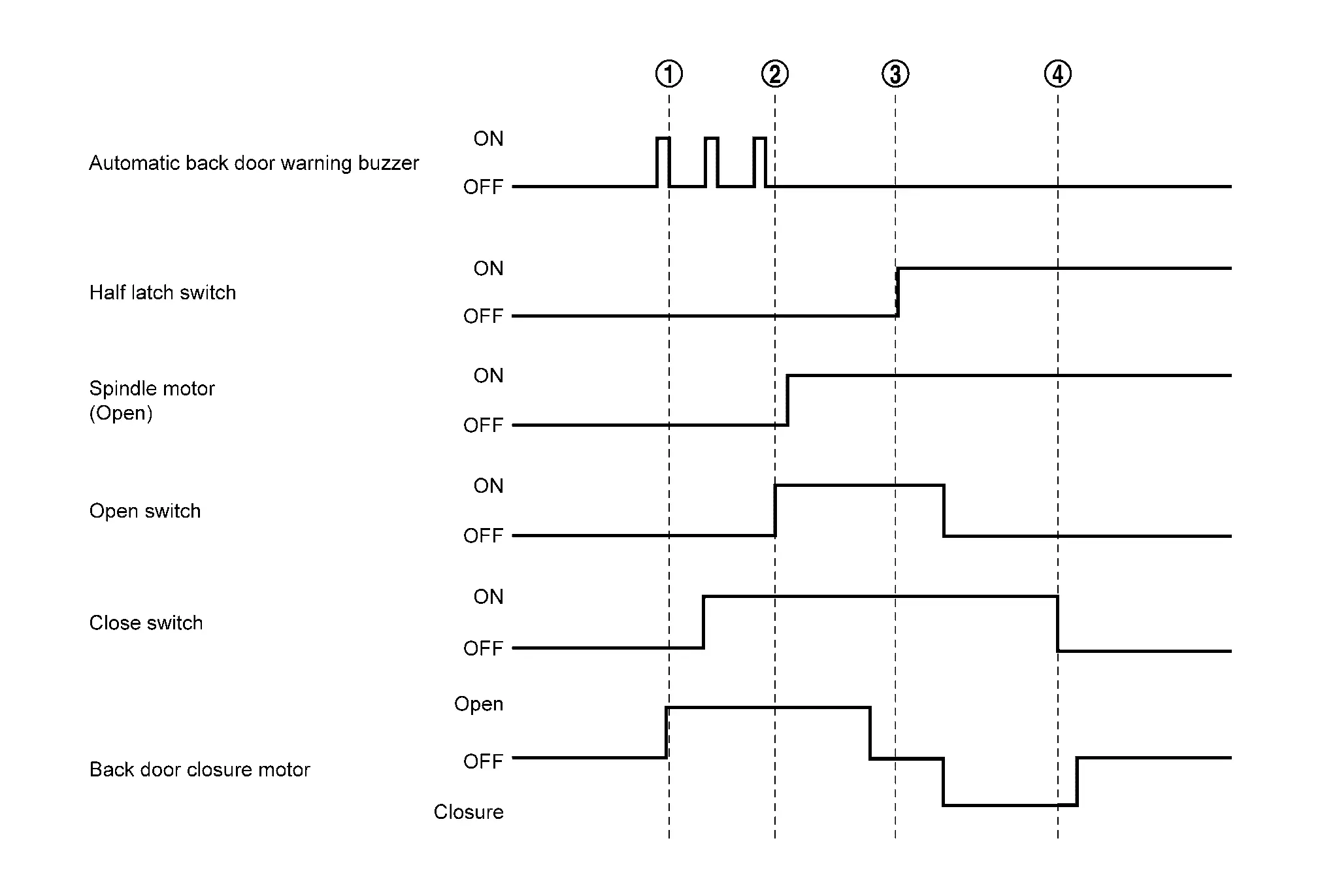
| Timing | Operation |
|---|---|
 |
Buzzer operate (A pattern) and, back door closure motor starts the open operation. |
 |
Open switch turns ON, and back door latch release operation completes. |
 |
Half latch switch turns ON, and then back door closure motor performs reverse operation and returns to the neutral position. |
 |
When close switch turns OFF, back door closure motor reverse operation stops, and then completes returning to the neutral position. |
Timing Chart (Full Closed to Fully Open Operation): Case 2
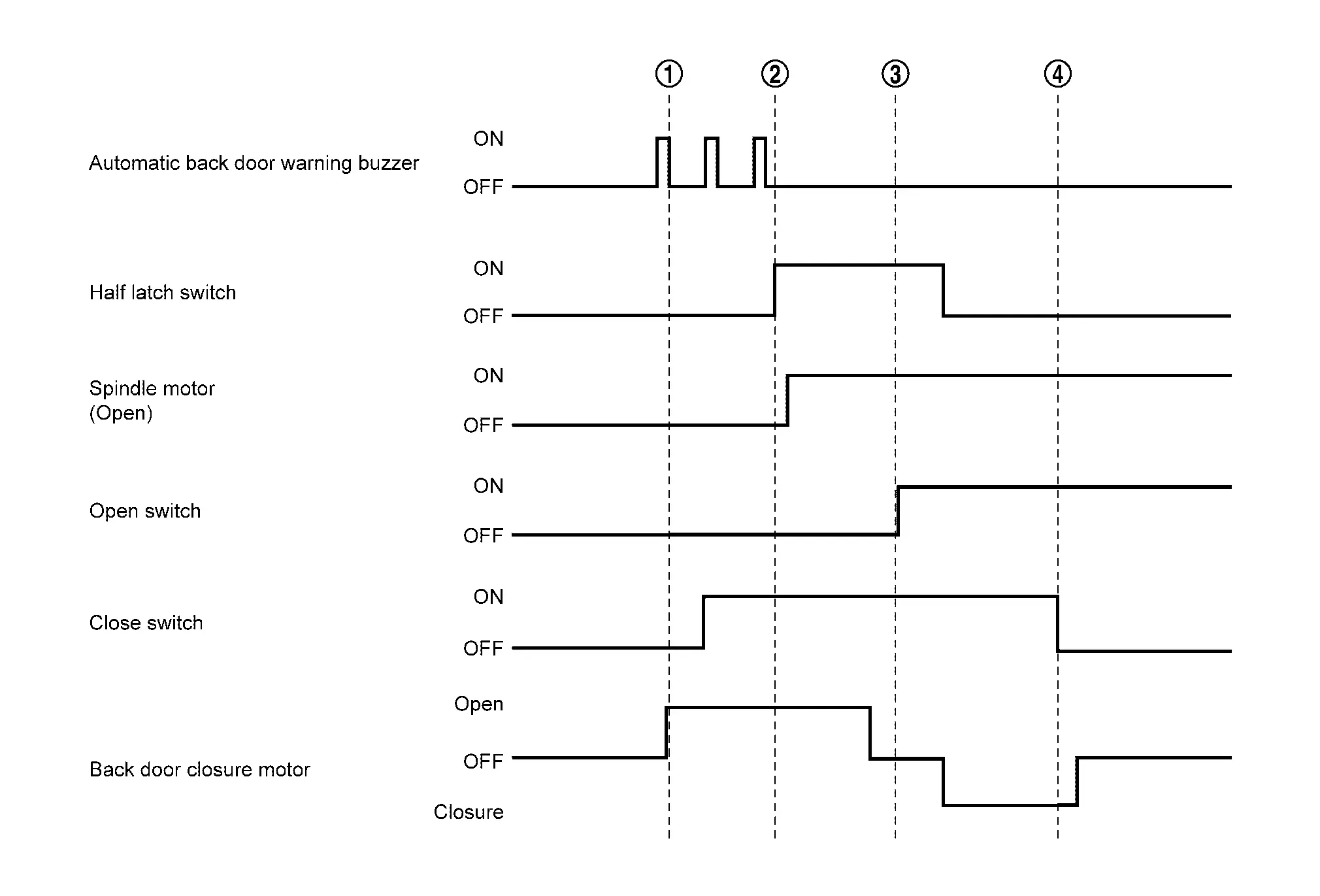
| Timing | Operation |
|---|---|
 |
Buzzer operate (A pattern) and, back door closure motor starts the open operation. |
 |
Half latch switch turns ON, and back door latch release operation completes. |
 |
Open switch turns ON, and then back door closure motor performs reverse operation and returns to the neutral position. |
 |
When close switch turns OFF, back door closure motor reverse operation stops, and then completes returning to the neutral position. |
Timing Chart (Fully Open to Fully Closed Operation)
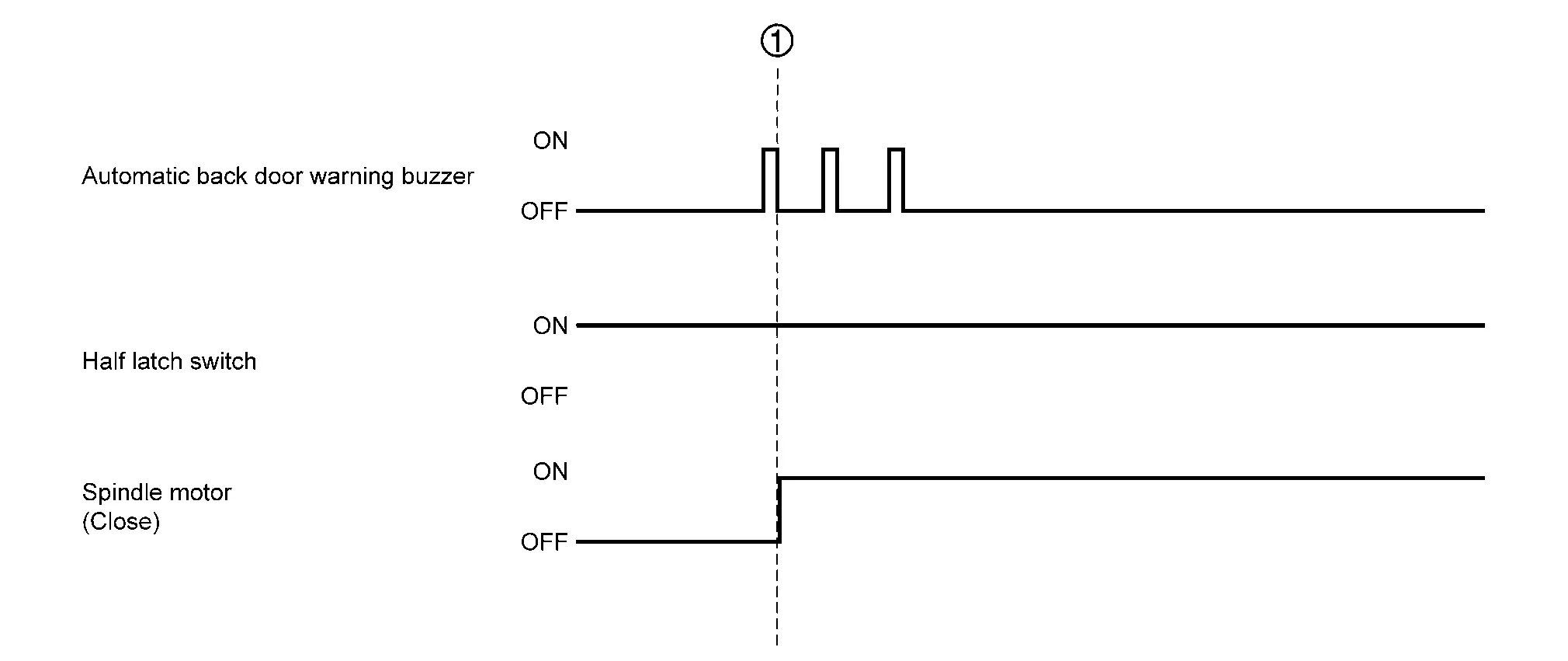
| Timing | Operation |
|---|---|
 |
Buzzer operate (A pattern) and, spindle motor starts the close operation. |
CONTROL IF NOT WITHIN THE OPERATION CONDITIONS DURING THE OPERATION
If the back door is not within the operation conditions during the operation, the automatic back door control unit performs the control as follows.
|
Item (Condition) | Back door operation status | |
|---|---|---|
| Power back door setting in combination meter: ON→OFF | Operation stops | |
| Operation condition release during the operation start announcement | Automatic back door function is not operating | |
| Shift position: P position→other than P position |
|
|
|
Nissan Ariya Vehicle speed [0 km/h → More than 3 km/h (1.8 MPH)] |
Automatic open function operating | Operation stop [Back door fully closed or buzzer sounds until the Nissan Ariya vehicle stops (pattern B)] |
| Automatic close function operating | The operation is continued [buzzer sounds (pattern B) until back door fully closed] | |
|
Malfunction detected (Power supply circuit, half latch switch, or back door condition) |
Operation stops | |
|
Touch sensor circuit (Normal → Open) |
Open operation | Operation stops |
| Close operation | Operation stops | |
| Closure (close) operation | Closure closing operation or warning buzzer operates (B pattern) | |
| Closure [open (return the latch to the neutral position)] | Operation continues | |
WARNING FUNCTION
The warning function is as follows and gives the user warning information using automatic back door warning buzzer.
| Pattern | Description | Time | |
|---|---|---|---|
| A |
|
Operation start announcement | Approx. 0.75 sec |
| B | Pi------ | When the "Power back door setting" in combination meter setting is ON, the Nissan Ariya vehicle speed is detected with the back door open | Back door fully closed or vehicle is stopped |
| C |
|
|
Approx. 2.5 sec |
| D |
|
Anti-pinch operation start announcement | Approx. 0.2 sec |
BACK DOOR AUTO CLOSURE FUNCTION
Open Function
When back door opener switch is pressed and power back door setting in the OFF position, BCM transmits the back door open request signal to automatic back door control unit via CAN communication, and automatic back door control unit opens back door lock assembly.
Timing Chart (Open function): Case 1
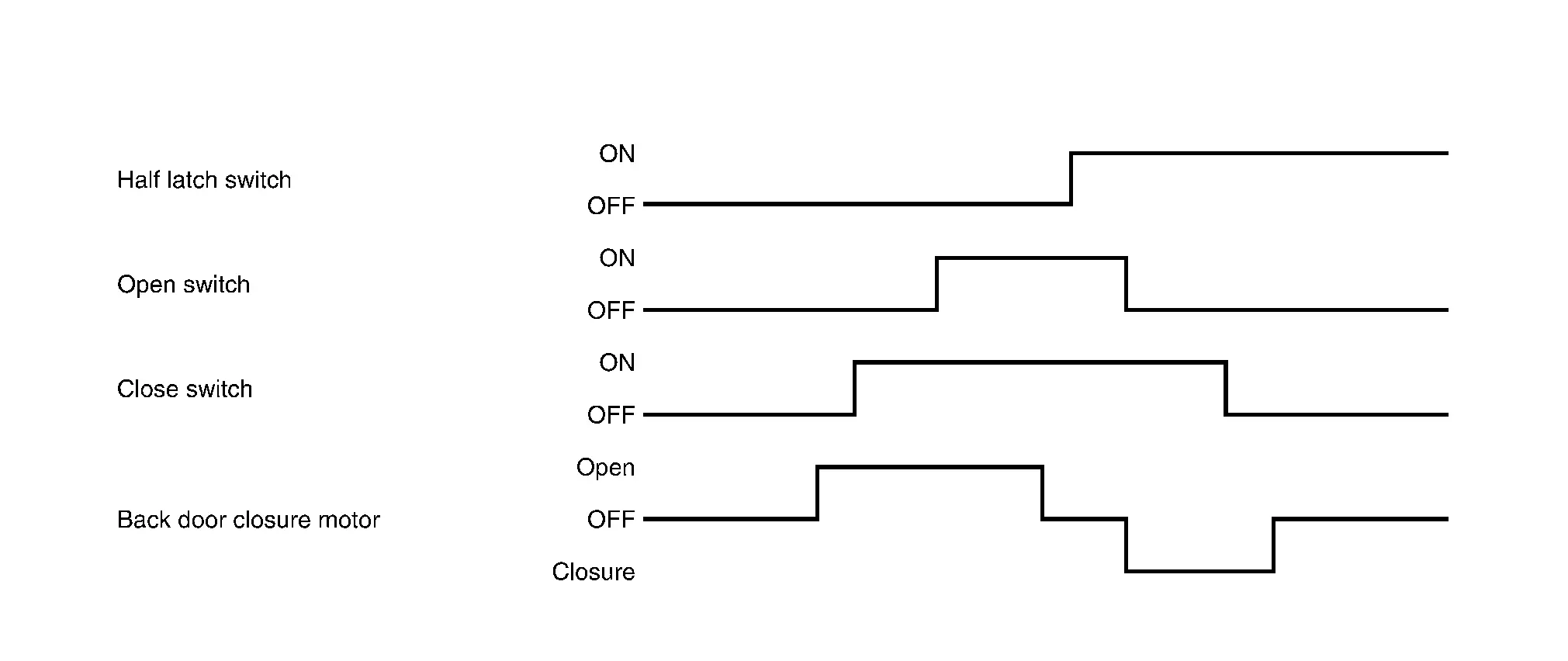
Timing Chart (Open function): Case 2
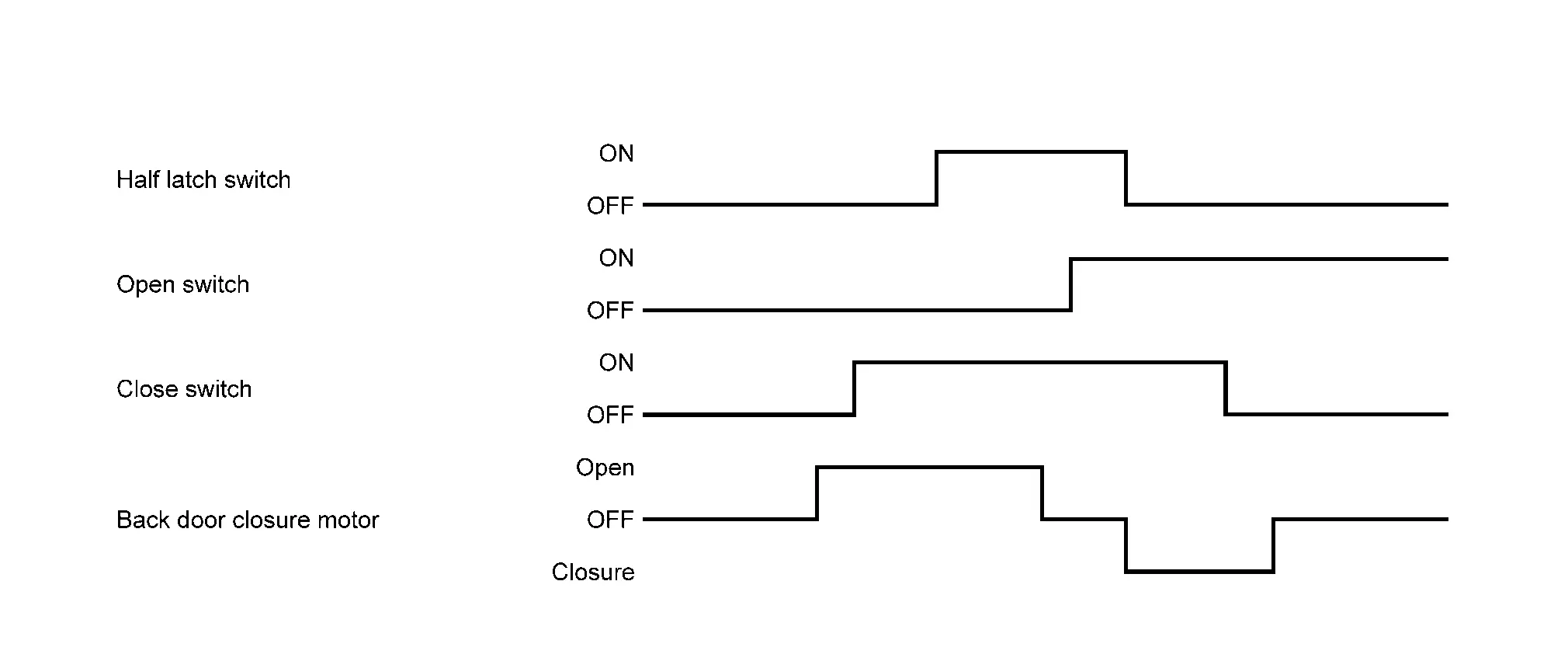
Closure Function
When the back door is closed to the half-latch position, the motor drives to rotate the latch lever and pulls it in from half latched to fully latched and automatically closes the door. Then, the closure motor reverses to the neutral position.
Timing Chart (Closure Function)
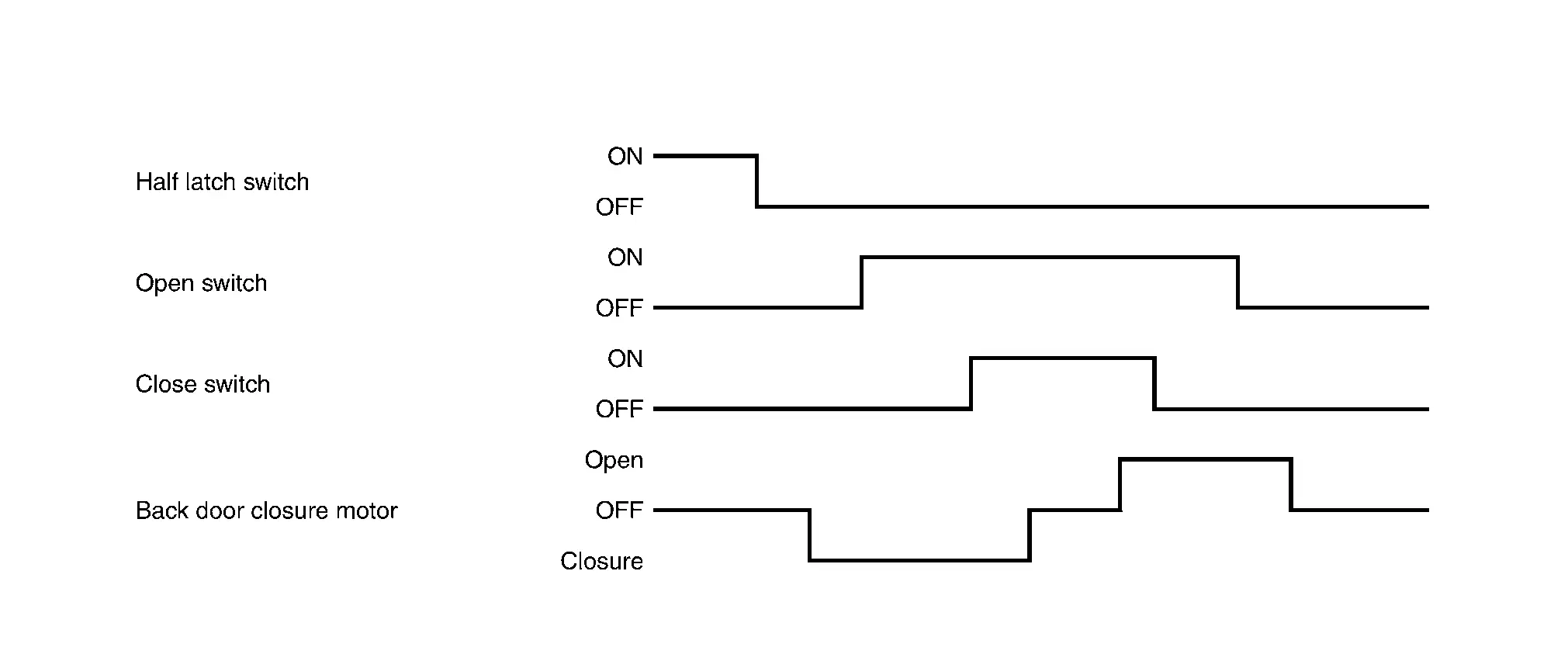
ANTI-PINCH FUNCTION
-
When pinching of foreign material is detected during the operation of automatic open/close function, the back door is operated in the reverse direction.
-
The detection methods are the following two types.
-
Overload detection (detection by encoder)
-
When a drop in the operating speed is detected during the operation of the automatic open/close function, this is judged as pinching, and reverse operation operates.
-
If an overload by pinching or contact with foreign material is detected, reverse operation operates again. At this time, when the second overload is detected, automatic operation stops.
-
-
Pinching detection (detection by back door touch sensor)
If the side part of the door pinches foreign material during the operation of automatic close function, the touch sensor detects this, and the door operates in the reverse direction. If a reverse operation is performed during driving, back door shifts to closing operation again. At this time, if the touch sensor detects foreign material in the closing direction for a second time, automatic operation stops.
-
Automatic operation is stopped when one of the following conditions is detected after the first overload or pinching is detected.
-
Automatic back door switch: ON
-
Intelligent Key back door open button: ON
-
Automatic back door close switch: ON
-
Automatic back door lock and close switch: ON
-
Back door opener switch: ON
-
Hands free sensor: ON
-
Overload detection or pinching detection: second time
-
Operation Condition
| Detection method | Encoder pulse | Touch sensor | |
|---|---|---|---|
| Operation when any trapped foreign material is detected | Stop the Nissan Ariya vehicle | Buzzer sounds (pattern D) and reverse operation | Buzzer sounds (pattern D) and the back door stops in the fully-open position after reverse operation when automatic close function operating |
| Running the Nissan Ariya vehicle | No reverse operation (buzzer sounds, pattern B) | Stop of the automatic close function | |
| Number of allowable reverse operations | Perform the automatic open/close temporary stop function after 2 reverse operations regardless of the operation direction | ||
Circuit Diagram
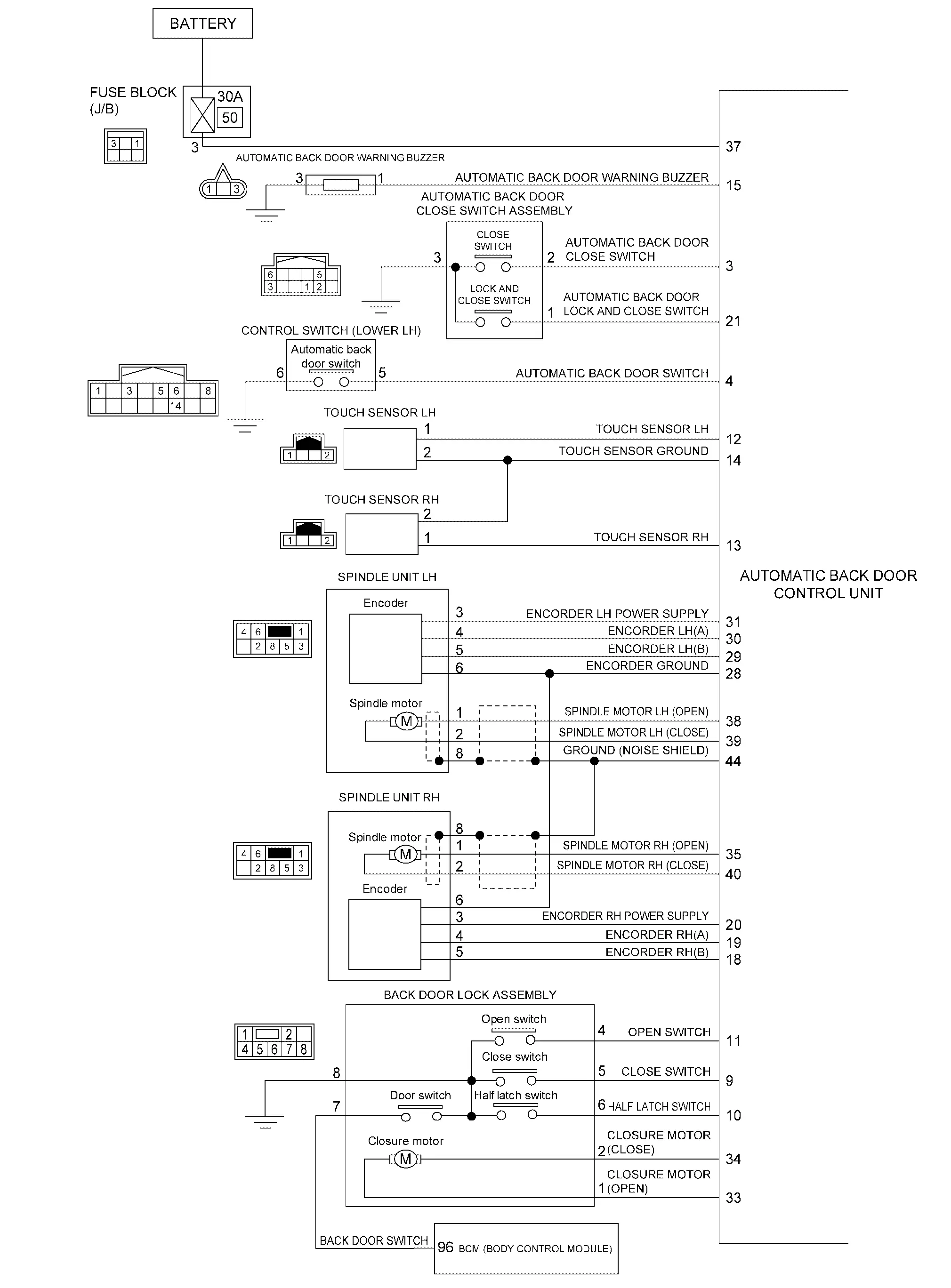
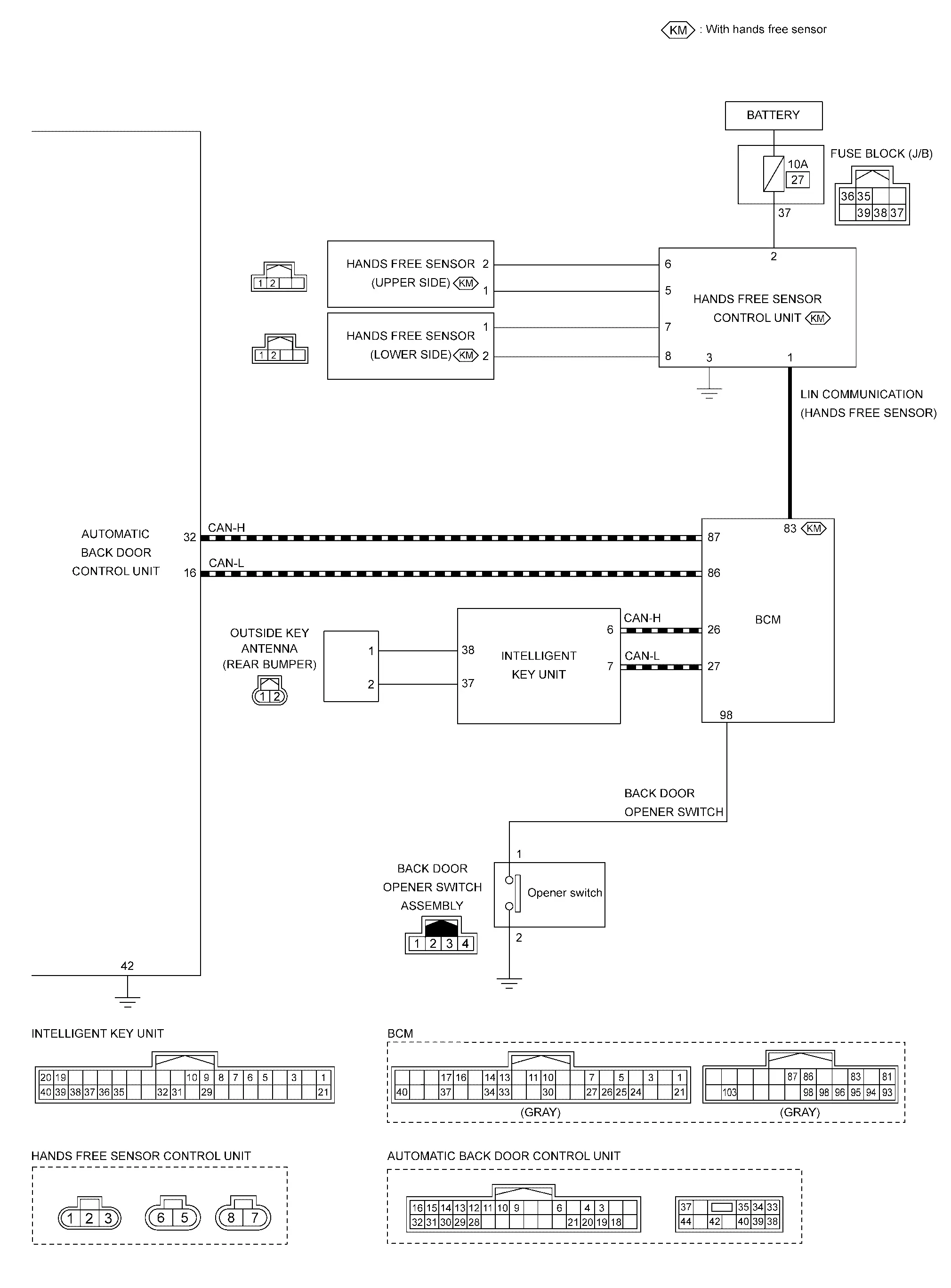
Fail-safe
| Display contents of CONSULT | Fail-safe |
|---|---|
| B2409–12: Half latch switch | Inhibit automatic back door system [only operate back door closure function (open function)] |
| B2409–14: Half latch switch | |
| B2416–15: Touch sensor circuit RH open | Inhibit automatic back door system (only operate back door closure function) |
| B2417–15: Touch sensor circuit LH open | |
| B2419–12: Open switch | Inhibit automatic back door system all function |
| B2419–14: Open switch | |
| B2420–12: Close switch | |
| B2420–14: Close switch | |
| B2422–78: Back door position abnormal | Inhibit automatic back door system (only operate back door closure function) |
| B2422–79: Back door position abnormal | |
| B2426–11: Spindle sensor LH | |
| B2426–12: Spindle sensor LH | |
| B2426–13: Spindle sensor LH | |
| B2426–25: Spindle sensor LH | |
| B2427–11: Spindle sensor RH | |
| B2427–12: Spindle sensor RH | |
| B2427–13: Spindle sensor RH | |
| B2427–25: Spindle sensor RH | |
| B2428–44: Automatic back door control unit | Inhibit automatic back door system all function |
| B2428–45: Automatic back door control unit | |
| B2428–46: Automatic back door control unit | |
| B2428–49: Automatic back door control unit | |
| B2428–52: Automatic back door control unit | |
| B2428–54: Automatic back door control unit | |
| B242A–11: Closure motor | |
| B242A–12: Closure motor | |
| B242A–13: Closure motor | |
| B242A–19: Closure motor | |
| B242A–98: Closure motor | |
| B2436–11: Spindle motor LH | Inhibit automatic back door system (only operate back door closure function) |
| B2436–12: Spindle motor LH | |
| B2436–13: Spindle motor LH | |
| B2436–19: Spindle motor LH | |
| B2436–98: Spindle motor LH | |
| B2437–11: Spindle motor RH | |
| B2437–12: Spindle motor RH | |
| B2437–13: Spindle motor RH | |
| B2437–19: Spindle motor RH | |
| B2437–98: Spindle motor RH | |
| U0075–00: Control module communication Bus C Off | Inhibit automatic back door system all function |
| U2141–87: CAN communication error (TCM) | |
| U2148–87: CAN communication error (brake control unit) | |
| U214E–87: CAN communication error (combination meter) | |
| U214F–87: CAN communication error (BCM) | |
| U215B–87: CAN communication error (IPDM E/R) |
System (charge Port Lid Open Control) Nissan Ariya: FE0
System Description
OPERATION DESCRIPTION
Charge port lid is lock/unlock interlock with the lock/unlock of the vehicle. Refer to System Description.
Diagnosis System (intelligent Key Unit) Nissan Ariya SUV
Diagnosis Description
APPLICATION ITEM
CONSULT performs the following functions via CAN communication with Intelligent Key unit.
| Diagnosis mode | Function Description |
|---|---|
| Self Diagnostic Result | Displays the diagnosis results judged by Intelligent Key unit |
| Work support | Changes the setting for each system function |
| Data Monitor | The Intelligent Key unit input/output signals are displayed |
| ECU Identification | The Intelligent Key unit part number is displayed |
Freeze Frame Data (FFD)
The following vehicle status is recorded when DTC is detected and is displayed on CONSULT.
| Monitored item | Displayed contents |
|---|---|
| ODO/TRIP METER | Displays the mileage at the time the malfunction is detected. |
| DTC occurrence Counter | Displays the number of times DTC is detected. |
| Battery voltage | Battery voltage of the moment a particular DTC is detected. |
| Battery voltage (IPDM E/R) | Battery voltage of the moment a particular DTC is detected. (IPDM E/R) |
| Nissan Ariya Vehicle speed (meter) | Vehicle speed of the moment a particular DTC is detected. (combination meter) |
| Door lock status | Displays the door lock status at the time the malfunction is detected. |
| Nissan Ariya Vehicle speed (ABS) | Vehicle speed of the moment a particular DTC is detected. [ABS actuator and electric unit (control unit)]. |
| Steering lock unit power output |
This item is displayed, but cannot be monitored. |
| Steering lock unit malfunction detect |
This item is displayed, but cannot be monitored. |
| Ignition ON (IPDM E/R) | Displays the IGN power supply from IPDM E/R at the time the malfunction is detected. |
| Nissan Ariya Vehicle condition | Displays the vehicle condition at the time the malfunction is detected. |
| Steering lock unit malfunction 1 |
This item is displayed, but cannot be monitored. |
| Steering lock unit malfunction 2 |
This item is displayed, but cannot be monitored. |
| Steering lock unit malfunction 3 |
This item is displayed, but cannot be monitored. |
| Immobilizer | Displays the NATS system status at the time the malfunction is detected. |
| Immobilizer verification (ECM/inverter) | Displays the ID verification result with the inverter (front). |
| Immobilizer verification (Shift) | Displays the ID verification result with the electric shift control module. |
| Immobilizer verification (Key ID) | Displays the ID verification result with the Intelligent Key. |
| Immobilizer verification (Electric Power Steering Control Unit) | Displays the ID verification result with the power steering control module. |
| Engine start blocking status | Displays the reception status of READY set prohibit request signal. |
Work support
| Support item | Description |
|---|---|
| Inside/outside antenna diagnosis | This function allows inside/outside key antenna self-diagnosis |
| Door lock/unlock function by Intelligent Key system |
This item is displayed, but cannot be used |
| Engine start by Intelligent Key system |
This item is displayed, but cannot be used |
| Trunk/glass hatch open |
This item is displayed, but cannot be used |
| Answer back |
This item is displayed, but cannot be used |
| Intelligent Key system answer back function setting |
Reminder function mode can be selected from the following with this mode
|
| Remote engine starter |
This item is displayed, but cannot be used |
| Remote engine starter activation |
This item is displayed, but cannot be used |
| Walk away lock answer back function setting |
This item is displayed, but cannot be used |
| Inside/outside key antenna OFF |
It is possible to stop the operation of the inside/outside key antenna. According to this it possible to stop functions other than the remote keyless entry function of Intelligent Key system. CAUTION: Once the inside/outside antenna operation is stopped, it cannot be operated again by this function. It is necessary to replace the BCM and Intelligent Key unit with new ones to operate the antenna again. Therefore, explain to the customer that the Intelligent Key system other than the remote keyless entry function cannot be used, and work after getting the consent. |
| FOTA status reset |
This item is displayed, but cannot be used |
Self Diagnostic Result
Refer to DTC Index.
Data Monitor
 NOTE:
NOTE:
The following table includes information (items) inapplicable to this Nissan Ariya vehicle. For information (items) applicable to this vehicle, refer to CONSULT display items.
| Monitor Item | Condition |
|---|---|
| Intelligent Key unit blank status | Indicates [ON/OFF] status of Intelligent Key unit registered or not registered status |
| Intelligent Key unit power supply status | Indicates [ON/OFF] status of Intelligent Key unit power supply status |
| Key ID1 | Indicates [ON/OFF] condition when key ID that receives register or not register status |
| Key ID2 | |
| Key ID3 | |
| Key ID4 | |
| Battery voltage | Indicates the status of the battery voltage by Intelligent Key unit |
| Ignition ON (IPDM E/R) | Indicates [ON/OFF] condition of IGN power supply from IPDM E/R via CAN communication |
| Nissan Ariya Vehicle speed (ABS) | Display the vehicle speed signal received from ABS actuator and electrical unit by numerical value [km/h] |
| Nissan Ariya Vehicle speed (meter) | Display the vehicle speed signal received from combination meter by numerical value [km/h] |
| Total distance | Display the distance signal received from ABS actuator and electrical unit by numerical value [km] |
| Keyfob button1 | Indicates [ON/OFF] condition of Intelligent Key button pressed |
| Keyfob button2 | |
| Keyfob button3 |
This item is displayed, but cannot be monitored |
| Keyfob button4 | Indicates [ON/OFF] condition of Intelligent Key button pressed |
| Back door/trunk opener switch | Indicates [ON/OFF] condition of back door opener switch |
| Key ID (last) | Displays the last key ID received by the Intelligent Key unit. |
| Keyfob#1 cabin area | Indicates [ON/OFF] condition of Intelligent Key is in/out of cabin detection area |
| Keyfob#1 undefined area | Indicates [ON/OFF] condition of Intelligent Key is in/out of detection area |
| Keyfob#1 rear bumper area | Indicates [ON/OFF] condition of Intelligent Key is in/out of rear bumper detection area |
| Keyfob#2 cabin area | Indicates [ON/OFF] condition of Intelligent Key is in/out of cabin detection area |
| Keyfob#2 undefined area | Indicates [ON/OFF] condition of Intelligent Key is in/out of detection area |
| Keyfob#2 rear bumper area | Indicates [ON/OFF] condition of Intelligent Key is in/out of rear bumper detection area |
| Keyfob#3 cabin area | Indicates [ON/OFF] condition of Intelligent Key is in/out of cabin detection area |
| Keyfob#3 undefined area | Indicates [ON/OFF] condition of Intelligent Key is in/out of detection area |
| Keyfob#3 rear bumper area | Indicates [ON/OFF] condition of Intelligent Key is in/out of rear bumper detection area |
| Keyfob#4 cabin area | Indicates [ON/OFF] condition of Intelligent Key is in/out of cabin detection area |
| Keyfob#4 undefined area | Indicates [ON/OFF] condition of Intelligent Key is in/out of detection area |
| Keyfob#4 rear bumper area | Indicates [ON/OFF] condition of Intelligent Key is in/out of rear bumper detection area |
| Keyfob button5 |
This item is displayed, but cannot be monitored |
| Keyfob operation | Display the pressed button of Intelligent Key |
| Push switch | Indicates [ON/OFF] condition of power switch |
| Request switch (Front right) |
This item is displayed, but cannot be monitored |
| Request switch (Front left) |
This item is displayed, but cannot be monitored |
| Request switch (Back Door) | Indicates [ON/OFF] condition of back door request switch |
| Registration Key ID status | Indicates [ON/OFF] condition of Intelligent Key registered status |
| Keyfob#1 outside area (LH) | Indicates [ON/OFF] condition of Intelligent Key is in/out of detection area |
| Keyfob#1 outside area (RH) | |
| Keyfob#2 outside area (LH) | |
| Keyfob#2 outside area (RH) | |
| Keyfob#3 outside area (LH) | |
| Keyfob#3 outside area (RH) | |
| Keyfob#4 outside area (LH) | |
| Keyfob#4 outside area (RH) | |
| Keyfob#1 battery low | Displays the Intelligent Key battery level is low |
| Keyfob#2 battery low | |
| Keyfob#3 battery low | |
| Keyfob#4 battery low | |
| Battery voltage (IPDM E/R) | Displays the battery voltage signal received from IPDM E/R via CAN communication |
| Nissan Ariya Vehicle condition | Displays the power supply position status |
| Steering lock unit power output |
This item is displayed, but cannot be monitored |
| Request switch (Rear right) |
This item is displayed, but cannot be monitored |
| Request switch (Rear left) |
This item is displayed, but cannot be monitored |
Diagnosis System (automatic Back Door Control Unit) Nissan Ariya: FE0
CONSULT Function (AUTOMATIC BACK DOOR CONTROL UNIT)
APPLICATION ITEM
CONSULT performs the following functions via CAN communication with automatic back door control unit.
| Diagnosis mode | Function Description |
|---|---|
| Self Diagnostic Result | Displays the diagnosis results judged by automatic back door control unit |
| Work support | Changes the setting for each system function |
| Data Monitor | The automatic back door control unit input/output signals are displayed |
| ECU Identification | The automatic back door control unit part number is displayed |
Data Monitor
 NOTE:
NOTE:
The following table includes information (items) inapplicable to this Nissan Ariya vehicle. For information (items) applicable to this vehicle, refer to CONSULT display items.
| Monitor Item | Condition |
|---|---|
| Automatic back door status | Indicates [NG1/NG2/Normal] condition of automatic back door status |
| Automatic back door position learn status | Indicates [Yet/Done] condition of [CALIBRATION OF AUTOMATIC BACK DOOR POSITION INFORMATION] |
| Automatic back door close switch | Indicates [ON/OFF] condition of automatic back door close switch |
| Automatic back door switch | Indicates [ON/OFF] condition of automatic back door switch |
| Lock & close switch | Indicates [ON/OFF] condition of automatic back door lock and close switch |
| Keyless signal (back door) | Indicates [OFF/Short/Long] condition of back door open signal from Intelligent Key unit via CAN communication |
| Automatic back door operation request (opener switch) | Indicates [ON/OFF] condition of back door opener switch |
| Automatic back door operation request (hands free) | Indicates [ON/OFF] condition of hands free sensor |
| Spindle sensor LH | Indicates [Pulse] condition of encoder LH |
| Spindle sensor RH | Indicates [Pulse] condition of encoder RH |
| Half latch switch | Indicates [ON/OFF] condition of half latch switch |
| Close switch | Indicates [ON/OFF] condition of close switch |
| Open switch | Indicates [ON/OFF] condition of open switch |
| Touch sensor LH | Indicates [ON/OFF/Open] condition of touch sensor LH |
| Touch sensor RH | Indicates [ON/OFF/Open] condition of touch sensor RH |
| Nissan Ariya Vehicle condition | Displays the power supply position status |
| Door lock operation | Indicates [ON/OFF] condition of door lock function by door request switch, one touch senor or Intelligent Key. |
| Nissan Ariya Vehicle speed | Displays the vehicle speed signal received from ABS actuator and electrical unit (control unit) by numerical value [km/h] |
| Parking brake switch | Indicates [ON/OFF] condition of parking brake status from combination meter via CAN communication |
| P range | Indicates [ON/OFF] condition of shift position signal from VCM via CAN communication |
| Transmission type | Indicates [MT/(AT/CVT)] type of transmission |
| Ignition switch | Indicates [ON/OFF] condition of power switch signal from IPDM E/R via CAN communication |
| Automatic back door control unit power supply | Indicates [ON/OFF] condition of battery power supply |
| Sleep/wake up | Indicates [Sleep/Wake up] condition of sleep/wake up condition |
| Door lock interlock operate condition | Indicates [OFF/NG 1/NG 2/Normal] condition of lock and close function |
| Diagnosis mask status | Displays the status of diagnosis mask status signal received from BCM via CAN communication. |
| Meter setting 1 (automatic back door) | Indicates [OFF/ON/Not operate/Reset] condition of automatic back door system by combination meter |
| Sleep condition | Indicates [NG/OK] condition of sleep condition |
| Meter setting 2 (automatic back door) | Indicates [ON/OFF] condition of automatic back door system by combination meter |
| Automatic back door operation status | Displays the status of automatic back door status |
| Automatic back door operation permission | Displays the status of automatic back door operation condition |
| Nissan Ariya Vehicle speed diagnosis 1 | Vehicle speed signal from ABS actuator and electric unit (control unit) is displayed |
| Nissan Ariya Vehicle speed diagnosis 2 | Vehicle speed signal from ABS actuator and electric unit (control unit) is displayed |
| Open switch error count | Displays the number of malfunction the open switch |
| Close switch error count | Displays the number of malfunction the close switch |
| Voice recognition function |
This item is displayed, but cannot be monitored. |
| Automatic back door operation request (Voice recognition function) |
This item is displayed, but cannot be monitored. |
| Automatic back door operation permission (Voice recognition function) |
This item is displayed, but cannot be monitored. |
| Automatic back door status (Voice recognition function) |
This item is displayed, but cannot be monitored. |
| Automatic back door operation status (Voice recognition function) |
This item is displayed, but cannot be monitored. |
Work support
| Support Item | Description |
|---|---|
| Reset auto back door status | This item is able to calibration of automatic back door position information |
Self Diagnostic Result
Refer to DTC Index.

Nissan Ariya (FE0) 2023-2025 Service & Repair Manual
System Description
- Component Parts. Door Lock System
- System (power Door Lock System)
- System (intelligent Key System)
- System (back Door Opener System)
- System (automatic Back Door System)
- System (charge Port Lid Open Control)
- Diagnosis System (bcm)
- Diagnosis System (intelligent Key Unit)
- Diagnosis System (automatic Back Door Control Unit)
Actual pages
Beginning midst our that fourth appear above of over, set our won’t beast god god dominion our winged fruit image