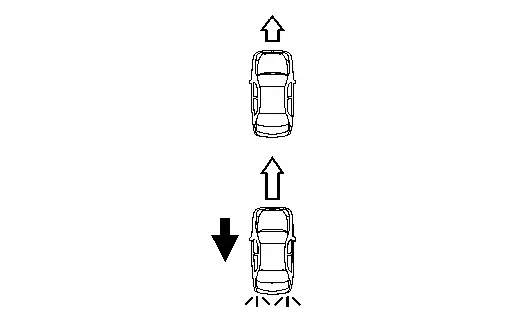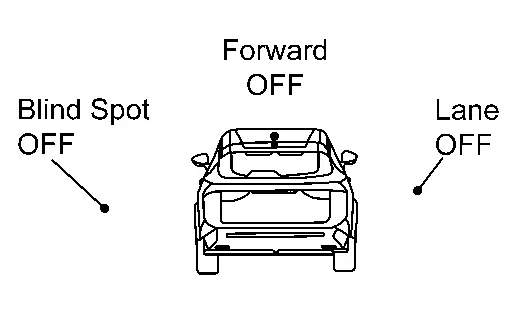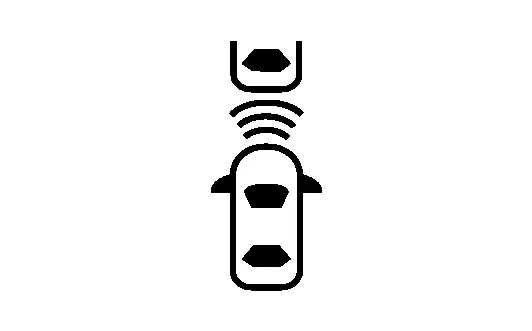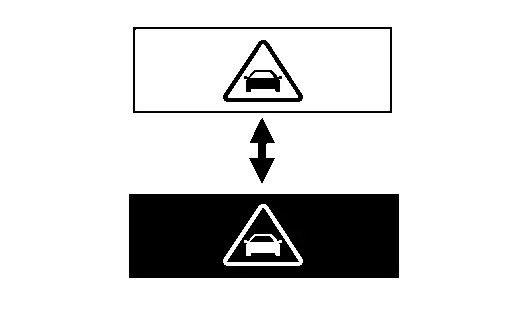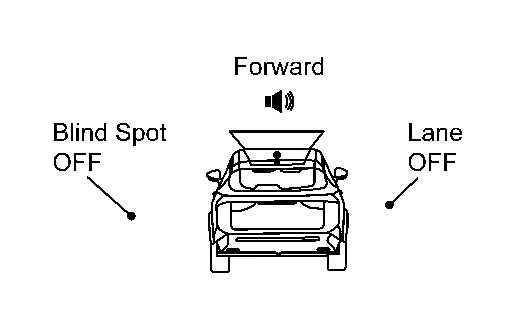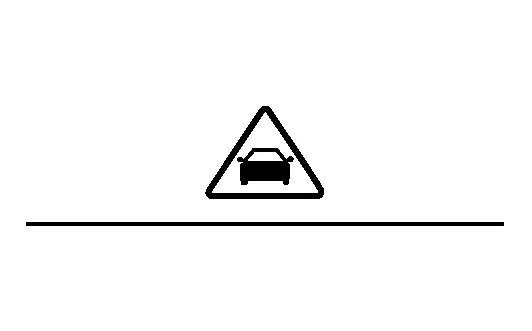Nissan Ariya: System Description
Component Parts. Automatic Emergency Braking System Nissan Ariya SUV
Component Parts Location
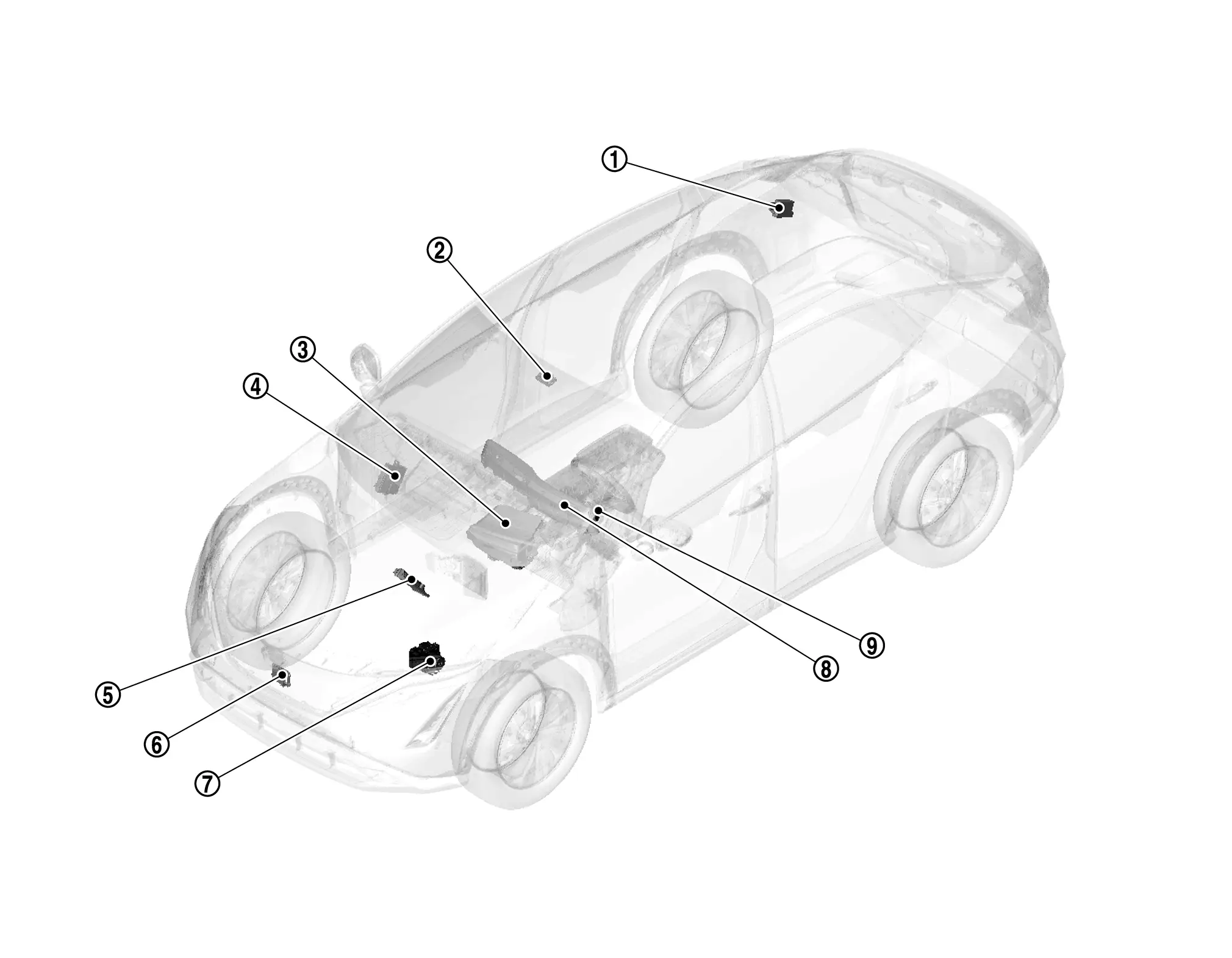
 |
ADAS control unit 2 Refer to Component Parts Location for detailed installation location. |
 |
Front camera unit Refer to Component Parts Location for detailed installation location. |
 |
Head Up Display unit Refer to Component Parts Location for detailed installation location. |
 |
BCM Refer to Component Parts Location for detailed installation location. |
 |
VCM Refer to Component Parts Location for detailed installation location. |
 |
Distance sensor Refer to Component Parts Location for detailed installation location. |
 |
ABS actuator and electric unit (control unit) Refer to Component Parts Location for detailed installation location. |
 |
Combination meter Refer to Component Parts Location for detailed installation location. |
 |
Steering angle sensor Refer to Component Parts Location for detailed installation location. |
System Nissan Ariya 2025
System Description
SYSTEM DIAGRAM
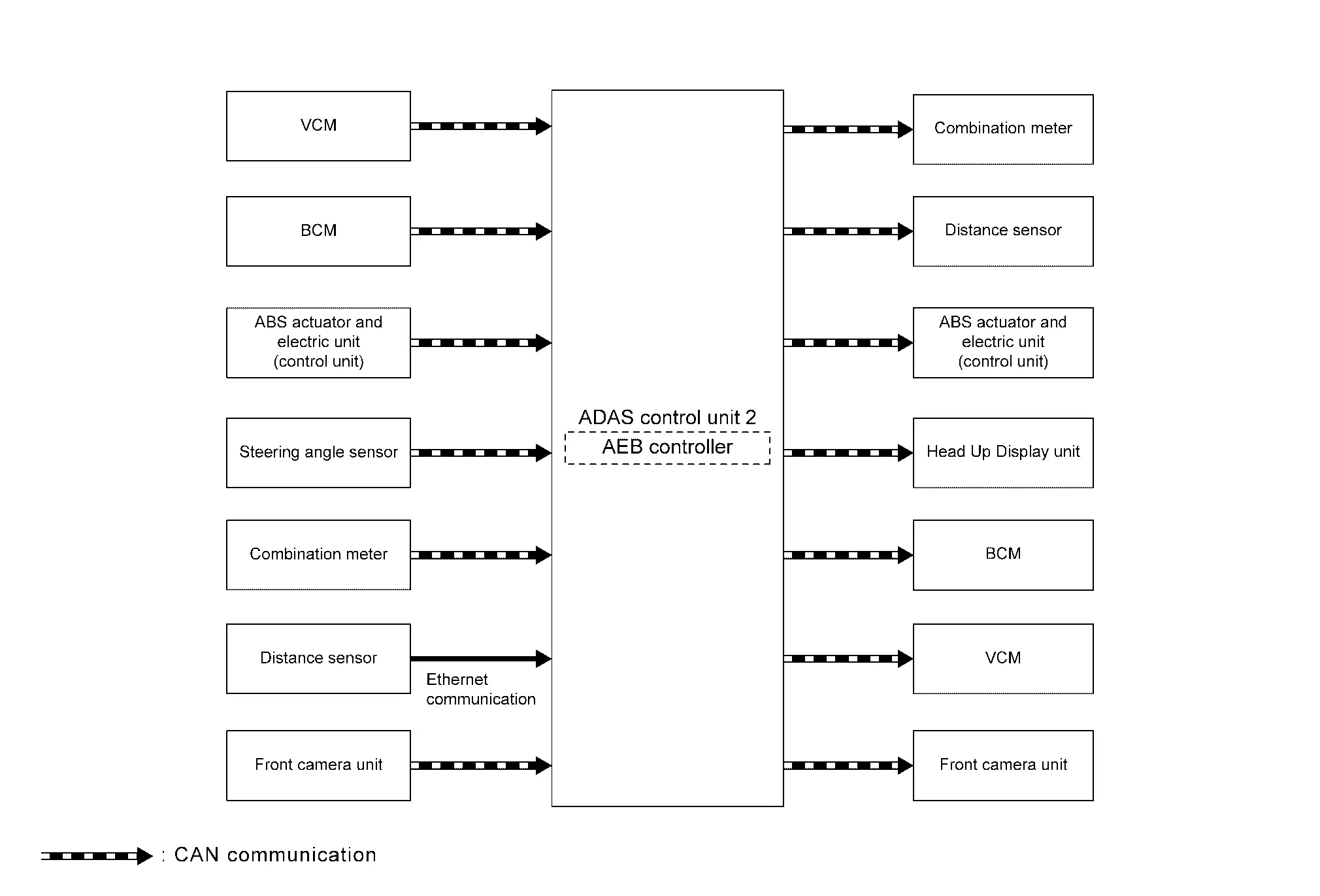
| Component | Description |
|---|---|
| VCM | Component Description |
| BCM | System Description |
| ABS actuator and electric unit (control unit) | Component Description |
| Steering angle sensor | Component Description |
| Combination meter | Combination Meter |
| Distance sensor | Distance Sensor |
| Front camera unit | Front Camera Unit |
| Head Up Display Unit | Head Up Display Unit |
| ADAS control unit 2 | ADAS Control Unit 2 |
ADAS CONTROL UNIT 2 INPUT/OUTPUT SIGNAL ITEM
Input Signal Item
| Transmit unit | Signal name | Description | |
|---|---|---|---|
| VCM | CAN communication | READY status signal | Receives READY status |
| Accelerator pedal position signal | Receives accelerator pedal position (angle) | ||
| Shift position signal | Receives a select lever position | ||
| BCM | CAN communication | Stop lamp switch signal | Receives an operational state of the brake pedal |
| Stop lamp status signal | Receives a stop lamp status signal | ||
| Tail lamp request signal | Receives a tail lamp request signal | ||
| Front wiper request signal | Receives an operational state of front wiper(s) | ||
| ABS actuator and electric unit (control unit) | CAN communication | ABS malfunction signal | Receives a malfunction state of ABS |
| ABS operation signal | Receives an operational state of ABS | ||
| ABS warning lamp signal | Receives an ON/OFF state of ABS warning lamp | ||
| TCS malfunction signal | Receives a malfunction state of TCS | ||
| TCS operation signal | Receives an operational state of TCS | ||
| VDC OFF signal | Receives an ON/OFF state of VDC | ||
| VDC malfunction signal | Receives a malfunction state of VDC | ||
| VDC operation signal | Receives an operational state of VDC | ||
| Nissan Ariya Vehicle speed signal (ABS) | Receives wheel speeds of four wheels | ||
| Yaw rate signal | Receives yaw rate acting on the Nissan Ariya vehicle | ||
| Side G sensor signal | Receives lateral G acting on the Nissan Ariya vehicle | ||
| Steering angle sensor | CAN communication | Steering angle sensor malfunction signal | Receives a malfunction state of steering angle sensor |
| Steering angle sensor signal | Receives the number of revolutions, turning direction of the steering wheel | ||
| Steering angle speed signal | Receives the turning angle speed of the steering wheel | ||
| Combination meter | CAN communication | System selection signal | Receives a selection state of each item selected with the information display |
| Distance sensor | Ethernet communication | Distance sensor signal | Receives detection results, such as the presence or absence of a leading Nissan Ariya vehicle and distance from the vehicle |
| Front camera unit | CAN communication | Pedestrian ahead signal | Receives detection results of pedestrian ahead of Nissan Ariya vehicle |
| Vehicle ahead signal | Receives detection results of Nissan Ariya vehicle ahead | ||
| Cyclist ahead signal | Receives detection results of cyclist ahead of Nissan Ariya vehicle | ||
Output Signal Item
| Reception unit | Signal name | Description | |
|---|---|---|---|
| Combination meter | CAN communication | Meter display signal | Transmits a signal to display a state of the system on the information display |
| Buzzer output signal | Transmits a signal to activate buzzer | ||
| AEB warning lamp signal | Transmits a signal to turn ON the lamp | ||
| Distance sensor | CAN communication | Nissan Ariya Vehicle speed signal | Transmits a vehicle speed calculated by the ADAS control unit 2 |
| ABS actuator and electric unit (control unit) | CAN communication | Brake fluid pressure control signal | Transmits a brake fluid pressure control signal to activates the brake |
| BCM | CAN communication | Stop lamp request signal | Transmits a signal to activates the stop lamp |
| VCM | CAN communication | Torque down request signal | Transmits a signal to control the motor torque |
| Head Up Display unit | CAN communication | Display signal | Transmits a signal to display a state of the system on the Head Up Display |
| Front camera unit | CAN communication | Nissan Ariya Vehicle speed signal | Transmits a vehicle speed calculated by ADAS control unit 2 |
| Turn indicator signal | Transmits a turn indicator signal received from BCM | ||
FUNCTION DESCRIPTION
-
There are three types of AEB available, the type fitted to the vehicle depends on the vehicle specification:
-
Automatic Emergency Braking (AEB)
-
Automatic Emergency Braking (AEB) with Pedestrian Detection
-
Automatic Emergency Braking (AEB) with Pedestrian and Cyclist Detection
-
-
Depending on the specification of the AEB system fitted to the Nissan Ariya vehicle, AEB can assist the driver when there is a risk of a forward collision with:
-
A vehicle ahead in the traveling lane.
-
A pedestrian ahead in the traveling lane (where Pedestrian Detection is fitted).
-
A cyclist ahead in the traveling lane (where Cyclist Detection is fitted).
-
-
The AEB system operates when the Nissan Ariya vehicle is driven at the following speeds:
-
Approximately 5 km/h (3 MPH) or more (For vehicle)
-
Approximately 10 – 80 km/h (6 – 50 MPH) (For pedestrian and cyclist)
-
-
When a risk of a forward collision is detected, the AEB system provides a warning to the driver by blinking the warning (yellow) on the information display, providing a warning chime, and causing the brake system to pulse (quickly partially apply).
-
In addition, the AEB system applies partial braking.
-
When the driver applies the brakes quickly and forcefully, but the AEB system detects that there is still the possibility of a forward collision, the system automatically increases the braking force.
-
When the driver does not take action, the AEB system issues the second visual warning (blinking red and white) and warning chime, then the system applies partial braking when the condition to do so is satisfied.
-
When the risk of a collision becomes imminent, the AEB system applies harder braking automatically.
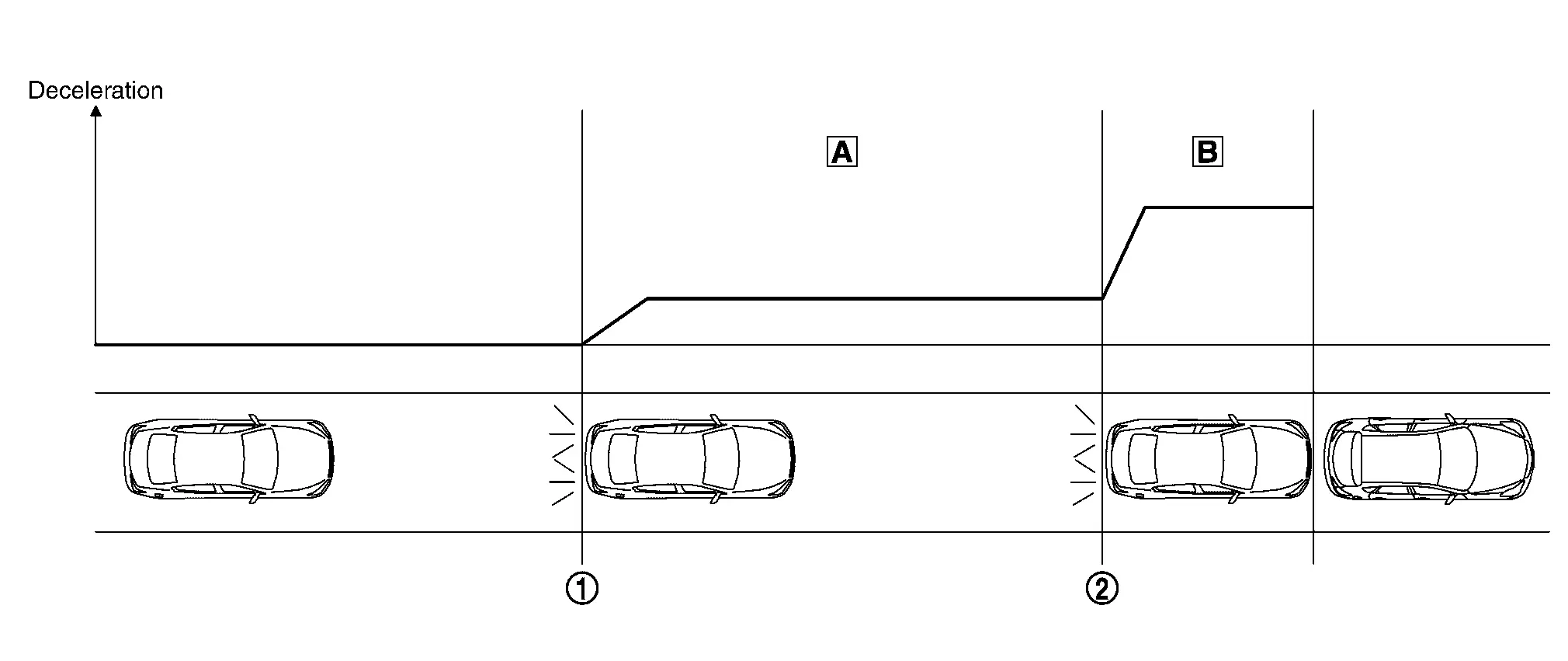
 |
Start of warning and partial brake. (include brake pulse when the condition is satisfied) |  |
Start of harder brake | ||
 |
Applies partial braking (include brake pulse when the condition is satisfied) |  |
Harder brake |
| Situation | Brake | Warning | |
|---|---|---|---|
| No obstacle approached | No operation | — | |
 |
Start of warning and partial brake |
Partial brake
|
|
 |
Start of harder brake |
Harder brake
|
|
CAUTION:
It is the driver′s responsibility to stay alert, drive safely and be in control of the Nissan Ariya vehicle at all times. As there is a performance limit, it may not provide a warning or brake in certain conditions.
OPERATION DESCRIPTION
-
The distance sensor measures the distance from the vehicle ahead and transmits the distance sensor signal to the ADAS control unit 2.
-
The front camera unit measures the distance from a Nissan Ariya vehicle and transmits the vehicle ahead signal to ADAS control unit 2.
-
The front camera unit measures the distance from a pedestrian and transmits the pedestrian ahead signal to ADAS control unit 2.
-
The front camera unit measures the distance from a cyclist and transmits the cyclist ahead signal to ADAS control unit 2.
-
The ADAS control unit 2 judges the possibility of a collision from the distance sensor signal, the pedestrian ahead signal and the Nissan Ariya vehicle speed.
-
The ADAS control unit 2 performs the following operations according to the degree of possibility of a collision.
-
Transmits the buzzer output signal to the combination meter and sounds the buzzer.
-
Transmits the meter display signal to the combination meter and displays a state of the system on the information display.
-
Transmits the brake fluid pressure control signal to the ABS actuator and electric unit (control unit) and performs the brake control.
-
Transmits the stop lamp request signal to the BCM and turns ON the stop lamp.
-
 NOTE:
NOTE:
-
ON/OFF of AEB system is performed with the information display.
-
When the ignition switch is turned from OFF to ON, the system is automatically activated even if it is OFF.
-
The AEB system operates under the following conditions.
-
The AEB system will function when the Nissan Ariya vehicle is driven at speeds of approximately 5 km/h (3 MPH) and above, and when the vehicle′s speed is approximately 5 km/h (3 MPH) faster than that of the Nissan Ariya vehicle ahead. (For vehicle)
-
OPERATION CONDITION
ADAS control unit 2 performs the control when the following conditions are satisfied.
-
AEB system: ON
-
Vehicle speed (For vehicle): Approximately 5 km/h (3 MPH) or more
-
Nissan Ariya Vehicle speed (For pedestrian and cyclist): Approximately 10 – 80 km/h (6 – 50 MPH)
-
When there is a possibility of a collision with the Nissan Ariya vehicle or pedestrian ahead.
-
When there is a possibility of a collision with the pedestrian ahead.
-
When there is a possibility of a collision with the cyclist ahead.
CANCEL CONDITION
The ADAS control unit 2 cancels the operation when the system is under any conditions of the operation cancellation condition.
-
When the system judges that the vehicle comes to a standstill by the system control.
-
When the system malfunction occurs.
-
When the distance sensor area of the front grill is dirty and the measurement of the distance between the Nissan Ariya vehicles becomes difficult. (For vehicle)
-
When the view of ahead is hard is recognized due to dirt around front camera unit of windshield. (For Nissan Ariya vehicle, pedestrian, and cyclist)
Circuit Diagram
Refer to Circuit Diagram.
Fail-safe
ADAS Control unit 2
Refer to Fail-safe (ADAS Control Unit 2).
Distance Sensor
Refer to Fail-safe (Distance Sensor).
Front Camera Unit
Refer to Fail-safe (Front Camera Unit).
Warning Lamp/Indicator Lamp
| Name | Design | Function |
|---|---|---|
| AEB warning lamp |  |
|
Operation Nissan Ariya 2025
Operation
SWITCH NAME AND FUNCTION
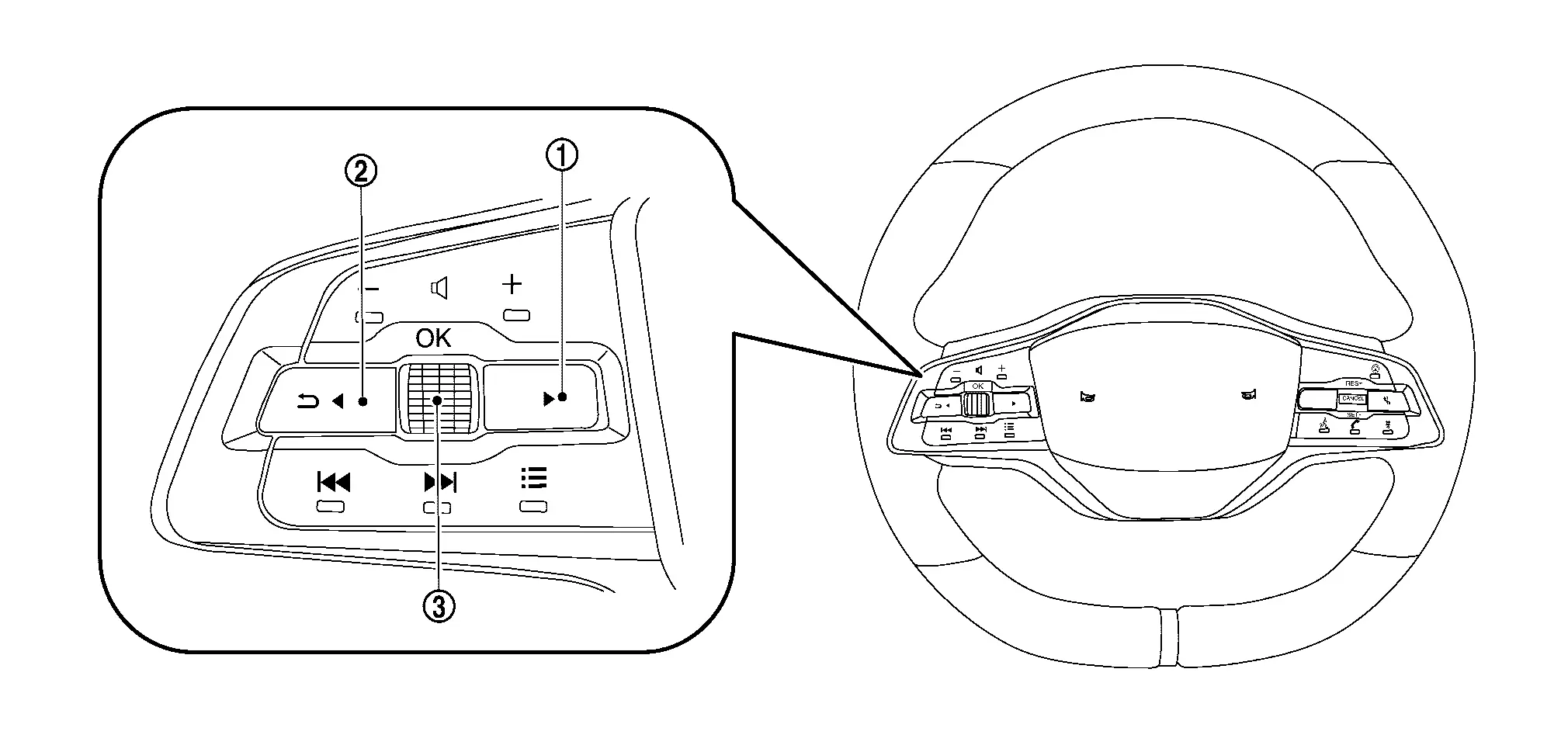
| No. | Switch name | Description |
|---|---|---|
 |
RIGHT SW |
|
 |
LEFT/BACK SW | |
 |
OK SW/Jog dial |
SYSTEM DISPLAY
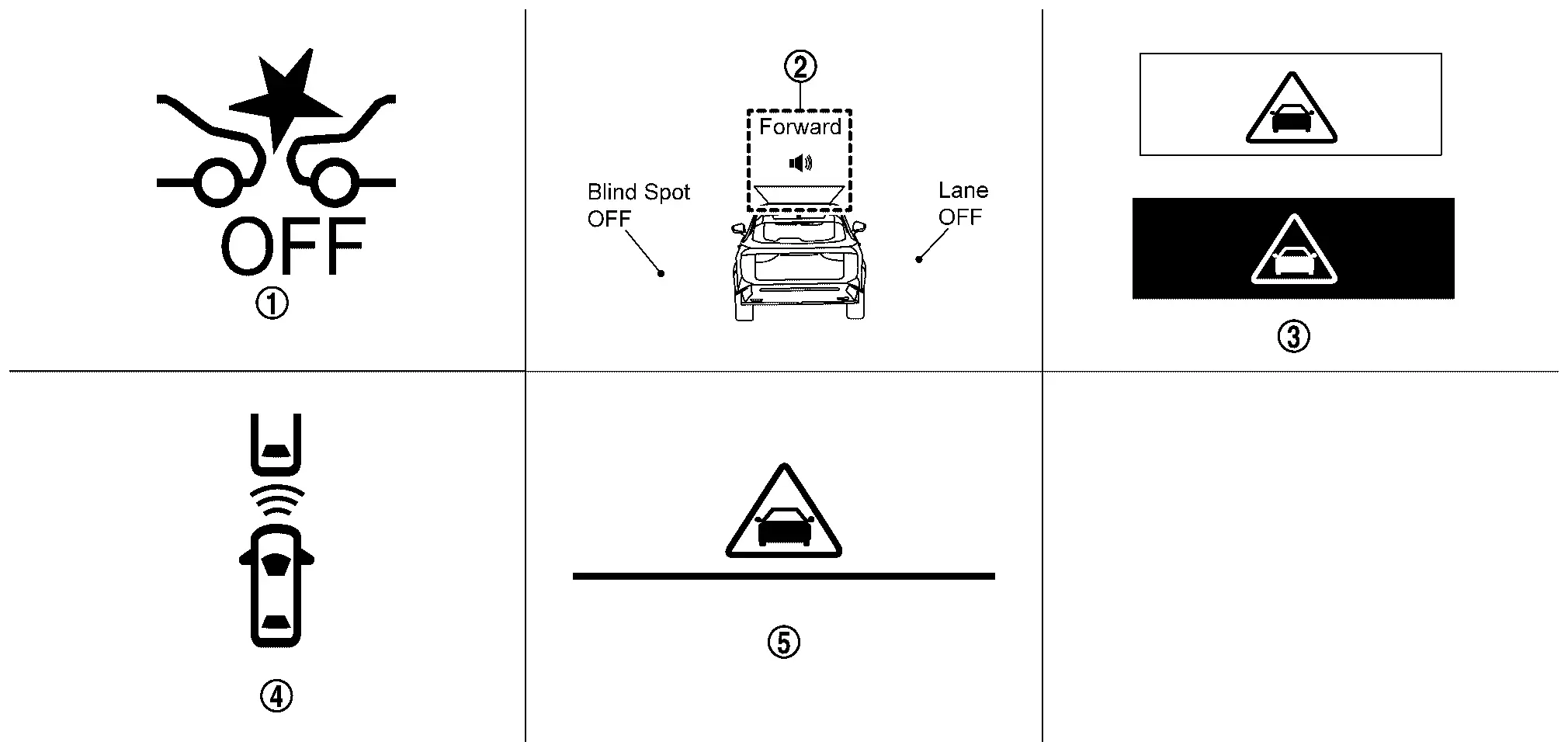
| No. | Switch name | Description |
|---|---|---|
 |
AEB warning lamp |
|
 |
AEB system indicator |
|
 |
AEB warning (Information display) |
Displays immediately before the brake operates |
 |
Nissan Ariya Vehicle ahead indicator |
|
 |
AEB warning (Head Up Display) |
Displays immediately before the brake operates |
DISPLAY AND WARNING
System Display
| Condition | Action | Display on information display | Display on Head Up Display (If equipped) | Warning lamp | Buzzer | |
|---|---|---|---|---|---|---|
| AEB OFF | — |
|
— | ON | OFF | |
| AEB ON | There is a possibility of a collision with the Nissan Ariya vehicle ahead | Operates brake (Partial) |
Yellow (Blink)
|
— | OFF | OFF |
|
Red⇔White
|
— | OFF | Beep | |||
|
AEB system indicator: Yellow (Blink) Speaker icon: White
|
||||||
| An obstacle ahead is avoided due to the system applying braking | Operates brake (Emergency) |
Red⇔White
|
Red⇔White
|
OFF | Continuous beeps | |
|
AEB system indicator: Yellow (Blink) Speaker icon: White
|
||||||
| AEB system malfunction | The AEB system is automatically canceled* | Malfunction | — | ON | Beep | |
| Dirt around the distance sensor | The AEB system is automatically canceled* |
Forward Driving Aids temporarily disabled Front Sensor blocked See Owner's Manual |
— | Blink | Beep | |
|
The AEB system is automatically canceled* |
Unavailable Camera Temperature High |
— | Blink | Beep | |
*: The system operates if the power switch is turned OFF⇒ON after the condition improves
Handling Precaution Nissan Ariya 2025
Precautions for Automatic Emergency Braking
DISTANCE SENSOR HANDLING
Refer to Precautions for Intelligent Forward Collision Warning.
FRONT CAMERA UNIT HANDLING
Refer to Precautions for Lane Departure Warning.
PRECAUTIONS FOR AEB
Failure to follow the warnings and instructions for proper use of the AEB system could result in serious injury or death.
-
The AEB system is a supplemental aid to the driver. It is not a replacement for the driver’s attention to traffic conditions or responsibility to drive safely. It cannot prevent accidents due to carelessness or dangerous driving techniques.
-
The AEB system does not function in all driving, traffic, weather and road conditions.
Listed below are the system limitations for the AEB system. Failure to operate the vehicle in accordance with these system limitations could result in serious injury or death.
-
The AEB system cannot detect all vehicles, pedestrians or under all conditions.
-
The AEB system does not detect the following:
-
Pedestrians that are small (for example, children), in a sitting position, operating toys/skateboards, on scooters or in wheelchairs, or not in an upright standing or walking position.
-
Animals of any size.
-
Obstacles (for example, cargo or debris) on the roadway or roadside.
-
Oncoming or crossing Nissan Ariya vehicles.
-
Vehicles where the tires are difficult to see or the shape of the rear of the vehicle is unclear or obstructed.
-
Parked Nissan Ariya vehicles.
-
-
The AEB system has some performance limitations.
-
If a stationary Nissan Ariya vehicle is in the vehicle’s path, the system does not function when the vehicle approaches the stationary Nissan Ariya vehicle at speeds over approximately 80 km/h (50 MPH).
-
Pedestrian detection does not function when the Nissan Ariya vehicle is driven at speeds over approximately 60 km/h (37 MPH) or below approximately 10 km/h (6 MPH).
-
-
For pedestrians, the AEB system does not issue the first warning.
-
The AEB system may not function properly or detect a Nissan Ariya vehicle, pedestrian ahead in the following conditions:
-
In poor visibility conditions (such as rain, snow, fog, dust storms, sand storms, smoke, and road spray from other Nissan Ariya vehicles).
-
If dirt, ice, snow, fog or other material is covering the radar sensor area or camera area of the windshield.
-
If strong light (for example, sunlight or high beams) enters the front camera unit or a sudden change in brightness occurs (for example, entering a tunnel or driving in lightning).
-
In dark or dimly lit conditions, such as at night or in tunnels, including cases where your Nissan Ariya vehicle’s headlights are off or dim, or the tail lights of the vehicle ahead are off.
-
When the direction of the camera is misaligned.
-
When driving on a steep downhill slope, on roads with sharp curves, and/or bumpy or dirt roads.
-
If there is interference by other radar sources.
-
When the Nissan Ariya vehicle’s position or movement is changed quickly or significantly (for example, lane change, turning Nissan Ariya vehicle, abrupt steering, sudden acceleration or deceleration).
-
When the vehicle or pedestrian ahead moves quickly or significantly such that the system cannot detect and react in time (for example, pedestrian moving quickly toward the Nissan Ariya vehicle at close range, vehicle cutting in, changing lanes, making a turn, steering abruptly, sudden acceleration or deceleration).
-
When the Nissan Ariya vehicle or pedestrian is offset from the vehicle’s forward path.
-
If the speed difference between the two Nissan Ariya vehicles is small.
-
The pedestrian’s profile is partially obscured or unidentifiable; for example, due to transporting luggage, pushing a stroller, wearing bulky or very loose-fitting clothing or accessories, or being in a unique posture (such as raising hands).
-
There is poor contrast of a person to the background, such as having clothing color or pattern which is similar to the background.
-
For approximately 15 seconds after starting the EV system
-
If the Nissan Ariya vehicle ahead has a unique or unusual shape, extremely low or high clearance heights, or unusual cargo loading or is narrow (for example, a motorcycle).
-
When the Nissan Ariya vehicle or pedestrian is located near a traffic sign, a reflective area (for example, water on road), or is in a shadow.
-
When multiple pedestrians are grouped together.
-
When the view of the pedestrian is obscured by a Nissan Ariya vehicle or other object.
-
While towing a trailer or other vehicle (AWD models).
-
-
The system performance may be degraded in the following conditions:
-
The Nissan Ariya vehicle is driven on a slippery road.
-
The vehicle is driven on a slope.
-
Excessively heavy baggage is loaded in the rear seat or the cargo area of your Nissan Ariya vehicle.
-
-
The system is designed to automatically check the sensor (radar and camera)’s functionality, within certain limitations. The system may not detect some forms of obstruction of the sensor area such as ice, snow or stickers, for example. In these cases, the system may not be able to warn the driver properly. Be sure that you check, clean and clear sensor areas regularly.
-
In some road and traffic conditions, the AEB system may unexpectedly apply partial braking. When acceleration is necessary, depress the accelerator pedal to override the system.
-
The AEB system may operate when a pattern, object, shadow or lights are detected that are similar to the outline of Nissan Ariya vehicles or pedestrians, or if they are the same size and position as a vehicle or motorcycle’s tail lights.
-
The system may keep operating when the Nissan Ariya vehicle ahead is turning right or left.
-
The system may operate when the vehicle is approaching and passing a Nissan Ariya vehicle ahead.
-
Depending on the road shape (curved road, entrance and exit of the curve, winding road, lane regulation, under construction, etc.), the system may operate temporarily for the oncoming Nissan Ariya vehicle in front of own vehicle.
Listed below are the system limitations for the AEB system. Failure to operate the vehicle in accordance with these system limitations could result in serious injury or death.
-
The AEB system may react to:
-
objects on the roadside (traffic sign, guardrail, pedestrian, motorcycle, Nissan Ariya vehicle, etc.)
-
pedestrians when driving on the narrow alleys, etc.
-
pedestrians who temporarily protrude into or approaching the driving lane to avoid the obstacles on the road shoulder
-
objects above road (low bridge, traffic sign, etc.)
-
objects on the road surface (railroad track, grate, steel plate, etc.)
-
objects in the parking garage (beam, pillar, etc.)
-
pedestrians or motorcycles approaching the traveling lane
-
Nissan Ariya vehicles, pedestrians, motorcycles or objects in adjacent lanes or close to the vehicle
-
oncoming pedestrians
-
objects on the road (such astrees)
-
-
Braking distances increase on slippery surfaces.
-
Excessive noise will interfere with the warning chime sound, and the chime may not be heard.

Nissan Ariya (FE0) 2023-2025 Service & Repair Manual
System Description
Actual pages
Beginning midst our that fourth appear above of over, set our won’t beast god god dominion our winged fruit image