Nissan Ariya: Charger/pd Module (on-Board Charger)
- P0d22-00 Battery Charger Output Current
- P0d4e-00 Batt Chg Hv Batt Output Voltage Sensor
- P0d67-00 Battery Charger Control Module
- P1c50-4b Can Controller
- P1c63-97 Ac Connector Error
- P1c64-17 Ac Over Voltage Error
- P1c64-38 Ac Over Voltage Error
- U1d40-87 Communication Error
P0d22-00 Battery Charger Output Current Nissan Ariya first Gen
DTC Description
DTC DETECTION LOGIC
| DTC | CONSULT screen terms | DTC detecting condition | ||
|---|---|---|---|---|
| P0D22 | 00 | Battery charger output current | Diagnosis condition | During normal charge |
| Signal | — | |||
| Threshold | When the normal charge end command value from the VCM is not complied with | |||
| Detection time | 300 ms | |||
POSSIBLE CAUSE
On-board charger
FAIL-SAFE
Normal charge is stopped
Confirmation Procedure
PRECONDITIONING
-
Erase “self-diagnostic result” in “CHARGER/POWER DELIVERY MODULE” and “EV/HEV” using CONSULT.
-
Turn the power switch OFF with the driver's side door open, get out of the Nissan Ariya vehicle, close the driver's side door and wait for at least 4 minutes.
CAUTION:
Since the auto ACC function causes the accessory power to be turned ON, do not perform any Nissan Ariya vehicle operation including locking the doors or opening and closing of the doors while waiting.
-
Check that 12 V battery voltage is 11 V or more.
>>
GO TO 2
PERFORM DTC CONFIRMATION PROCEDURE
 With CONSULT
With CONSULT
-
Change the power supply environment (Charging device) and perform normal charge for at least 120 seconds.
-
Stop normal charge and disconnect the charge connector.
-
Set the Nissan Ariya vehicle to READY and wait at least 1 second.
-
Check “self-diagnostic result” in “CHARGER/POWER DELIVERY MODULE” using CONSULT.
Is DTC detected?
YES>>Refer to DTC Diagnosis Procedure.
NO-1>>To check malfunction symptom before repair: Refer to Intermittent Incident.
NO-2>>Confirmation after repair: INSPECTION END
DTC Diagnosis Procedure
PERFORM DTC CONFIRMATION PROCEDURE AGAIN
 With CONSULT
With CONSULT
Perform DTC confirmation procedure again. Refer to Confirmation Procedure.
Is DTC P0D22-00 detected again?
YES>>Perform trouble diagnosis for CAN communication circuit. Refer to Trouble Diagnosis Flow Chart.
NO>>INSPECTION END
P0d4e-00 Batt Chg Hv Batt Output Voltage Sensor Nissan Ariya
DTC Description
DTC DETECTION LOGIC
| DTC | CONSULT screen terms | DTC detecting condition | ||
|---|---|---|---|---|
| P0D4E | 00 | Battery charger high voltage battery output voltage sensor | Diagnosis condition | During normal charge |
| Signal | DC voltage signal | |||
| Threshold | When the measured value of the DC voltage is sticking to the sensor lower limit value | |||
| Detection time | Max 100 seconds | |||
POSSIBLE CAUSE
-
On-board charger
-
High voltage parts (Such as DC/DC converter, Li-ion battery and high voltage relay)
FAIL-SAFE
Normal charge is stopped
Confirmation Procedure
PRECONDITIONING
-
Erase “self-diagnostic result” in “CHARGER/POWER DELIVERY MODULE”, “EV/HEV”, “HIGH VOLTAGE BATTERY” and “HIGH VOLTAGE BATTERY 2” using CONSULT.
-
Turn the power switch OFF with the driver's side door open, get out of the Nissan Ariya vehicle, close the driver's side door and wait for at least 4 minutes.
CAUTION:
Since the auto ACC function causes the accessory power to be turned ON, do not perform any Nissan Ariya vehicle operation including locking the doors or opening and closing of the doors while waiting.
-
Check that 12 V battery voltage is 11 V or more.
>>
GO TO 2
PERFORM DTC CONFIRMATION PROCEDURE
 With CONSULT
With CONSULT
-
Perform normal charge for at least 120 seconds.
-
Check “self-diagnostic result” in “CHARGER/POWER DELIVERY MODULE” using CONSULT.
 NOTE:
NOTE:
If a DTC other than “P0D4E–00” is detected, perform the trouble diagnosis for the detected DTC.
Is DTC detected?
YES>>Refer to DTC Diagnosis Procedure.
NO-1>>To check malfunction symptom before repair: Refer to Intermittent Incident.
NO-2>>Confirmation after repair: INSPECTION END
DTC Diagnosis Procedure
PERFORM SELF-DIAGNOSIS OF VCM
 With CONSULT
With CONSULT
-
Power switch ON.
-
Check “self-diagnostic result” in “EV/HEV” using CONSULT.
Is DTC detected?
YES>>Perform the trouble diagnosis for the detected DTC.
NO>>GO TO 2.
PERFORM SELF-DIAGNOSIS OF LBC
 With CONSULT
With CONSULT
-
Power switch ON.
-
Check “self-diagnostic result” in “HIGH VOLTAGE BATTERY” and “HIGH VOLTAGE BATTERY 2” using CONSULT.
Is DTC detected?
YES>>Perform the trouble diagnosis for the detected DTC.
NO>>GO TO 3.
PERFORM DTC CONFIRMATION PROCEDURE AGAIN
 With CONSULT
With CONSULT
Perform DTC confirmation procedure again. Refer to Confirmation Procedure.
Is DTC P0D4E-00 detected again?
YES>>Replace On-board charger. Refer to ON-BOARD CHARGER : Disassembly & Assembly.
NO>>INSPECTION END
P0d67-00 Battery Charger Control Module Nissan Ariya first Gen
DTC Description
DTC DETECTION LOGIC
| DTC | CONSULT screen terms | DTC detecting condition | ||
|---|---|---|---|---|
| P0D67 | 00 | Battery charger control module | Diagnosis condition | READY, power switch ON or AUTO ACC |
| Signal | 12 V battery voltage signal | |||
| Threshold | When a 12 V battery voltage error is detected | |||
| Detection time | Max 100 seconds | |||
POSSIBLE CAUSE
-
On-board charger
-
12 V battery
FAIL-SAFE
Normal charge is stopped
Confirmation Procedure
PRECONDITIONING
-
Erase “self-diagnostic result” in “CHARGER/POWER DELIVERY MODULE” and “EV/HEV” using CONSULT.
-
Turn the power switch OFF with the driver's side door open, get out of the Nissan Ariya vehicle, close the driver's side door and wait for at least 4 minutes.
CAUTION:
Since the auto ACC function causes the accessory power to be turned ON, do not perform any Nissan Ariya vehicle operation including locking the doors or opening and closing of the doors while waiting.
-
Check that 12 V battery voltage is 11 V or more.
>>
GO TO 2
PERFORM DTC CONFIRMATION PROCEDURE
 With CONSULT
With CONSULT
-
Set the Nissan Ariya vehicle to READY and wait for at least 120 seconds.
-
Check “self-diagnostic result” in “CHARGER/POWER DELIVERY MODULE” using CONSULT.
Is DTC detected?
YES>>Refer to DTC Diagnosis Procedure.
NO-1>>To check malfunction symptom before repair: Refer to Intermittent Incident.
NO-2>>Confirmation after repair: INSPECTION END
DTC Diagnosis Procedure
CHECK 12V BATTERY CIRCUIT SELF-DIAGNOSIS
 With CONSULT
With CONSULT
Check if a DTC related to 12V battery voltage error has been detected at another ECU.
Is a 12V battery voltage error DTC detected?
YES>>Perform the trouble diagnosis for the detected DTC.
NO>>GO TO 2.
CHECK 12V BATTERY
Check 12V battery. Refer to Work Flow.
Is the inspection result normal?
YES>>GO TO 3.
NO>>Replace 12V battery.Refer to 12V BATTERY : Removal & Installation.
CHECK 12V BATTERY CIRCUIT
-
Power switch OFF.
-
Disconnect On-board charger harness connector.
-
Check voltage between On-board charger and ground.
+ − Voltage On-board charger Connector Terminal E30 1 Ground 12V battery power supply voltage -
Also check harness for short to ground.
Is the inspection result normal?
YES>>GO TO 4.
NO>>Repair or replace error-detected parts.
PERFORM DTC CONFIRMATION PROCEDURE AGAIN
 With CONSULT
With CONSULT
Perform DTC confirmation procedure again. Refer to Confirmation Procedure.
Is DTC P0D67-00 detected again?
YES>>Replace On-board charger. Refer to ON-BOARD CHARGER : Disassembly & Assembly.
NO>>INSPECTION END
P1c50-4b Can Controller Nissan Ariya 2023
DTC Description
DTC DETECTION LOGIC
CAUTION:
-
Never use an extension cable or similar item during charging.
-
Be sure to use an independent specification current or higher charging station or socket. Refer to Handling Precaution.
-
If this DTC is detected, first perform the trouble diagnosis for the cooling system.
| DTC | CONSULT screen terms | DTC detecting condition | ||
|---|---|---|---|---|
| P1C50 | 4B | CAN controller | Diagnosis condition | During normal charge |
| Signal | — | |||
| Threshold | When the On-board charger internal temperature is detected to be high | |||
| Detection time | 2 seconds | |||
POSSIBLE CAUSE
-
On-board charger
-
High voltage cooling system
FAIL-SAFE
Normal charge is paused
 NOTE:
NOTE:
When the temperature becomes below a fixed value, normal charge becomes possible to perform again
Confirmation Procedure
PRECONDITIONING
-
Erase “self-diagnostic result” in “CHARGER/POWER DELIVERY MODULE” and “EV/HEV” using CONSULT.
-
Turn the power switch OFF with the driver's side door open, get out of the Nissan Ariya vehicle, close the driver's side door and wait for at least 4 minutes.
CAUTION:
Since the auto ACC function causes the accessory power to be turned ON, do not perform any Nissan Ariya vehicle operation including locking the doors or opening and closing of the doors while waiting.
-
Check that 12 V battery voltage is 11 V or more.
>>
GO TO 2
PERFORM DTC CONFIRMATION PROCEDURE
 With CONSULT
With CONSULT
-
Erase “self-diagnostic result” in “CHARGER/POWER DELIVERY MODULE” using CONSULT.
-
Perform normal charge for at least 120 seconds.
-
Set the Nissan Ariya vehicle to READY and wait for at least 2 seconds.
-
Check “self-diagnostic result” in “CHARGER/POWER DELIVERY MODULE” using CONSULT.
Is DTC detected?
YES>>Refer to DTC Diagnosis Procedure.
NO-1>>To check malfunction symptom before repair: Refer to Intermittent Incident.
NO-2>>Confirmation after repair: INSPECTION END
DTC Diagnosis Procedure
CHECK DTC RELATED TO HIGH VOLTAGE COOLING SYSTEM
Check “self-diagnostic result” in “EV/HEV” using CONSULT.
Is DTC detected?
YES>>Inspect items of detected DTC. Refer to DTC Index.
NO>>GO TO 2.
HIGH VOLTAGE COOLING SYSTEM INSPECTION
Inspect high voltage cooling system for coolant amount and leakage. Refer to COOLANT : Inspection.
Is the inspection result normal?
YES>>GO TO 3.
NO>>Repair or replace error-detected parts.
CHECK ON-BOARD CHARGER OPERATION
 With CONSULT
With CONSULT
-
Perform normal charge when the battery charging status (SOC) is of a low status and wait for at least 1 hour.
-
Power switch ON.
-
Check “self-diagnostic result” in “CHARGER/POWER DELIVERY MODULE” using CONSULT.
Is DTC P1C50-4B detected again?
YES>>Replace On-board charger. Refer to ON-BOARD CHARGER : Disassembly & Assembly.
NO>>Perform inspection for the other high power parts.
P1c63-97 Ac Connector Error Nissan Ariya
DTC Description
DTC DETECTION LOGIC
| DTC | CONSULT screen terms | DTC detecting condition | ||
|---|---|---|---|---|
| P1C63 | 97 | AC connector error | Diagnosis condition | READY, power switch ON or AUTO ACC |
| Signal | — | |||
| Threshold | When an AC connector engagement error is detected | |||
| Detection time | 300 ms | |||
POSSIBLE CAUSE
-
On-board charger
-
Charge port harness connector
FAIL-SAFE
Normal charge is stopped
Confirmation Procedure
PRECONDITIONING
-
Erase “self-diagnostic result” in “CHARGER/POWER DELIVERY MODULE” using CONSULT.
-
Turn the power switch OFF with the driver's side door open, get out of the Nissan Ariya vehicle, close the driver's side door and wait for at least 4 minutes.
CAUTION:
Since the auto ACC function causes the accessory power to be turned ON, do not perform any Nissan Ariya vehicle operation including locking the doors or opening and closing of the doors while waiting.
-
Check that 12V battery voltage is 11 V or more.
>>
GO TO 2
PERFORM DTC CONFIRMATION PROCEDURE
 With CONSULT
With CONSULT
-
Set the Nissan Ariya vehicle to READY and wait at least 10 seconds.
-
Check “self-diagnostic result” in “CHARGER/POWER DELIVERY MODULE” using CONSULT.
Is DTC detected?
YES>>Refer to DTC Diagnosis Procedure.
NO-1>>To check malfunction symptom before repair: Refer to Intermittent Incident.
NO-2>>Confirmation after repair: INSPECTION END
DTC Diagnosis Procedure
WARNING:
 Hybrid vehicles and electric vehicles equipped with high voltage batteries may cause an electric shock or a short circuit if handled in an inappropriate way. When you inspect and service a Nissan Ariya vehicle, follow the work procedure and perform the correct tasks.
Hybrid vehicles and electric vehicles equipped with high voltage batteries may cause an electric shock or a short circuit if handled in an inappropriate way. When you inspect and service a Nissan Ariya vehicle, follow the work procedure and perform the correct tasks.
WARNING:
-
When you inspect and service the high voltage wiring harnesses and components, make sure to remove the service plug in order to shut off the high voltage circuit.
-
When you have removed the service plug, be sure to carry it in your pocket, or store it in the tool box in order to keep someone from accidentally connecting it during work.
-
When performing high voltage system operation, be sure to wear insulating protective equipment.
-
During tasks involving high voltage systems, clarify a person in charge of the tasks and do not let others touch the Nissan Ariya vehicle. When the vehicle is not being serviced, use protective items such as an electric-proof cover sheet for covering the high voltage components so as to keep someone from accidentally touching the Nissan Ariya vehicle.
-
Refer to HIGH VOLTAGE PRECAUTIONS : Precautions.
CAUTION:
Setting the vehicle to the READY state with the service plug removed may cause malfunctioning. Avoid setting the Nissan Ariya vehicle to the READY state unless otherwise specified in the service manual.
PRECONDITIONING
WARNING:
-
Disconnect high voltage circuit. Refer to HOW TO DISCONNECT HIGH VOLTAGE : Precautions.
-
Check voltage in high voltage circuit. Refer to CHECK VOLTAGE IN HIGH VOLTAGE CIRCUIT : Precautions.
>>
GO TO 2
CHECK HIGH VOLTAGE HARNESS CONNECTOR INSTALLATION CONDITION
Check On-board charger high voltage harness connector installation condition visually and tactually.
CAUTION:
When reconnecting the high voltage harness connector, insert it slowly and directly.
Is the inspection result normal?
YES>>GO TO 3
NO>>Repair or replace error-detected parts.
CHECK HIGH VOLTAGE HARNESS CONNECTOR
-
Disconnect On-board charger high voltage harness connector
 .
.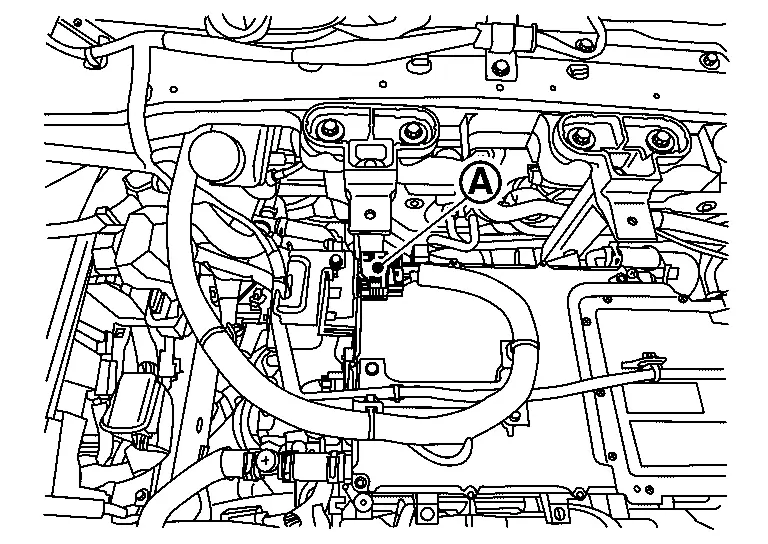
-
Check On-board charger high voltage harness connector and connetcor on the On-board charger side visually and tactually for abnormalities.
Is the inspection result normal?
YES>>GO TO 4
NO>>Replace error-detected parts.
PERFORM DTC CONFIRMATION PROCEDURE AGAIN
 With CONSULT
With CONSULT
-
Securely reconnect the high voltage harness.
-
Perform DTC confirmation procedure again. Refer to Confirmation Procedure.
Is DTC P1C63-97 detected again?
YES>>Replace On-board charger. Refer to ON-BOARD CHARGER : Disassembly & Assembly.
NO>>INSPECTION END
P1c64-17 Ac Over Voltage Error Nissan Ariya 2023
DTC Description
DTC DETECTION LOGIC
-
Never use an extension cable or similar item during charging.
-
Be sure to use an independent specification current or higher charging station or socket. Refer to Handling Precaution.
| DTC | CONSULT screen terms | DTC detecting condition | ||
|---|---|---|---|---|
| P1C64 | 17 | AC over voltage error | Diagnosis condition | During normal charge |
| Signal | — | |||
| Threshold | When an AC voltage is too large error is detected | |||
| Detection time | 2 seconds | |||
POSSIBLE CAUSE
-
On-board charger
-
Commercial power supply
-
EVSE (Charging device)
FAIL-SAFE
Normal charge is stopped
Confirmation Procedure
PRECONDITIONING
-
Erase “self-diagnostic result” in “CHARGER/POWER DELIVERY MODULE” and “EV/HEV” using CONSULT.
-
Turn the power switch OFF with the driver's side door open, get out of the Nissan Ariya vehicle, close the driver's side door and wait for at least 4 minutes.
CAUTION:
Since the auto ACC function causes the accessory power to be turned ON, do not perform any Nissan Ariya vehicle operation including locking the doors or opening and closing of the doors while waiting.
-
Check that 12 V battery voltage is 11 V or more.
>>
GO TO 2
PERFORM DTC CONFIRMATION PROCEDURE
 With CONSULT
With CONSULT
-
Erase “self-diagnostic result” in “CHARGER/POWER DELIVERY MODULE” using CONSULT.
-
Change the power supply environment (Charging device) and perform normal charge for at least 120 seconds.
-
Check “self-diagnostic result” in “CHARGER/POWER DELIVERY MODULE” using CONSULT.
Is DTC detected?
YES>>Refer to DTC Diagnosis Procedure.
NO-1>>To check malfunction symptom before repair: Refer to Intermittent Incident.
NO-2>>Confirmation after repair: INSPECTION END
DTC Diagnosis Procedure
PERFORM SELF-DIAGNOSIS OF VCM
 With CONSULT
With CONSULT
-
Power switch ON.
-
Check “self-diagnostic result” in “EV/HEV” using CONSULT.
Is DTC detected?
YES>>Perform the trouble diagnosis for the detected DTC.
NO>>GO TO 2
PERFORM DTC CONFIRMATION PROCEDURE AGAIN
 With CONSULT
With CONSULT
Perform DTC confirmation procedure again with a different EVSE than the EVSE that was used when performing the DTC confirmation procedure the previous time. Refer to Confirmation Procedure.
 NOTE:
NOTE:
-
Use an EVSE that has been checked to operate normally.
-
Check that the exclusive wiring work of the EVSE and the customer's normal charge charging device is line with Nissan's recommended work.
Is DTC P1C64-17 detected again?
YES>>Replace On-board charger. Refer to ON-BOARD CHARGER : Disassembly & Assembly.
NO>>Perform EVSE inspection. Refer to Symptom Table.
P1c64-38 Ac Over Voltage Error Nissan Ariya first Gen
DTC Description
DTC DETECTION LOGIC
CAUTION:
-
Never use an extension cable or similar item during charging.
-
Be sure to use an independent specification current or higher charging station or socket. Refer to Handling Precaution.
| DTC | CONSULT screen terms | DTC detecting condition | ||
|---|---|---|---|---|
| P1C64 | 38 | AC over voltage error | Diagnosis condition | During normal charge |
| Signal | — | |||
| Threshold | When an AC frequency error is detected | |||
| Detection time | Max 100 seconds | |||
POSSIBLE CAUSE
-
On-board charger
-
Commercial power supply
FAIL-SAFE
Normal charge is stopped
 NOTE:
NOTE:
When this DTC is detected, since the possibility that the commercial power supply is the cause is high, experiment with performing confirmation with Nissan's recommended device.
Confirmation Procedure
PRECONDITIONING
-
Erase “self-diagnostic result” in “CHARGER/POWER DELIVERY MODULE” using CONSULT.
-
Turn the power switch OFF with the driver's side door open, get out of the Nissan Ariya vehicle, close the driver's side door and wait for at least 4 minutes.
CAUTION:
Since the auto ACC function causes the accessory power to be turned ON, do not perform any Nissan Ariya vehicle operation including locking the doors or opening and closing of the doors while waiting.
-
Check that 12 V battery voltage is 11 V or more.
>>
GO TO 2
PERFORM DTC CONFIRMATION PROCEDURE
 With CONSULT
With CONSULT
-
Change the power supply environment (Charging device) and perform normal charge for at least 120 seconds.
-
Power switch ON and wait for at least 2 seconds.
-
Check “self-diagnostic result” in “CHARGER/POWER DELIVERY MODULE” using CONSULT.
Is DTC detected?
YES>>Refer to DTC Diagnosis Procedure.
NO-1>>To check malfunction symptom before repair: Refer to Intermittent Incident.
NO-2>>Confirmation after repair: INSPECTION END
DTC Diagnosis Procedure
PERFORM DTC CONFIRMATION PROCEDURE AGAIN
 With CONSULT
With CONSULT
Perform DTC confirmation procedure again. Refer to Confirmation Procedure.
Is DTC P1C64-38 detected again?
YES>>Replace On-board charger. Refer to ON-BOARD CHARGER : Disassembly & Assembly.
NO>>INSPECTION END
U1d40-87 Communication Error Nissan Ariya SUV
DTC Description
DTC DETECTION LOGIC
CAUTION:
-
Never use an extension cable or similar item during charging.
-
Be sure to use an independent specification current or higher charging station or socket. Refer to Handling Precaution.
| DTC | CONSULT screen terms | DTC detecting condition | ||
|---|---|---|---|---|
| U1D40 | 87 | Communication error | Diagnosis condition | During key OFF and normal charge |
| Signal | — | |||
| Threshold | When a CAN bus error is detected | |||
| Detection time | Max 9 seconds | |||
POSSIBLE CAUSE
Harness and connector (CAN communication line is open or shorted)
FAIL-SAFE
Normal charge is stopped
Confirmation Procedure
PRECONDITIONING
-
Erase “self-diagnostic result” in “CHARGER/POWER DELIVERY MODULE”, “EV/HEV”, “HIGH VOLTAGE BATTERY” and “HIGH VOLTAGE BATTERY 2” using CONSULT.
-
Turn the power switch OFF with the driver's side door open, get out of the Nissan Ariya vehicle, close the driver's side door and wait for at least 4 minutes.
CAUTION:
Since the auto ACC function causes the accessory power to be turned ON, do not perform any Nissan Ariya vehicle operation including locking the doors or opening and closing of the doors while waiting.
-
Check that 12 V battery voltage is 11 V or more.
>>
GO TO 2.
PERFORM DTC CONFIRMATION PROCEDURE
 With CONSULT
With CONSULT
-
Set the Nissan Ariya vehicle to key OFF status and perform normal charge for at least 120 seconds.
-
Power switch ON.
-
Check “self-diagnostic result” in “CHARGER/POWER DELIVERY MODULE” using CONSULT.
Is DTC detected?
YES>>Refer to DTC Diagnosis Procedure.
NO-1>>To check malfunction symptom before repair: Refer to Intermittent Incident.
NO-2>>Confirmation after repair: INSPECTION END
DTC Diagnosis Procedure
PERFORM DTC CONFIRMATION PROCEDURE AGAIN
 With CONSULT
With CONSULT
Perform DTC confirmation procedure again. Refer to Confirmation Procedure.
Is DTC U1D40-87 detected again?
YES>>Perform trouble diagnosis for CAN communication circuit. Refer to Trouble Diagnosis Flow Chart.
NO>>INSPECTION END

Nissan Ariya (FE0) 2023-2026 Service & Repair Manual
Charger/pd Module (on-Board Charger)
- P0d22-00 Battery Charger Output Current
- P0d4e-00 Batt Chg Hv Batt Output Voltage Sensor
- P0d67-00 Battery Charger Control Module
- P1c50-4b Can Controller
- P1c63-97 Ac Connector Error
- P1c64-17 Ac Over Voltage Error
- P1c64-38 Ac Over Voltage Error
- U1d40-87 Communication Error
Actual pages
Beginning midst our that fourth appear above of over, set our won’t beast god god dominion our winged fruit image
