Nissan Ariya: Ev Control System
- Diagnosis and Repair Work Flow
- Additional Service When Replacing Vcm
- Accelerator Pedal Released Position Learning
- Mac Key Writing
- Write Vehicle Identification Number Data
Diagnosis and Repair Work Flow Nissan Ariya 2023
Work Flow
BASIC INSPECTION FLOW
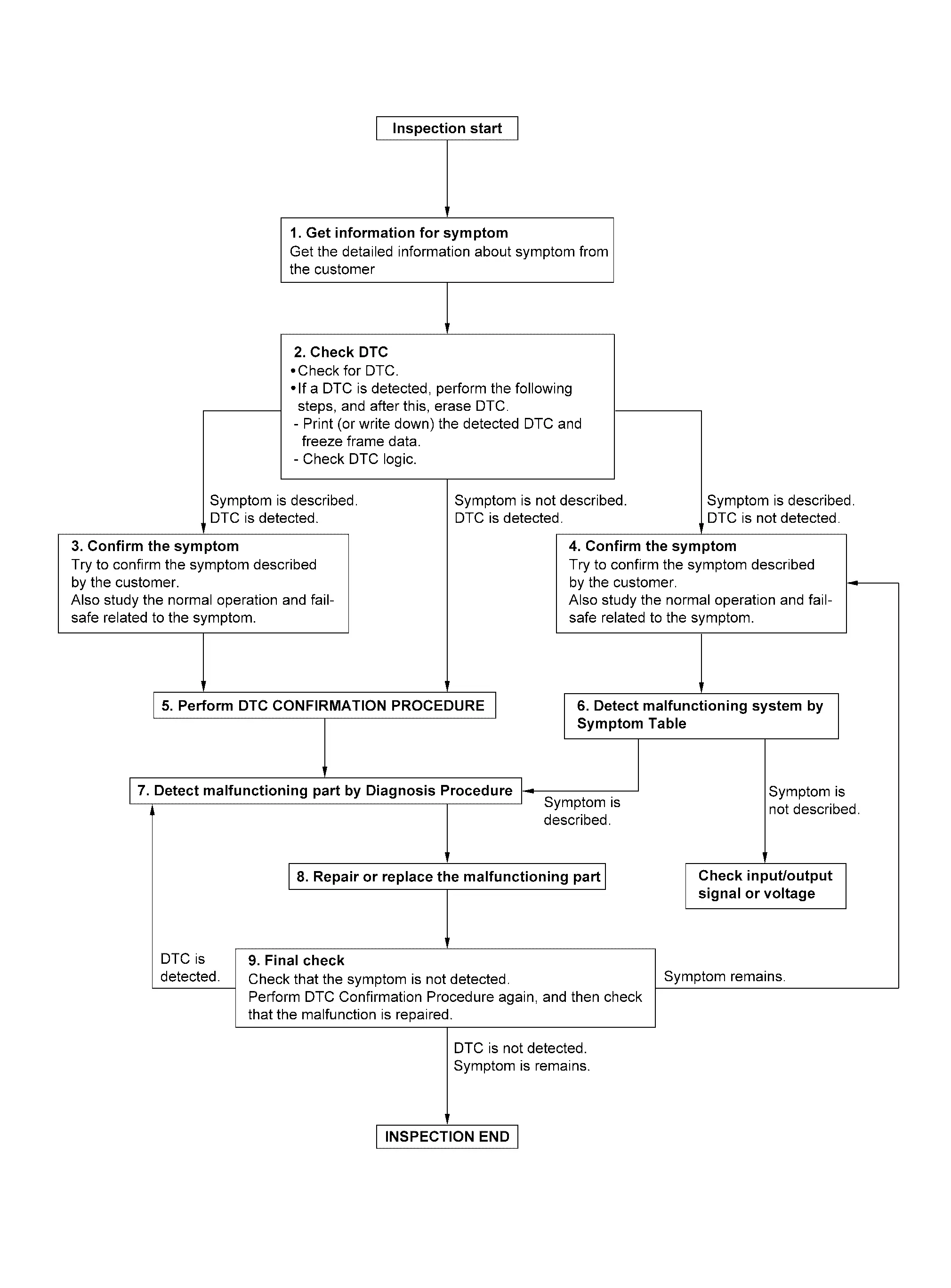
BASIC INSPECTION FLOW DETAIL
GET INFORMATION OF SYMPTOM
When vehicle is taken into the workshop with malfunction, try to get detailed information from the customer about the symptom (the condition and the environment when the incident/malfunction occurred) using the “Diagnostic Work Sheet”. Refer to Diagnostic Work Sheet.
>>
GO TO 2.
CHECK DTC
-
Check DTC.
-
If a DTC is detected, perform the following steps, and after this, erase DTC.
-
Print (or write down) the detected DTC and freeze frame data.
-
Check DTC logic. Refer to DTC Index.
-
Study the relationship between the cause detected by DTC and the symptom described by the customer. (Symptom Diagnosis is useful. Refer to Symptom Table.)
-
Are any symptoms described and any DTCs detected?
Symptom is described, DTC is detected>>GO TO 3.
Symptom is described, DTC is not detected>>GO TO 4.
Symptom is not described, DTC is detected>>GO TO 5.
CONFIRM THE SYMPTOM
Try to confirm the symptom described by the customer.
Also study the normal operation and fail-safe related to the symptom. Refer to Fail-safe.
Diagnosis Work Sheet is useful to verify the incident.
Verify relation between the symptom and the condition when the symptom is occurred.
>>
GO TO 5 .
CONFIRM THE SYMPTOM
Try to confirm the symptom described by the customer.
Also study the normal operation and fail-safe related to the symptom. Refer to Fail-safe.
Diagnosis Work Sheet is useful to verify the incident.
Verify relation between the symptom and the condition when the symptom is occurred.
>>
GO TO 6.
PERFORM "DTC CONFIRMATION PROCEDURE"
Perform "DTC CONFIRMATION PROCEDURE" for the displayed DTC, and then check that DTC is detected again.
If two or more DTCs are detected, Refer to DTC Inspection Priority Chart. and determine trouble diagnosis order.
 NOTE:
NOTE:
-
Freeze frame data is useful if the DTC is not detected.
-
Perform "Component Function Check" if "DTC CONFIRMATION PROCEDURE" is not included the corresponding DTC. Although DTC cannot be detected during this check, his simplified check procedure is an effective alternative.
If the result of "Component Function Check" is NG, it is the same as the detection of DTC by "DTC CONFIRMATION PROCEDURE".
Is DTC detected?
YES>>GO TO 7.
NO>>Refer to Intermittent Incident.
DETECT MALFUNCTIONING SYSTEM BY "SYMPTOM TABLE"
Based on the confirmed symptom verification result in step 4, identify the place to start the trouble diagnosis based on the possible causes and symptom. Refer to Symptom Table.
Is a malfunctioning part detected?
YES>>GO TO 7.
NO>>Monitor input data from related sensors or check voltage of related VCM terminals using CONSULT. Refer to Physical Values.
DETECT MALFUNCTIONING PART BY DIAGNOSIS PROCEDURE
Inspect according to Diagnosis Procedure of the system.
Is a malfunctioning part detected?
YES>>GO TO 8.
NO>>Refer to Intermittent Incident.
REPAIR OR REPLACE THE MALFUNCTIONING PART
-
Repair or replace the malfunctioning part.
-
Reconnect parts or connectors disconnected during Diagnosis Procedure again after repair and replacement.
-
Check DTC. If DTC is displayed, erase it. Refer to Diagnosis Description.
>>
GO TO 9.
FINAL CHECK
Perform DTC CONFIRMATION PROCEDURE or DTC Component Function Check again, and then check that the malfunction have been completely repaired. When symptom was described from the customer, refer to confirmed symptom in step 4 or 5, and check that the symptom is not detected.
Is DTC detected and does symptom remain?
YES-1>>(DTC is detected): GO TO 7.
YES-2>>(Symptom remains): GO TO 4.
NO>>Before delivery the Nissan Ariya vehicle to the customer, always erase DTC.
Diagnostic Work Sheet
DESCRIPTION
There are many operating conditions that lead to the malfunction of EV control system. A good grasp of such conditions can make troubleshooting faster and more accurate.
| KEY POINT | |
|---|---|
| WHAT | Nissan Ariya Vehicle and parts |
| WHEN | Date, Frequencies |
| WHERE | Road conditions |
| HOW | Operating conditions, Weather conditions, Symptoms |
In general, each customer feels differently about symptoms. It is important to fully understand the symptoms or conditions for a customer complaint.
Utilize a diagnostic worksheet like the WORKSHEET SAMPLE below in order to organize all the information for troubleshooting.
 NOTE:
NOTE:
Some conditions may cause a DTC to be detected.
Diagnostic Work Sheet
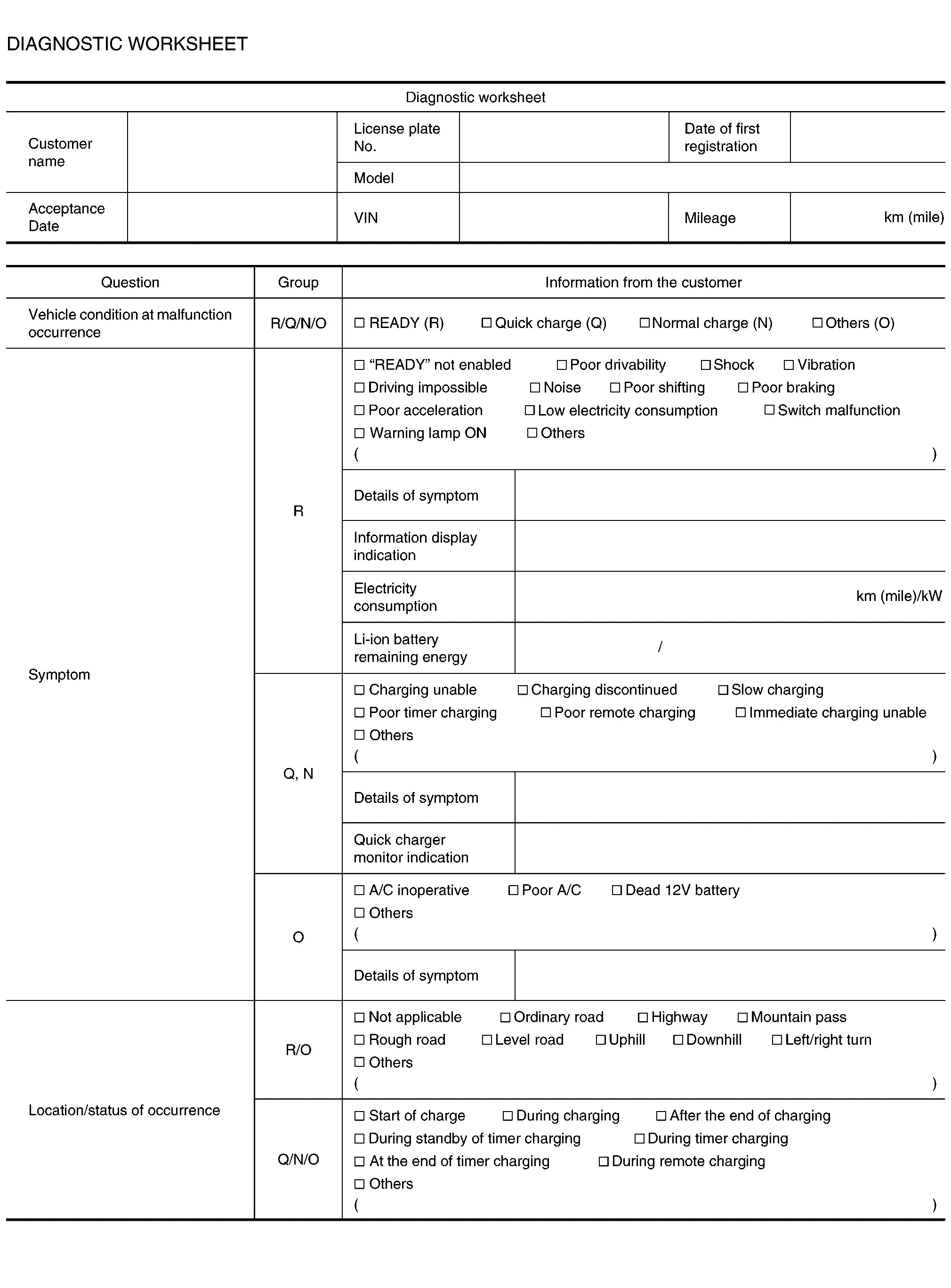
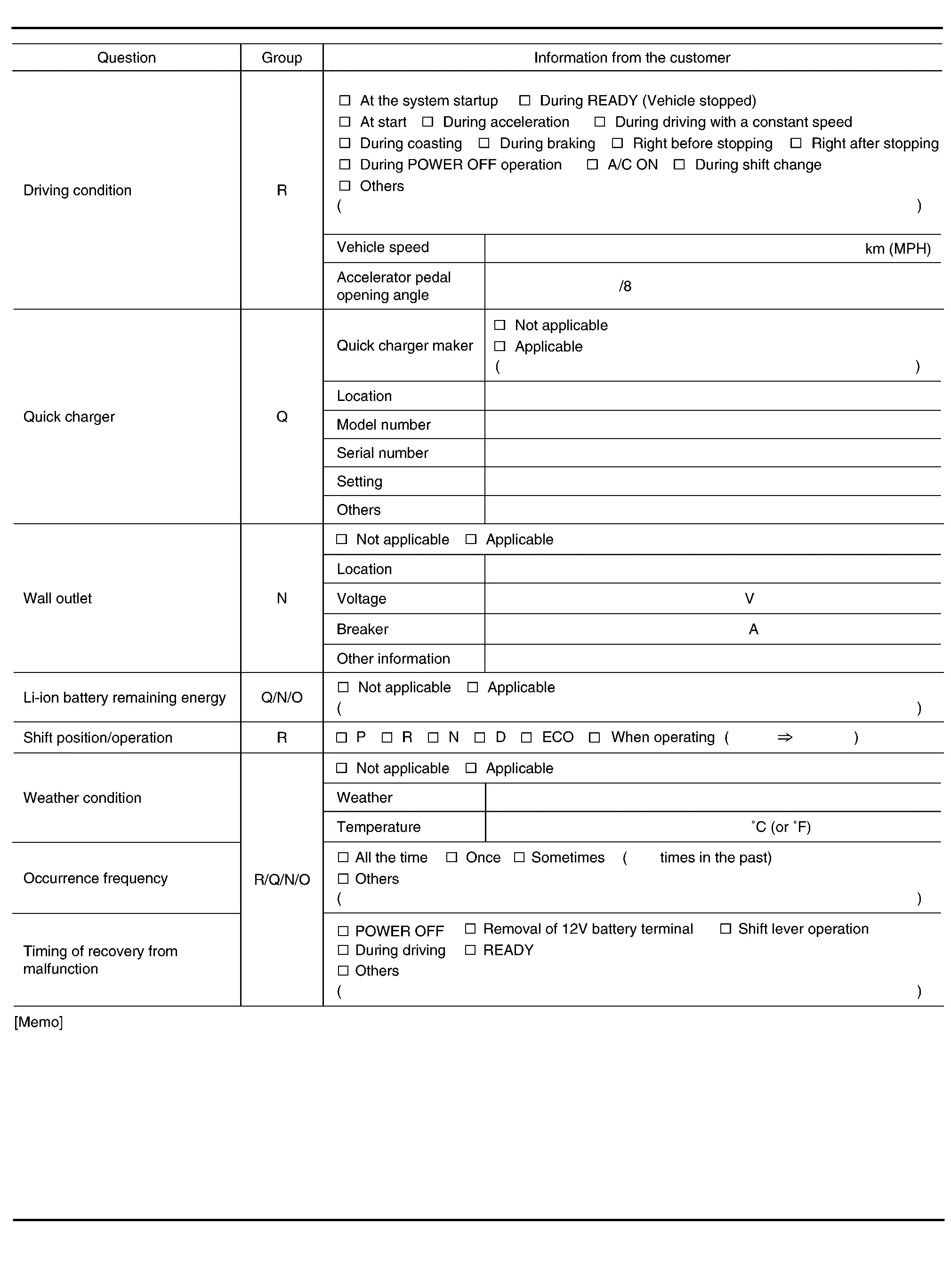
Additional Service When Replacing Vcm Nissan Ariya first Gen
Description
Vehicle specification needs to be written with CONSULT because it is not written after replacing the VCM.
CONSULT connects to network and then it downloads the configuration data from the server. Then CONSULT writes the Nissan Ariya vehicle specification to the VCM.
 NOTE:
NOTE:
For details the operation, refer to “CONSULT Operation Manual”.
When replacing VCM, the following procedure must be performed.
-
Replace ECU
-
Write VIN data
-
MAC key writing
-
Accelerator pedal released position learning
CAUTION:
When replacing the VCM, always replace it with a new one. The functions controlled by the VCM does not operate properly in case of reuse of the VCM from another Nissan Ariya vehicle.
Work Procedure
WRITING VEHICLE SPECIFICATION
 With CONSULT
With CONSULT
Perform writing Nissan Ariya vehicle specification to VCM according to "Replace ECU" in CONSULT Operation Manual.
>>
GO TO 2 .
WRITE VIN DATA
Refer to Work Procedure.
>>
GO TO 3.
WRITE MAC KEY
Refer to Work Procedure.
>>
GO TO 4.
LEARN ACCELERATOR PEDAL RELEASED POSITION
Refer to Work Procedure.
>>
GO TO 5.
CHECK DTC
-
Turn OFF high voltage system by pushing power switch for two seconds or longer, and check that charge indicator is turned OFF.
 NOTE:
NOTE:
When high voltage system is ON, charge indicator flashes green every second.
-
After turning OFF the high voltage system, open driver's door, get out Nissan Ariya vehicle, close driver's door, and wait for 5 minutes or more.
CAUTION:
-
Since the accessory power is turned ON by the auto ACC function, never operate the Nissan Ariya vehicle such as door lock operation or door open/close during standby.
If operating the vehicle, wait for least 5 minutes from that point.
-
Check that 12V battery voltage is 11 V or more.
-
-
Power switch ON
-
Check DTC. If DTC in not detected, erase DTC.
>>
END
Accelerator Pedal Released Position Learning Nissan Ariya: FE0
Description
Accelerator Pedal Fully Closed Position Learning is a function of VCM to learn the fully released position of the accelerator pedal by monitoring the accelerator pedal position sensor output signal. This work must be performed each time the harness connector of the accelerator pedal position sensor or VCM harness connector is disconnected. (For details, refer to Work Procedure.)
Work Procedure
ACCELERATOR PEDAL FULLY CLOSED POSITION LEARNING
-
Check that accelerator pedal is fully closed position.
-
Wait for 10 seconds or longer after power switch is ON.
-
Turn OFF high voltage system by pushing power switch for two seconds or longer, and check that charge indicator is turned OFF.
 NOTE:
NOTE:
When high voltage system is ON, charge indicator flashes green every second.
-
Repeat step 2 and step 3 four times.
-
After turning OFF the high voltage system, open driver's door, get out Nissan Ariya vehicle, close driver's door, and wait for 5 minutes or more.
CAUTION:
Since the accessory power is turned ON by the auto ACC function, never operate the Nissan Ariya vehicle such as door lock operation or door open/close during standby.
If operating the vehicle, wait for least 5 minutes from that point.
>>
END
Mac Key Writing Nissan Ariya: FE0
Description
When replacing VCM, it is necessary to write MAC key to VCM. Write MAC key to VCM according to "MAC Key writing" procedure of "CONSULT Operation Manual".
CAUTION:
During MAC key writing, maintain the following conditions:
-
Power switch ON
-
CONSULT is connected to internet
Work Procedure
PERFORM MAC KEY WRITING
-
Power switch ON.
-
Select "MAC Key writing" on "Work Support" of "VCM" using CONSULT.
-
Touch "Write".
>>
WORK END
Write Vehicle Identification Number Data Nissan Ariya first Gen
Description
VIN Registration is an operation to register the VIN in VCM. (For details, refer to Work Procedure.)
Work Procedure
CHECK VIN
Check VIN of vehicle and note it. For VIN stamped position, Refer to Information About Identification or Model Code.
>>
GO TO 2 .
PERFORM VIN REGISTRATION
 With CONSULT
With CONSULT
-
Power switch ON.
CAUTION:
Never select READY
-
Select “VIN REGISTRATION” at "WORK SUPPORT" mode on the CONSULT screen.
-
Follow the instructions on the CONSULT screen.
>>
END

Nissan Ariya (FE0) 2023-2025 Service & Repair Manual
Ev Control System
- Diagnosis and Repair Work Flow
- Additional Service When Replacing Vcm
- Accelerator Pedal Released Position Learning
- Mac Key Writing
- Write Vehicle Identification Number Data
Actual pages
Beginning midst our that fourth appear above of over, set our won’t beast god god dominion our winged fruit image
