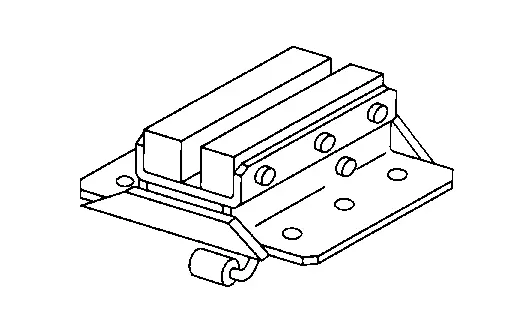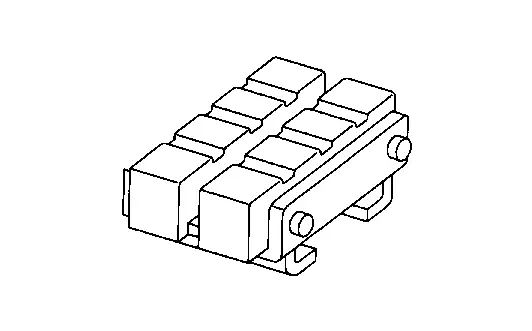Nissan Ariya: Precautions
Precautions Nissan Ariya 1st generation
DESCRIPTION : Precautions
Observe the following precautions to ensure safe and proper servicing. These precautions are not described in each individual section.
PRECAUTIONS FOR SUPPLEMENTAL RESTRAINT SYSTEM (SRS) AIR BAG AND SEAT BELT PRE-TENSIONER : Precautions
The Supplemental Restraint System such as “AIR BAG” and “SEAT BELT PRE-TENSIONER”, used along with a front seat belt, helps to reduce the risk or severity of injury to the driver and front passenger for certain types of collision.
Information necessary to service the system safely is included in the “SRS AIR BAG” and “SEAT BELT” of this Service Manual.
WARNING:
Always observe the following items for preventing accidental activation.
-
To avoid rendering the SRS inoperative, which could increase the risk of personal injury or death in the event of a collision that would result in air bag inflation, it is recommended that all maintenance and repair be performed by an authorized NISSAN/INFINITI dealer.
-
Improper repair, including incorrect removal and installation of the SRS, can lead to personal injury caused by unintentional activation of the system. For removal of Spiral Cable and Air Bag Module, see “SRS AIR BAG”.
-
Never use electrical test equipment on any circuit related to the SRS unless instructed to in this Service Manual. SRS wiring harnesses can be identified by yellow and/or orange harnesses or harness connectors.
PRECAUTIONS WHEN USING POWER TOOLS (AIR OR ELECTRIC) AND HAMMERS
WARNING:
Always observe the following items for preventing accidental activation.
-
When working near the Air Bag Diagnosis Sensor Unit or other Air Bag System sensors with the ignition/power switch ON or engine running, never use air or electric power tools or strike near the sensor(s) with a hammer. Heavy vibration could activate the sensor(s) and deploy the air bag(s), possibly causing serious injury.
-
When using air or electric power tools or hammers, always switch the ignition/power switch OFF, disconnect the 12V battery or batteries, and wait at least 3 minutes before performing any service.
PRECAUTIONS FOR PROCEDURE WITHOUT COWL TOP COVER : Precautions
When performing the procedure after removing cowl top cover, cover the lower end of windshield with urethane, etc to prevent damage to windshield.
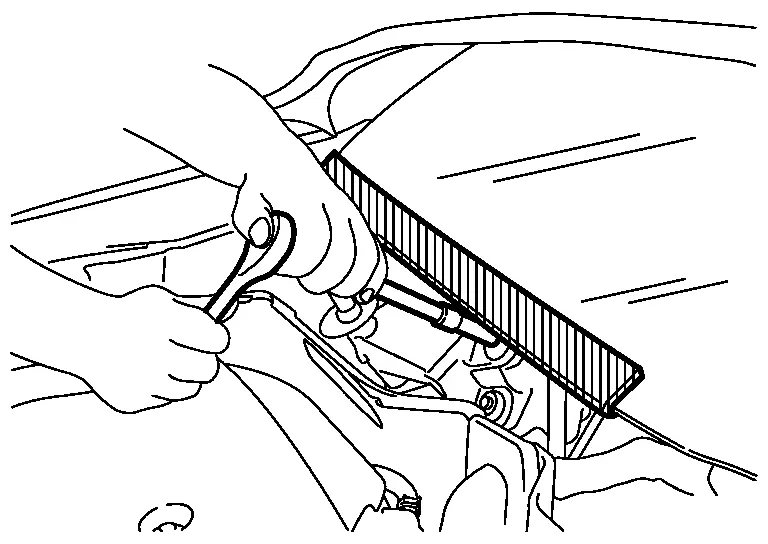
PRECAUTIONS CONCERNING ON-BOARD SERVICING OF EV SYSTEMS : Precautions
CAUTION:
When hood is opened, power supply (charge) to 12V battery is stopped even during power switch ON state. Therefore, never leave hood opened for long time with power switch ON, when servicing Nissan Ariya vehicle.
Also, lock hood unless necessary to prevent 12V battery voltage from dropping.
 NOTE:
NOTE:
During READY state, power is supplied (charged) to 12V battery even if hood is opened.
PRECAUTIONS FOR REMOVING BATTERY TERMINAL : Precautions
-
With the adoption of Auto ACC function, ACC power is automatically supplied by operating the Intelligent Key or remote keyless entry or by opening/closing the driver side door. In addition, ACC power is supplied even after the ignition switch is turned to the OFF position, i.e. ACC power is supplied for a certain fixed time.
-
When disconnecting the 12V battery terminal, turn off the ACC power before disconnecting the 12V battery terminal, observing “How to disconnect 12V battery terminal” described below.
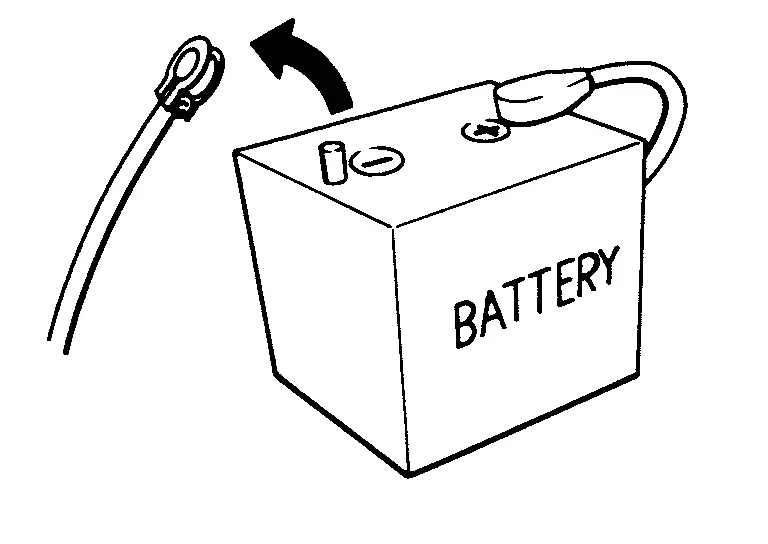
 NOTE:
NOTE:
ECU may be active for several minutes after the power switch is turned OFF. If the battery terminal is removed before ECU stops, then a DTC detection error or ECU data corruption may occur.
-
Always disconnect the battery terminal within 60 minutes after turning OFF the power switch. Even when the power switch is OFF, the 12V battery automatic charge control may automatically start after a lapse of 60 minutes from power switch OFF.
-
Disconnect 12V battery terminal according to the following steps.
-
CAUTION:
Do not remove the battery during the update as the software update cannot be completed normally if the battery is removed during the software update.
WORK PROCEDURE
-
Open the hood (LHD models) or the back door (RHD models).
-
Check that charge cable (including EVSE) is not connected to the charge port.
 NOTE:
NOTE:
If charge cable (including EVSE) is connected, the air conditioning system may be automatically activated by the timer A/C function.
-
Turn the power switch OFF → ON → press the power switch for at least 2 seconds to turn the high voltage system OFF, and then check that the charging status indicator is not illuminated.
 NOTE:
NOTE:
When the high voltage system is turned ON, the charging status indicator blinks green with a frequency of 1 second.
-
Get out of the Nissan Ariya vehicle. Close all doors {except the hood (LHD models) or the back door (RHD models)}.
-
Check that the combination meter turns OFF and wait for 5 minutes or more.
CAUTION:
While waiting, never operate the Nissan Ariya vehicle such as locking, opening, and closing doors. Violation of this caution results in the activation of ACC power supply according to the Auto ACC function.
 NOTE:
NOTE:
If the battery is removed within 5 minutes after the power switch is turned OFF, plural DTCs may be detected.
-
Check that the followings are not illuminated.
-
Charging status indicator
-
Electric parking brake warning lamp
-
-
Remove 12V battery terminal within 60 minutes after the power switch is turned OFF at Step 3.
CAUTION:
-
After all doors (including hood and back door) are closed, if a door (including hood and back door) is opened before battery terminals are disconnected, start over from Step 3.
-
After turning the power switch OFF, if “Remote A/C” is activated by user operation, stop the air conditioner and start over from Step 3.
 NOTE:
NOTE:
Once the power switch is turned ON → OFF, the 12V battery automatic charge control does not start for approximately 1 hour.
-
-
For vehicles with the 2-batteries, be sure to connect the main battery and the sub battery before turning ON the power switch.
 NOTE:
NOTE:
If the power switch is turned ON with any one of the terminals of main battery and sub battery disconnected, then DTC may be detected.
-
After installing the 12V battery, always check "Self Diagnosis Result" of all ECUs and erase DTC.
 NOTE:
NOTE:
The removal of 12V battery may cause a DTC detection error.
Cautions as to High Voltage Nissan Ariya first Gen
PRECAUTIONS FOR HIGH VOLTAGE : Precautions
DANGER: Since hybrid vehicles and electric vehicles contain a high voltage battery, there is the risk of electric shock, electric leakage, or similar accidents resulting in death or severe injury, if high voltage components and Nissan Ariya vehicle are mishandled. When performing an inspection or maintenance, be sure to comply with the instructions below to perform correct work procedures.
Since hybrid vehicles and electric vehicles contain a high voltage battery, there is the risk of electric shock, electric leakage, or similar accidents resulting in death or severe injury, if high voltage components and Nissan Ariya vehicle are mishandled. When performing an inspection or maintenance, be sure to comply with the instructions below to perform correct work procedures.
WARNING:
-
Be sure to remove the service plug in order to disconnect the high voltage circuits before performing inspection or maintenance of high voltage system harnesses and parts.
-
The removed service plug must always be carried in a pocket of the responsible worker or placed in the tool box during the procedure to prevent the plug from being connected by mistake.
-
Be sure to wear insulated protective equipment before beginning work on the high voltage system.
-
Never allow workers other than the responsible person to touch the Nissan Ariya vehicle containing high voltage parts. To keep others from touching the high voltage parts, these parts must be covered with an insulating sheet except when using them.
CAUTION:
-
Be sure to install the high voltage harness clips to the original positions to prevent damage to high voltage harness. If the clips are damaged, replace them with new ones before installing the high voltage harness.
-
To prevent damage to parts, never allow coolant to splash on the high voltage harness connector. If coolant splashes on the high voltage harness connector, immediately remove moisture from the high voltage harness connector by using an air blow gun.
-
Never bring the Nissan Ariya vehicle into the READY status with the service plug removed unless otherwise instructed in the Service Manual. A malfunction may occur if this is not observed.
POINT TO BE CHECKED BEFORE STARTING MAINTENANCE WORK
The high voltage system may starts automatically. It is required to check that the charge cable (including EVSE) is not connected to charge port before starting maintenance work.
 NOTE:
NOTE:
If the timer air conditioner or timer charge is set when the EVSE is connected, the high voltage system starts automatically even when the power switch is in OFF state.
HIGH VOLTAGE HARNESS AND EQUIPMENT IDENTIFICATION
All the high voltage harnesses and connectors are orange. The Li-ion battery and other high voltage devices include an orange high voltage label. Never touch these harnesses and high voltage parts.
HANDLING OF HIGH VOLTAGE HARNESS AND TERMINALS
Immediately insulate disconnected high voltage connectors and terminals with insulating tape.
GUIDELINES ON WORKERS WITH MEDICAL ELECTRONICS
WARNING:
The vehicle contains parts that contain powerful magnets. If a person who is wearing a heart pacemaker or other medical device is close to these parts, the medical device may be affected by the magnets. Such persons must not perform work on the Nissan Ariya vehicle.
PROHIBITED ITEMS TO CARRY DURING THE WORK
Hybrid vehicles and electric vehicles contain parts with high voltage and intense magnetic force. Never carry metal products and magnetic recording media (e.g. credit card, debit card) to repair/inspect high voltage parts. If this is not observed, the metal products may create a risk of short circuit and the magnetic recording media may lose their magnetic recording.
POST A SIGN OF “DANGER! HIGH VOLTAGE AREA. KEEP OUT”
Call the attention of other workers and indicate "High voltage work in progress." Do not touch vehicles where work is being performed on high voltage systems.
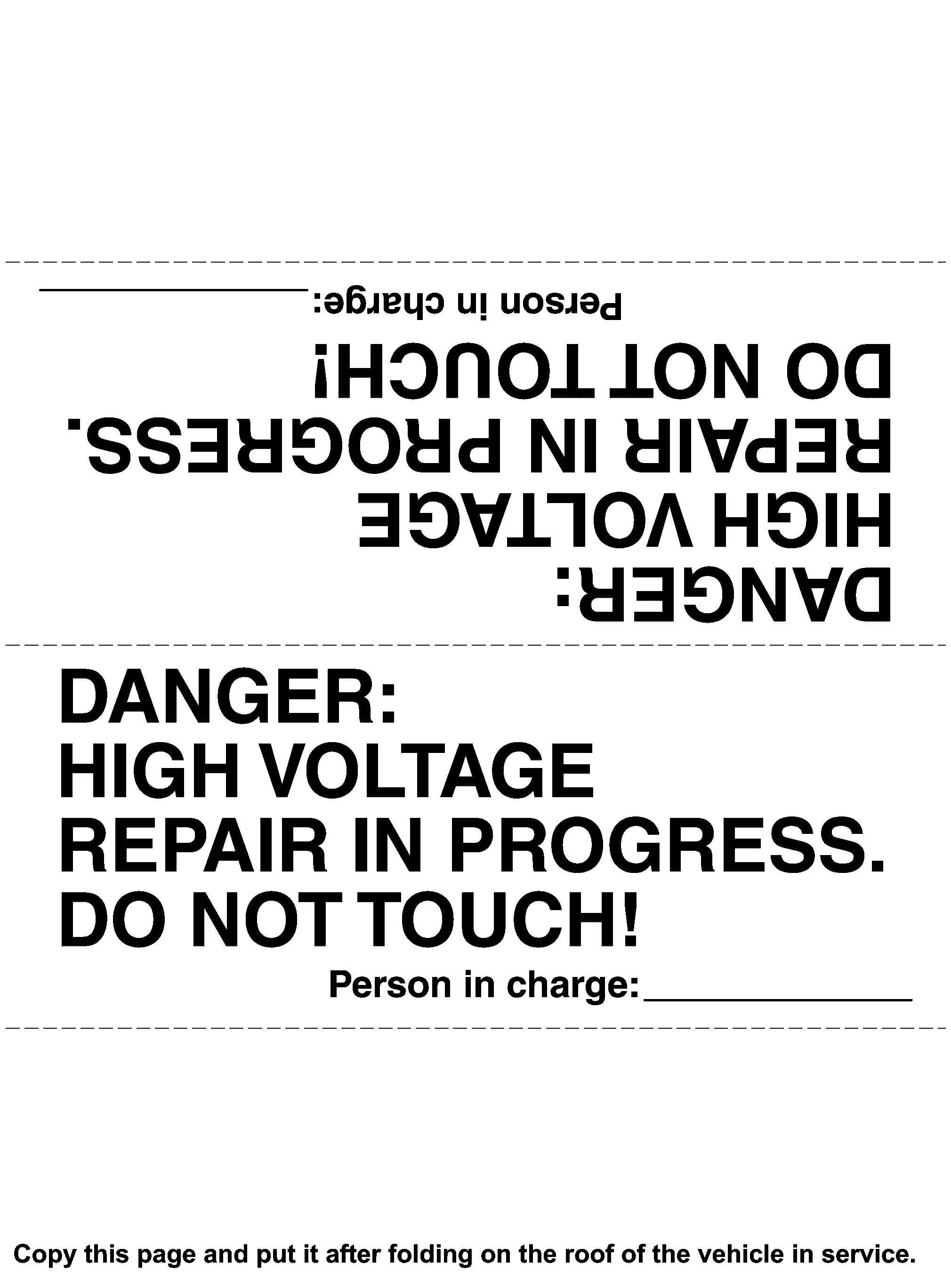
PRECAUTIONS FOR TECHNICIANS USING MEDICAL ELECTRIC : Precautions
OPERATION PROHIBITION
WARNING:
-
Parts with strong magnet is used in this vehicle.
-
Technicians using a medical electric device such as pacemaker must never perform operation on the Nissan Ariya vehicle, as magnetic field can affect the device function by approaching to such parts.
NORMAL CHARGE PRECAUTION
WARNING:
-
If a technician uses a medical electric device such as an implantable cardiac pacemaker or an implantable cardioverter defibrillator, the possible effects on the devices must be checked with the device manufacturer before starting the charge operation.
-
As radiated electromagnetic wave generated by PDM (Power Delivery Module) at normal charge operation may affect medical electric devices, a technician using a medical electric device such as implantable cardiac pacemaker or an implantable cardioverter defibrillator must not approach motor room [PDM (Power Delivery Module)] at the hood-opened condition during normal charge operation.
PRECAUTION AT TELEMATICS SYSTEM OPERATION
WARNING:
-
If a technician uses implantable cardiac pacemaker or implantable cardioverter defibrillator (ICD), avoid the device implanted part from approaching within approximately 220 mm (8.66 in) from interior/exterior antenna.
-
The electromagnetic wave of TCU might affect the function of the implantable cardiac pacemaker or the implantable cardioverter defibrillator (ICD), when using the service, etc.
-
If a technician uses other medical electric devices than implantable cardiac pacemaker or implantable cardioverter defibrillator (ICD), the electromagnetic wave of TCU might affect the function of the device. The possible effects on the devices must be checked with the device manufacturer before TCU use.
PRECAUTION AT INTELLIGENT KEY SYSTEM OPERATION
WARNING:
-
If a technician uses implantable cardiac pacemaker or implantable cardioverter defibrillator (ICD), avoid the device implanted part from approaching within approximately 220 mm (8.66 in) from interior/exterior antenna.
-
The electromagnetic wave of Intelligent Key might affect the function of the implantable cardiac pacemaker or the implantable cardioverter defibrillator (ICD), at door operation, at each request switch operation, or at engine starting.
-
If a technician uses other medical electric devices than implantable cardiac pacemaker or implantable cardioverter defibrillator (ICD), the electromagnetic wave of Intelligent Key might affect the function of the device. The possible effects on the devices must be checked with the device manufacturer before Intelligent Key use.
HOW TO DISCONNECT HIGH VOLTAGE : Precautions
PROCEDURE FOR DISCONNECTING HIGH VOLTAGE
Be sure to follow the procedure below and disconnect the high voltage before performing inspection or servicing of the high voltage system.
-
Turn power switch OFF.
CAUTION:
The worker must keep the intelligent key on his/her person.
-
Disconnect 12V battery negative terminal.
-
Remove service plug, following below procedure.
-
Open the zipper
 on the rear seat cushion.
on the rear seat cushion.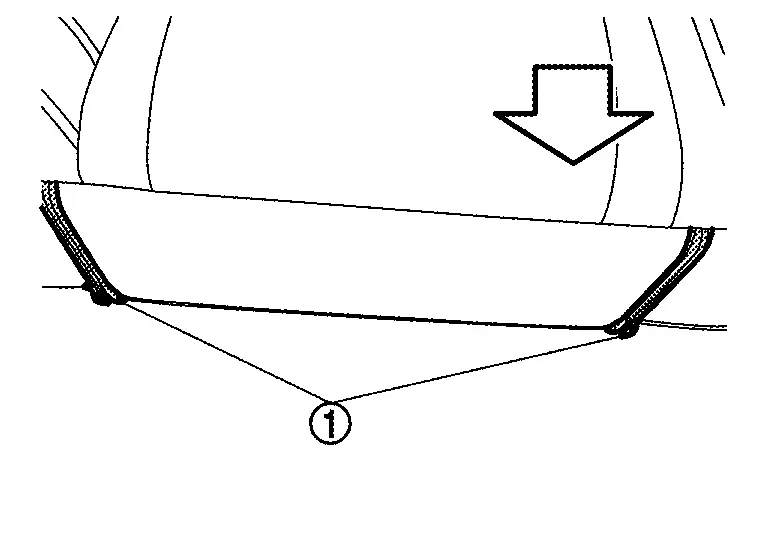

: Engine front -
Remove the service plug terminal cover mounting bolts
 and nuts
and nuts  , and remove the service plug terminal cover.
, and remove the service plug terminal cover.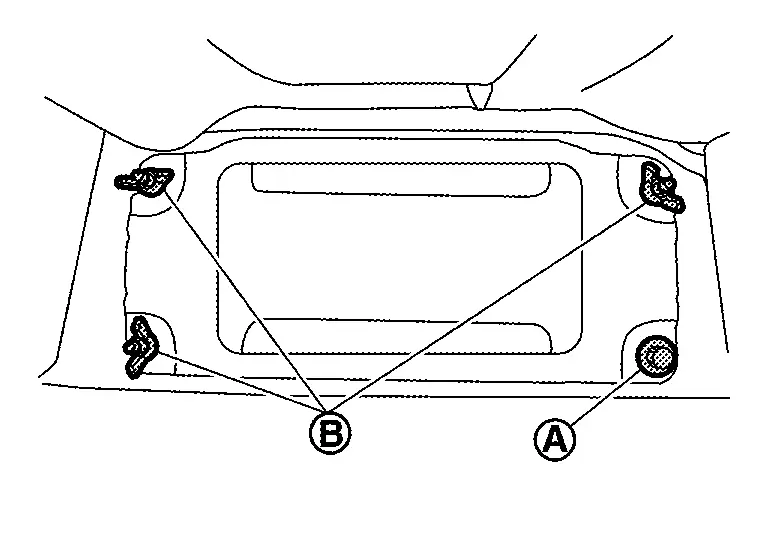
-
Remove service plug as per the following steps:
WARNING:
 Touching high voltage components without using the appropriate protective equipment will cause electrocution.
Touching high voltage components without using the appropriate protective equipment will cause electrocution.


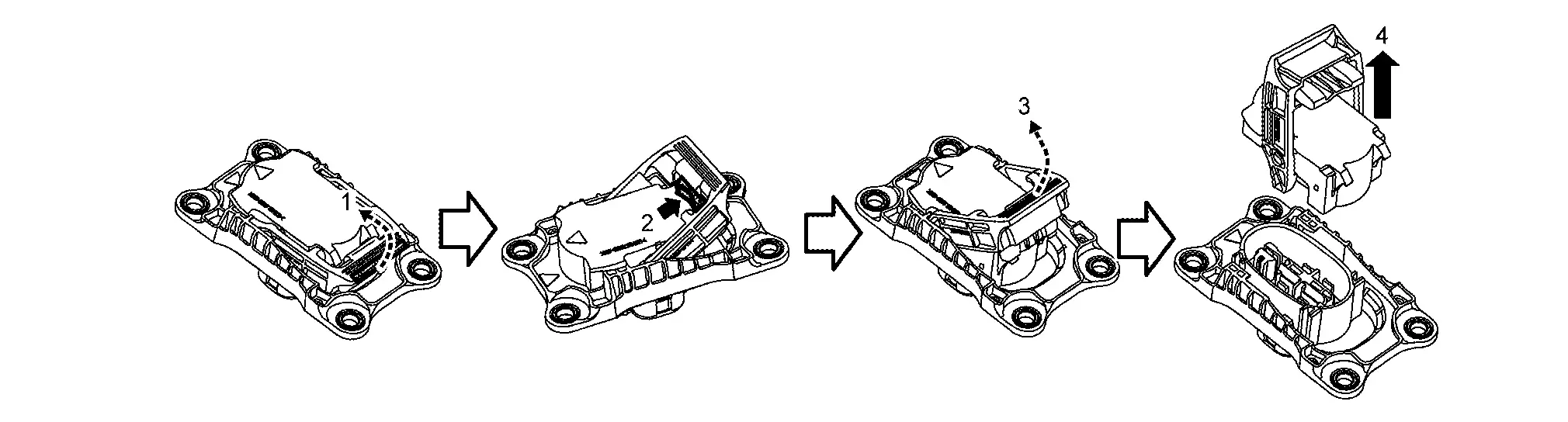
-
Push up lever until the stops.
-
Press pawl to unlock.
-
Push up lever.
-
Pull out service plug.
WARNING:
-
Immediately insulate removed high voltage connectors and terminals with insulating tape.
-
Be sure to put the removed service plug in your pocket and carry it with you so that another person does not accidentally connect it while work is in progress.
-
-
-
After removing the service plug, immediately wind the insulation tape around the terminal on the Li-ion battery side.
DANGER: Touching high voltage components without using the appropriate protective equipment will cause electrocution.
Touching high voltage components without using the appropriate protective equipment will cause electrocution.


-
Wait for a minimum of approximately 10 minutes after the service plug is removed.
PROCEDURE FOR CONNECTING HIGH VOLTAGE
-
Check that 12V battery negative terminal is disconnected.
-
Install service plug as per the following steps.
DANGER: Touching high voltage components without using the appropriate protective equipment will cause electrocution.
Touching high voltage components without using the appropriate protective equipment will cause electrocution.


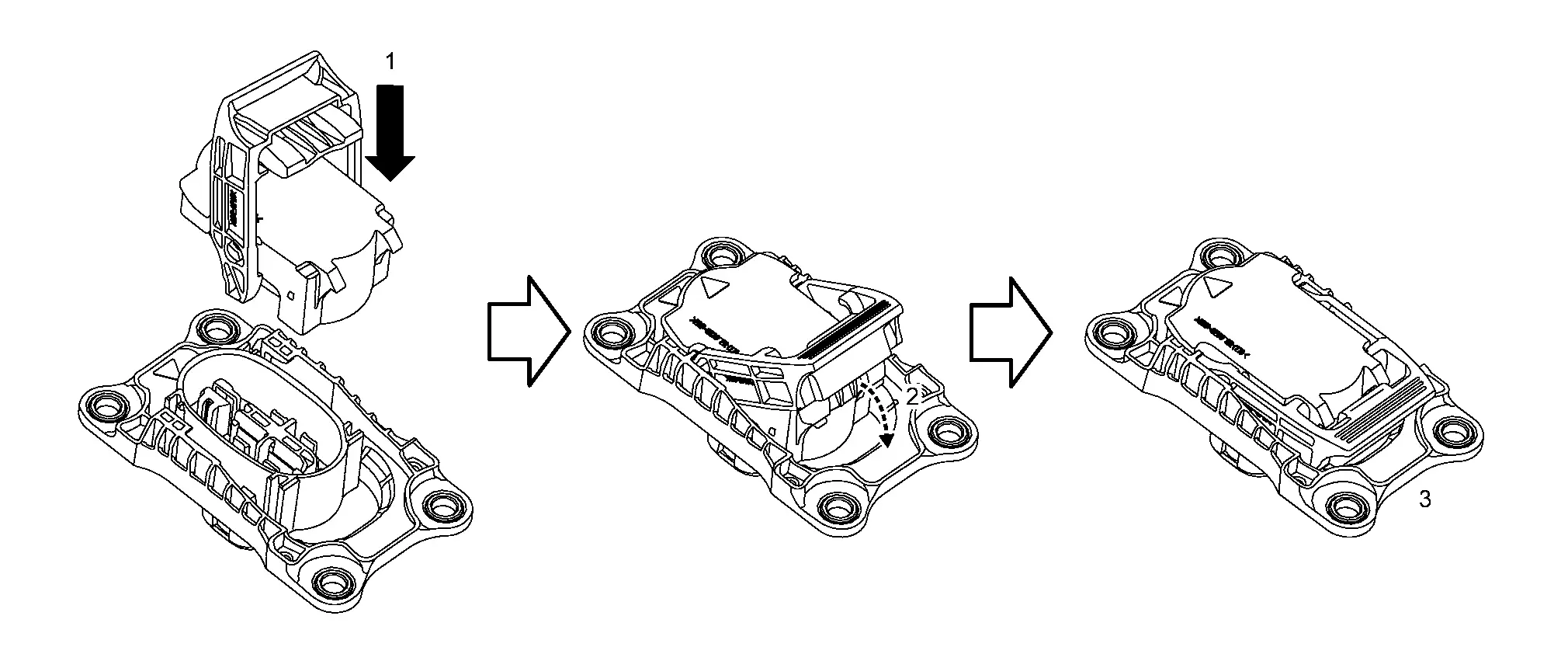
-
Install service plug.
-
Push down lever.
-
Press pawl to lock lever.
-
Check that lever is locked.
-
-
Connect 12V battery negative terminal.
CHECK VOLTAGE IN HIGH VOLTAGE CIRCUIT : Precautions
DANGER: Since hybrid vehicles and electric vehicles contain a high voltage battery, there is the risk of electric shock, electric leakage, or similar accidents if the high voltage component and Nissan Ariya vehicle are handled incorrectly. Be sure to follow the correct work procedures when performing inspection and maintenance.
Since hybrid vehicles and electric vehicles contain a high voltage battery, there is the risk of electric shock, electric leakage, or similar accidents if the high voltage component and Nissan Ariya vehicle are handled incorrectly. Be sure to follow the correct work procedures when performing inspection and maintenance.
WARNING:
-
Be sure to remove the service plug in order to disconnect the high voltage circuits before performing inspection or maintenance of high voltage system harnesses and parts.
-
The removed service plug must always be carried in a pocket of the responsible worker or placed in the tool box during the procedure to prevent the plug from being connected by mistake.
-
Be sure to wear insulating protective equipment consisting of glove, shoes, face shield and glasses before beginning work on the high voltage system.
-
Never allow workers other than the responsible person to touch the Nissan Ariya vehicle containing high voltage parts. To keep others from touching the high voltage parts, these parts must be covered with an insulating sheet except when using them.
-
Refer to PRECAUTIONS FOR HIGH VOLTAGE : Precautions.
CAUTION:
Never bring the vehicle into the READY status with the service plug removed unless otherwise instructed in the Service Manual. A malfunction may occur if this is not observed.
INSPECTION
WARNING:
Disconnect high voltage. Refer to HOW TO DISCONNECT HIGH VOLTAGE : Precautions.
-
Remove the bus bar cover from high voltage junction box. Refer to HIGH VOLTAGE POWER DELIVERY ASSEMBLY : Removal & Installation.
-
Measure the voltage between the terminals of the bus bar.
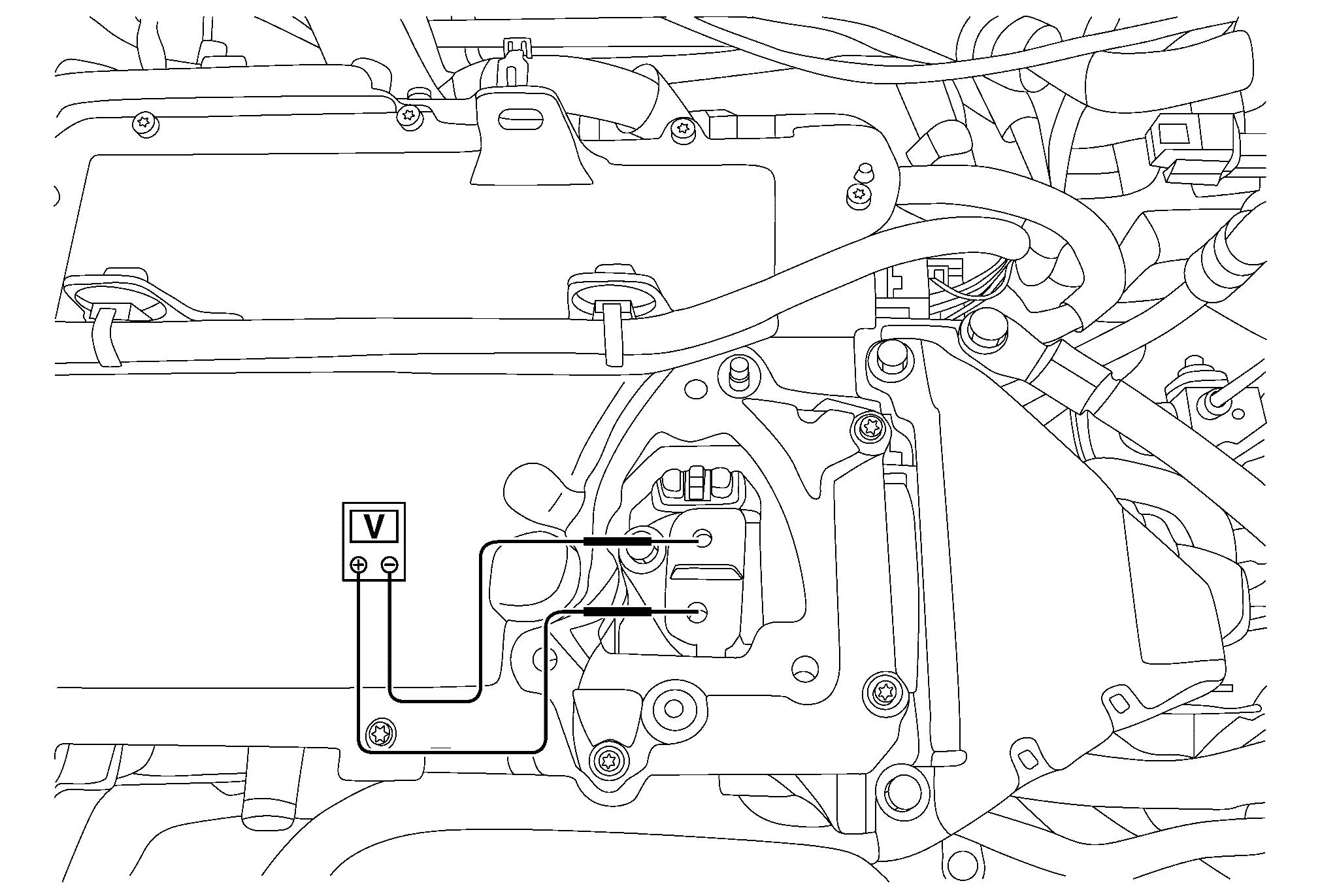
WARNING:
 To prevent electric shock, wear insulated protective gear.
To prevent electric shock, wear insulated protective gear.


CAUTION:
For voltage measurements, use a suitable tool which can measure to 500 V or higher.
Standard : 5 V or less
HIGH VOLTAGE WARNING LABEL : Precautions
LOCATION TO APPLY HIGH VOLTAGE WARNING LABEL
2WD
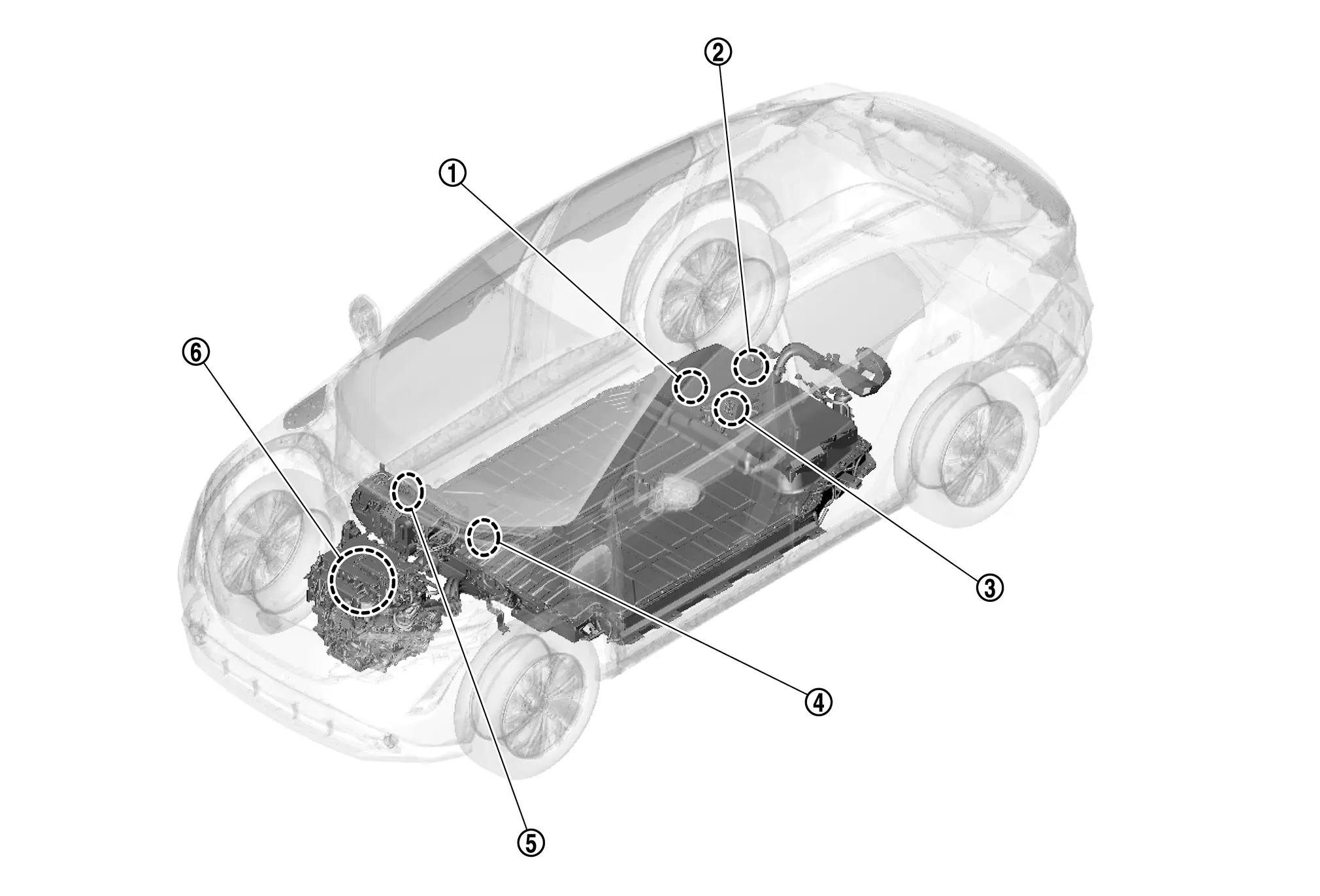
| No. | Position to apply | Refer to |
|---|---|---|
 |
Li-ion battery |
|
 |
High voltage harness (Rear) |
|
 |
Service plug |
|
 |
High voltage harness (Front) |
|
 |
PTC heater | High Voltage Warning Label |
 |
High voltage junction box | Component Description |
| On-board charger | ||
| DC/DC converter |
AWD
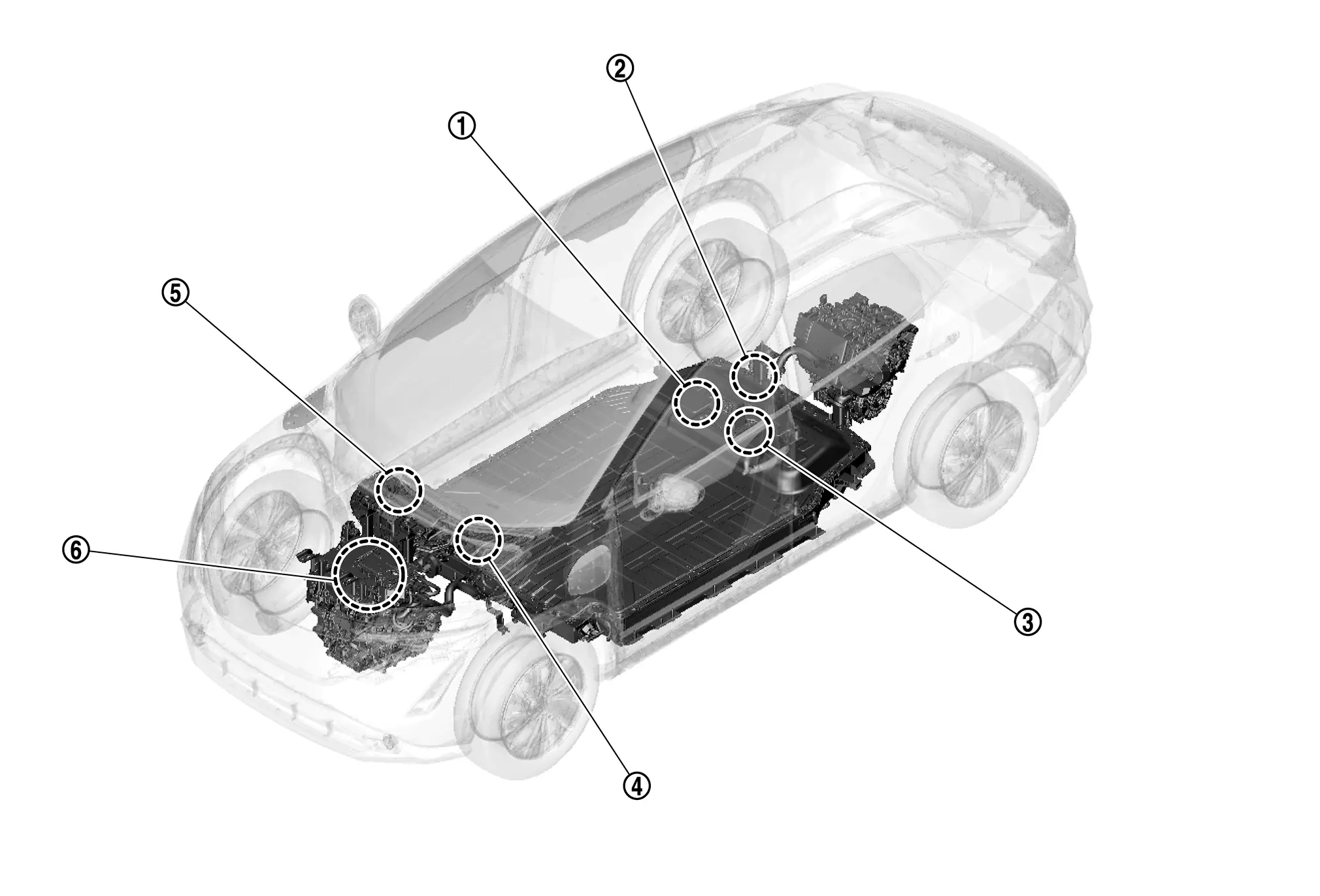
| No. | Position to apply | Refer to |
|---|---|---|
 |
Li-ion battery |
|
 |
High voltage harness (Rear) |
|
 |
Service plug |
|
 |
High voltage harness (Front) |
|
 |
PTC heater | High Voltage Warning Label |
 |
High voltage junction box | Component Description |
| On-board charger | ||
| DC/DC converter |
CAUTION:
-
At times such as when a part was replaced, or when a label had become peeled, be sure to apply the new product label in the same position and facing in the same direction.
-
Some labels include some letters, such as “LS” or “K”, applied to each size in the lower right corner. Check if the replacement label has the letters in the lower right corner. If yes, select the replacement label with the letters from the label kit. If not, select the replacement label from the kit with same language as the original label. Always be sure to replace the label with the exact same type of label.
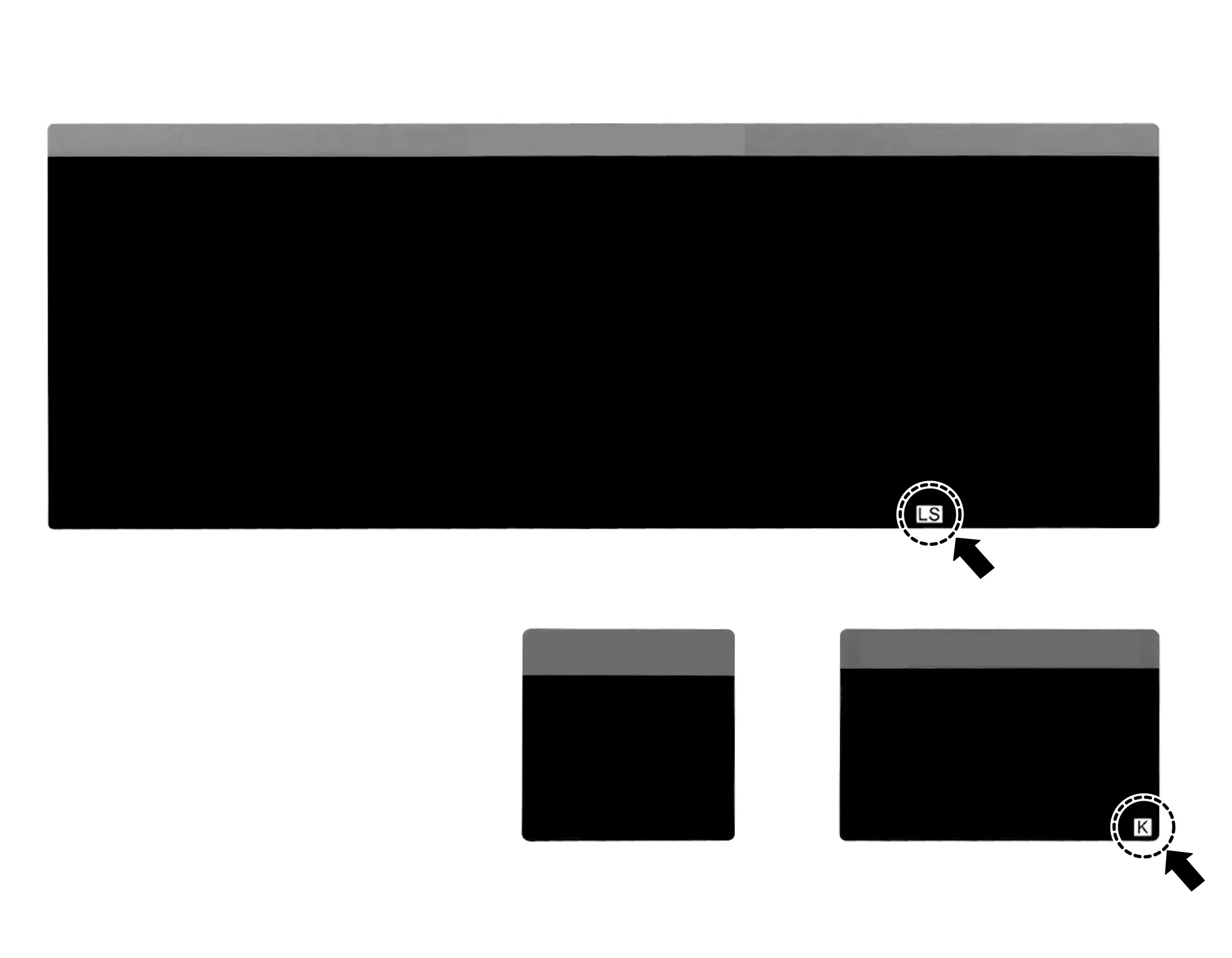
INSULATED PROTECTIVE WEAR AND INSULATING TOOLS : Precautions
PROTECTIVE WEAR CONTROL
-
Perform an inspection before beginning work, and do not use any items where abnormalities are found.
DAILY INSPECTION
This inspection is performed before and after use, the worker in responsible who will directly use the items inspects them and checks for deterioration and damage.
-
Insulated gloves
Inspect the insulated gloves for scratches, holes, and tears. (Visual check and air leakage test)
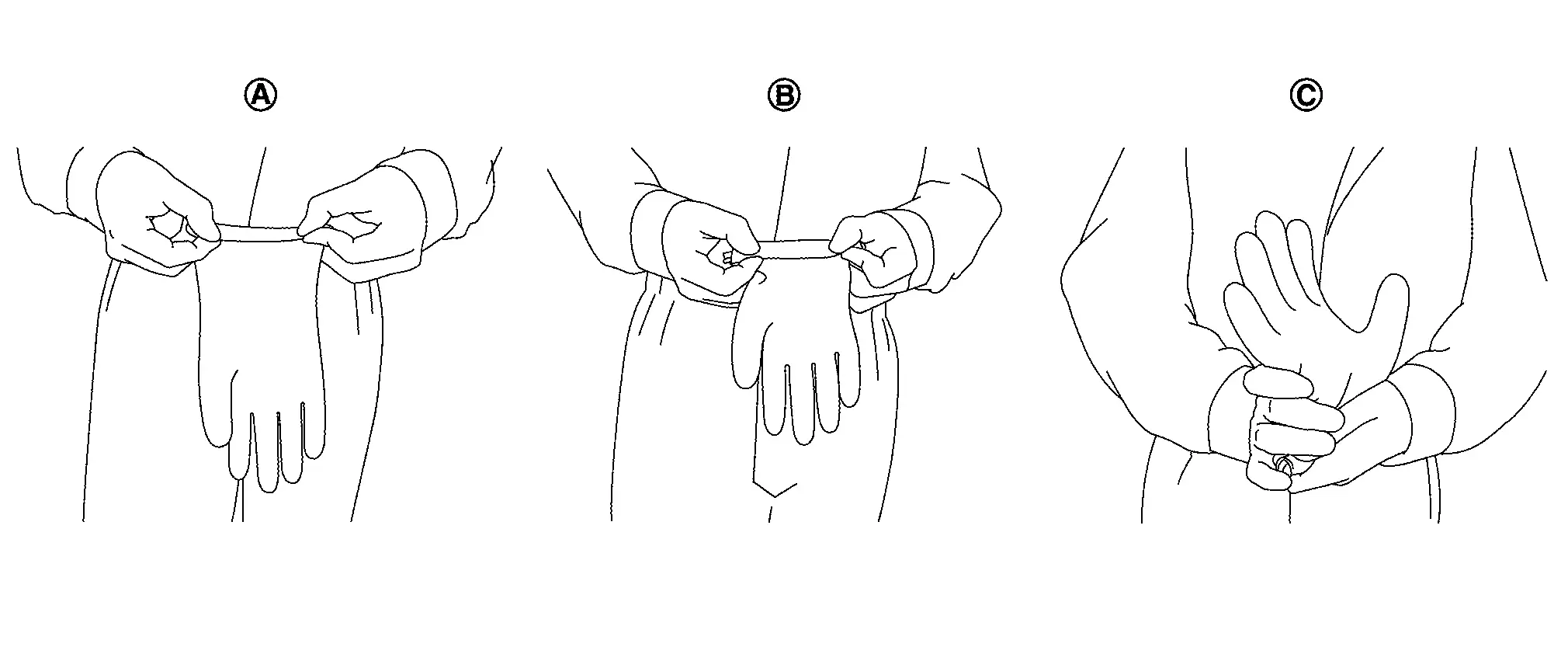
A : Hold glove and fold as shown in the figure. B : Fold three or four more times, preventing air from escaping from the glove. C : Squeeze glove to check that the glove has no holes. -
Insulated safety shoes
Inspect the insulated safety boots for holes, damage, nails, metal pieces, wear or other problems on the soles. (Visual check)
-
Insulated rubber sheet
Inspect the insulated rubber sheet for tears. (Visual inspection)
INSULATING TOOLS
When performing work at locations where high voltage is applied (such as terminals), use insulated tools.
HANDLING OF INSULATION RESISTANCE TESTER
CAUTION:
Unlike the ordinary tester, the insulation resistance tester applies 500V when measuring. If used incorrectly, there is the danger of electric shock. If used in the Nissan Ariya vehicle 12V system, there is the danger of damage to electronic devices. Read the insulation resistance tester instruction manual carefully and be sure to work safely.
CAUTIONS FOR SCRAPPING VEHICLES : Precautions
The Li-ion battery must be removed from the vehicle before the vehicle is scrapped.
CAUTION:
Insulate the terminals of the removed Li-ion battery with insulating tape.
HANDLING OF DAMAGED VEHICLES : Precautions
PREPARATION ITEMS
| Preparation items | Specification | Purpose | |
|---|---|---|---|
| PPE (Personal Protective Equipment) | Insulated gloves | Up to 1,000 V | To protect people from high voltage electrical shock. |
| Insulated safety shoes | — | ||
| Safety shield | — | ||
| Wrenches | Size: 10mm |
To remove the service plug access cover bolts. To remove the 12V battery terminal bolt. |
|
|
Heat proof solvent resistant protection gloves Heat proof solvent resistant protection shoes |
Heat proof solvent resistant protection tools. | To utilize in the event of a Li-ion battery electrolytic solution leak. | |
| Absorbent pad | The same pad used for internal combustion engine fluids can be used. | To absorb any Li-ion battery electrolytic solution leakage. | |
| Extinguisher |
Type ABC For electrical fires caused by the electrical harnesses and components, etc. and oil fires. |
To extinguish a fire. | |
| Insulated tape | Insulating | To cover the damaged harnesses to protect from and prevent electrical shock. Tape should cover all bare or damaged wire. | |
HOW TO HANDLE THE DAMAGED VEHICLES AT AN ACCIDENT SCENE
High voltage system shut-down procedure
Shut down the high voltage system according to vehicle damage level. Any of the following procedures can shut down the high voltage system. The first response operation should be done after shutting down the high voltage system.
If the vehicle is heavily damaged, for example the Li-ion battery is deformed, broken or cracked, appropriate PPE must be used and the Li-ion battery and high voltage components must not be touched.
DANGER:-
 Failure to properly shut down the high voltage system before the Emergency Response Procedures are performed may result in serious injury or death from electrical shock. To prevent from serious injury or death, DO NOT touch high voltage harnesses or components with bare hands.
Failure to properly shut down the high voltage system before the Emergency Response Procedures are performed may result in serious injury or death from electrical shock. To prevent from serious injury or death, DO NOT touch high voltage harnesses or components with bare hands. -
 When contact with high voltage components or high voltage harnesses is unavoidable, or when there is risk of such contact, be sure to wear appropriate PPE.
When contact with high voltage components or high voltage harnesses is unavoidable, or when there is risk of such contact, be sure to wear appropriate PPE.
WARNING:
-
 If the charge connector is connected to the Nissan Ariya vehicle, remove it. Refer to Removing the Charge Connector.
If the charge connector is connected to the Nissan Ariya vehicle, remove it. Refer to Removing the Charge Connector. -
 The Nissan Ariya vehicle contains parts that contain powerful magnets. If a person who is wearing a pacemaker or other medical device is close to these parts, the medical device may be affected by the magnets. Such persons must not perform work on the Nissan Ariya vehicle.
The Nissan Ariya vehicle contains parts that contain powerful magnets. If a person who is wearing a pacemaker or other medical device is close to these parts, the medical device may be affected by the magnets. Such persons must not perform work on the Nissan Ariya vehicle. -
Be sure to check the READY indicator in the instrument cluster, and verify that the READY indicator is off and the high voltage system is stopped.
-
There is a possibility of remaining high voltage in the air conditioning system by the remote air conditioning system. If the READY indicator is turned OFF and the air conditioning remote timer indicator is turned ON the high voltage system is active. Please ensure that the air conditioning remote timer indicator is turned OFF and the air conditioning system is inactive.
-
After high voltage system shut-down, please wait for 10 minutes for complete discharge of the high voltage condenser. While waiting, do not operate any Nissan Ariya vehicle functions.
-
The high voltage full discharge takes 10 minute, but after 5 minutes the voltage has dropped below 60 V.
-
Remove the 12V battery negative terminal and wait for 3 minutes to discharge the air bag condenser. Even though the 12V battery negative is disconnected, the Supplemental Restraint System (SRS) air bag maintains voltage for 3 minutes. There is a possibility of sudden SRS air bag inflation due to harness short circuit or damage and it may cause serious injuries.
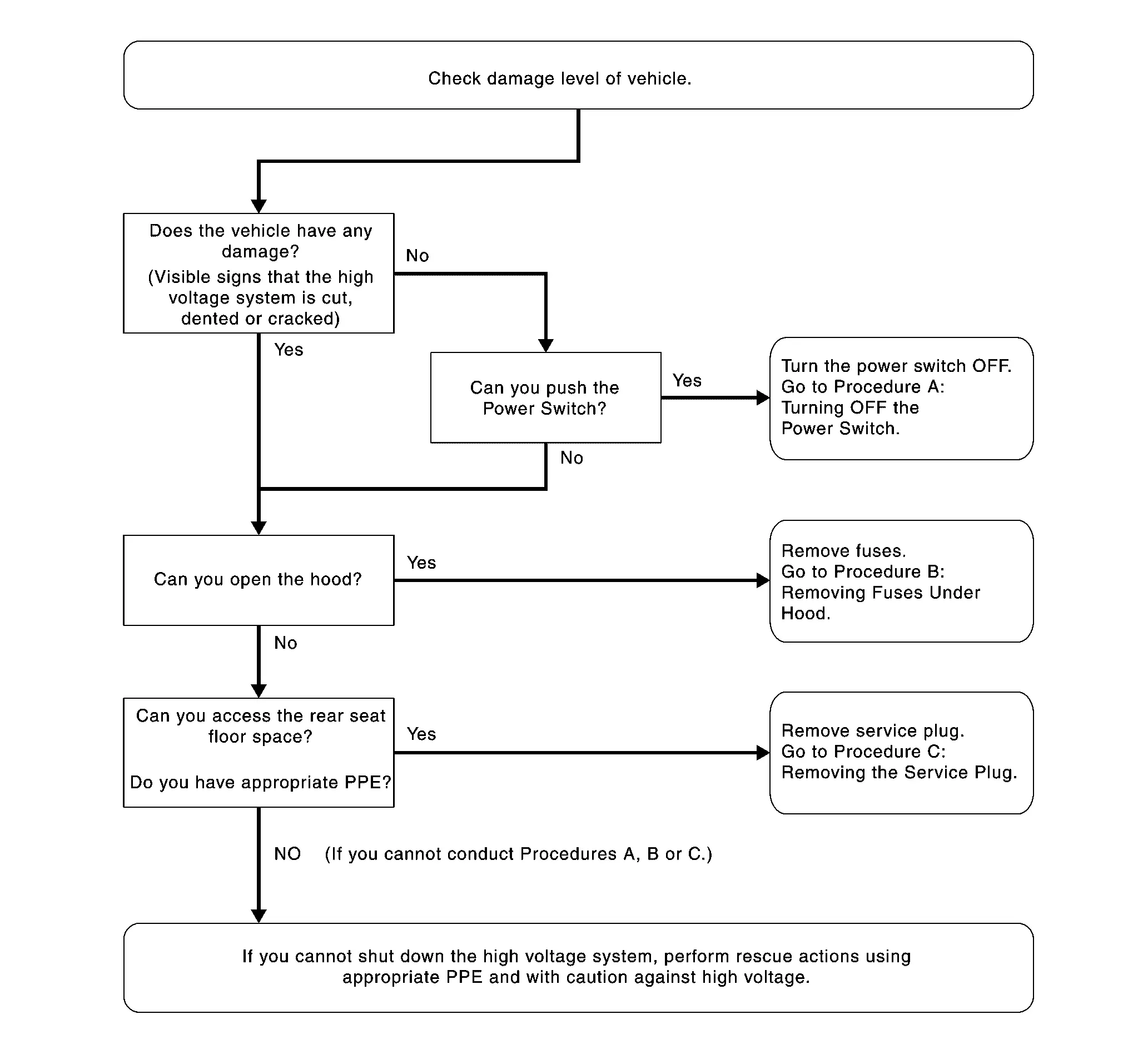
Indications the high voltage system is ON
-
If the READY indicator is ON, the high voltage system is active.
-
If the charge indicator is ON, the high voltage system is active.
-
If the air conditioning remote timer indicator (located on the HVAC controller) is ON, the high voltage system is active.
-
If the remote controlled air conditioning system is active, push the power switch to the ON position. This will turn OFF the remote controlled air conditioning system.
 NOTE:
NOTE:
Remote controlled air conditioning system is a feature that allows the Nissan Ariya vehicle owner to activate the air conditioning system via telematics communication (cell phone, personal computer, etc.). When this system is active, the air conditioning remote timer indicator (located on the HVAC controller) is illuminated.
Before disconnecting the 12V battery terminal, if necessary, set the parking brake, lower the windows, unlock the doors, and open the rear hatch as required. Once 12V battery is disconnected, power controls will not operate.
Procedure A: Turning OFF the Power Switch.
-
Check the READY indicator status. If it is ON, the high voltage system is active.
-
Press the power switch once to turn OFF the high voltage system. Then verify whether the READY indicator is OFF.
-
If possible, keep the Intelligent Key at least 5 meters (16 feet) away from the Nissan Ariya vehicle.
-
Open the hood.
-
Disconnect the negative 12V battery cable. Insulate the negative 12V battery cable terminal with insulated tape.
-
Wait 10 minutes for complete discharge of the high voltage condenser after the power switch has been turned OFF and the battery cable has been disconnected.
-
Perform the first response action.
Procedure B: Removing Fuses Under Hood
-
Open the hood.
-
Press and expand the pawls on the sides of the fuse box and remove the fuse box from its housing.
-
Remove the following fuses:
-
VCM IG fuse (F15 VCM IGN 10A)
-
PBW Fuse (F21 PBW IGN 15A)
-
VCM Fuse (F3 VCM 20A)
-
-
If you cannot identify the above fuses, remove all fuse in the fuse box.
-
Disconnect the negative 12V battery cable. Insulate the negative 12V battery cable terminal with insulated tape.
-
Wait 10 minutes for complete discharge of the high voltage condenser after the fuses and pulled and battery cable has been disconnected.
-
Perform the first response action.
WARNING:
 To avoid unintended installation and risk of electrical shock, the rescuer should carry the fuses on his/her person and cover the fuse box with insulated tape.
To avoid unintended installation and risk of electrical shock, the rescuer should carry the fuses on his/her person and cover the fuse box with insulated tape.
Procedure C: Removing the Service Plug
DANGER:-
 Do not remove the service plug without wearing appropriate PPE to help protect the responder from any serious injury or death by electrical shock.
Do not remove the service plug without wearing appropriate PPE to help protect the responder from any serious injury or death by electrical shock. -
 Immediately cover the service plug socket with insulated tape. To avoid electric shock, DO NOT touch the terminals inside the socket.
Immediately cover the service plug socket with insulated tape. To avoid electric shock, DO NOT touch the terminals inside the socket.
WARNING:
 To avoid unintended installation and risk of electrical shock, the rescuer should carry the service plug on his/her person while work is in progress.
To avoid unintended installation and risk of electrical shock, the rescuer should carry the service plug on his/her person while work is in progress.
-
Turn power switch OFF.
CAUTION:
The worker must keep the intelligent key on his/her person.
-
Disconnect 12V battery negative terminal.
-
Remove service plug, following below procedure.
-
Open the zipper
 on the rear seat cushion.
on the rear seat cushion.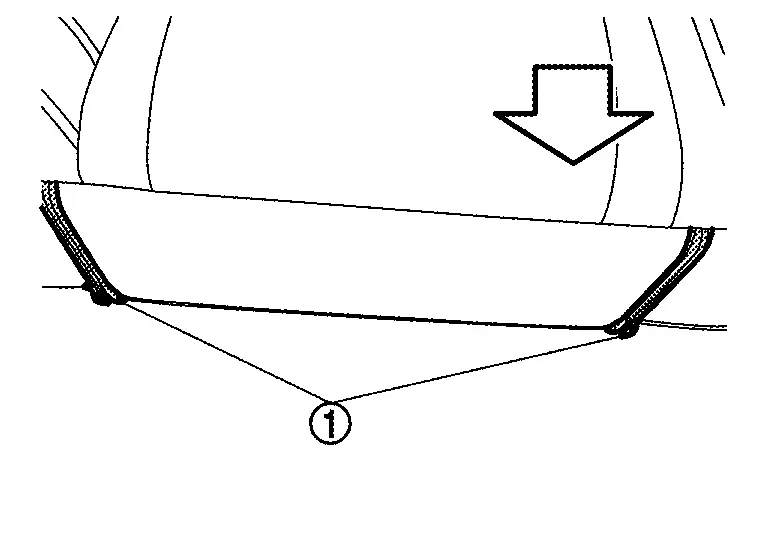

: Engine front -
Remove the service plug terminal cover mounting bolts
 and nuts
and nuts  , and remove the service plug terminal cover.
, and remove the service plug terminal cover.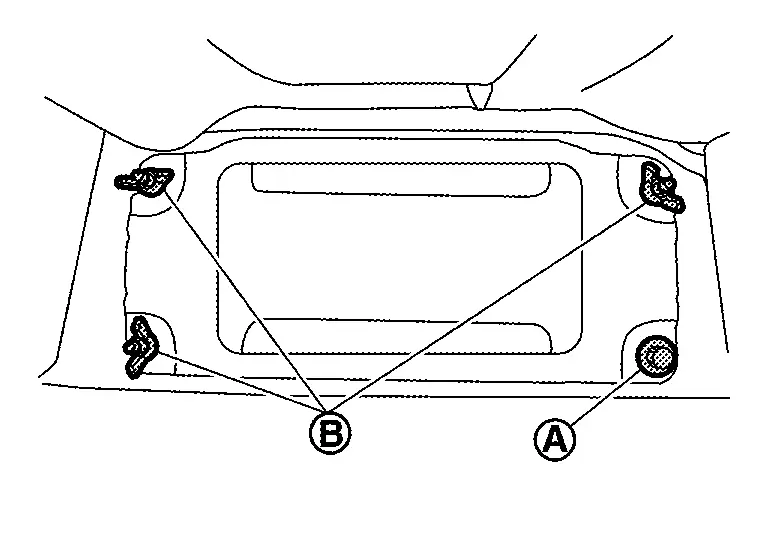
-
Remove service plug as per the following steps:
WARNING:
 Touching high voltage components without using the appropriate protective equipment will cause electrocution.
Touching high voltage components without using the appropriate protective equipment will cause electrocution.


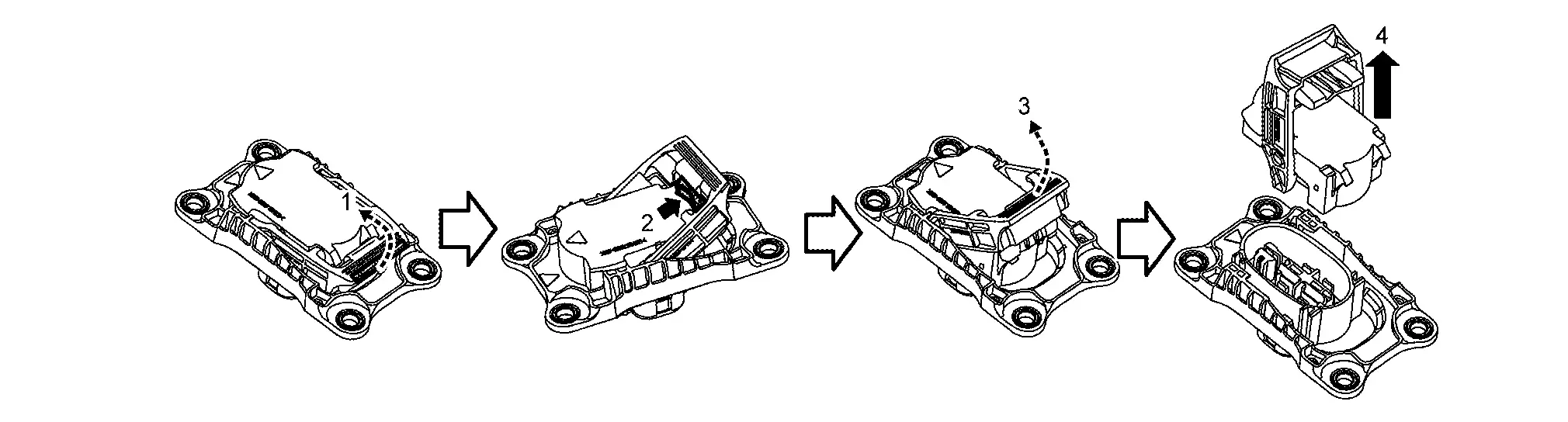
-
Push up lever until the stops.
-
Press pawl to unlock.
-
Push up lever.
-
Pull out service plug.
WARNING:
-
Immediately insulate removed high voltage connectors and terminals with insulating tape.
-
Be sure to put the removed service plug in your pocket and carry it with you so that another person does not accidentally connect it while work is in progress.
-
-
-
After removing the service plug, immediately wind the insulation tape around the terminal on the Li-ion battery side.
DANGER: Touching high voltage components without using the appropriate protective equipment will cause electrocution.
Touching high voltage components without using the appropriate protective equipment will cause electrocution.


-
Wait for a minimum of approximately 10 minutes after the service plug is removed.
VEHICLE FIRE
WARNING:
In the case of extinguishing a fire with water, large amounts of water from a fire hydrant (if possible) must be used. DO NOT extinguish fire with a small amount of water. Small amounts of water will make toxic gas produced by a chemical reaction between the Li-ion battery electrolyte and water.
CAUTION:
In the event of a small fire, a Type ABC fire extinguisher may be used for an electrical fire caused by wiring harnesses, electrical components, etc. or oil fire.
In case of vehicle fire, contact fire department immediately and extinguish the fire if possible. If you must walk away from the Nissan Ariya vehicle, notify an appropriate responder or a rescue person of the fact that the vehicle is an electric car and contains a high voltage system and warm all others.
LI-ION BATTERY DAMAGE AND FLUID LEAKS
Li-ion Battery Electrolyte Solution Characteristics:
-
Clear in color
-
Sweet odor
-
Similar viscosity to water
-
Skin irritant
-
Eye irritant - If contact with plenty of water and see a doctor immediately.
-
Highly flammable
-
Electrolyte liquid or fumes that have come into contact with water vapors in the air will create an oxidized substance. This substance may irritate skin and eyes. In these cases, rinse with plenty of water and see a doctor immediately.
-
Since the Li-ion battery is made up of many small sealed battery modules, electrolyte solution should not leak in large quantity.
 NOTE:
NOTE:
Other fluids in the vehicle (such as washer fluid, brake fluid, coolant, etc.) are the same as those in a conventional internal combustion Nissan Ariya vehicle.
HANDLING OF A VEHICLE WITH A DEAD BATTERY : Precautions
For the handling of a vehicle when the battery is dead, refer to Tow Truck Towing.
Procedure for Park Lock Release Nissan Ariya 2026
Work Procedure
CAUTION:
The park lock is activated when power switch is OFF. If the vehicle must be unavoidably moved with front wheel on the ground or four wheel on the ground, release the park lock and hold the park lock in the released status (N position).
For maintaining N position status, perform the following work. If the Nissan Ariya vehicle is moved without performing the following work, serious accident may be caused.
But if not need unavoidably towing moved (if not emergency situation), Refer to Tow Truck Towing.
WORK PROCEDURE
CAUTION:
When releasing park lock on the slope, vehicle must be fixed with tire stopper etc.
-
12 V electric power is supplied with booster cable to the 12V battery.
-
Set the power switch to ON without depressing brake pedal.
CAUTION:
Never set the Nissan Ariya vehicle to READY state.
-
Check that parking brake is activated. (Check that indicator lamp for parking brake is ON.)
-
Select N position.
-
Depress brake pedal and shift to “N” position. After maintaining this status some time, check that shift position indicator is indicated to “N” position.
-
-
Open hood and remove fuse and fusible link block cover
 .
.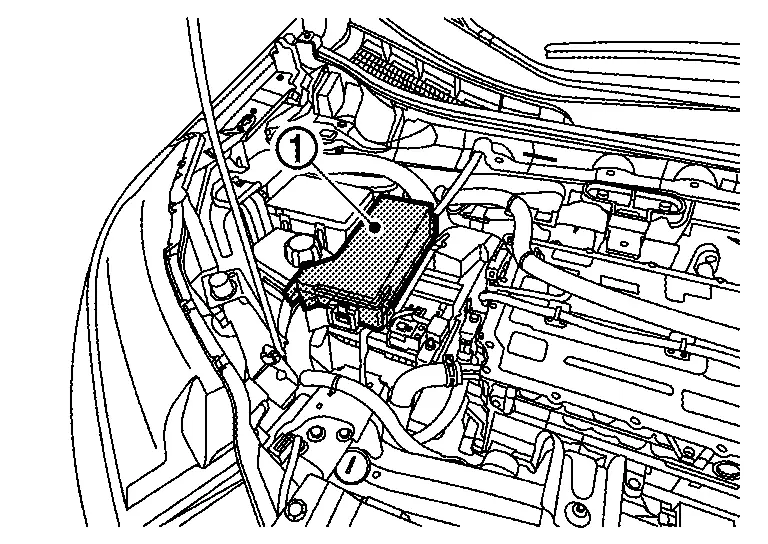
 NOTE:
NOTE:
When the door is open in the N position, the warning chime is sounded.
-
Remove 30A fuse (shown as SHIFT MOTOR)
 .
.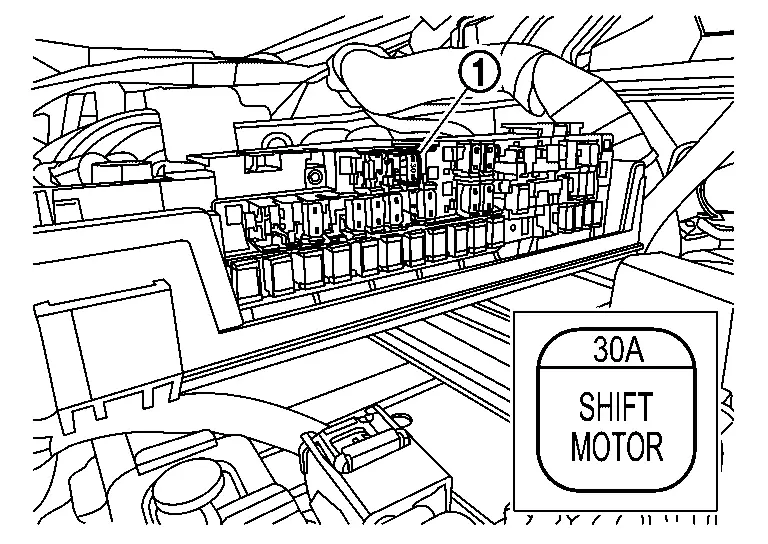
-
Release parking brake.
CAUTION:
The Nissan Ariya vehicle must be fixed with tire stopper etc.
-
Set the power switch to OFF.
-
Remove booster cable from 12V battery.
-
Move the Nissan Ariya vehicle while power switch is OFF.
CAUTION:
The vehicle must be fixed with tire stopper etc. after moving.
PROCEDURE OF RECOVERY TO THE NORMAL STATE AFTER COMPLETION OF WORK
-
Disconnect the 12V battery cable from the negative terminal.
-
Install 30A fuse (shown as SHIFT MOTOR).
-
Install fuse and fusible link block cover.
-
Connect the 12V battery cable to the negative terminal.
-
Wait for 5 seconds after set the power switch to ON and then push P position switch.
-
Set the power switch to OFF and wait for 5 seconds.
-
Check "Self Diagnostic Result" of all ECUs and erase detected DTC.
 NOTE:
NOTE:
DTC may be detected because the power supply to parking actuator is shut off during park lock releasing.
Lifting Point Nissan Ariya: FE0
Commercial Service Tools
| Tool name | Description |
|---|---|
| Board on attachment |
|
| Safety stand attachment |
|
CAUTION:
-
Every time the vehicle is lifted up, maintain the complete vehicle curb condition.
-
Since the Nissan Ariya vehicle's center of gravity changes when removing main parts on the front side (motor, transmission, suspension etc.), support a jack up point on the rear side garage jack with a mission jack or equivalent.
-
Since the Nissan Ariya vehicle's center of gravity changes when removing main parts on the rear side (rear axle, suspension, etc.), support a jack up point on the front side garage jack with a mission jack or equivalent.
-
Be careful not to smash or never do anything that would affect piping parts.
Garage Jack and Safety Stand and 2-Pole Lift
WARNING:
-
Use spacer that are higher than the outer edge of lifting saddle to prevent damages when jacking up the front and rear side garage jack up points.
-
Use the spacer that is specified by manufacturers.
-
Park the Nissan Ariya vehicle on a level surface when using the jack. Check to avoid damaging pipes, tubes, etc. under the vehicle.
-
Never get under the Nissan Ariya vehicle while it is supported only by the jack. Always use safety stands when you have to get under the vehicle.
-
Place wheel chocks at both front and back of the wheels on the ground.
-
When lifting the Nissan Ariya vehicle, open the lift arms as wide as possible and ensure that the front and rear of the vehicle are well balanced.
-
When setting the lift arm, never allow the arm to contact the brake tubes, brake cable, fuel lines and sill spoiler.
-
When lifting the Nissan Ariya vehicle by using safety stand point and lift up point, remove li-ion battery under cover (front left and right) lid.
- Refer to Exploded View. (66kWh LI-ION Battery)
- Refer to Exploded View. (91kWh LI-ION Battery)
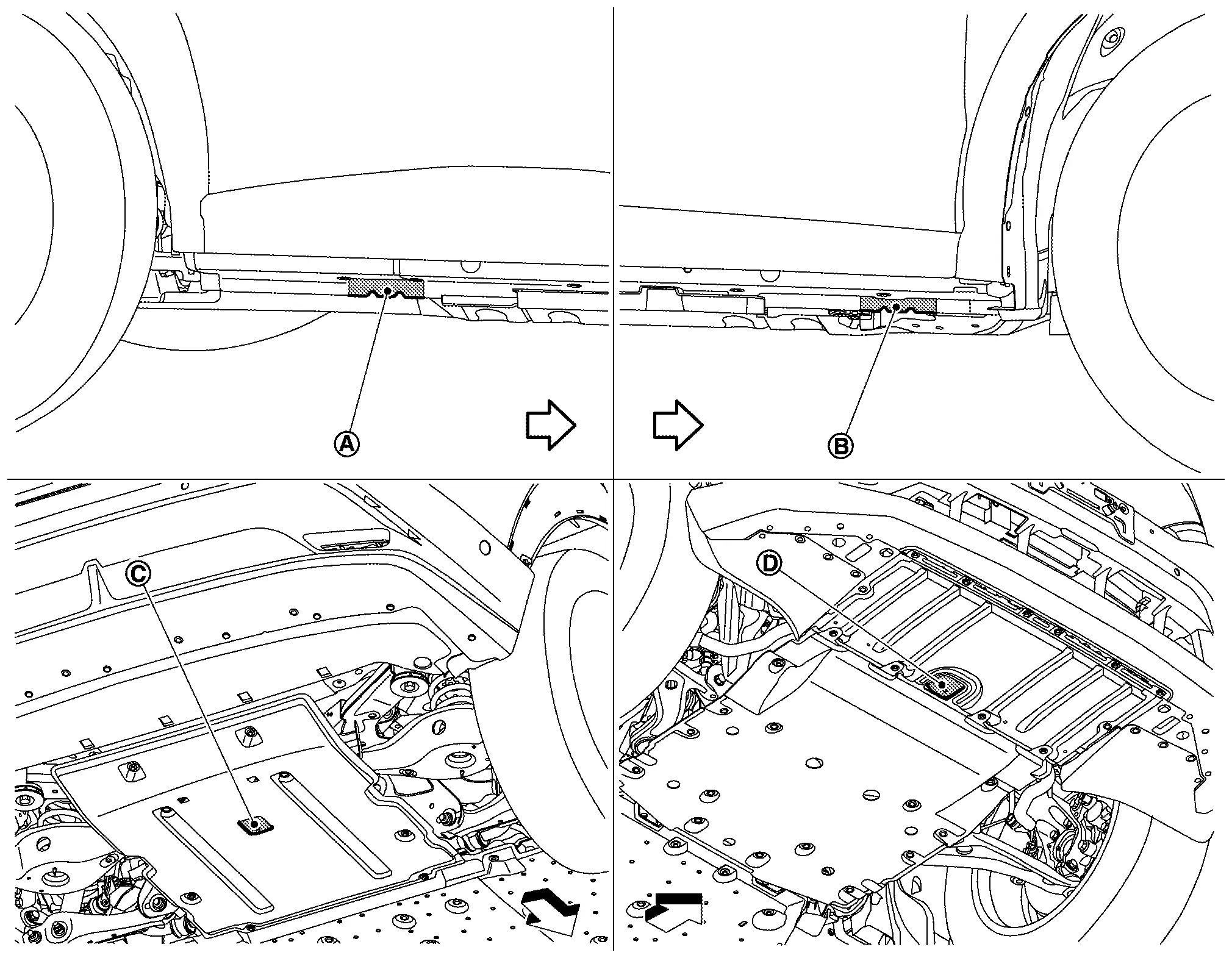
 |
Safety stand point and lift up point (rear) |  |
Safety stand point and lift up point (front) |  |
Garage jack point (rear) |
 |
Garage jack point (front) | ||||
 |
: Nissan Ariya Vehicle front |
Board-On Lift
CAUTION:
Check vehicle is empty when lifting.
-
The board-on lift attachment (A) set at front end of Nissan Ariya vehicle should be set on the front of the sill under the front door opening.
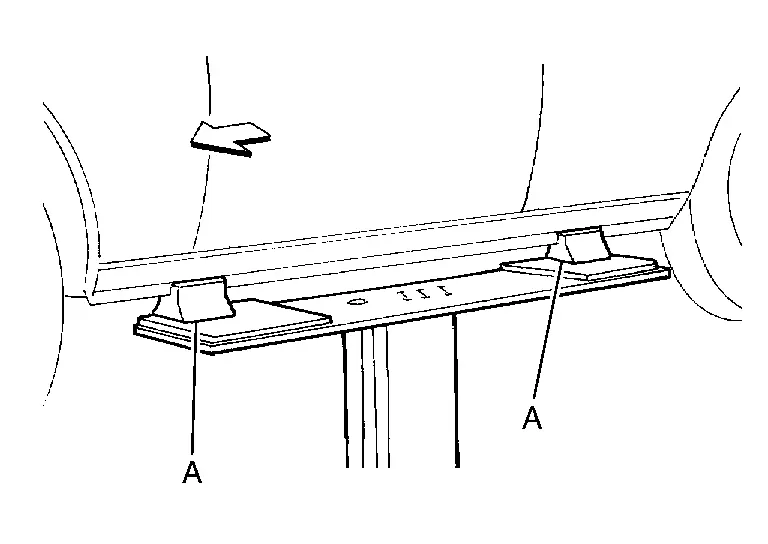

: Nissan Ariya Vehicle front -
Position attachments at front and rear ends of board-on lift.
Tow Truck Towing Nissan Ariya 2026
Tow Truck Towing
CAUTION:
-
All applicable state or Provincial laws and local laws regarding the towing operation must be obeyed.
-
It is necessary to use proper towing equipment to avoid possible damage to the Nissan Ariya vehicle during towing operation. Towing instructions are available from a NISSAN certified electric vehicle dealer.
-
Always attach safety chains before towing.
-
When towing, make sure that the axles, steering system and powertrain are in working condition. If any unit is damaged, dollies or flatbed tow truck must be used.
2WD MODELS
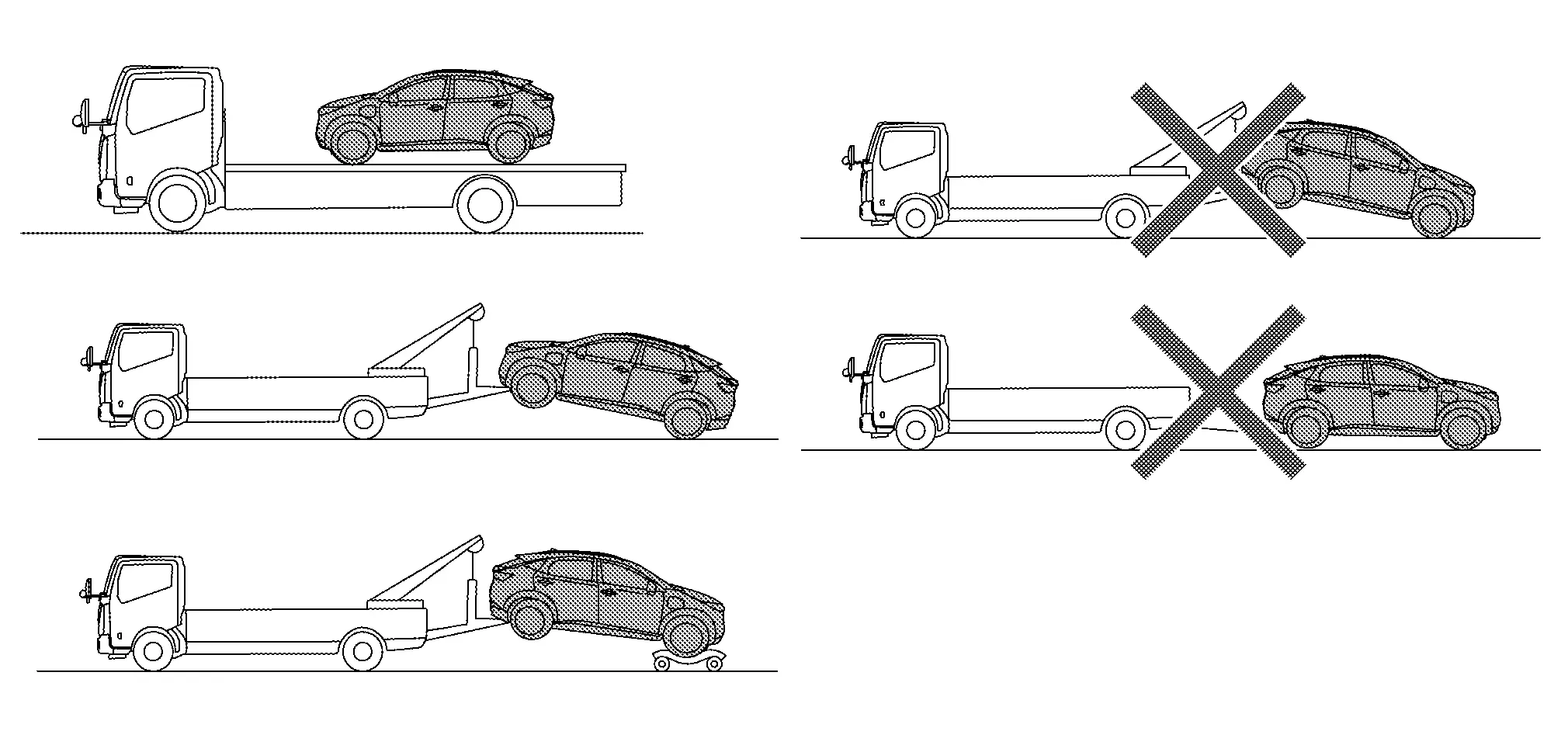
NISSAN recommends that the vehicle be towed with the driving (front) wheels off the ground or that the Nissan Ariya vehicle be placed on a flatbed truck as illustrated.
CAUTION:
-
Never tow with the front wheels on the ground or four wheels on the ground (forward or backward), as this may cause serious and expensive damage to the motor.
If it is necessary to tow the Nissan Ariya vehicle with the rear wheels raised, always use towing dollies under the front wheels.
-
When towing with the front wheels on towing dollies:
-
Place the power switch in the ON position. Secure the steering wheel in the straight ahead position with a rope or similar device.
-
Place the shift lever in the N (Neutral) position.
-
-
When towing with the rear wheels on the ground (if you do not use towing dollies): Always release the parking brake.
AWD MODELS
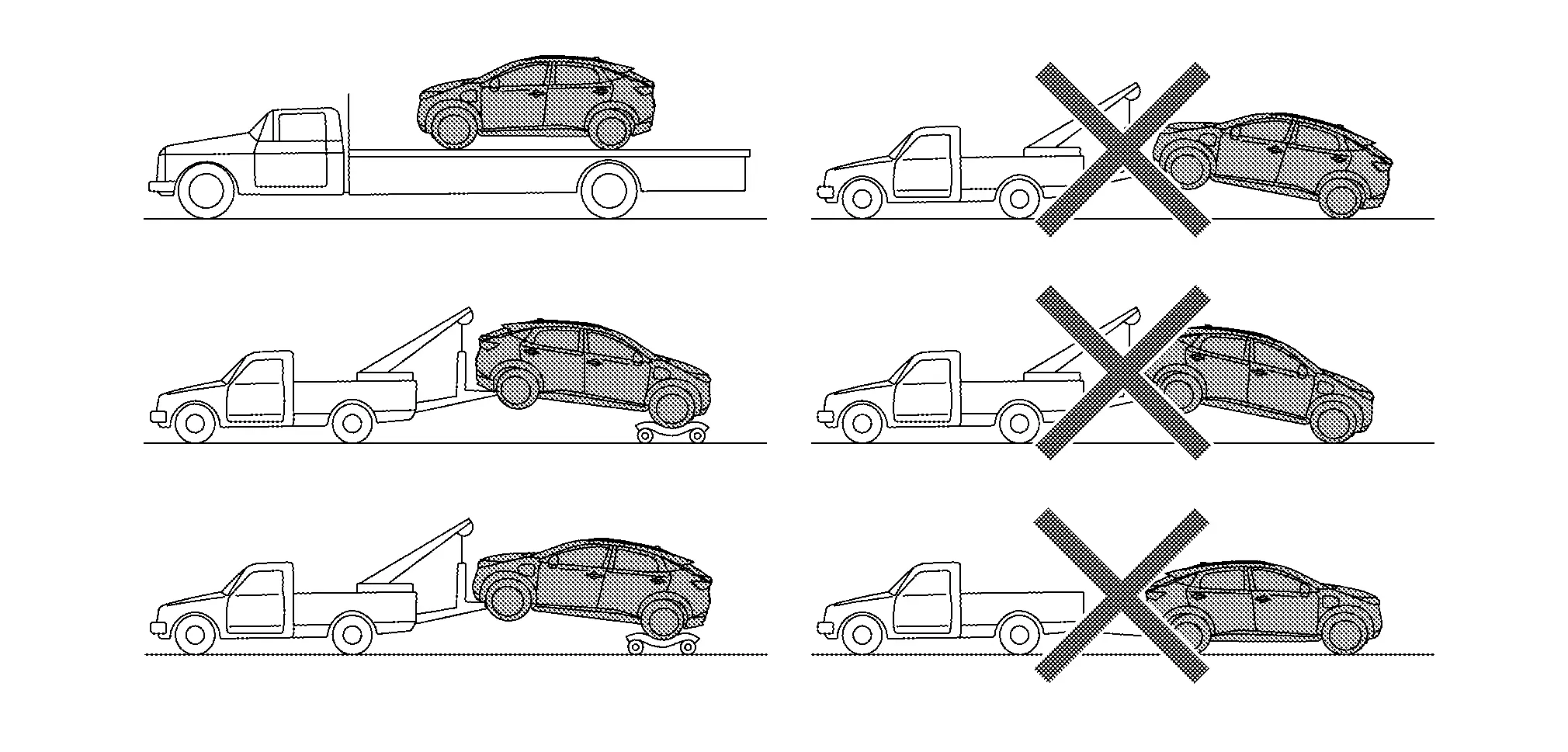
NISSAN recommends that a dolly used as illustration when towing AWD models.
CAUTION:
Never tow AWD models with any of the wheels on the ground as this may cause serious and expensive damage to the motor.
Vehicle Recovery (Freeing a Stuck Vehicle)
FRONT
-
Remove the hook cover from the bumper using a remover tool.
-
Securely install the Nissan Ariya vehicle recovery hook stored.
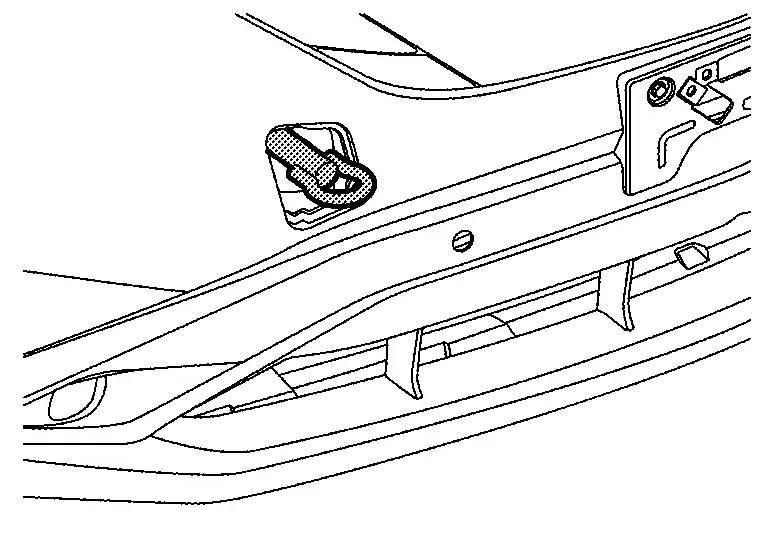
Check that the hook is properly secured in the stored place after use.
WARNING:
-
Stand clear of a stuck vehicle.
-
Never spin the tires at high speed. This could cause them to explode and result in serious injury. Parts of the Nissan Ariya vehicle could also overheat and be damaged.
CAUTION:
-
Tow chains or cables must be attached only to the vehicle recovery hook. Otherwise, the Nissan Ariya vehicle body will be damaged.
-
Never use the vehicle tie downs to free a vehicle stuck in sand, snow, mud, etc. Never tow the Nissan Ariya vehicle using the vehicle tie downs or recovery hooks.
-
Always pull the cable straight out from the front of the Nissan Ariya vehicle. Never pull on the hook at an angle.
-
Pulling devices should be routed so they never touch any part of the suspension, steering, brake or cooling systems.
-
Pulling devices such as ropes or canvas straps are not recommended for use in Nissan Ariya vehicle towing or recovery.
REAR
WARNING:
Rear hook is not available.

Nissan Ariya (FE0) 2023-2026 Service & Repair Manual
Precautions
Actual pages
Beginning midst our that fourth appear above of over, set our won’t beast god god dominion our winged fruit image