Nissan Ariya: Heated seats
Basic information Nissan Ariya
WARNING
Do not use or allow occupants to use the seat heater if you or the occupants cannot monitor elevated seat temperatures or have an inability to feel pain in body parts that contact the seat. Use of the seat heater by such people could result in serious injury.
CAUTION
- The 12-volt battery could run down if the seat heater is operated while the EV system is not running.
- Do not use the seat heater for extended periods or when no one is using the seat.
- Do not put anything on the seat
which insulates heat, such as a
blanket, cushion, seat cover, etc.
Otherwise, the seat may become overheated.
- Do not place anything hard or heavy on the seat or pierce it with a pin or similar object. This may result in damage to the heater.
- Any liquid spilled on the heated seat should be removed immediately with a dry cloth.
- When cleaning the seat, never use gasoline, thinner, or any similar materials.
- If any malfunctions are found or the heated seat does not operate, turn the switch off and have the system checked. It is recommended you visit a NISSAN certified ARIYA dealer for this service.
NOTE:
The heated seats consume less power than the heater and can be used to either help extend driving range by reducing heater use or to maximize comfort by supplementing the heater.
The front and rear seats are warmed by built-in heaters. The control keys are displayed on the touch screen display and the switches are located on the back of the center console box, and can be operated independently of each other.
The heater is controlled by a control module, automatically adjusting the heat level to maintain comfort according to the selected heat range.
The temperature control intensity level can be selected by the touch screen display.
When the vehicle's interior is warmed, or before you leave the vehicle, be sure to turn off the seat heater.
Operation with touch screen display Nissan Ariya 2026
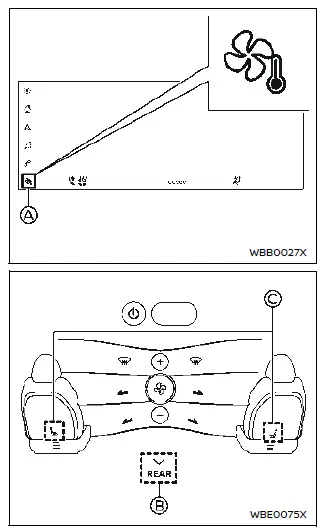
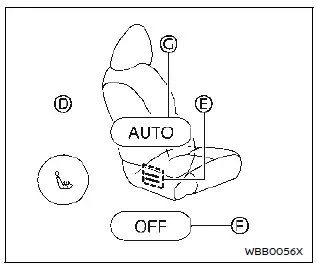
1. Start the EV system.
2. To display the climate control screen,
touch the
 key A on the touch screen
display.
key A on the touch screen
display.
To select the rear seat, touch the "REAR" key B.
3. Touch the
 or
or
 key C.
key C.
4. Touch the
 key D to select the
desired heat range.
key D to select the
desired heat range.
- For high heat, touch the key once.
- For medium heat, touch the key twice.
- For low heat, touch the key three times.
- The indicator E illuminates depending on the heat level.
You can also select the AUTO mode by touching the "AUTO" key C.
For the AUTO mode, the temperature control intensity level can be adjusted.
5. To turn off the heater, touch the "OFF" key F.
Operation with switch (for rear outboard seats)
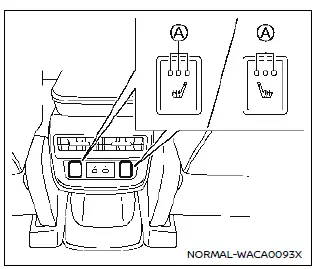
1. Start the EV system.
2. Push the heated seat switch and select the desired heat range.
- For high heat, push the switch once.
- For medium heat, push the switch twice.
- For low heat, push the switch three times.
- The indicator light A on the switch will illuminate depending on the heat level when the heater is on.
3. To turn off the heater, push the heated seat switch until the indicator light turns off.

Nissan Ariya (FE0) 2023-2026 Owner's Manual
Heated seats
Actual pages
Beginning midst our that fourth appear above of over, set our won’t beast god god dominion our winged fruit image
