Nissan Ariya: Heater & Air Conditioning Control System
- Diagnosis and Repair Work Flow
- Electric Expansion Initialize
- Operation Inspection (automatic Air Conditioning System)
- Additional Service When Replacing A/c Auto Amp.
- Configuration (a/c Auto Amp.)
Diagnosis and Repair Work Flow Nissan Ariya 2025
Work Flow
OVERALL SEQUENCE
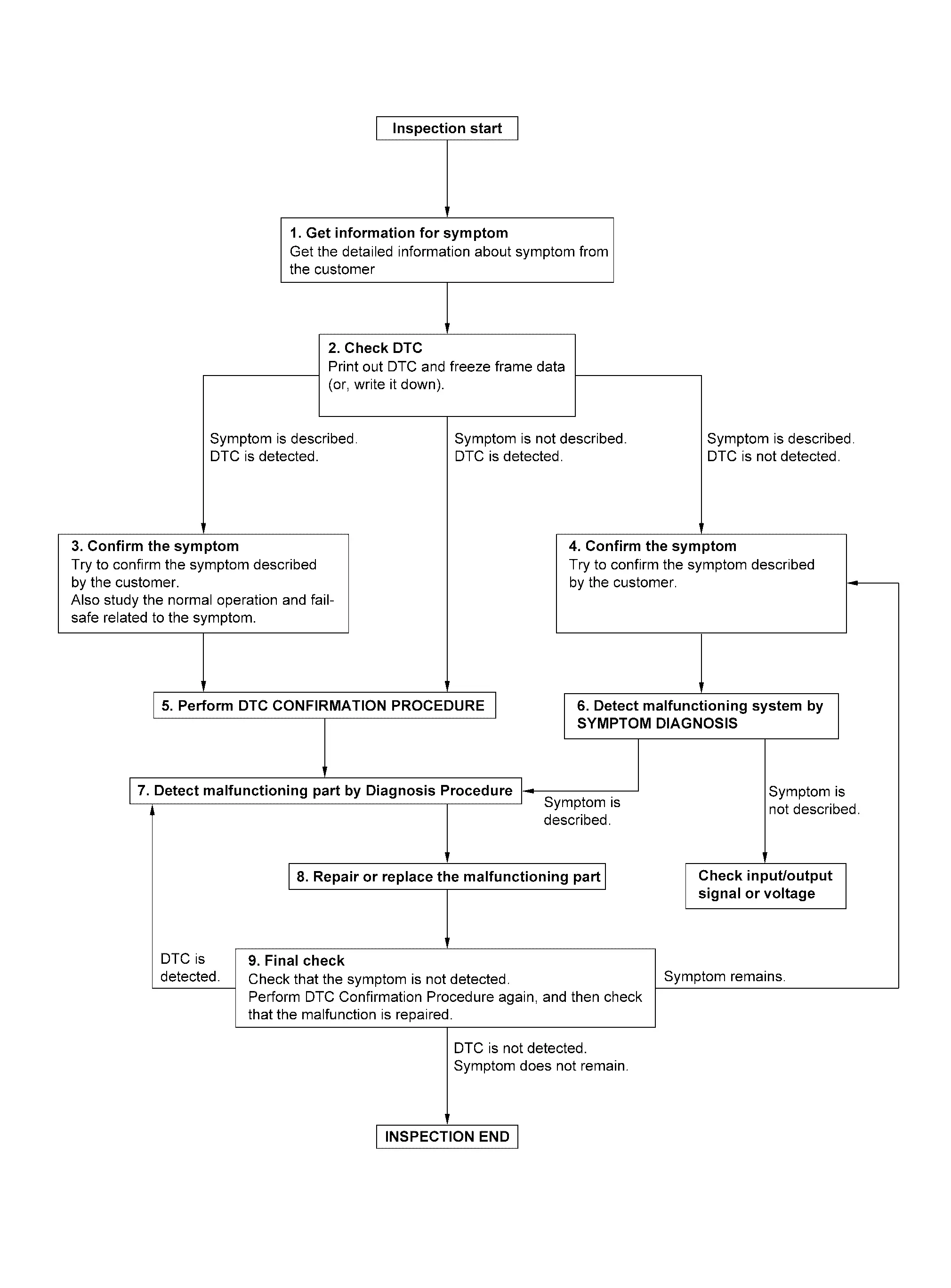
DETAILED FLOW
GET INFORMATION FOR SYMPTOM
-
Get detailed information from the customer about the symptom (the condition and the environment when the incident/malfunction occurs).
-
Check operation condition of the function that is malfunctioning.
>>
GO TO 2.
CHECK DTC
-
Check DTC.
-
Perform the following procedure if DTC is detected.
-
Record DTC and freeze frame data (Print them out using CONSULT.)
-
Erase DTC.
-
Study the relationship between the cause detected by DTC and the symptom described by the customer.
-
Are any symptoms described and any DTC detected?
Symptom is described, DTC is detected>>GO TO 3.
Symptom is described, DTC is not detected>>GO TO 4.
Symptom is not described, DTC is detected>>GO TO 5.
CONFIRM THE SYMPTOM
Try to confirm the symptom described by the customer.
Also study the normal operation and fail-safe related to the symptom.
Verify relation between the symptom and the condition when the symptom is detected.
>>
GO TO 5.
CONFIRM THE SYMPTOM
Try to confirm the symptom described by the customer.
Verify relation between the symptom and the condition when the symptom is detected.
>>
GO TO 6.
PERFORM DTC CONFIRMATION PROCEDURE
Perform DTC CONFIRMATION PROCEDURE for the detected DTC, and then check that DTC is detected again. At this time, always connect CONSULT to the Nissan Ariya vehicle, and check self diagnostic results in real time.
If two or more DTCs are detected, refer to DTC INSPECTION PRIORITY CHART, and determine trouble diagnosis order.
 NOTE:
NOTE:
-
Freeze frame data is useful if the DTC is not detected.
-
Perform Component Function Check if DTC CONFIRMATION PROCEDURE is not included on Service Manual. This simplified check procedure is an effective alternative though DTC cannot be detected during this check.
If the result of Component Function Check is NG, it is the same as the detection of DTC by DTC CONFIRMATION PROCEDURE.
Is DTC detected?
YES>>GO TO 7.
NO>>Check according to Intermittent Incident. Refer to Intermittent Incident.
DETECT MALFUNCTIONING SYSTEM BY SYMPTOM DIAGNOSIS
Detect malfunctioning system according to SYMPTOM DIAGNOSIS based on the confirmed symptom in step 4, and determine the trouble diagnosis order based on possible causes and symptom.
Is the symptom described?
YES>>GO TO 7.
NO>>Monitor input data from related sensors or check voltage of related module terminals using CONSULT.
DETECT MALFUNCTIONING PART BY DIAGNOSIS PROCEDURE
Inspect according to Diagnosis Procedure of the system.
Is malfunctioning part detected?
YES>>GO TO 8.
NO>>Check according to Intermittent Incident. Refer to Intermittent Incident.
REPAIR OR REPLACE THE MALFUNCTIONING PART
-
Repair or replace the malfunctioning part.
-
Reconnect parts or connectors disconnected during Diagnosis Procedure again after repair and replacement.
-
Check DTC. If DTC is detected, erase it.
>>
GO TO 9.
FINAL CHECK
When DTC is detected in step 2, perform DTC CONFIRMATION PROCEDURE again, and then check that the malfunction is repaired securely.
When symptom is described by the customer, refer to confirmed symptom in step 3 or 4, and check that the symptom is not detected.
Is DTC detected and does symptom remain?
YES-1>>DTC is detected: GO TO 7.
YES-2>>Symptom remains: GO TO 4.
NO>>Before returning the Nissan Ariya vehicle to the customer, always erase DTC.
Electric Expansion Initialize Nissan Ariya first Gen
Work Procedure
If electric expansion valve (cooler), electric expansion valve (heater) or expansion valve (battery chiller) is removed, it is necessary to perform electric expansion initialize using CONSULT.
PERFORM ELECTRIC EXPANSION INITIALIZE
 With CONSULT
With CONSULT
-
Power switch ON.
-
Select “Electric expansion initialize” in “Active Test” mode of “HEAT PUMP CONTROL” using CONSULT.
-
Touch “START” and wait for a few seconds.
-
Check that "electric expansion initialize" of "Data Monitor" of "HEAT PUMP CONTROL" is displayed as "Done".
>>
INSPECTION END
Operation Inspection (automatic Air Conditioning System) Nissan Ariya 1st generation
Work Procedure
DESCRIPTION
The purpose of the operation inspection is to check that the individual system operates normally.
OPERATION INSPECTION
CHECK MEMORY FUNCTION
-
Set the vehicle to READY.
-
Activate air conditioning.
-
Set temperature to "HI" by operating temperature control switch (driver side).
-
Touch ON·OFF switch.
-
Power switch OFF.
-
Power switch ON.
-
Touch AUTO switch.
-
Check that the set temperature "HI" is maintained.
Is the inspection result normal?
YES>>GO TO 2.
NO>>GO TO 10.
CHECK FAN SPEED
-
Set the Nissan Ariya vehicle to READY.
-
Operate fan switch and check that fan speed changes.
-
Check operation for all fan speeds.
Is the inspection result normal?
YES>>GO TO 3.
NO>>GO TO 10.
CHECK AIR OUTLET
-
Operate fan switch to set the fan speed to maximum speed.
-
Operate MODE switch and DEF switch.
-
Check that air outlets change according to each indicated air outlet by placing a hand in front of the outlets. Refer to System Description.
Is the inspection result normal?
YES>>GO TO 4.
NO>>GO TO 10.
CHECK AIR INLET
-
Touch intake switch to set the air inlet to recirculation. The intake switch indicator color turns orange.
-
Listen to intake sound and confirm air inlets change.
-
Touch intake switch again to set the air inlet to fresh air intake. The intake switch indicator color turns white.
-
Listen to intake sound and confirm air inlets change.
Is the inspection result normal?
YES>>GO TO 5.
NO>>GO TO 10.
CHECK ELECTRIC COMPRESSOR
-
Touch A/C switch. The A/C switch indicator color turns orange.
-
Check by sound that the electric compressor operates.
-
Touch A/C switch again. The A/C switch indicator color turns white.
-
Check that compressor stops.
Is the inspection result normal?
YES>>GO TO 6.
NO>>GO TO 10.
CHECK DISCHARGE AIR TEMPERATURE
-
Operate temperature control switch (driver side).
-
Check that discharge air temperature (driver side) changes.
-
Operate temperature control switch (passenger side).
-
Check that discharge air temperature (passenger side) changes.
-
Touch SYNC switch. SYNC switch indicator color turns orange.
-
Check that air temperature setting (driver side/passenger side) is unified to the driver side temperature setting.
Is the inspection result normal?
YES>>GO TO 7.
NO>>GO TO 10.
CHECK WITH TEMPERATURE SETTING LOWERED
-
Operate electric compressor.
-
Operate temperature control switch (driver side) to lower the set temperature to "LO".
-
Check that cool air blows from the air outlets.
Is the inspection result normal?
YES>>GO TO 8.
NO>>GO TO 10.
CHECK TEMPERATURE INCREASE
-
Operate temperature control switch (driver side) to raise the set temperature to "HI".
-
Check that warm air blows from the air outlets.
Is the inspection result normal?
YES>>GO TO 9.
NO>>GO TO 10.
CHECK AUTO MODE
-
Touch AUTO switch and check that AUTO indicator color turns orange.
-
Operate temperature control switch (driver side) to check that fan speed or air outlet changes (the air outlet or fan speed varies depending on the ambient temperature, in-Nissan Ariya vehicle temperature, set temperature, and etc.).
Is the inspection result normal?
YES>>GO TO 10.
NO>>GO TO 11.
CHECK SELF-DIAGNOSIS WITH CONSULT
-
Perform self-diagnosis with CONSULT.
-
Check that any DTC is detected.
Is any DTC detected?
YES>>Perform the appropriate diagnosis. Refer to DTC Index.
NO>>GO TO 11.
CHECK FAIL-SAFE ACTIVATION
Check that symptom is applied to the fail-safe activation. Refer to Fail-safe.
>>
Perform the appropriate diagnosis. Refer to Symptom Table.
Additional Service When Replacing A/c Auto Amp. Nissan Ariya: FE0
Work Procedure
After replaced A/C auto amp. it is necessary to perform control unit configuration with CONSULT.
AFTER REPLACEMENT
CAUTION:
-
When replacing A/C auto amp. write vehicle specification with CONSULT Nissan Ariya vehicle configuration.
-
Never perform vehicle configuration other than performing with new A/C auto amp. or the control function may not operate normally.
REPLACE A/C AUTO AMP.
Replace A/C auto amp. Refer to Removal & Installation.
>>
GO TO 2.
WRITING Nissan Ariya Vehicle SPECIFICATION
Perform configuration (A/C auto amp.). Refer to Work Procedure.
>>
WORK END
Configuration (a/c Auto Amp.) Nissan Ariya 1st generation
Work Procedure
Vehicle specification needs to be written with CONSULT because it is not written after replacing the A/C auto amp.
CONSULT connects to network and then it downloads the configuration data from the server. Then CONSULT writes the Nissan Ariya vehicle specification to the A/C auto amp.
 NOTE:
NOTE:
For details the operation, refer to “CONSULT Operation Manual”.
WRITING VEHICLE SPECIFICATION
 With CONSULT
With CONSULT
Perform writing Nissan Ariya vehicle specification to A/C auto amp. according to "Replace ECU" in “CONSULT Operation Manual”.
>>
WORK END

Nissan Ariya (FE0) 2023-2025 Service & Repair Manual
Heater & Air Conditioning Control System
- Diagnosis and Repair Work Flow
- Electric Expansion Initialize
- Operation Inspection (automatic Air Conditioning System)
- Additional Service When Replacing A/c Auto Amp.
- Configuration (a/c Auto Amp.)
Actual pages
Beginning midst our that fourth appear above of over, set our won’t beast god god dominion our winged fruit image
