Nissan Ariya: Rear Traction Motor System
- Diagnosis and Repair Work Flow
- Additional Service When Replacing Inverter (rear)
- Writing Resolver Offset Value and Rotor Resistance Value
Diagnosis and Repair Work Flow Nissan Ariya 2025
Work Flow
OBTAIN INFORMATION ABOUT SYMPTOM
Refer to Diagnostic Work Sheet and interview the customer to obtain the malfunction information (conditions and environment when the malfunction occurred) as much as possible when the customer brings in the Nissan Ariya vehicle. Refer to Diagnostic Work Sheet.
>>
GO TO 2.
CHECK DTC IN INVERTER (REAR)
-
Before checking the malfunction, check whether any DTC exists.
-
If DTC exists, perform the following operations.
-
Record the DTC and freeze frame data. (Print out the data using CONSULT and affix them to the Work Order Sheet.)
-
Erase DTCs.
-
Check the relationship between the cause that is clarified with DTC and the malfunction information described by the customer.
-
Do malfunction information and DTC exist?
Malfunction information and DTC exists. >>GO TO 3.
Malfunction information exists, but no DTC. >>GO TO 4.
No malfunction information, but DTC exists. >>GO TO 5.
REPRODUCE MALFUNCTION SYMPTOM
Check any malfunction described by a customer, except those with DTC on the Nissan Ariya vehicle.
Also investigate whether the symptom is a fail-safe or normal operation. Refer to Fail-safe.
When a malfunction symptom is reproduced, the question sheet is effective. Refer to Diagnostic Work Sheet.
Verify the relationship between the symptom and the conditions in which the malfunction described by the customer occurs.
>>
GO TO 5.
REPRODUCE MALFUNCTION SYMPTOM
Check the malfunction described by the customer on the Nissan Ariya vehicle.
Also investigate whether the symptom is a normal operation. Refer to Protection Function.
When a malfunction symptom is reproduced, the question sheet is effective. Refer to Diagnostic Work Sheet.
Verify the relationship between the symptom and the conditions in which the malfunction described by the customer occurs.
>>
GO TO 7.
PERFORM “DTC CONFIRMATION PROCEDURE”
Perform “DTC CONFIRMATION PROCEDURE” of the appropriate DTC to check if DTC is detected again.
Refer to DTC Inspection Priority Chart when multiple DTCs are detected, and then determine the order for performing the diagnosis. Refer to DTC Inspection Priority Chart.
 NOTE:
NOTE:
If no DTC is detected, refer to the freeze frame data.
Is any DTC detected?
YES>>GO TO 6.
NO>>Check according to Intermittent Incident. Refer to Intermittent Incident.
REPAIR OR REPLACE THE MALFUNCTIONING PARTS
Repair or replace the detected malfunctioning parts.
Reconnect parts or connector after repairing or replacing, and then erase DTC if necessary.
>>
GO TO 7.
FINAL CHECK
Perform “DTC CONFIRMATION PROCEDURE” again to make sure that the repair is correctly performed.
Check that malfunctions are not reproduced when obtaining the malfunction information from the customer, referring to the symptom inspection result in step 3 or 4.
Is DTC or malfunction symptom reproduced?
YES>>GO TO 2.
NO>>Before delivering the Nissan Ariya vehicle to the customer, make sure that DTC is erased.
Diagnostic Work Sheet
DESCRIPTION
By understanding those conditions properly, a quick and exact diagnosis can be achieved.
In general, customers have their own criteria for a problem. Therefore, it is important to understand the symptom and status well enough by asking the customer about the concerns carefully. In order to systemize all the information for the diagnosis, prepare the question sheet referring to the question points.
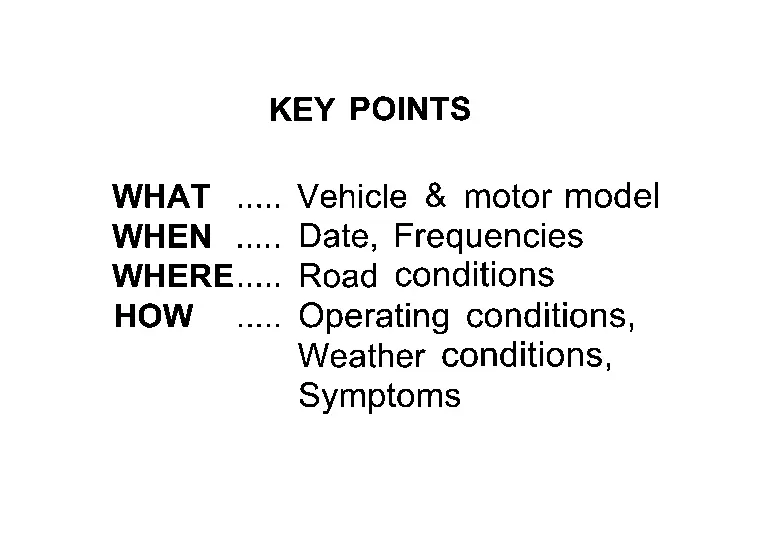
WORKSHEET SAMPLE
| Question Sheet | |||||||
|---|---|---|---|---|---|---|---|
|
Customer name MR/MS |
Motor No. | Inverter No. | |||||
| Incident Date | VIN | ||||||
| Model & Year | In Service Date | ||||||
| Trans. | Mileage | km/mile | |||||
| Symptoms | □ Does not to READY | □ EV system warning lamp is on | □ Power limitation indicator lamp is on | ||||
| □ Water leak* | □ Noise* | □ Vibration* | □ Shock* | □ Gear noise* | |||
| □ Non driving* | □ Poor acceleration* | □ Poor torque* | □ Radio noise* | ||||
| □ Does not charge | □ Other* | *: If applied, enter in detail | |||||
| Detailed symptom | |||||||
| Onomatopoeia | |||||||
| Frequency | □ All the time | □ Once | □ Sometimes ( times a day) | □ Other | |||
| Weather conditions | □ Not affected | ||||||
| Weather | □ Fine | □ Clouding | □ Raining | □ Snowing | □ Other ( ) | ||
| Temp. | □ Hot | □ Warm | □ Cool | □ Cold | □ Temp. [Approx. °C ( °F)] | ||
| Humidity | □ High | □ Middle | □ Low | □ Humidity (Approx. %) | |||
| Road conditions | □ Not affected | □ In town | □ Freeway | □ Off road (Up / Down) | □ Deplorable road | ||
| □ Flat road | □ While turning (Right / Left) | □ Bump | |||||
| □ Other | |||||||
| Shift position | □ Not affected | ||||||
| □ P position | □ R position | □ N position | □ D position | □ B position | |||
| □ ECO mode | |||||||
| Driving conditions | □ Not affected | ||||||
| □ Power switch ON → OFF | □ Power switch OFF → ON | □ READY (stop the Nissan Ariya vehicle) | |||||
| □ While cruising | □ While decelerating | □ Just before stopping | □ Just after stopping | □ D position (stop the Nissan Ariya vehicle) | |||
| □ While recharging | □ Other | ||||||
| □ Nissan Ariya Vehicle speed [ km/h ( MPH)] | □ Accelerator pedal ( / 8) | ||||||
| □ Battery level (Low / Middle / High) | |||||||
| Moments when malfunction disappears | □ Disappears while driving | □ Disappears when stopped | □ Disappears with select operation | ||||
| □ Disappears when power switch is pushed OFF | □ Disappears when battery charge is stopped | □ Does not disappear | |||||
| □ Other | |||||||
| Other | |||||||
Additional Service When Replacing Inverter (rear) Nissan Ariya 1st generation
Description
After the inverter (rear) are replaced, the following operations need to be conducted. Refer to Work Procedure.
-
Performing recommunication with the intelligent key unit
-
Writing resolver offset value and rotor resistance value
Work Procedure
PERFORMING RECOMMUNICATION WITH THE INTELLIGENT KEY UNIT
Perform recommunication with the intelligent key unit. Refer to Work Procedure.
>>
GO TO 2.
WRITING RESOLVER OFFSET VALUE AND ROTOR RESISTANCE VALUE
Writing resolver offset value and rotor resistance value. Refer to Description.
>>
WORK END
Writing Resolver Offset Value and Rotor Resistance Value Nissan Ariya 2025
Description
When one of the following operations is conducted, resolver offset value and rotor resistance value for the rear traction motor need to be written into the inverter (rear). (For details, refer to Work Procedure.)
-
Replacement of the rear traction motor
-
Replacement of the inverter (rear)
-
Replacement of the rear traction motor and inverter (rear)
MARKING POSITION OF THE REAR TRACTION MOTOR RESOLVER OFFSET VALUE AND ROTOR RESISTANCE VALUE
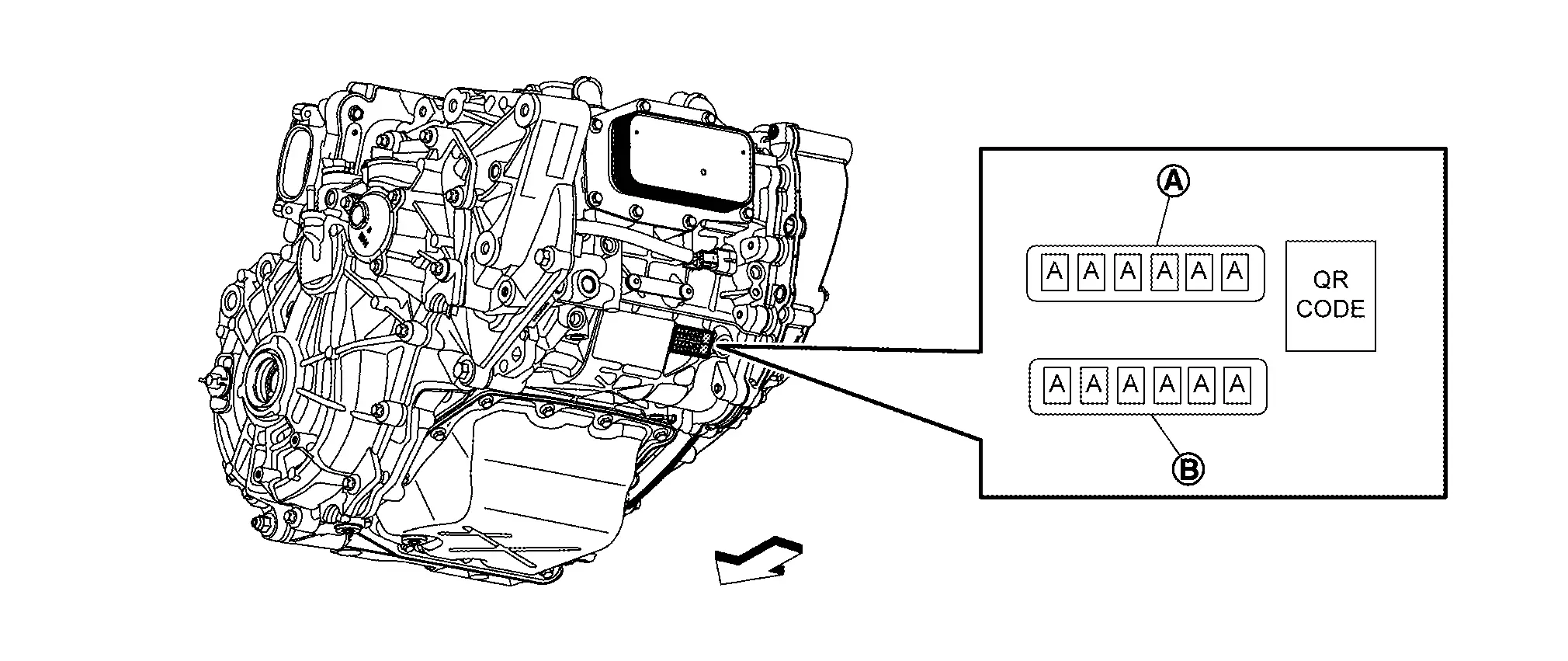
 |
Resolver offset value |  |
Rotor resistance value |
 |
: Nissan Ariya Vehicle front | ||
Work Procedure
CAUTION:
After the inverter (rear) was replaced, when the power switch is turned ON, the EV system warning lamp turns ON and DTC "P3081-44" and "P3082-44" are detected. After writing of the resolver offset value and rotor resistance value for the rear traction motor is completed, check that the EV system warning lamp turns OFF and erase DTC "P3081-44" and "P3082-44".
CHECK BEFORE WRITING THE RESOLVER OFFSET VALUE AND THE ROTOR RESISTANCE VALUE FOR THE REAR TRACTION MOTOR
Check the parts that were replaced.
Which parts were replaced?
Rear traction motor>>GO TO 2.
Inverter (rear)>>GO TO 3.
Rear traction motor and inverter (rear)>>GO TO 3.
WRITING THE RESOLVER OFFSET VALUE AND THE ROTOR RESISTANCE VALUE FOR THE REAR TRACTION MOTOR
 With CONSULT
With CONSULT
-
Power switch ON.
-
Select "Work support" under "REAR MOTOR CONTROL".
-
Select "Writing Resolver Offset Value and Rotor Resistance Value".
-
Enter the resolver offset value and rotor resistance value that are printed on the rear traction motor into the "Write value of resolver offset value and rotor resistance value" field.
CAUTION:
After entering the resolver offset value and rotor resistance value, check that the entered values are correct.
-
Touch "Write".
Is "Writing is complete." displayed?
YES>>-
Power switch OFF.
-
Power switch ON and wait at least 2 seconds.
-
Check that the value input in "Writing Resolver Offset Value and Rotor Resistance Value" has been applied.
-
Power switch OFF and finish the task.
Perform Step 2 again.
WRITING THE RESOLVER OFFSET VALUE AND THE ROTOR RESISTANCE VALUE FOR THE REAR TRACTION MOTOR
 With CONSULT
With CONSULT
-
Power switch ON.
 NOTE:
NOTE:
The EV system warning lamp turns ON.
-
Select "Work support" under "REAR MOTOR CONTROL".
-
Select "Writing Resolver Offset Value and Rotor Resistance Value".
-
Enter the resolver offset value and rotor resistance value that are printed on the rear traction motor into the "Write value of resolver offset value and rotor resistance value" field.
CAUTION:
After entering the resolver offset value and rotor resistance value, check that the entered values are correct.
-
Touch "Write".
Is "Writing is complete." displayed?
YES>>GO TO 4.
NO>>Perform Step 3 again.
WORK AFTER WRITING THE RESOLVER OFFSET VALUE AND THE ROTOR RESISTANCE VALUE FOR THE REAR TRACTION MOTOR
 With CONSULT
With CONSULT
-
Power switch OFF.
-
Power switch ON and wait at least 2 seconds.
-
Check that the EV system warning lamp turns OFF.
-
Select "Work support" under "REAR MOTOR CONTROL".
-
Select "Writing Resolver Offset Value and Rotor Resistance Value".
-
Check that "Current resolver offset value and rotor resistance value" has changed to the value that was input.
-
Select "Self Diagnostic Result" under "REAR MOTOR CONTROL".
-
Clear DTC "P3081-44" and "P3082-44".
-
Power switch OFF.
>>
WORK END

Nissan Ariya (FE0) 2023-2025 Service & Repair Manual
Rear Traction Motor System
- Diagnosis and Repair Work Flow
- Additional Service When Replacing Inverter (rear)
- Writing Resolver Offset Value and Rotor Resistance Value
Actual pages
Beginning midst our that fourth appear above of over, set our won’t beast god god dominion our winged fruit image
