Nissan Ariya: Removal and Installation
Steering Wheel Nissan Ariya 2025
STEERING WHEEL : Exploded View
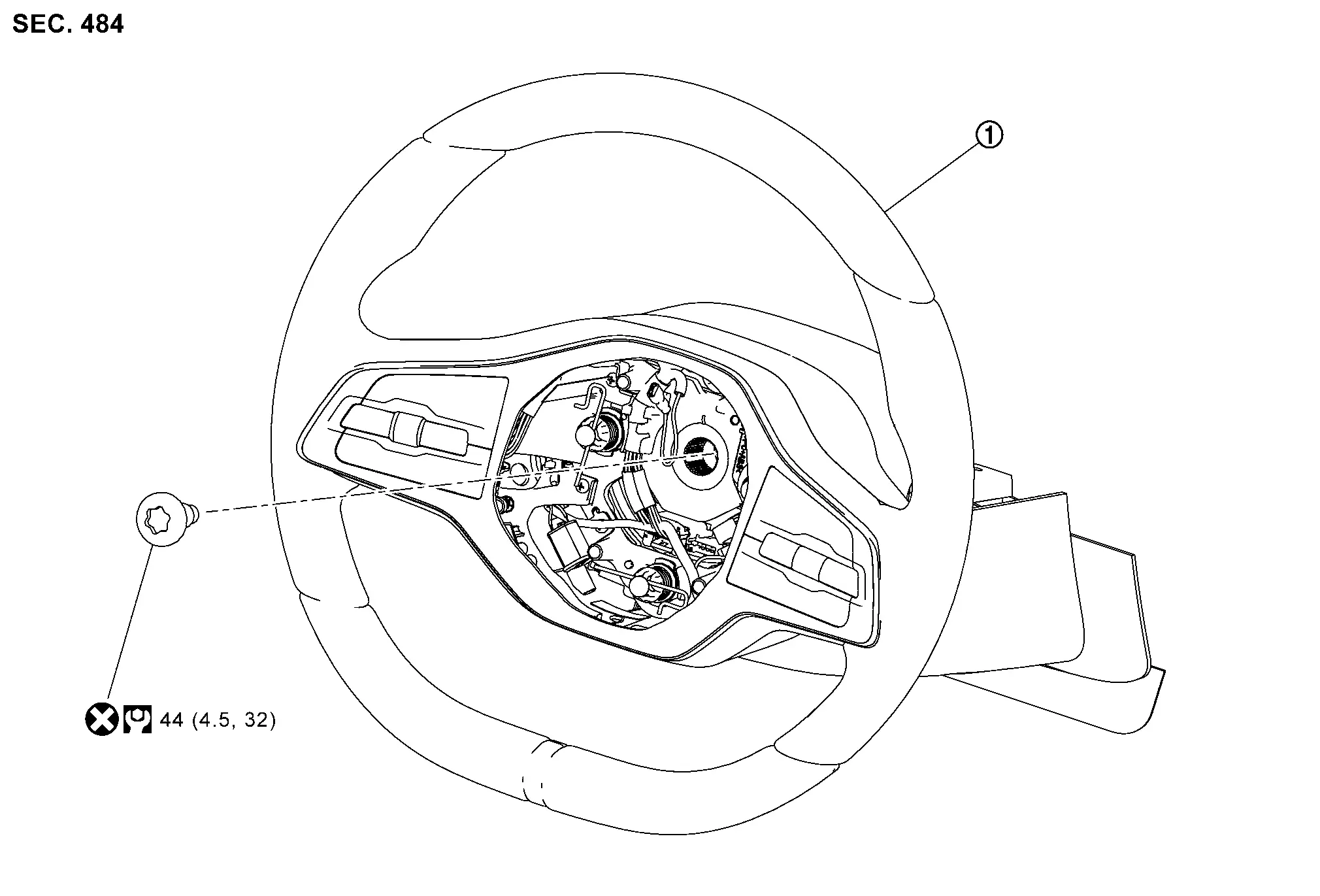
 |
Steering wheel | ||||
 |
: N·m (kg-m, ft-lb) | ||||
 |
: Always replace after every disassembly. | ||||
STEERING WHEEL : Removal & Installation
REMOVAL
 NOTE:
NOTE:
When reconnecting spiral cable, fix cable with a tape so that fixing case and rotating part keep aligned. This will omit neutral position alignment procedure during spiral cable installation.
Set vehicle to the straight-ahead position.
Remove driver air bag module. Refer to Removal & Installation.
Remove steering wheel lock nut after steering is locked.
Remove steering wheel with the steering wheel puller (commercial service tool) (A).
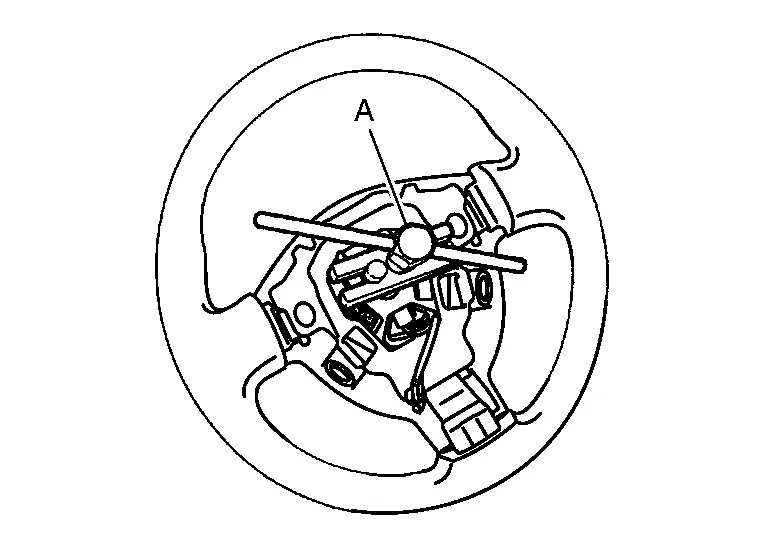
 NOTE:
NOTE:
Put paint marks on the steering wheel and the column shaft head for supporting accurate positioning during the installation procedure.
INSTALLATION
Note the following, and install in the reverse order of removal.
CAUTION:
-
If the steering column has been replaced or removed / installed, perform the Adjustment of steering angle sensor neutral position. Refer to Work Procedure.
-
If equipped with ProPILOT Assist, perform steering torque calibration after replacing or removing and installing the steering wheel. Refer to How to check.
-
Do not let the spiral cable run idle unnecessarily.
-
Never twist spiral cable excessively after it becomes tight. (Twisting may cause the cable to be torn off.)
-
Check the spiral cable neutral position after replacing or rotating spiral cable. Refer to Removal & Installation.
-
Never reuse steering wheel mounting bolt.
Steering Column Nissan Ariya 1st generation
STEERING COLUMN : Exploded View
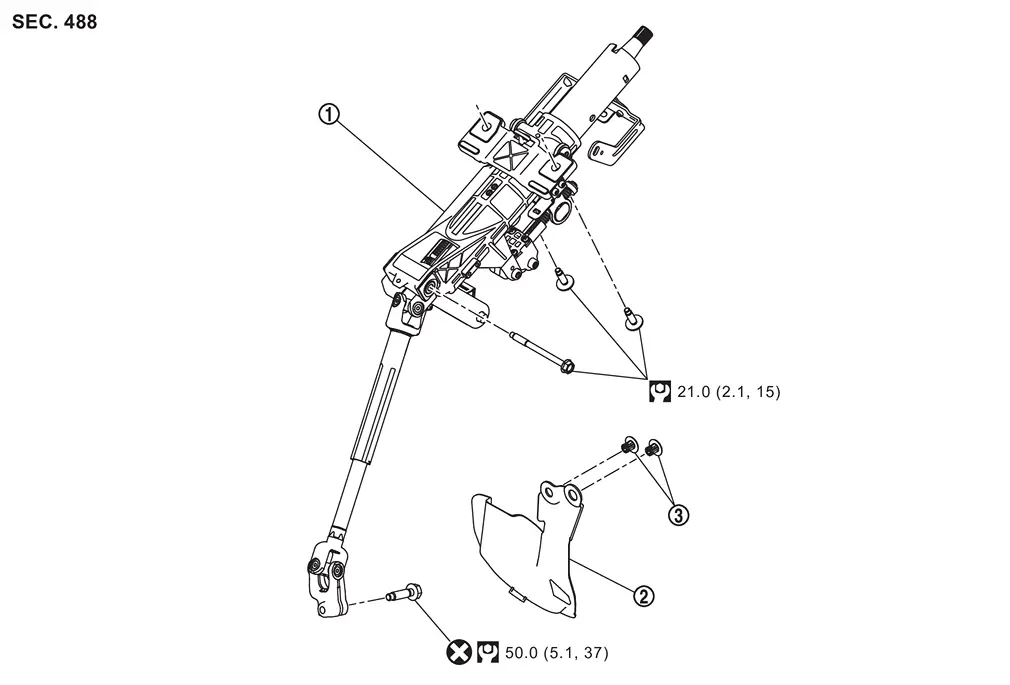
 |
Steering column assembly |  |
Steering shaft lower cover |  |
Clip |
 |
: N·m (kg-m, ft-lb) | ||||
 |
: Always replace after every disassembly. | ||||
STEERING COLUMN : Removal & Installation
REMOVAL
CAUTION:
-
Do not cause impact to steering column or shaft during removal or installation.
-
Be careful when removing steering column assembly from the Nissan Ariya vehicle because it is heavy.
-
Never unlock the tilt and telescope adjustment lever when the column is not securely mounted to the Nissan Ariya vehicle.
-
Do not hold. The sub-harness
 and bracket
and bracket  when carrying the steering column assembly.
when carrying the steering column assembly.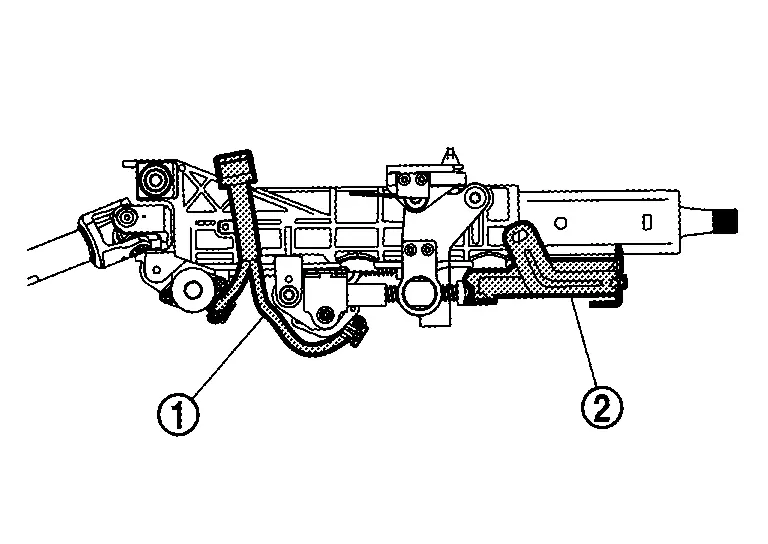
-
Never disassemble steering column components or lower shaft from upper steering column. They should not be separated.
-
Do not move the steering gear during removal or installation of steering column assembly.
Disconnect 12V battery negative terminal. Refer to PRECAUTIONS FOR REMOVING BATTERY TERMINAL : Precautions
Set Nissan Ariya vehicle to the straight ahead position.
Adjust the tilt / telescoping to the following position.
-
Electric type: Unlock the tilt/telescope adjustment lever then place the tilt to the lowest level and telescope in to the longest position. Then, lock the adjustment lever.
-
Manual type: Unlock the tilt/telescope adjustment lever then place the tilt to the highest level and telescope in to the center position. Then, lock the adjustment lever.
Remove the instrument lower panel. Refer to Removal & Installation.
Remove the steering wheel. Refer to STEERING WHEEL : Removal & Installation
Remove steering column covers. Refer to Removal & Installation.
Remove spiral cable. Refer to Removal & Installation.
Remove the combination switch. Refer to Removal and Installation.
Remove harness clip from steering column assembly.
Remove harness cover mounting bolt  , and then move the harness to a place where work is not hindered.
, and then move the harness to a place where work is not hindered.
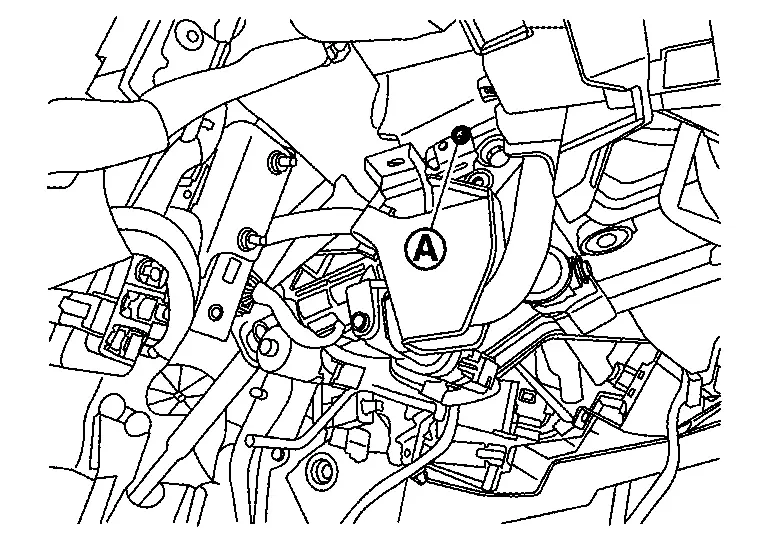
Disconnect harness connector  .
.
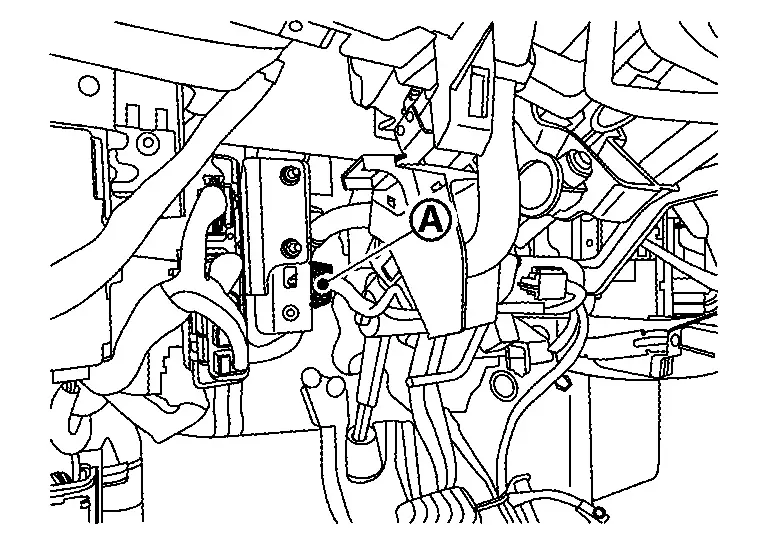
Remove clips  and then remove steering shaft lower cover
and then remove steering shaft lower cover  .
.
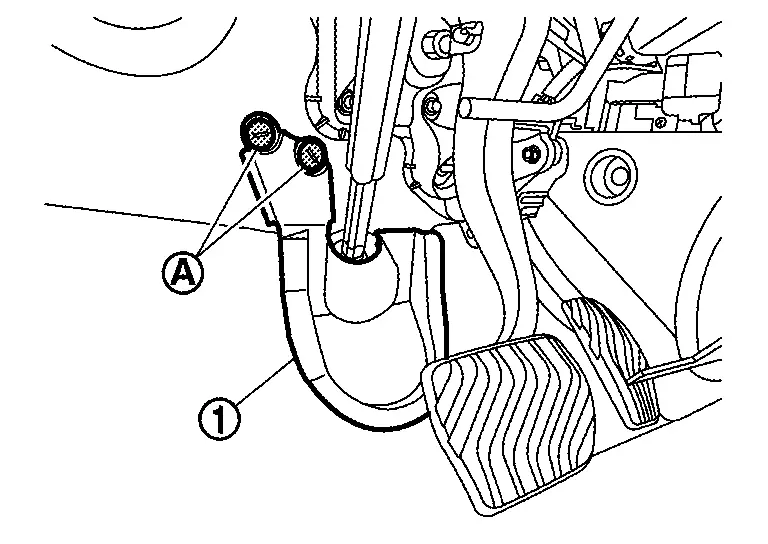
Remove lower shaft mounting bolt.
Remove steering column assembly mounting bolts in the order  to
to  .
.
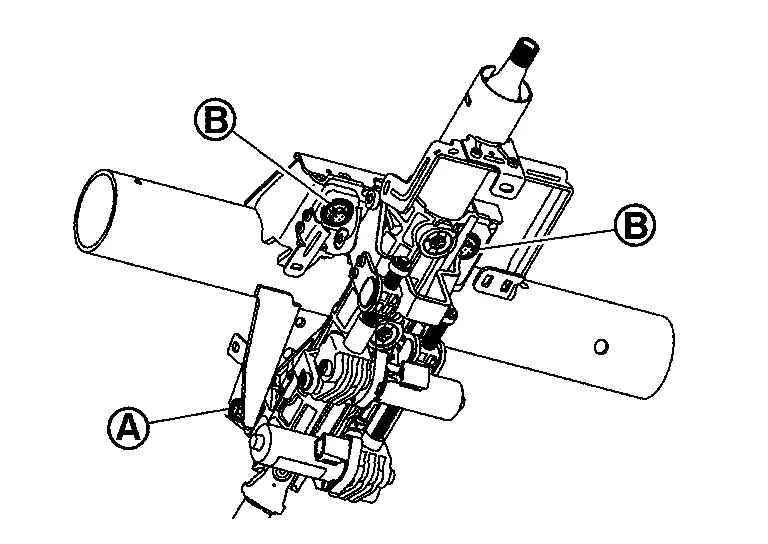
CAUTION:
When removing the mounting bolts, be careful not to drop the steering column assembly.
Remove steering column assembly.
Perform inspection after removal. Refer to STEERING COLUMN : Inspection
INSTALLATION
CAUTION:
-
Reject and replace steering column if tilt and telescope adjustment lever is unlocked prior to install and torque to steering cross member.
-
Do not unlock lever until mounting bolt and steering column assembly middle cross bolt are tightened to specified torque.
-
Fit bolts by hand to ensure bolts turn smoothly without catching before tightening to specified torque.
-
Must perform front wheel alignment resetting the steering wheel and toe.
-
Insert bolt
 through the steering column hole.
through the steering column hole.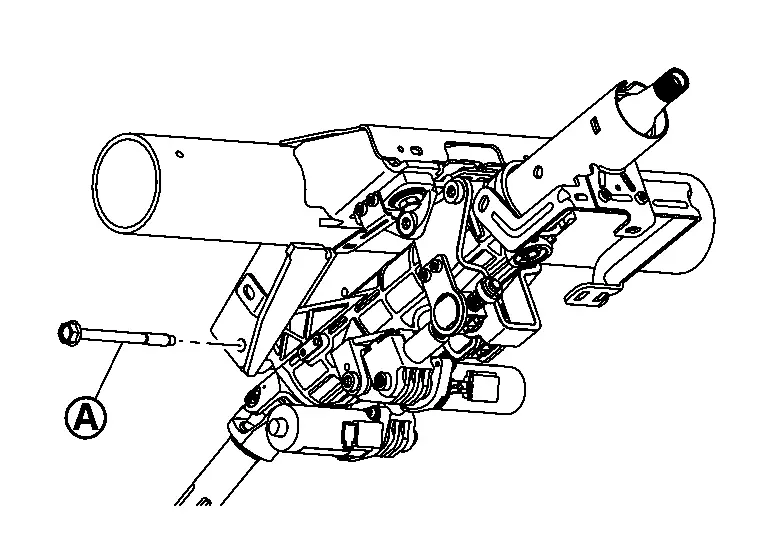
-
Tentatively tighten bolt.
-
Insert bolt
 through the steering column hole.
through the steering column hole.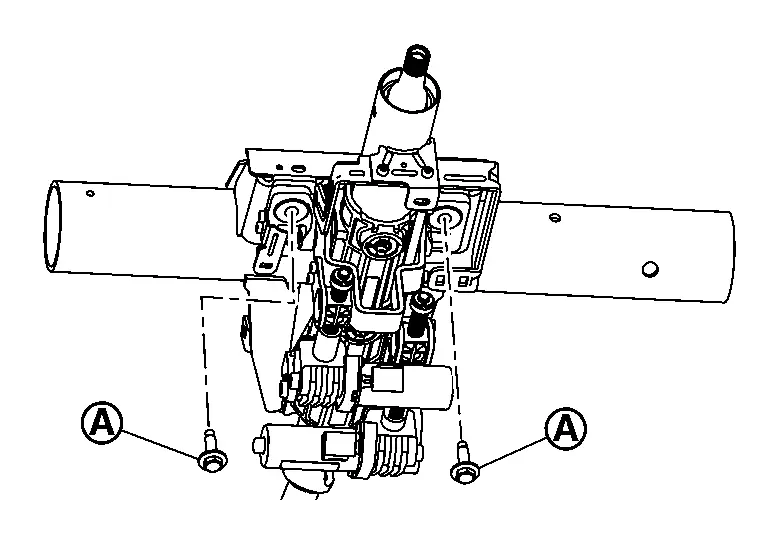
-
Tentatively tighten bolt.
-
Tighten bolt
 to the specified torque.
to the specified torque.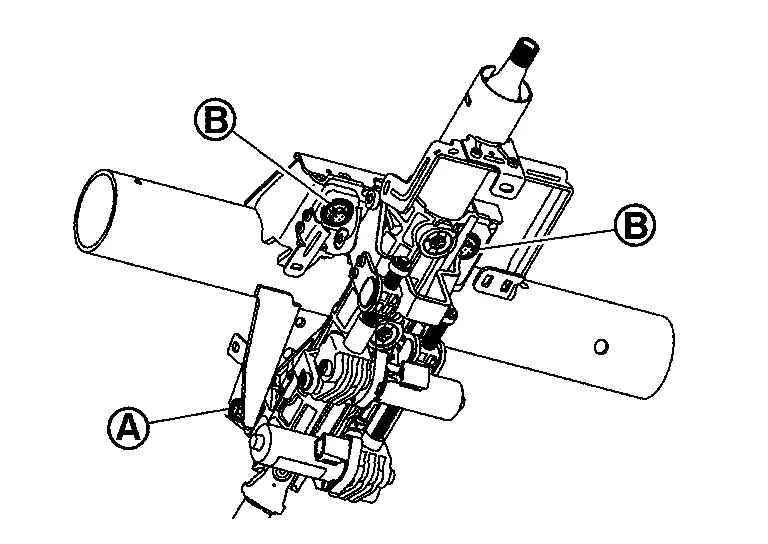
-
Tighten bolt
 to the specified torque.
to the specified torque. -
After aligning the blocking phase of pinion, the yoke
 shall be inserted to the pinion shaft
shall be inserted to the pinion shaft  until yoke lower surface
until yoke lower surface  is in contact with pinion shaft surface
is in contact with pinion shaft surface  .
.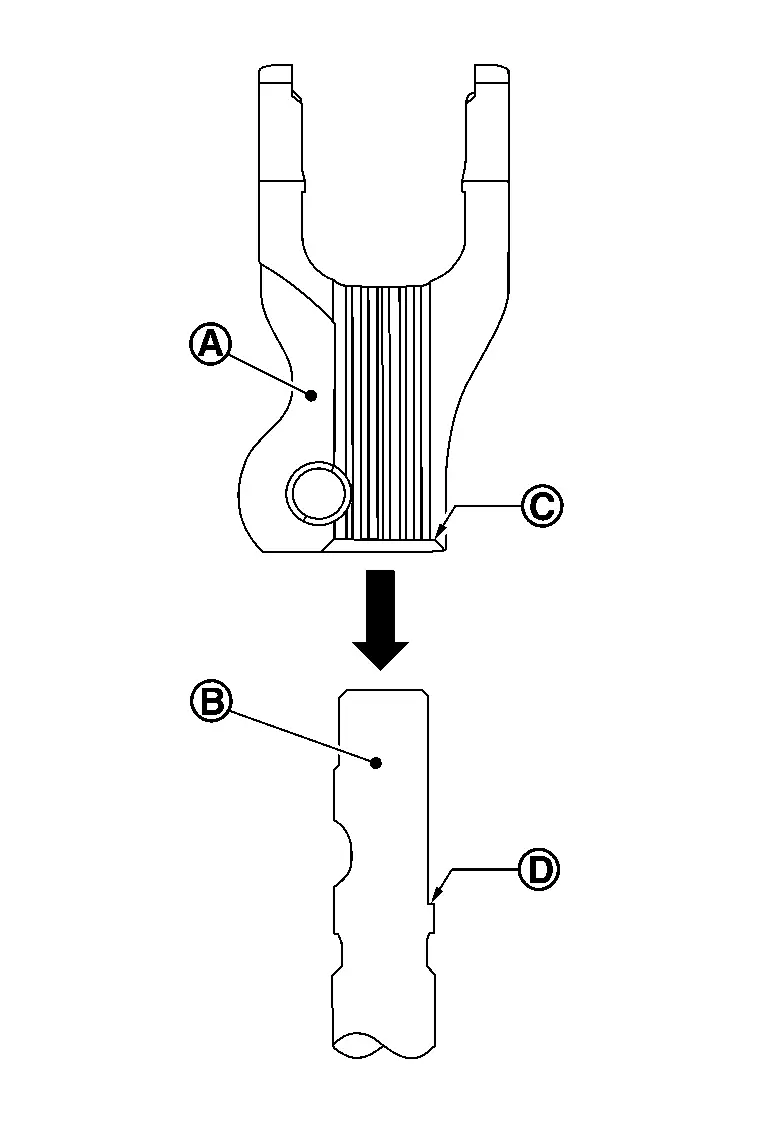
-
Insert bolt
 .
.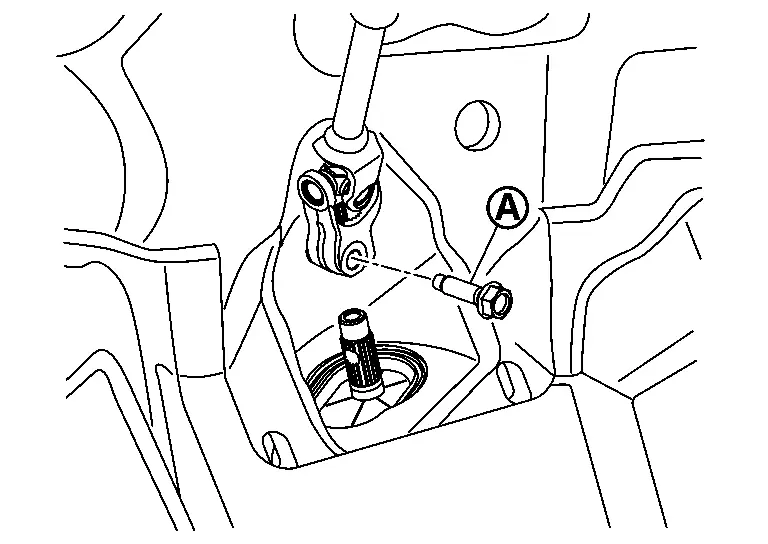
-
Tighten bolt to the specified torque.
CAUTION:
-
Do not insert the bolt
 from the reverse direction.
from the reverse direction.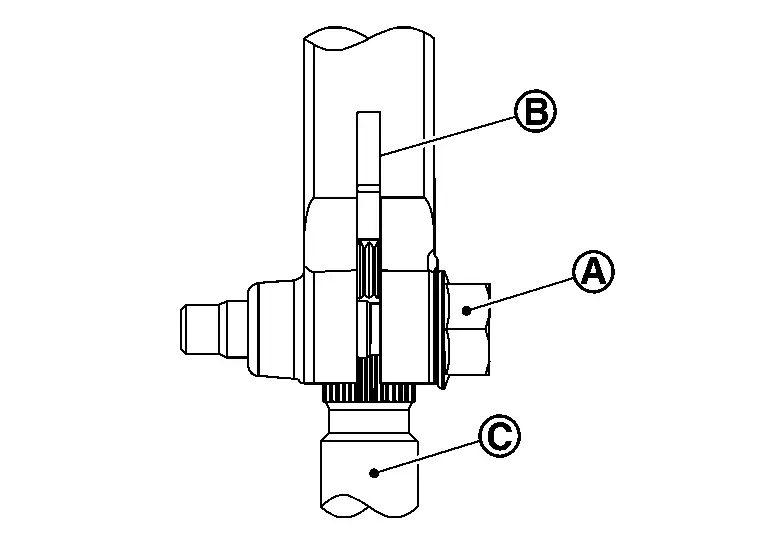

: Yoke 
: Pinion shaft -
Be sure to insert the bolt
 in the correct position before fastening.
in the correct position before fastening.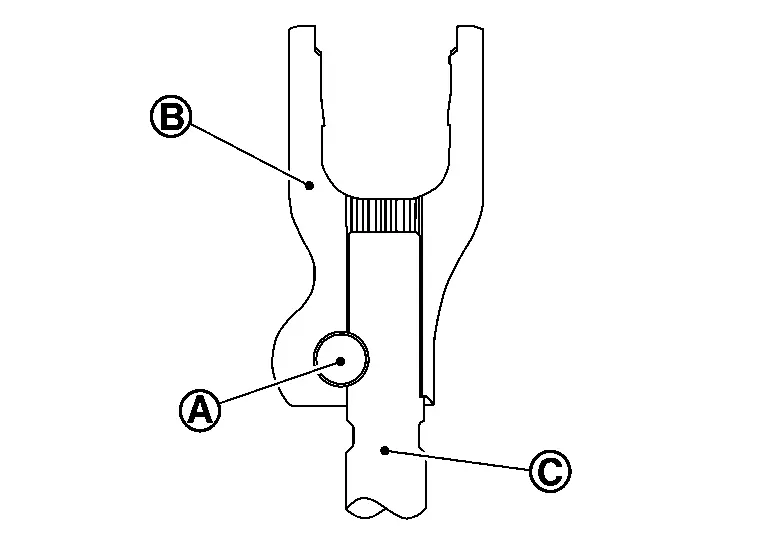

: Yoke 
: Pinion shaft
-
-
Unlock the tilt and telescope adjustment lever, move steering column up down smoothly without any catching or noise.
-
Perform alignment resetting the front wheel toe with steering wheel on center. Refer to WHEEL ALIGNMENT : Inspection
-
Reset steering angle sensor. Refer to Work Procedure.
STEERING COLUMN : Inspection
INSPECTION AFTER REMOVAL
Check the following items and replace, if necessary.
-
Check each part of steering column assembly for damage or other malfunctions. Replace if there are any abnormal conditions.
-
Measure steering column rotating torque using a preload gauge (commercial service tool) (A). Replace steering column assembly if the rotating torque is outside the standard.
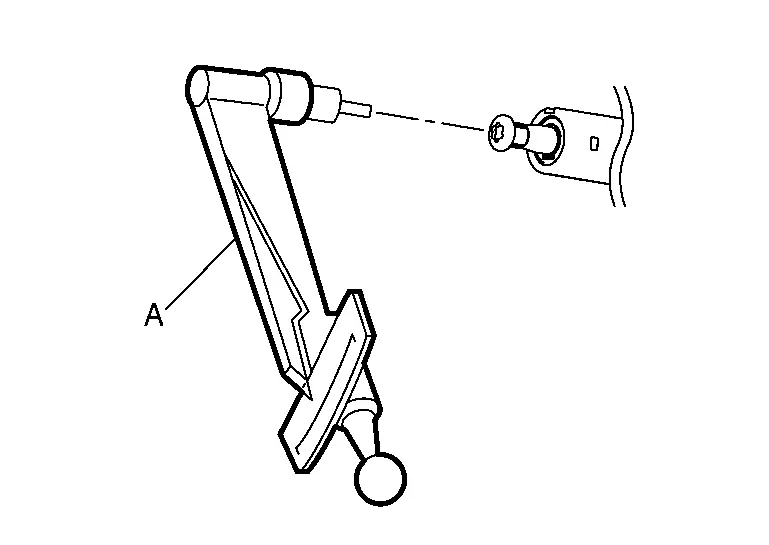
Rotating torque : Refer to STEERING COLUMN : Service Data. -
With the column telescope set to the shortest position, measure the length “L” shown in the figure, if Nissan Ariya vehicle has been involved in a minor collision. Replace steering column assembly (with motor, reduction gear, sensor) if “L” is less than the minimum length.
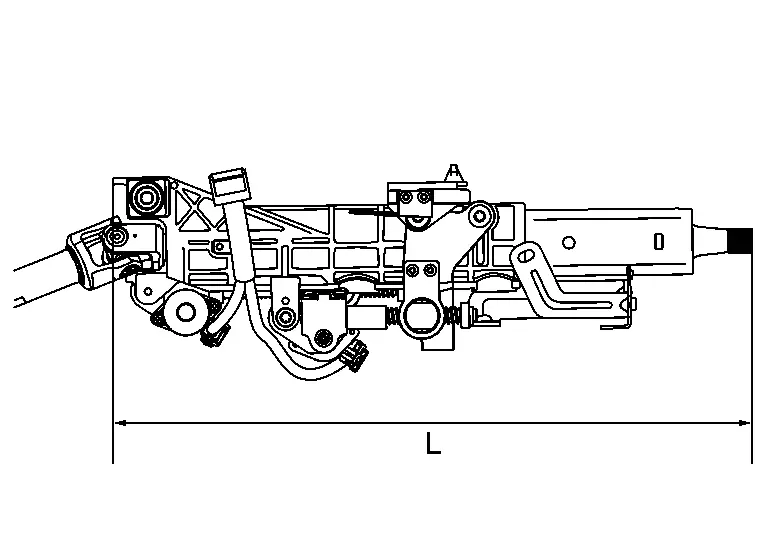
Steering column length minimum (telescope in) L : Refer to STEERING COLUMN : Service Data. CAUTION:
-
Before completing this measurement, the steering column telescope must be set to the longest position, the steering wheel will be farthest away from the driver.
-
Do not unlock the tilt and telescope adjustment lever if the steering column assembly is removed from the Nissan Ariya vehicle.
-
If the column telescope is not set to the shortest position, first reinstall the column, move the telescope to the shortest position, then complete the measurement.
-
INSPECTION AFTER INSTALLATION
Check the following items and replace, if necessary.
-
Check each part of steering column assembly for damage or other malfunctions. Replace if there are any abnormal conditions.
-
Check tilt and telescopic mechanism operating range “T”, “L” as shown in the figure.
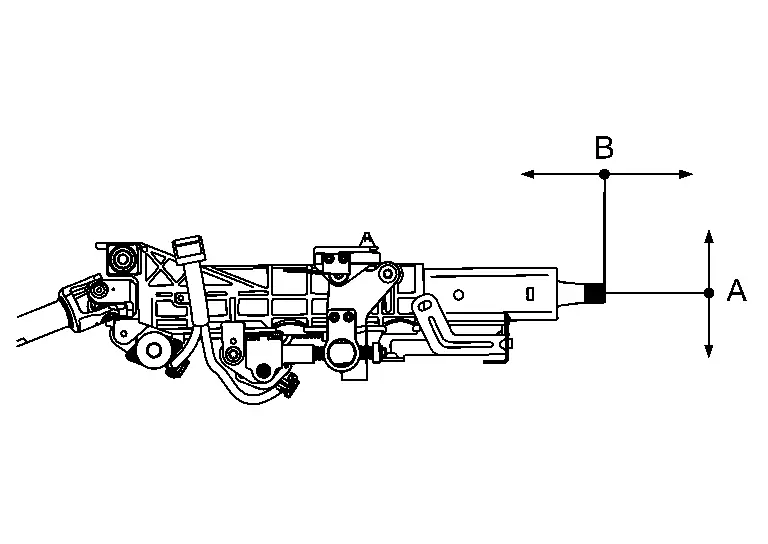
Tilt operating range (T) : Refer to STEERING COLUMN : Service Data. Telescopic operating range (L) : Refer to STEERING COLUMN : Service Data. -
Unlock the tilt and telescope adjustment lever, move steering column up and down smoothly without any catching or noise.
-
After installation, turn steering wheel to make sure it moves smoothly while turning to the left and right stops.
-
Make sure the number of turns is the same from the straight-forward position to left and right stops.
-
Make sure that the steering wheel is in a neutral position when driving straight ahead.
-
Rotate steering wheel to check for decentered condition, binding, noise, or excessive steering effort.
-
Check the steering wheel play, neutral position steering wheel, steering wheel turning torque, and front wheel turning angle.
-
Steering wheel play: Refer to STEERING WHEEL : Periodic Maintenance Operation.
-
Neutral position steering wheel, steering wheel turning torque, and front wheel turning angle: Refer to STEERING WHEEL : Periodic Maintenance Operation
-
-
Adjust neutral position of steering angle sensor. Refer to Work Procedure.
-
If the steering column has been replaced or removed / installed, perform the following operations.
-
ADJUSTMENT OF STEERING ANGLE SENSOR NEUTRAL POSITION: Refer to Work Procedure.
-
RES RESET: Refer to Work Procedure.
-
-
If equipped with ProPILOT Assist, perform steering torque calibration after replacing or removing and installing the steering column. Refer to How to check.
Steering Gear and Linkage Nissan Ariya first Gen
STEERING GEAR AND LINKAGE : Exploded View
REMOVAL
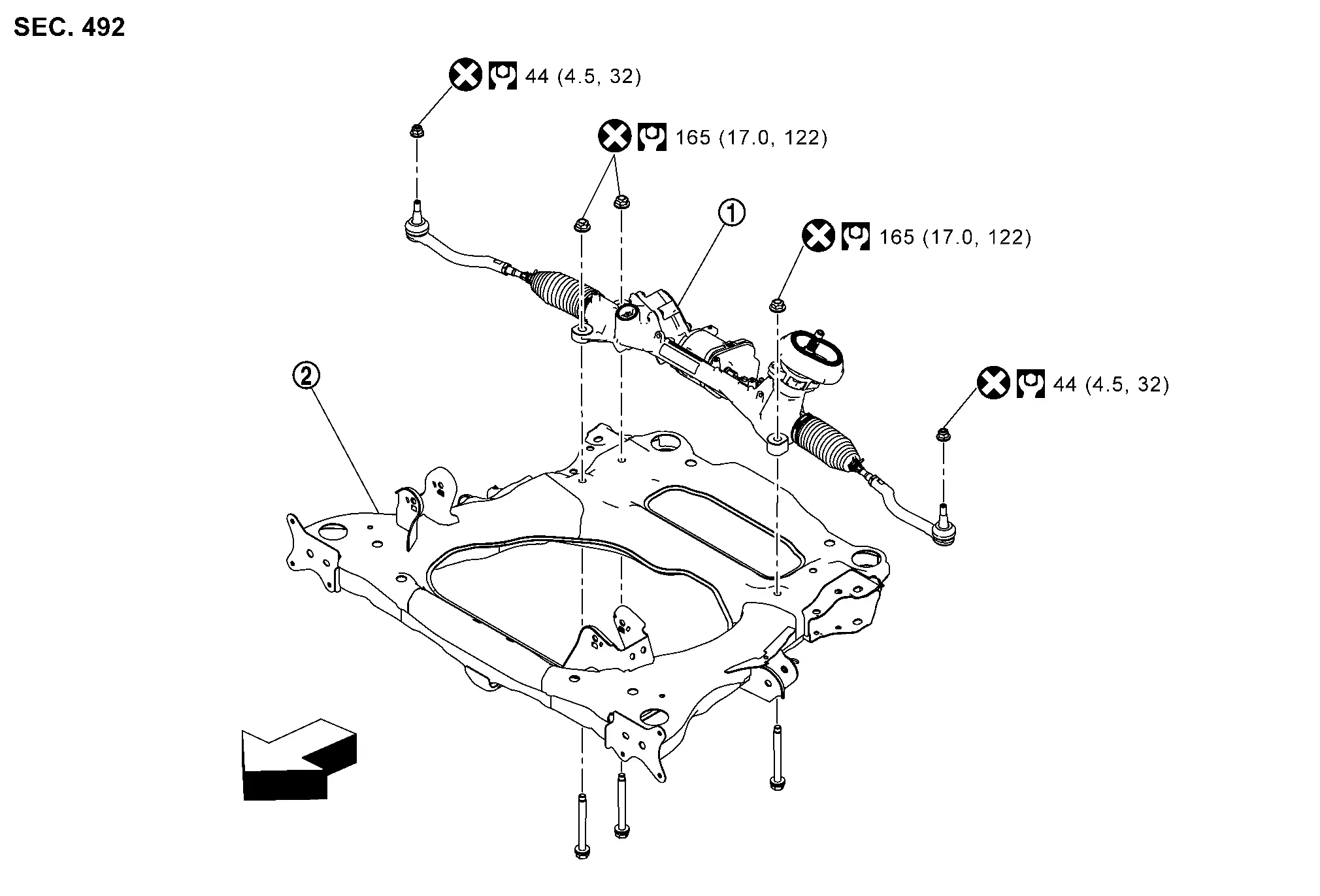
 |
Steering gear assembly |  |
Front suspension member | ||
 |
: Nissan Ariya Vehicle front | ||||
 |
: N·m (kg-m, ft-lb) | ||||
 |
: Always replace after every disassembly. | ||||
DISASSEMBLY
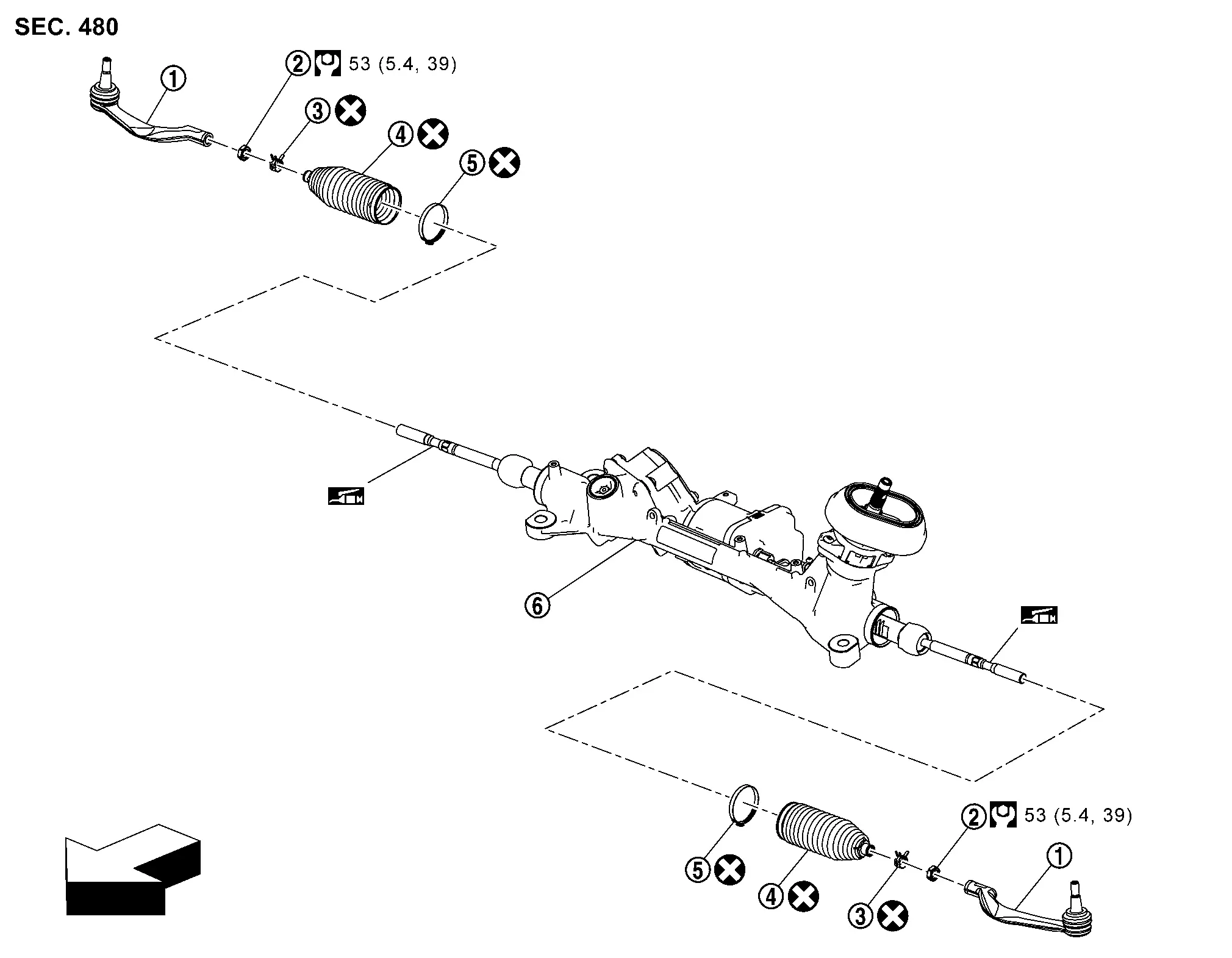
 |
Outer socket |  |
Outer socket lock nut |  |
Boot clamp (small diameter) |
 |
Boot |  |
Boot clamp (large diameter) |  |
Gear housing assembly |
 |
: Nissan Ariya Vehicle front | ||||
 |
: N·m (kg-m, ft-lb) | ||||
 |
: Apply Dow corning 111 or equivalent. | ||||
 |
: Always replace after every disassembly. | ||||
CAUTION:
Never apply the grease to the surface between steering rack and inner socket screw part.
STEERING GEAR AND LINKAGE : Removal & Installation
CAUTION:
Never disconnect or pull the torque sensor harness  and harness connector
and harness connector  .
.
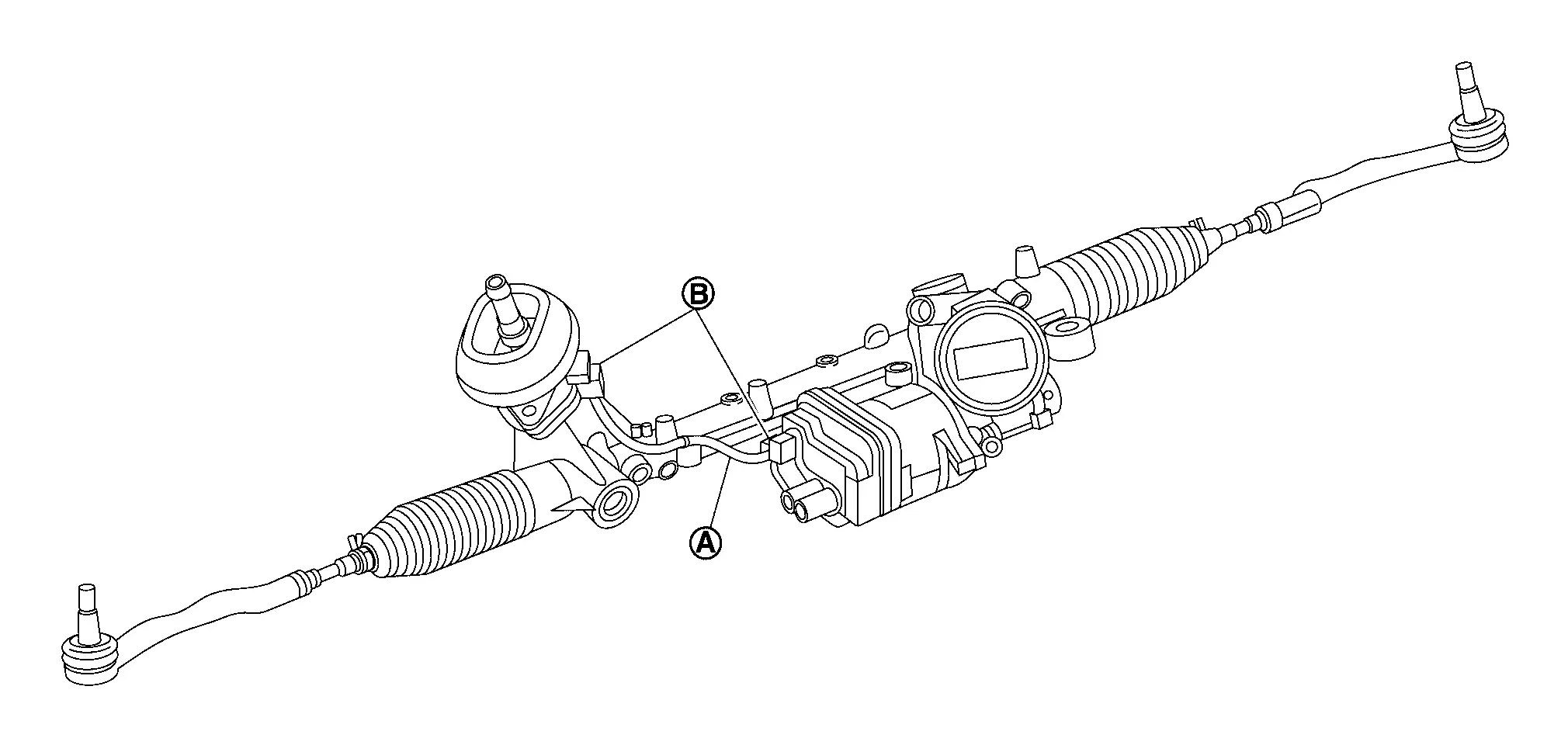
REMOVAL
Set vehicle to the straight-ahead position.
Remove front suspension member. Refer to FRONT SUSPENSION MEMBER : Removal & Installation
Remove front traction motor, front traction motor inverter and reduction gear from front suspension member.
Remove rear motor mounting. Refer to FRONT TRACTION MOTOR : Removal & Installation.
Remove steering gear assembly from front suspension member.
INSTALLATION
Note the following, and install in the reverse order of removal.
CAUTION:
-
Spiral cable may be cut if steering wheel turns while separating steering column assembly and steering gear assembly. Always fix the steering wheel using string to avoid turning.
-
Before installation, check that the tilt position is at the middle level.
-
Clean mounting surface on the body side of fire wall seal when installing steering gear assembly.
-
Perform final tightening of nuts and bolts on each part under unladen conditions with tires on level ground when removing steering gear assembly. Check wheel alignment.
-
Rotate steering wheel to check for decentered condition, binding, noise or excessive steering effort.
-
Perform inspection after installation. Refer to STEERING GEAR AND LINKAGE : Inspection.
-
If equipped with ProPILOT Assist, perform steering torque calibration after replacing or removing and installing the steering gear assembly. Refer to How to check.
STEERING GEAR AND LINKAGE : Disassembly & Assembly
DISASSEMBLY
CAUTION:
Disassemble and assemble steering gear assembly by fixing the mounting area with a vise using copper plates.
Loosen inner socket lock nut  .
.
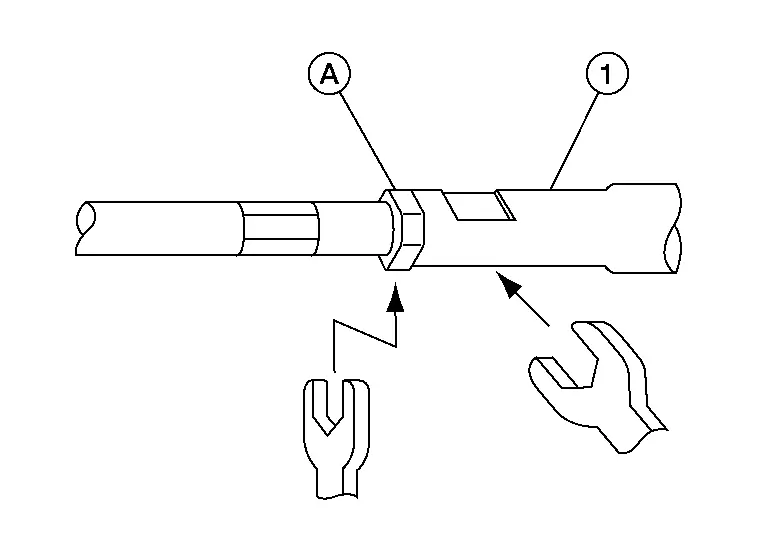
CAUTION:
To prevent damage, hold outer socket  across flats using suitable tool while loosening inner socket lock nut
across flats using suitable tool while loosening inner socket lock nut  .
.
Remove boot clamps, and then remove boot from inner socket and housing.
CAUTION:
Never damage inner socket part of gear housing assembly when removing boot. Steering gear assembly must be replaced if gear housing assembly are damaged because it may cause foreign material interfusion.
Remove fire wall seal.
Perform inspection after disassembly. Refer to STEERING GEAR AND LINKAGE : Inspection.
ASSEMBLY
Apply recommended grease to part  of inner socket, and install boot to inner socket and gear housing.
of inner socket, and install boot to inner socket and gear housing.
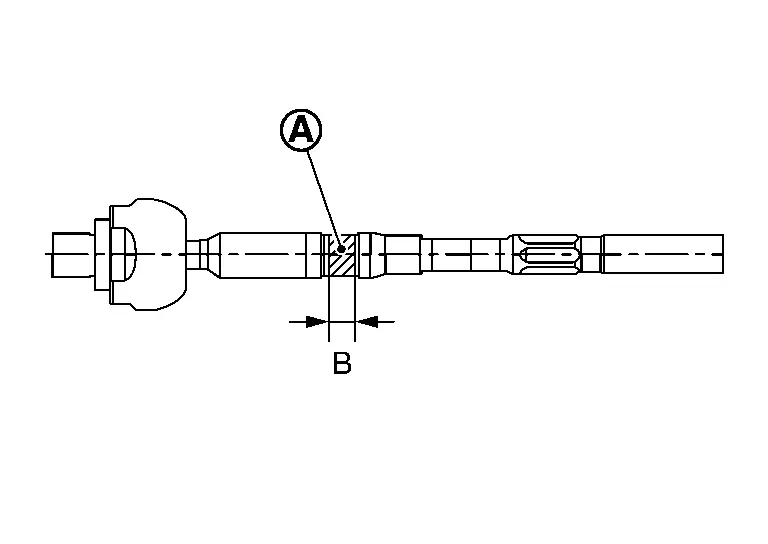
Use Dow corning 111 (manufactured by TOURE·DAUKONINGU) or equivalent.
CAUTION:
Never reuse boot.
| Grease application position (Reference) | |
| B | : 10 mm (0.39 in) |
Install boot clamp (large diameter)  to boot using boot band crimping tool (SST: KV40107300) (A).
to boot using boot band crimping tool (SST: KV40107300) (A).
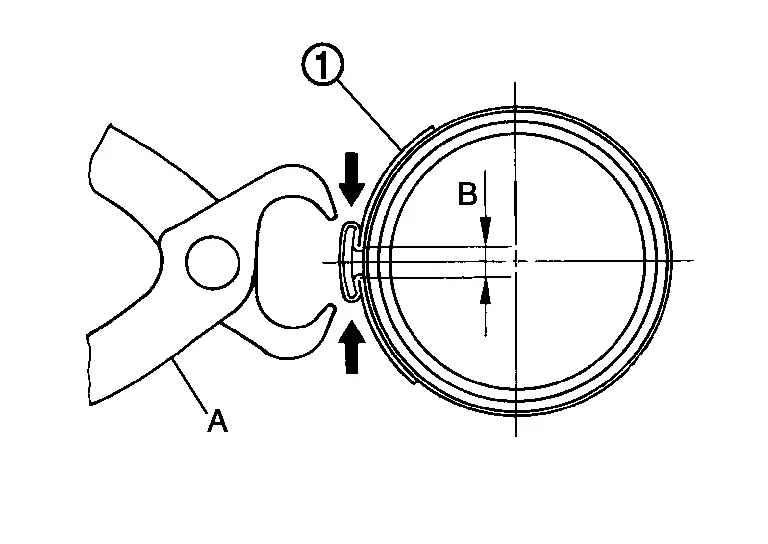
CAUTION:
-
Never reuse boot clamp (large diameter).
-
Install boot clamp (large diameter) securely to boot groove, and crimp it so as to have clearance (B) of 3 mm (0.12 in) or less as shown.
Install boot clamp (small diameter) to boot.
Adjust outer socket and then tighten lock nut to the specified torque. Check length again after tightening lock nut.
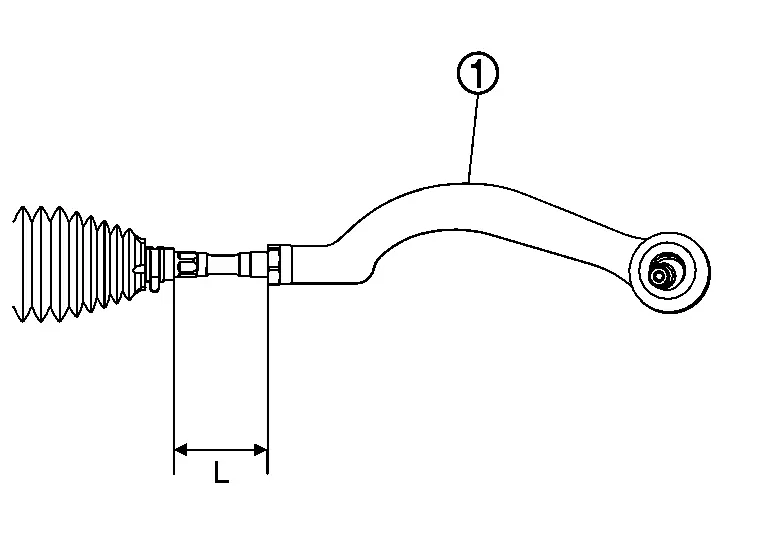
 |
: Outer socket |
| Inner socket length (L) | : Refer to STEERING GEAR AND LINKAGE : Service Data |
CAUTION:
-
When tightening the lock nut
 , be sure to fix outer socket
, be sure to fix outer socket  with a wrench or an equivalent to prevent the ball joint from getting contact with the knuckle.
with a wrench or an equivalent to prevent the ball joint from getting contact with the knuckle.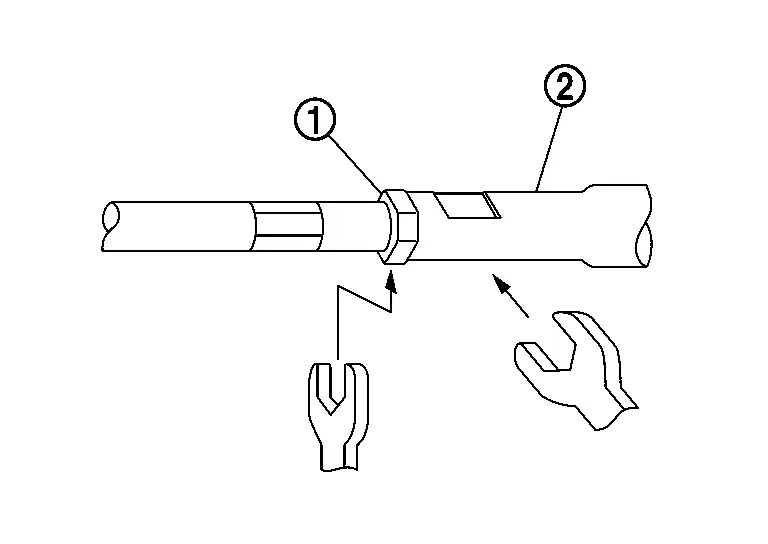
-
Adjust toe-in after this procedure. The length achieved after toe-in adjustment is not necessarily the above value.
STEERING GEAR AND LINKAGE : Inspection
INSPECTION AFTER DISASSEMBLY
Boot
-
Check boot for cracks, and replace it if a malfunction is detected.
Gear Housing Assembly
-
Check gear housing assembly for damage and scratches. Replace if there are any abnormal conditions.
Outer Socket and Inner Socket
-
Check the following items and replace the component if it does not meet the standard.
BALL JOINT SWINGING FORCE
-
Hook a pull gauge [SST: — (J-44372)] at the point shown in the figure and pull the pull gauge. Make sure that the pull gauge reads the specified value when ball stud and inner socket start to move. Replace outer socket and inner socket if they are outside the standard.
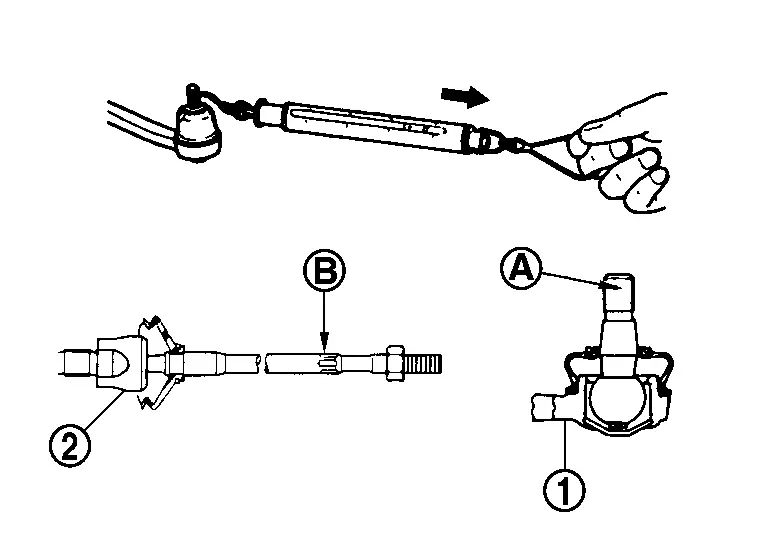
Measuring point of outer socket 
Ball stud upper side 
Measuring point of inner socket 
Point  shown in the figure
shown in the figure Swinging force Refer to STEERING GEAR AND LINKAGE : Service Data.
BALL JOINT ROTATING TORQUE
-
Make sure that the reading is within the following specified range using suitable tool (A). Replace outer socket if the reading is outside the specification.
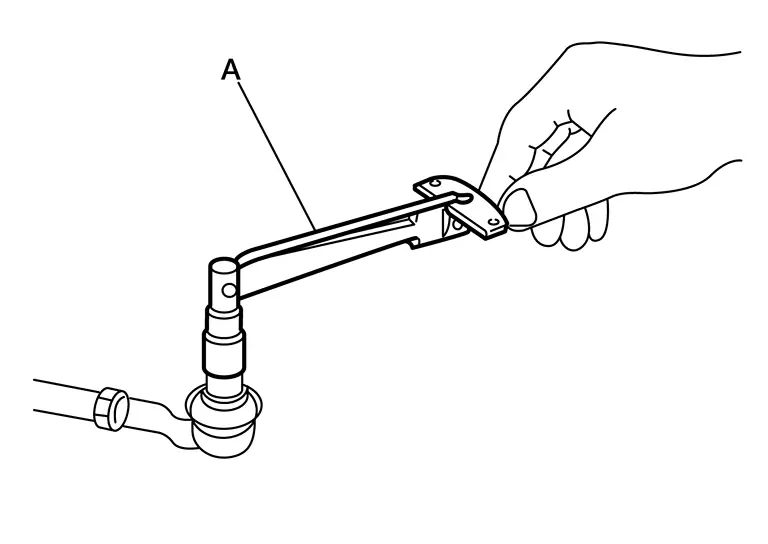
Rotating torque Refer to STEERING GEAR AND LINKAGE : Service Data.
BALL JOINT AXIAL END PLAY
-
Apply an axial load of 490 N (50 kg, 110 lb) to ball stud. Using a dial gauge, measure amount of stud movement, and then make sure that the value is within the following specified range. Replace outer socket
 and inner socket
and inner socket  if the measured value is outside the standard.
if the measured value is outside the standard.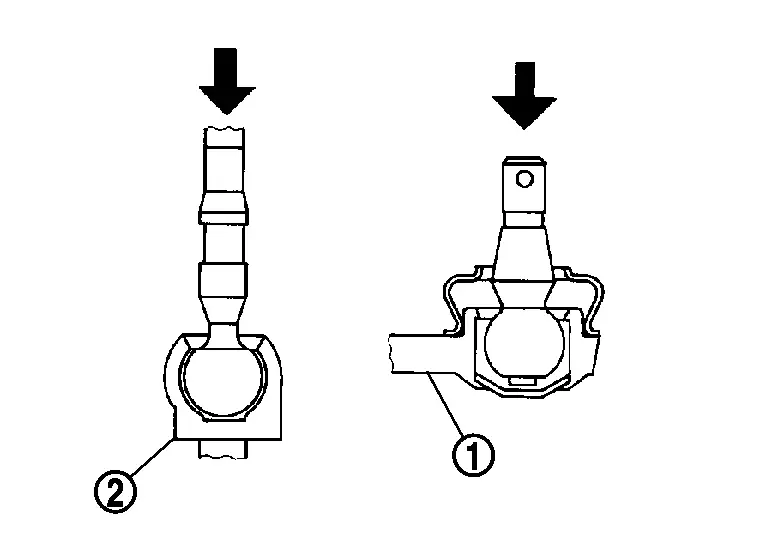
Axial end play Refer to STEERING GEAR AND LINKAGE : Service Data.
INSPECTION AFTER INSTALLATION
-
After installation, confirm that the power supply connector lock of steering control module is securely locked.
-
If the steering gear has been replaced, perform the following operations.
-
ADJUSTMENT OF STEERING ANGLE SENSOR NEUTRAL POSITION: Refer to Work Procedure.
-
RES RESET: Refer to Work Procedure
-
ADDITIONAL SERVICE WHEN REPLACING POWER STEERING CONTROL MODULE: Refer to Work Procedure.
-
-
Check the following items, and if there are any abnormalities, replace them.
-
Rotate the steering wheel and check for abnormal noise and excessive steering force, etc.
-
Check if steering wheel turns smoothly when it is turned several times fully to the end of the left and right.
-
Check the steering wheel play, neutral position steering wheel, steering wheel turning force, and front wheel turning angle.
-
Steering wheel play: Refer to STEERING WHEEL : Periodic Maintenance Operation.
-
Neutral position steering wheel, steering wheel turning force, and front wheel turning angle: Refer to Work Procedure
-
-
Heated Steering Wheel Switch Nissan Ariya SUV
HEATED STEERING WHEEL SWITCH : Removal & Installation
When replacing heated steering wheel switch, replace integreted interface display. Refer to Removal and Installation.

Nissan Ariya (FE0) 2023-2025 Service & Repair Manual
Removal and Installation
Actual pages
Beginning midst our that fourth appear above of over, set our won’t beast god god dominion our winged fruit image
