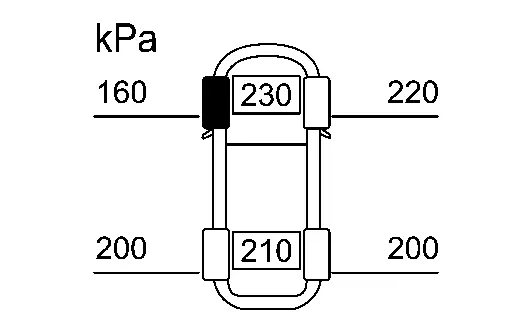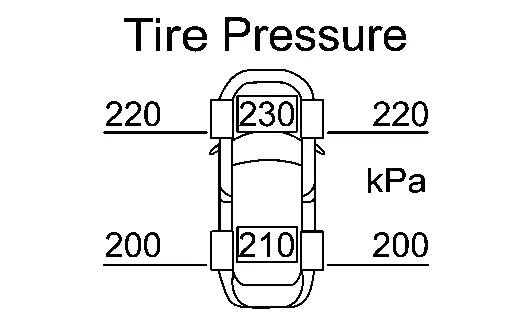Nissan Ariya: System
Tpms Nissan Ariya 2023
System Description
-
During driving, the TPMS (Tire Pressure Monitoring System) receives the signal transmitted from tire pressure sensor installed in each wheel. The low tire pressure warning control unit of this system has pressure judgment and trouble diagnosis functions. When the TPMS detects low inflation pressure or another unusual symptom, the low tire pressure warning lamps in the combination meter comes on.
-
Tire pressure varies as per the change in tire temperature. Therefore, warning tire pressure value is varied as per the change in tire temperature. TPMS calibration is required for recording basic temperature and tire pressure at the time of adjusting tire pressure.
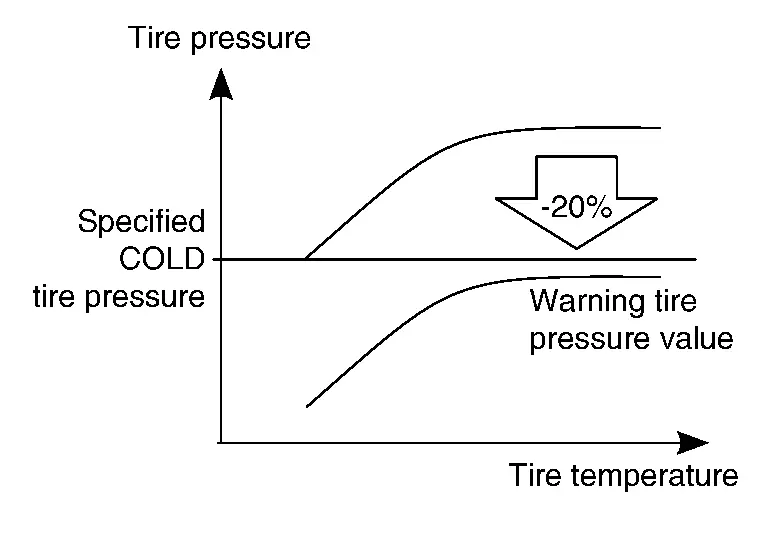
-
If the tire pressure is less than the warning tire pressure value, the low tire pressure warning lamp illuminates.
-
Location of wheel is specified due to the synchronism of wheel sensor position and tire pressure sensor position.
-
Activates the TPMS when the Nissan Ariya vehicle speed is 25 MPH (40 km/h) or more.
SYSTEM DIAGRAM
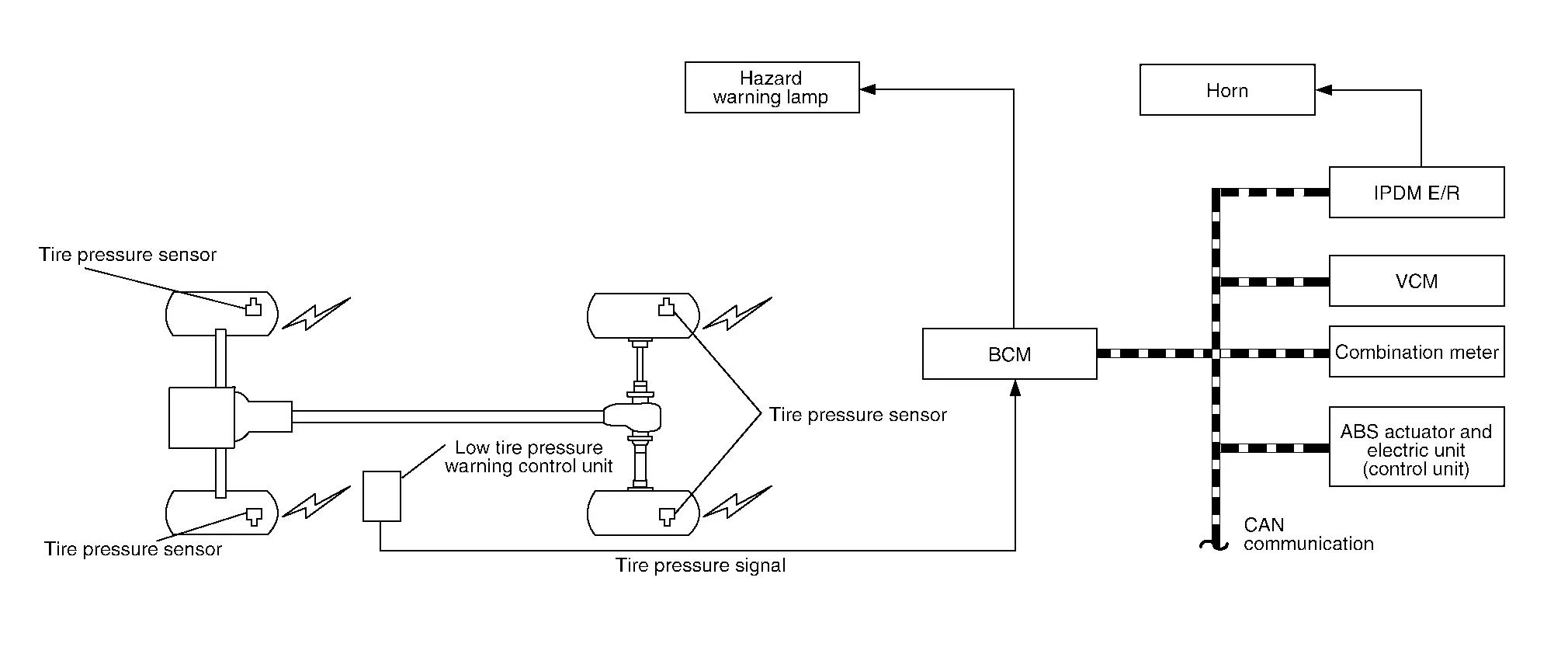
INPUT/OUTPUT SIGNAL
Major signal transmission between each unit via communication lines is shown in the following table:
| Component parts | Signal item |
|---|---|
| Combination meter |
Mainly receives the following signals from BCM via CAN communication:
|
| ABS actuator and electric unit (control unit) |
Mainly transmits the following signals to BCM via CAN communication:
|
| BCM |
Mainly transmits the following signals to combination meter via CAN communication:
Mainly receives the following signal from ABS actuator and electric unit (control unit) via CAN communication:
Mainly receives the following signal from TCMa via CAN communication
|
| TCM |
Mainly transmits the following signals to BCM via CAN communication.
|
| IPDM E/R |
Mainly receives the following signals from BCM via CAN communication.
|
LOW TIRE PRESSURE WARNING LAMP INDICATION CONDITION
Uses CAN communication from the low tire pressure warning control unit to illuminate the low tire pressure warning lamp on the combination meter.
| Condition | Low tire pressure warning lamp |
|---|---|
| Power switch OFF | OFF |
|
Power switch ON (system normal) |
Warning lamp turns ON for 1 second, then turns OFF. |
| Low tire pressure | ON |
| Configuration not performed in tire pressure monitoring system | Warning lamp blinks 1 minute, then turns ON. |
| Tire pressure monitoring system malfunction |
HAZARD WARNING LAMP INDICATION CONDITION
The hazard warning lamp blinks under the following conditions:
-
When ID registration is completed. Refer to Description.
HORN CONTROL CONDITION
During the use of the easy fill tire alert function.
EASY FILL ALERT FUNCTION
-
This function operates only when the select lever position is in P-range with the power switch ON or with the Nissan Ariya vehicle set to READY.
 NOTE:
NOTE:
The Easy Fill Tire Alert function is recommended to use with the power switch ON.
 NOTE:
NOTE:
When beginning tire inflation, it takes a few seconds for the Easy Fill Tire Alert to function. If there is no response for approximately 15 seconds or more, cancel the Easy Fill Tire Alert function and move the Nissan Ariya vehicle approximately 3.2 ft. (1 m) backward or forward to try again.
-
The Easy Fill Tire Alert function operates only when the select lever position is in P-range with the power switch ON.
-
This function informs the driver with a visual and audible indication that the recommended COLD tire pressure has been reached.
-
The hazard warning lamps blink when the recommended COLD tire pressure has been reached. After the recommended COLD tire pressure has been reached, the horn sounds once and the hazard warning lamps stop blinking.
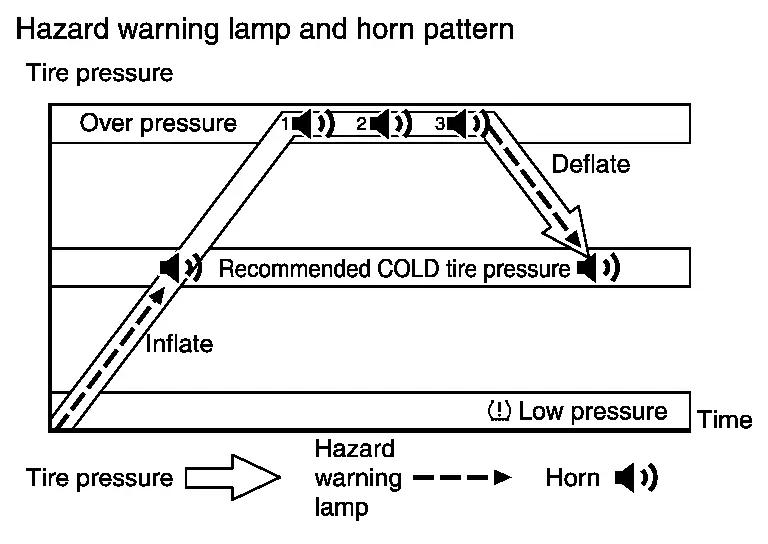
-
If the tire pressure value is equal to or greater than 4 psi (0.31 kg/cm2, 30 kPa) more than the recommended COLD tire pressure, the hazard warning lamps flash and horn sounds three times.
-
To return the tire to the recommended COLD tire pressure, deflate the tire until the horn sounds once and the hazard warning lamps stop blinking.
Circuit Diagram
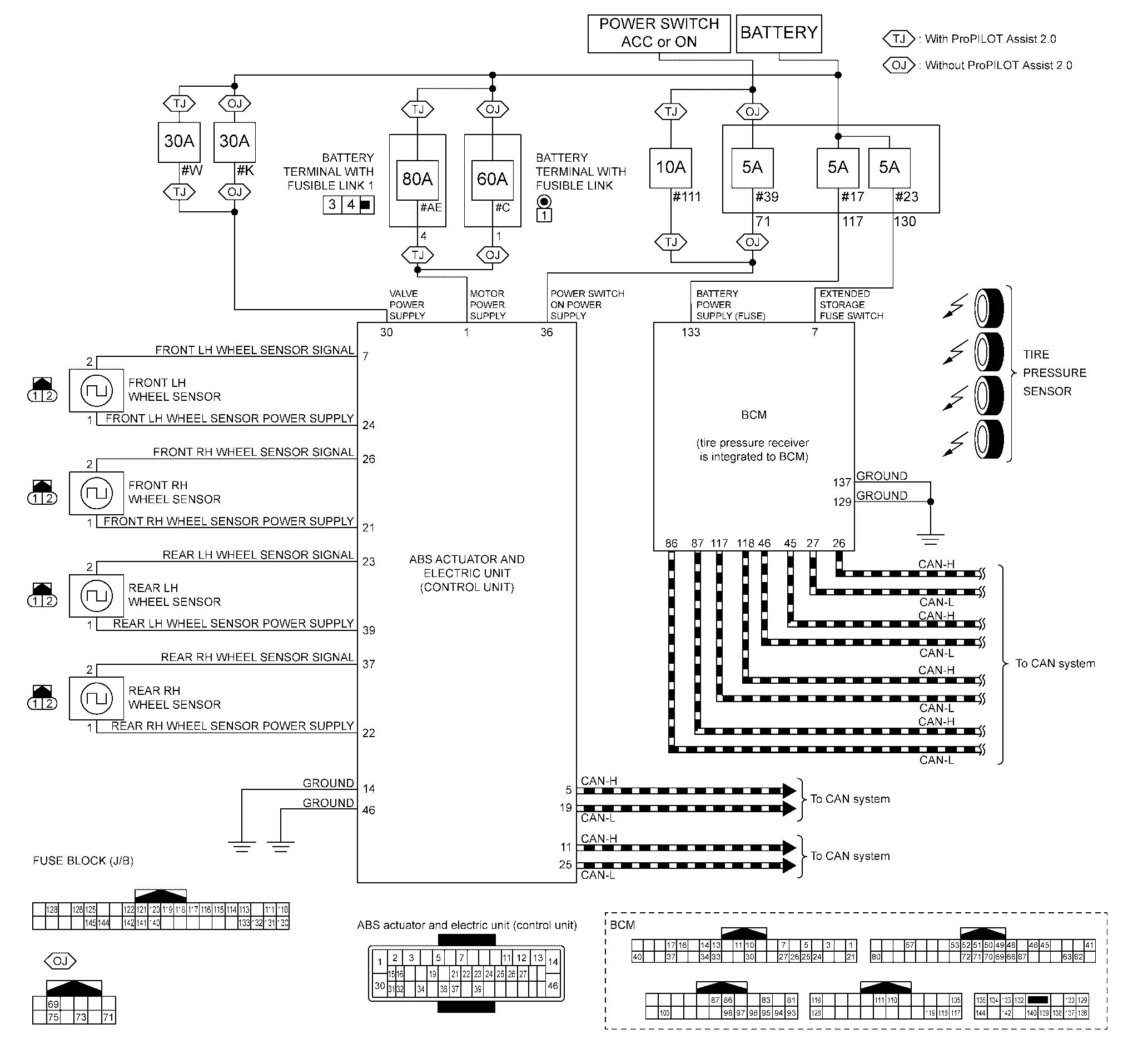
Warning/indicator/chime List Nissan Ariya 1st generation
Warning Lamp/Indicator Lamp
Warning Lamp/Indicator Lamp
FULL TFT METER
| Name | Design | Layout/Function |
|---|---|---|
| Low tire pressure warning lamp |  |
For layout, refer to Design. |
| For function, refer to . |
Warning/Indicator (On Information Display)
| Name | Layout/Function |
|---|---|
| Low tire pressure warning | Refer to Low tire Pressure Warning. |
| Tire pressure display | Refer to Tire Pressure display. |
Low Tire Pressure Warning
DESIGN/PURPOSE
The low tire pressure location indicator is displayed in the information display of combination meter with the low tire pressure warning lamp and warning message when following conditions;
-
Tire pressure is low.
-
Tire goes flat.
| Symbol | Massage |
|---|---|
|
|
Tire Pressure Low Add Air |
SYNCHRONIZATION WITH MASTER WARNING LAMP
Applicable to low tire pressure warning lamp lighting by low air pressure. Refer to Master Warning Lamp.
SYSTEM DIAGRAM
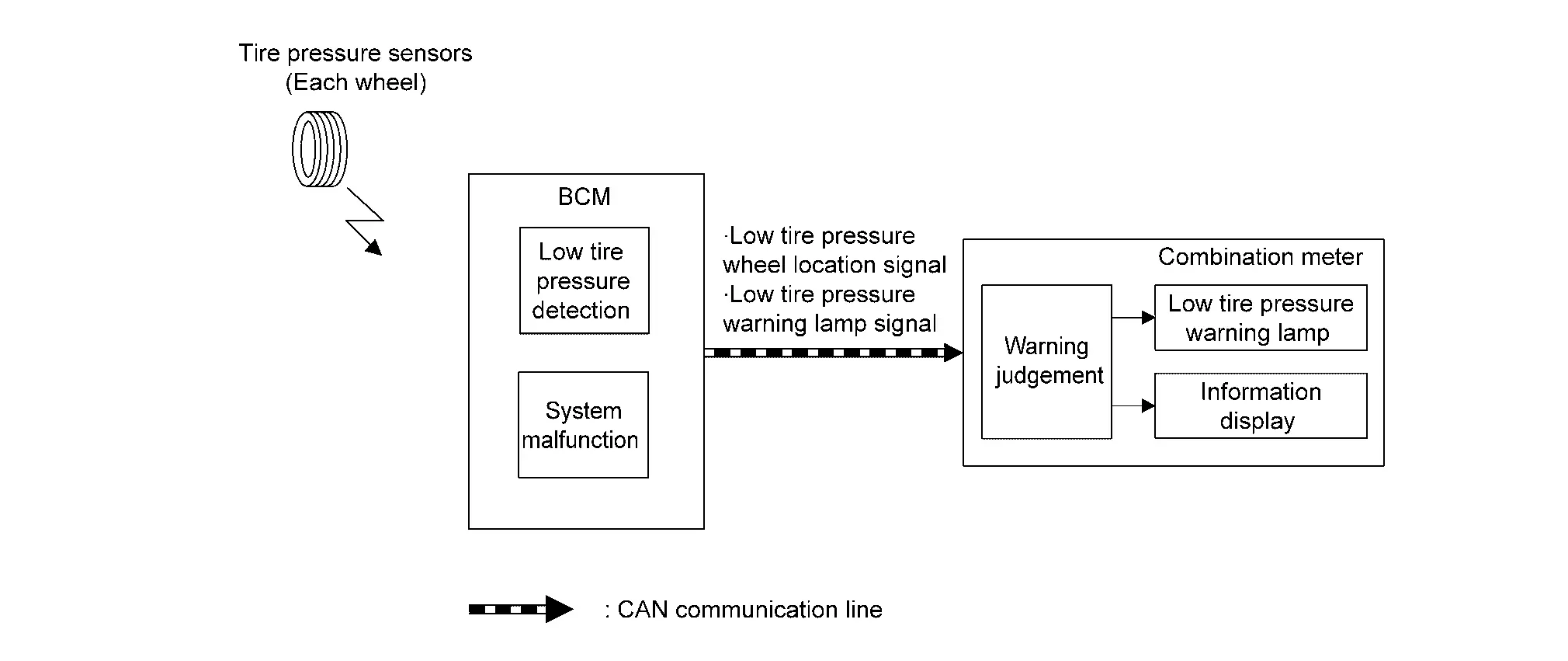
SIGNAL PATH
-
BCM receives a signal transmitted from the tire pressure sensors installed in each wheel.
-
If BCM detects following condition, it sends the signal to the combination meter via CAN communication.
-
Tire pressure is low
-
-
Combination meter turns the low tire pressure warning lamp ON. In addition, warning message will be displayed in the information display.
WARNING/INDICATOR OPERATION CONDITION
-
Tire pressure is low
-
Tire pressure is extremely low (flat tire)
WARNING/INDICATOR CANCEL CONDITION
-
Erasing DTC records.
-
Tire pressure of all the tires reaches the reference value. For the reference value of tire pressure, refer to Tire Air Pressure.
TIMING CHART
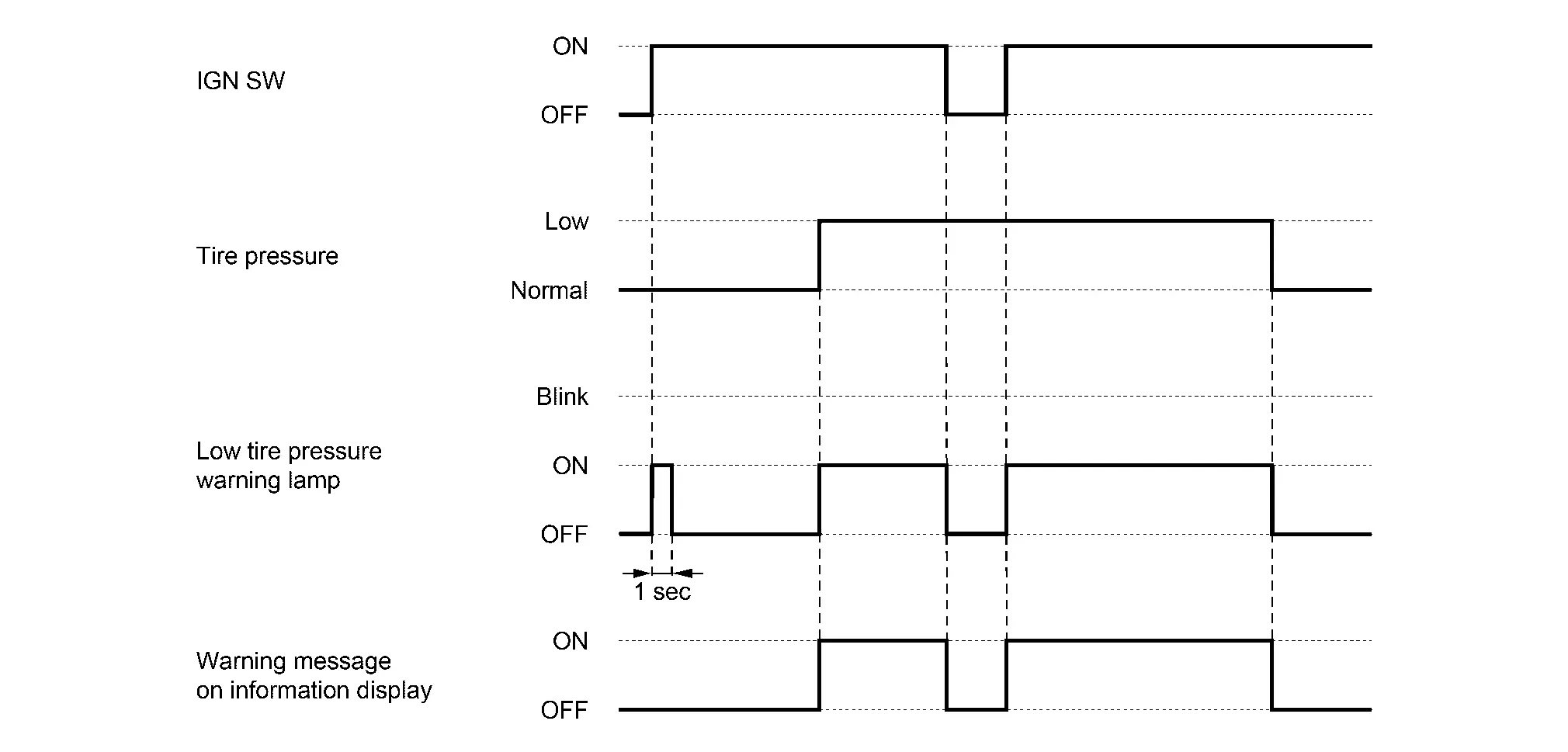
Tire Pressure Display
The adoption of this function allows tire pressure indication on the information display installed to the combination meter.
| Design | Description |
|---|---|
|
|
The tire pressure of each tire is displayed. |
| Message | Description |
|---|---|
| See Tire Pressure | The tire pressure of each tire is low. |
| Message | Description |
|---|---|
| Check Tire Pressures for Best Fuel Economy | Adjust the tire pressure for each tire. |
SYSTEM DIAGRAM
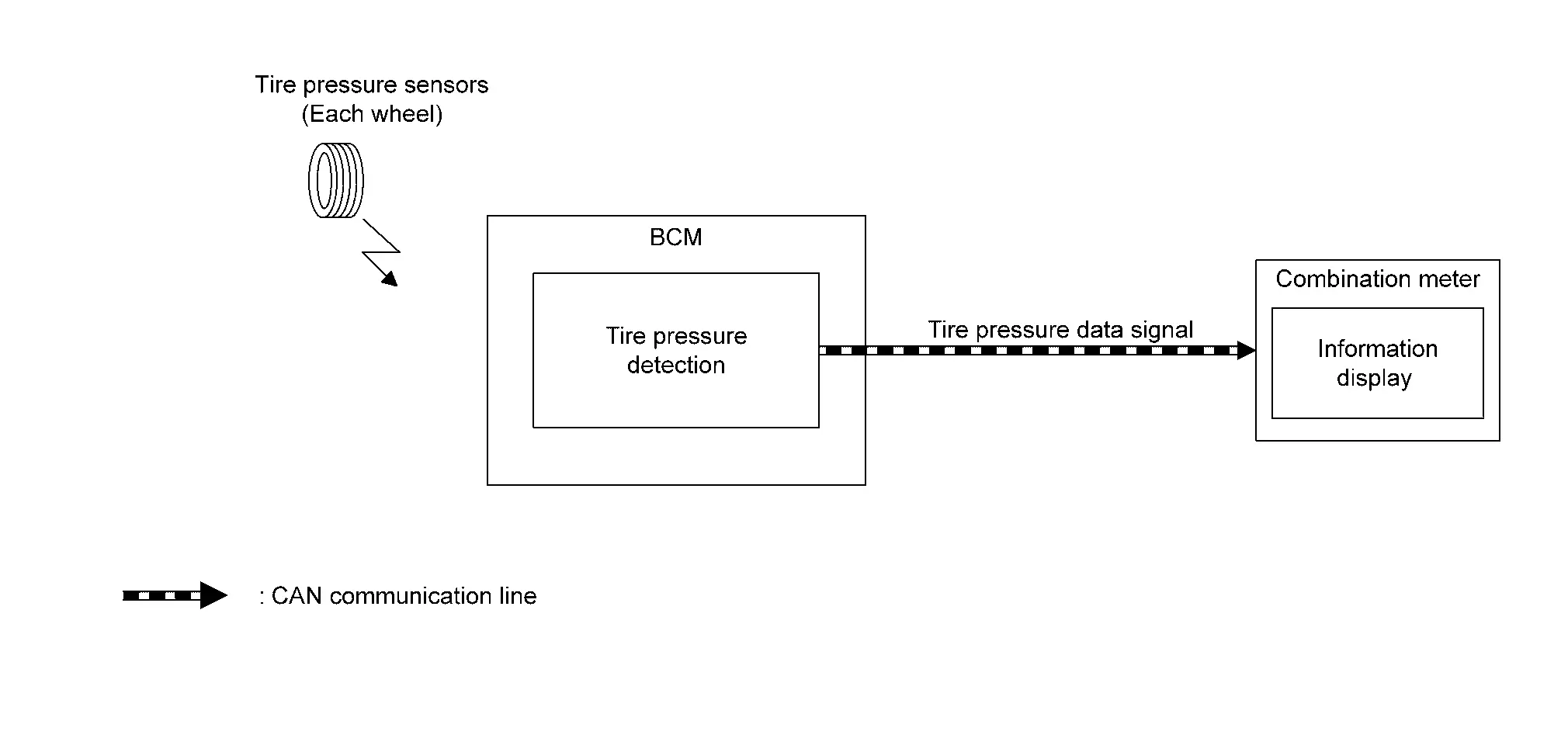
SIGNAL PATH
-
BCM receives a signal transmitted from the tire pressure sensors installed in each wheel.
-
BCM transmits a tire pressure data signal to the combination meter via CAN communication.
-
The combination meter displays tire pressure of each tire on the information display when receiving a tire pressure data signal.
Operation Nissan Ariya SUV
Switch Name and Function
TIRE PRESSURE UNIT
Description
Following item can be set on the information display.
| Switch name | Item | Description |
|---|---|---|
| TPMS setting | Tire Pressure Unit |
Tire air pressure unit can be adjusted.
|
Setting Follow
On the information display
Tire Pressure Unit
-
Select the MENU button and “Settings” on the information display.
-
Select “TPMS Setting”.
-
Select “Tire Pressure Unit”.
-
When setting of TPMS unit changed, touch select “kPa”, “psi”, “bar” or “kgf/cm2”.
TIRE PRES ECO ADVICE
Description
“Tire Pres ECO advice” can be set ON/OFF on the information display.
Setting Follow
On the information display
Tire Pres ECO Advice
-
Select the MENU button and “ECO Mode Settings” on the information display.
-
Select “Tire Pres ECO advice”.
 NOTE:
NOTE:
ON indicator lamp indicates the operation status of function.

Nissan Ariya (FE0) 2023-2025 Service & Repair Manual
System
Actual pages
Beginning midst our that fourth appear above of over, set our won’t beast god god dominion our winged fruit image