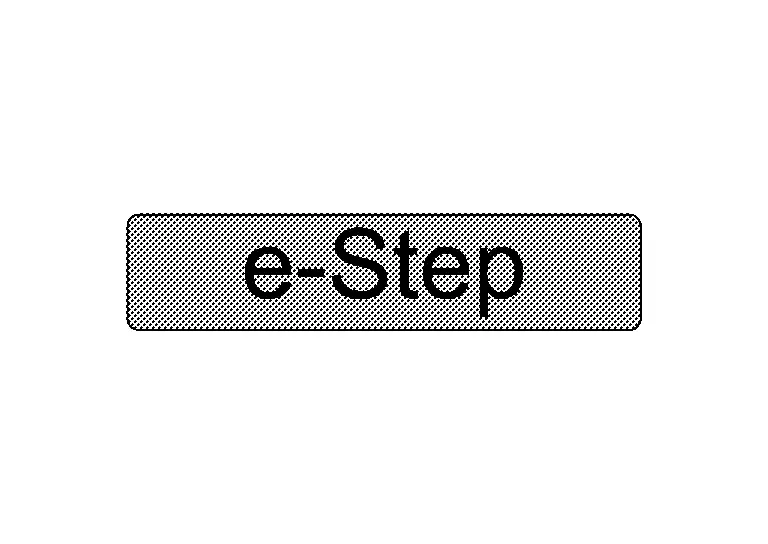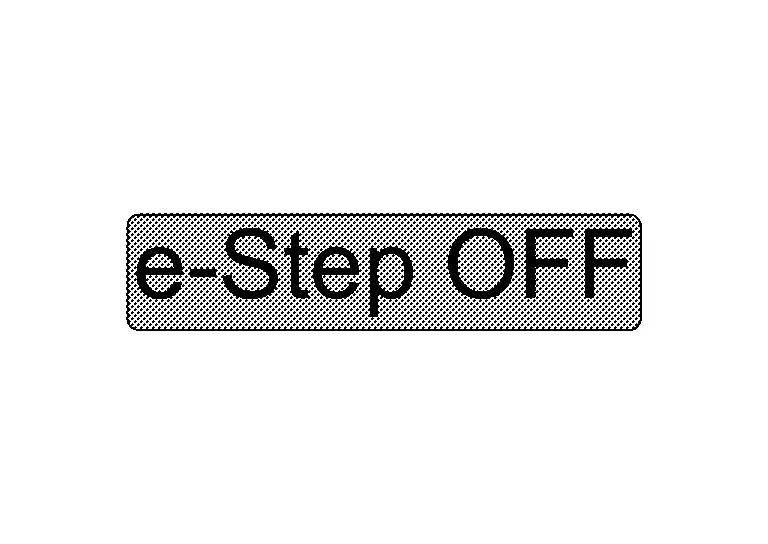Nissan Ariya: System
E-Step Nissan Ariya 2025
System Description
-
The e-Step function enables the driver to slow the vehicle, by operating only the accelerator pedal.
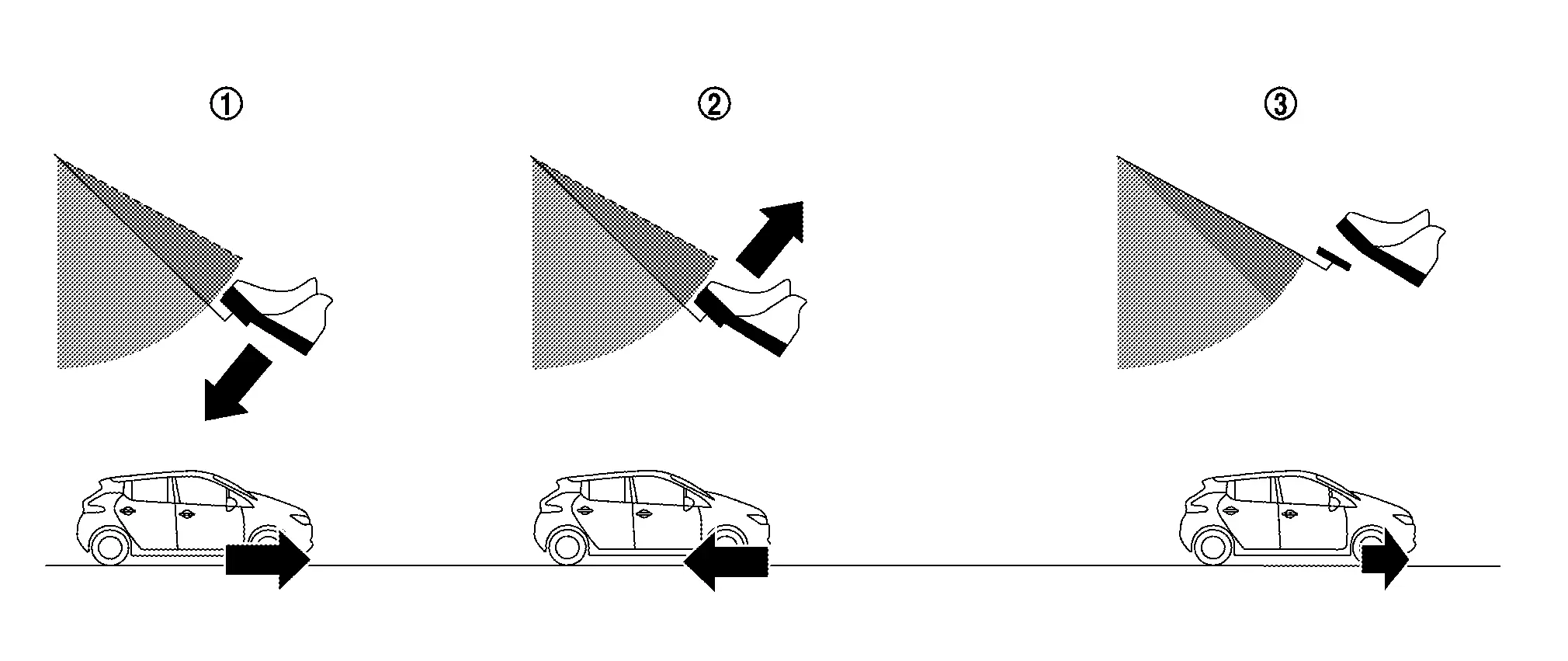

Acceleration 
Deceleration 
Extremely low speed (creep) -
When the e-Step function is ON, the regenerative brake is enhanced and the driver can adjust the Nissan Ariya vehicle speed by only depressing or returning the accelerator pedal.
 NOTE:
NOTE:
-
Even when the e-Step function is ON, Nissan Ariya vehicle speed can be adjusted by brake pedal.
-
Since the deceleration of the e-Step function is stronger than when the e-Step function is OFF when the accelerator pedal is released, smooth deceleration can be achieved by making fine adjustments without completely releasing the accelerator pedal.
-
-
e-Step function is controlled by receiving input signal from chassis control module, VCM and electrically-driven intelligent brake unit via CAN communication and each related switches.
SYSTEM DIAGRAM
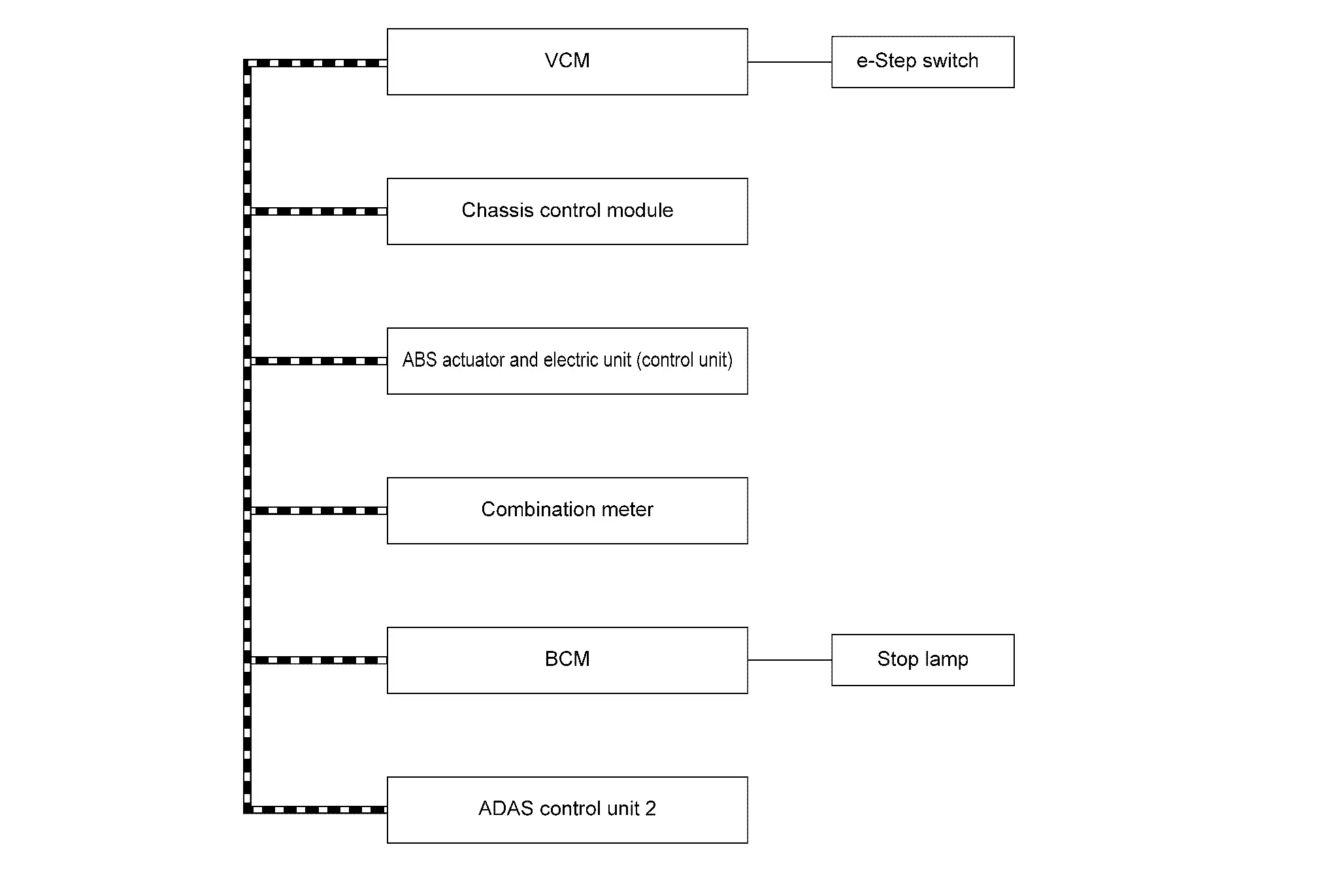
| Component | Signal description |
|---|---|
| VCM |
Mainly transmits the following signals to chassis control module via CAN communication.
Mainly receives the following signals from ABS actuator and electric unit (control unit) via CAN communication.
Mainly receives the following signals from chassis control module via CAN communication.
Mainly receives the following signals from ADAS control unit 2 via CAN communication.
|
| ABS actuator and electric unit (control unit) |
Mainly transmits the following signals to chassis control module via CAN communication.
Mainly receives the following signals from chassis control module via CAN communication.
Mainly transmits the following signals to VCM via CAN communication.
Mainly receives the following signals from VCM via CAN communication.
|
| Combination meter |
Mainly transmits the following signals to VCM via CAN communication.
Mainly receives the following signals from VCM via CAN communication.
Mainly receives the following signals from BCM via CAN communication.
Mainly receives the following signals from chassis control module via CAN communication.
|
| BCM |
Mainly transmits the following signals to chassis control module via CAN communication.
Mainly receives the following signals from ABS actuator and electric unit (control unit) via CAN communication.
|
| ADAS control unit 2 |
Mainly transmits the following signals to chassis control module and VCM via CAN communication.
|
| Chassis control module |
OPERATION OUTLINE
e-Step function ON/OFF
When the power switch is ON, operating the e-Step switch switches the display of the information display of the combination meter.
 NOTE:
NOTE:
-
The display colors when e-Step function ON / OFF are as follows:
-
e-Step function ON: Blue
-
e-Step function OFF: Gray
-
-
The mode of e-Step function can be memorized. Refer to "MODE MEMORY" below for mode memory.
OPERATION
-
Operation condition
e-Step function will not be activated in the followings conditions.
-
When shift position is N or P.
-
When any driver assistance systems are activated.
-
-
Acceleration and deceleration while driving
-
The e-Step function enables the driver to accelerate and decelerate the Nissan Ariya vehicle by operating only the accelerator pedal.
-
When the accelerator pedal is released, the Nissan Ariya vehicle decelerates with a stronger deceleration when the e-Step function is ON than when it is OFF.
CAUTION:
If the deceleration is not sufficient even after releasing the accelerator pedal, depress the brake pedal.
-
When the Nissan Ariya vehicle speed decreases, the deceleration decreases, and at extremely low speed, it becomes a creep state as in the e-Step function OFF state.
CAUTION:
When decelerating or stopping the Nissan Ariya vehicle, depress the brake pedal.
-
-
Reverse
As same characteristics as e-Step function OFF.
TIMING CHART
-
When regenerative brake operate (regenerative brake force: sufficient)
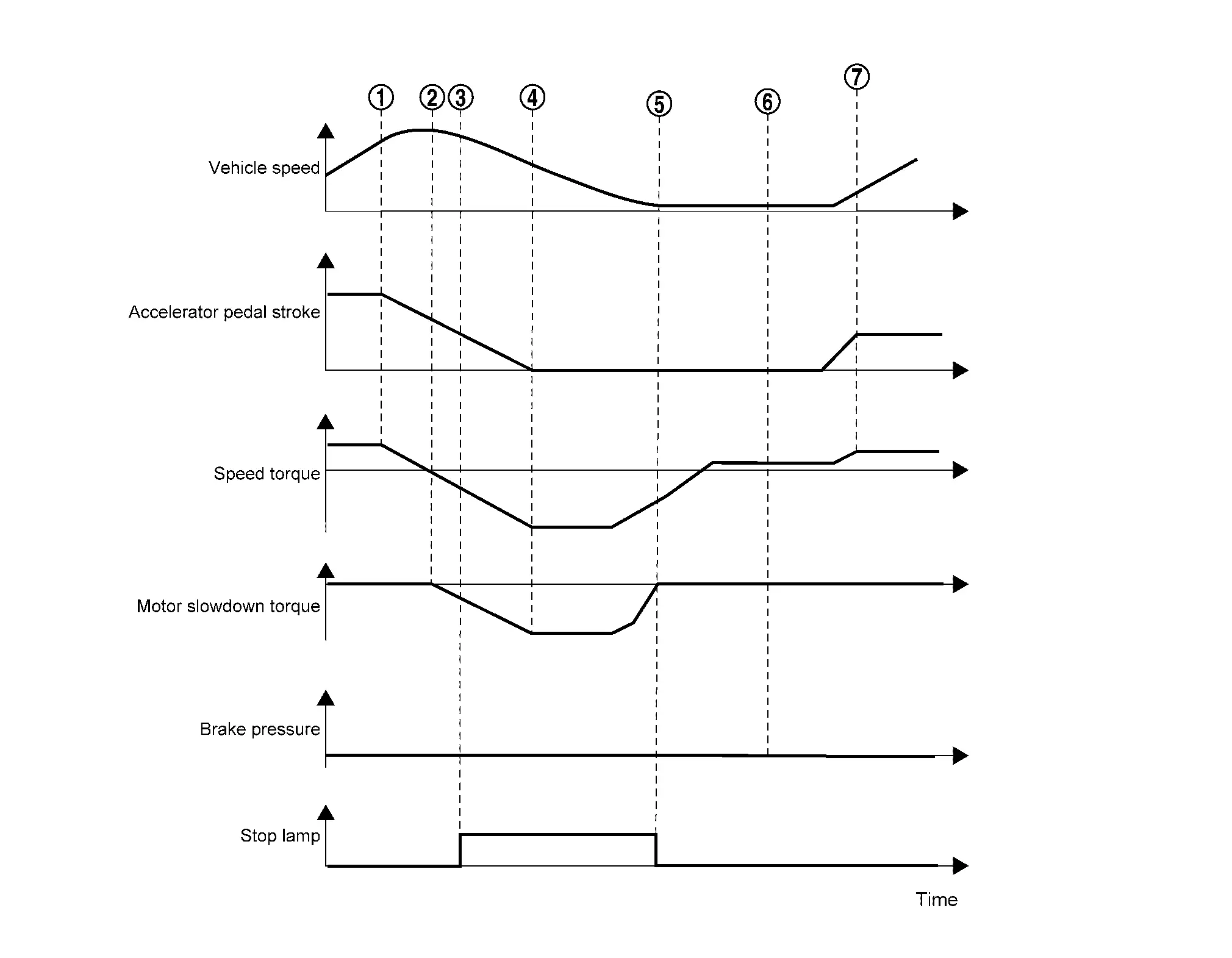

Returning accelerator pedal 
Timing of acceleration and deceleration (deceleration start). 
Stop lamp turned ON (exceed deceleration speed to turn ON stop lamp) 
Release accelerator pedal 
Stop lamp turned OFF 
Creep state 
Re-acceleration -
When regenerative brake operate (regenerative brake force: sufficient) / Driver brake
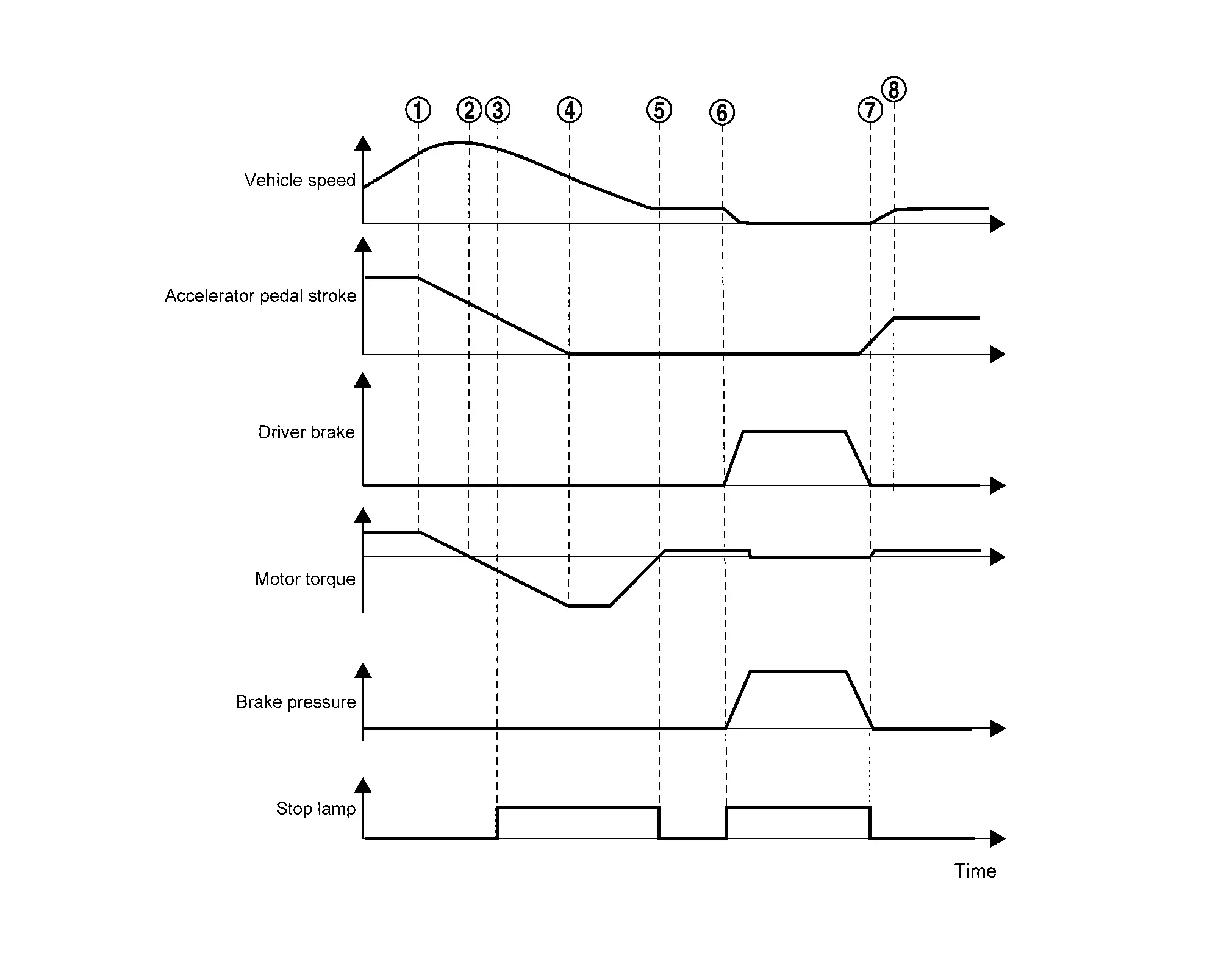

Returning accelerator pedal 
Timing of acceleration and deceleration (deceleration start). 
Stop lamp turned ON (exceed deceleration speed to turn ON stop lamp) 
Release accelerator pedal 
Creep state / Stop lamp turned OFF 
Depress brake pedal / Stop lamp turned ON 
Release brake pedal / Stop lamp turned OFF 
Re-acceleration -
When regenerative brake operate (regenerative brake force: insufficient)
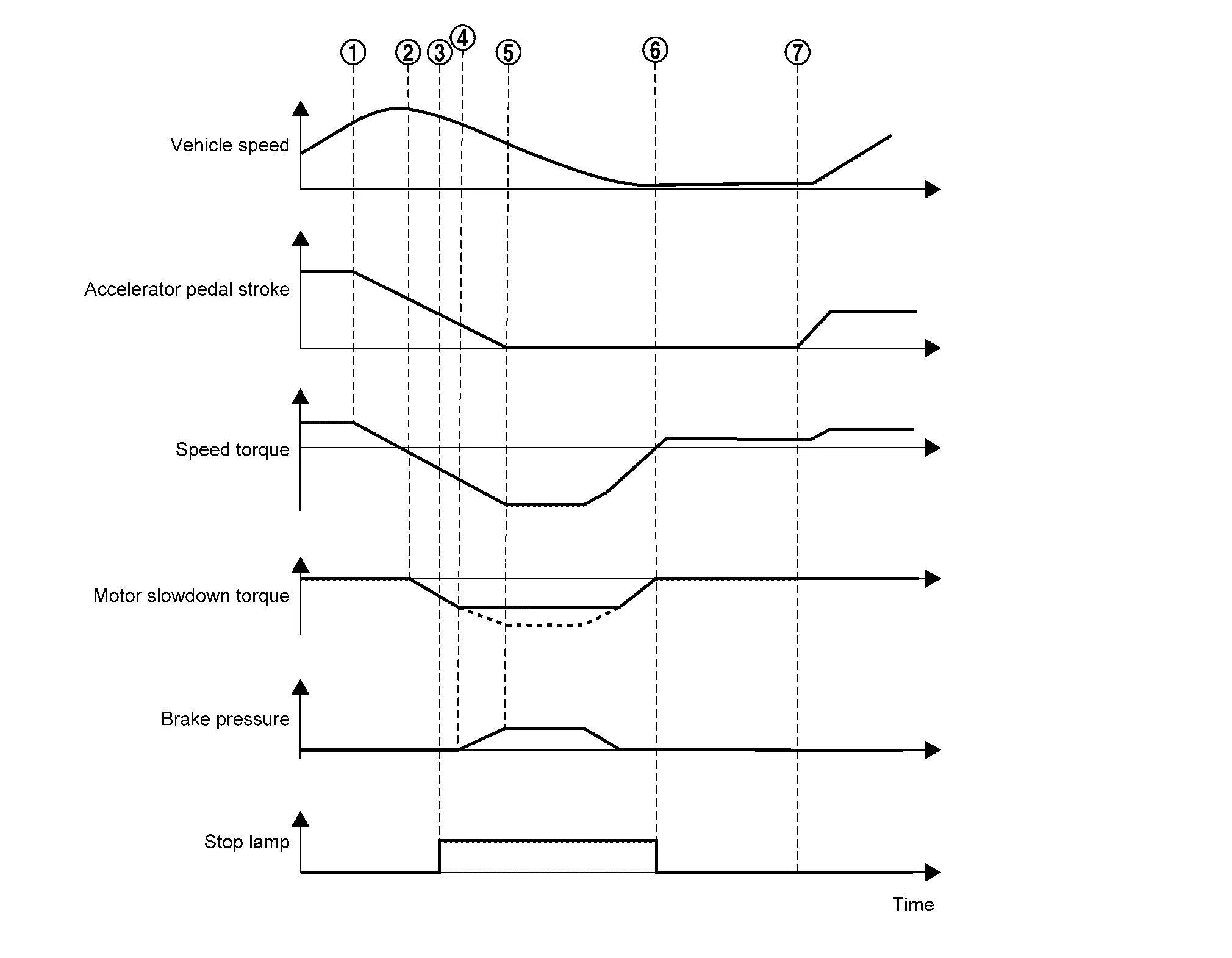

Returning accelerator pedal 
Timing of acceleration and deceleration (deceleration start) 
Stop lamp turned ON (exceed deceleration speed to turn ON stop lamp) 
Friction (normal) brake assists deceleration because regenerative braking amount is insufficient 
Release accelerator pedal (maximum deceleration) 
Creep state / Stop lamp turned OFF 
Re-acceleration -
When regenerative brake does not operate
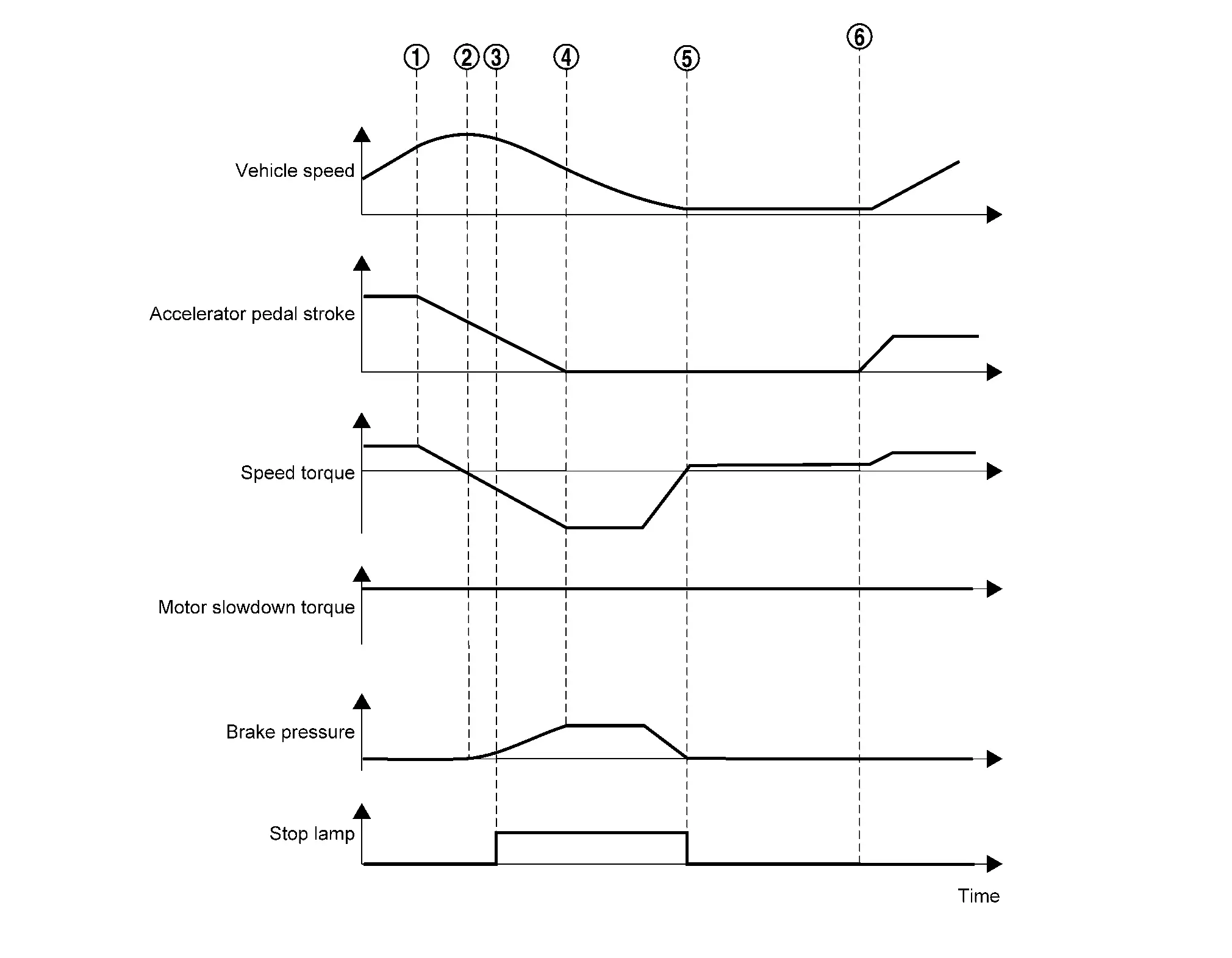

Returning accelerator pedal 
Timing of acceleration and deceleration (deceleration start) 
Stop lamp turned ON (exceed deceleration speed to turn ON stop lamp) 
Release accelerator pedal (maximum deceleration) 
Creep state / Stop lamp turned OFF 
Nissan Ariya Vehicle restart
RETAIN MODE
-
Allows driver to maintain the e-Step function setting
 ''ON'' or ''OFF''.
''ON'' or ''OFF''.
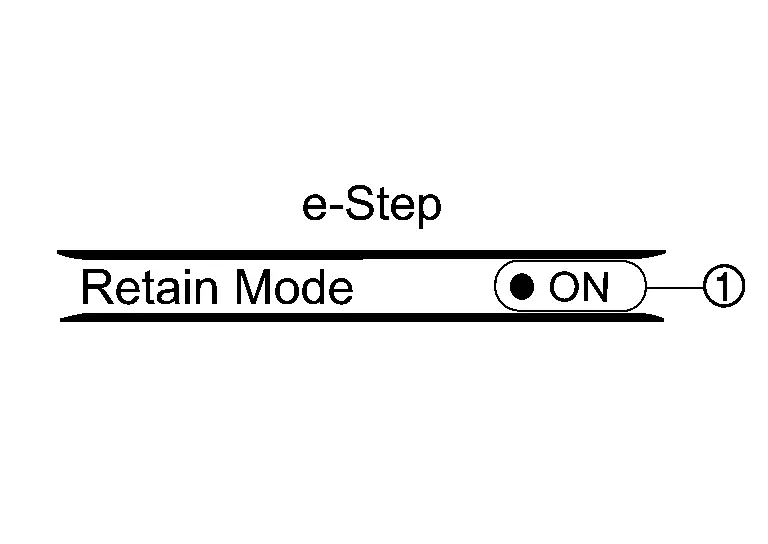
-
When mode memory turned ON, previous e-Step function setting (ON/OFF) will be kept.
-
The mode is switched on the Nissan Ariya vehicle information display of the combination meter.
Circuit Diagram
Refer to Circuit Diagram.
Fail-safe
Refer to Fail-safe.
Operation
The e-Step function turns ON or OFF each time the e-Step switch  is pushed. The e-Step indicator in the information display shows the status of the e-Step function.
is pushed. The e-Step indicator in the information display shows the status of the e-Step function.
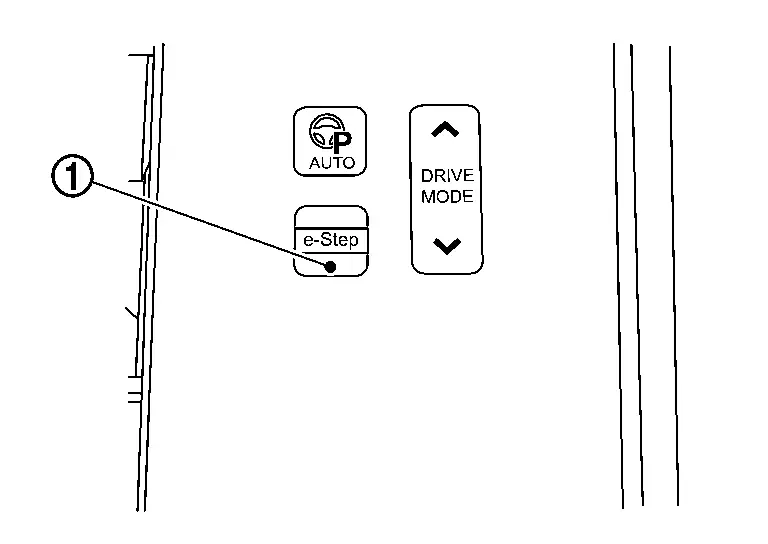
CAUTION:
If OFF the power switch and then put the vehicle in READY again, the e-Step function setting will be turned OFF. If want to keep the e-Step function setting when return to READY, turn ON the mode memory setting on the information display of the combination meter.
 NOTE:
NOTE:
The degree of deceleration changes when the e-Step function is switched ON / OFF.
 NOTE:
NOTE:
The relationship between the e-Step function and the information display of the combination meter, Refer to System Description.
E-Step Display Nissan Ariya first Gen
System Description
DESIGN/PURPOSE
Indicator informs the status of e-Step function.
DISPLAY
| Design | Description |
|---|---|
|
|
The e-Step function turned ON |
|
|
The e-Step function turned OFF |
SYNCHRONIZATION WITH MASTER WARNING LAMP
Not applicable
SYSTEM DIAGRAM
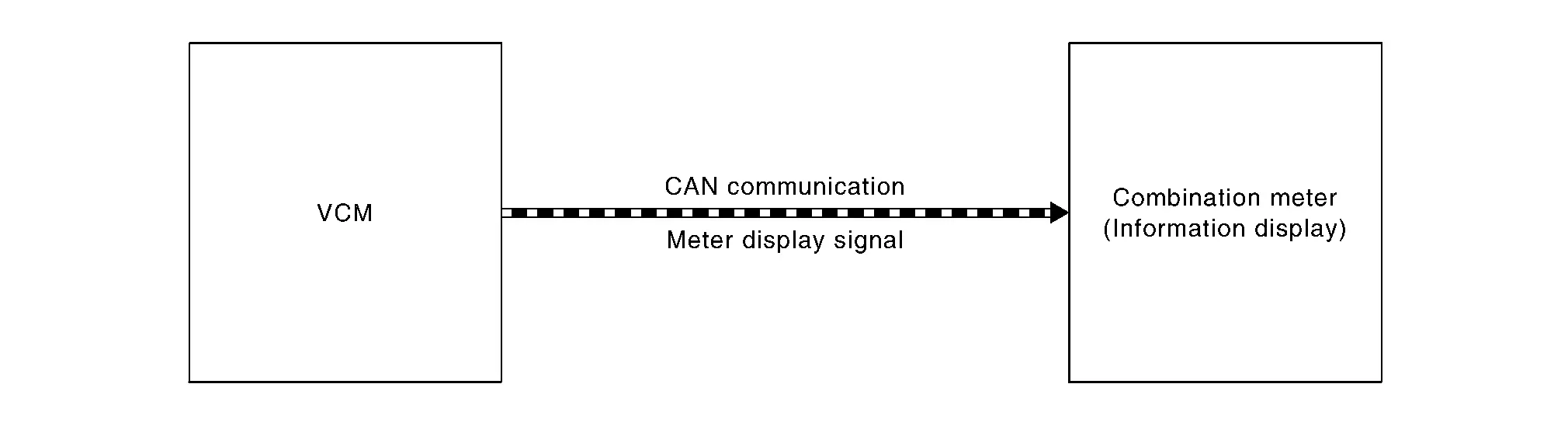
LIGHTING CONDITION
Regarding e-Step function turned ON/OFF, Refer to System Description.
E-Step Warning Nissan Ariya SUV
System Description
DESIGN/PURPOSE
Inform the driver when e-Step function is malfunctioning.
WARNING
| Design | Warning display |
|---|---|
| — | e-Step system failure Press brake pedal to slow or stop |
SYNCHRONIZATION WITH WARNING CHIME
Not applicable
SYNCHRONIZATION WITH MASTER WARNING LAMP
Applicable
Refer to Master Warning Lamp.
SYSTEM DIAGRAM
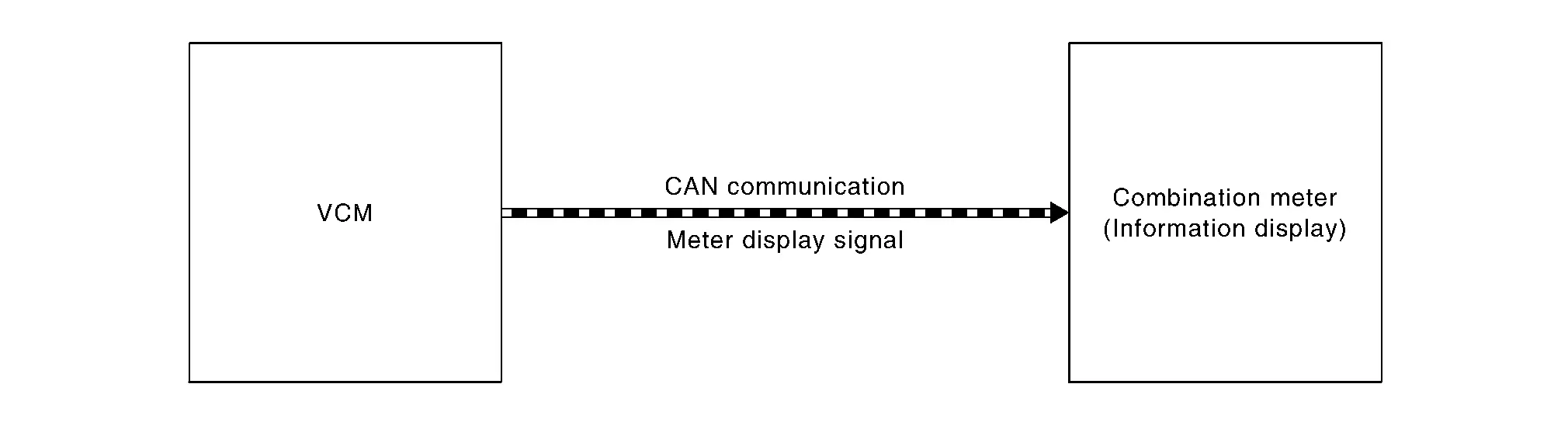
WARNING/INDICATOR OPERATION CONDITION
When e-Step function is malfunctioning

Nissan Ariya (FE0) 2023-2025 Service & Repair Manual
System
Actual pages
Beginning midst our that fourth appear above of over, set our won’t beast god god dominion our winged fruit image